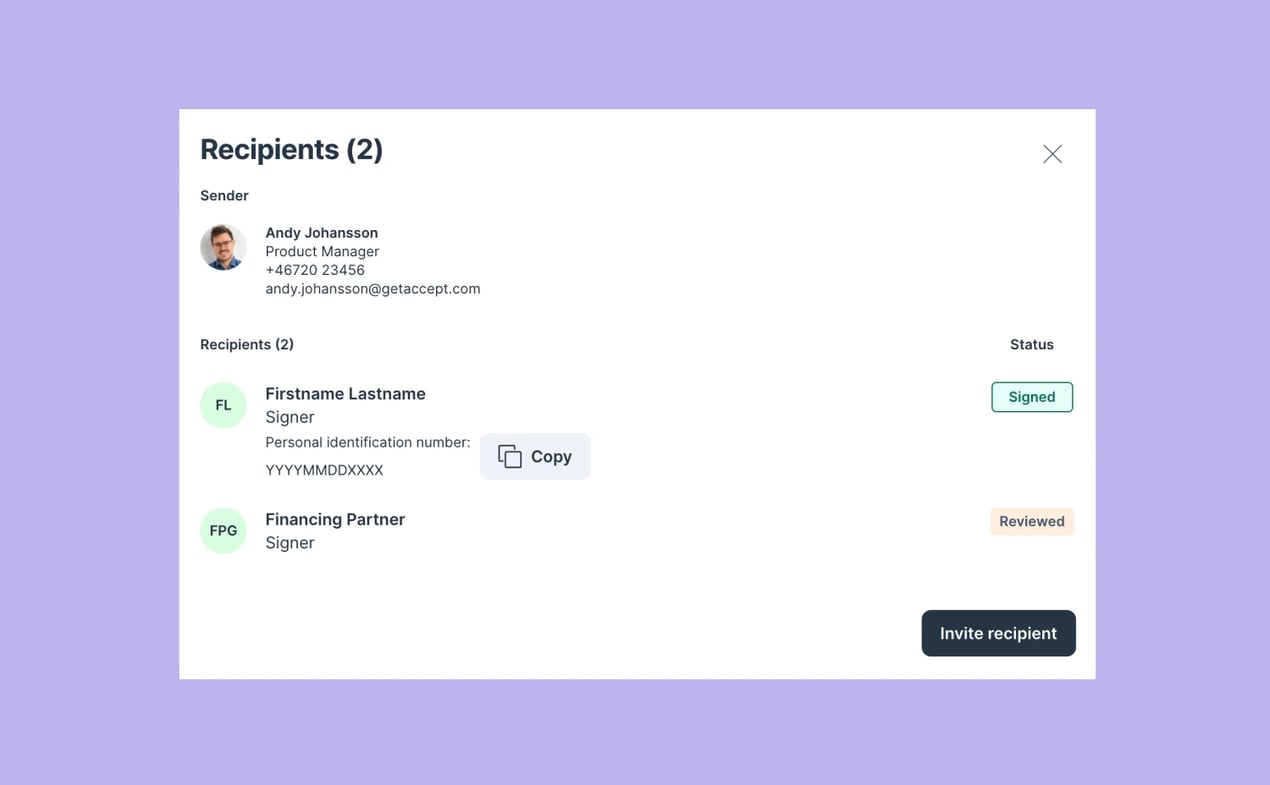GetAccept + Agentforce: AI that understands your deals
Salesforce’s Agentforce is redefining how teams work inside their CRM. Instead of clicking through fields and tabs, you ask. It responds. You take action.
With GetAccept for Agentforce, that conversation becomes deal-aware.
You can already create contracts and Deal Rooms using natural language grounded in your real templates, permissions, and admin rules. No hallucinated clauses. No rogue templates. Just structured, trustworthy output based on your actual sales process.
Now, we’ve expanded what the agent can do.
From creation to inspection
You can use natural language not only to create a Deal Room, but to understand what’s happening inside it.
You can now ask Agentforce things like:
“Show my published Deal Rooms from this quarter.”
“List Deal Rooms for Acme Corporation.”
“Summarize this Deal Room’s engagement and MAP progress.”
Instead of switching tabs and digging through pages, you get structured deal intelligence directly in Salesforce, including total value breakdowns, participant engagement, recent meetings, analytics, and task progression.
Why this matters
AI in sales shouldn’t just generate text. It should help you move real deals forward.
Now, inside Salesforce, you can quickly understand:
- Who’s engaged (and who isn’t)
- How much time buyers are spending
- Whether activity is rising or fading
- What happened in the last meeting
- If milestones and tasks are progressing
All based on real GetAccept and Salesforce data. That’s what agentic workflows are supposed to look like.
If you’re using Salesforce with Agentforce enabled, install the GetAccept agent and see it in action.
👉 Install the Agent from Salesforce AgentExchange









.png?width=1503&height=928&name=Agentforce%20featured%20image%20(1).png)















.webp?width=6000&height=3704&name=reusable_content%20(save%20%2B%20dupl%20blocks).webp)




























































%20Pitch_%20Conditional%20Content.webp?width=960&height=540&name=(internal)%20Pitch_%20Conditional%20Content.webp)















![[Open Beta] GetAccept AI for text editing now available!](https://www.getaccept.com/hs-fs/hubfs/Whats%20new%20-%20AI.webp?width=1500&height=928&name=Whats%20new%20-%20AI.webp)