An elevated quoting solution
Our configure, price, quote solution empowers sales teams to create and send out professional proposals with accurate product quotes and pricing information. In just a few clicks, send pricing tables tailored to a buyer’s specific needs to get deals one step closer to a signature.
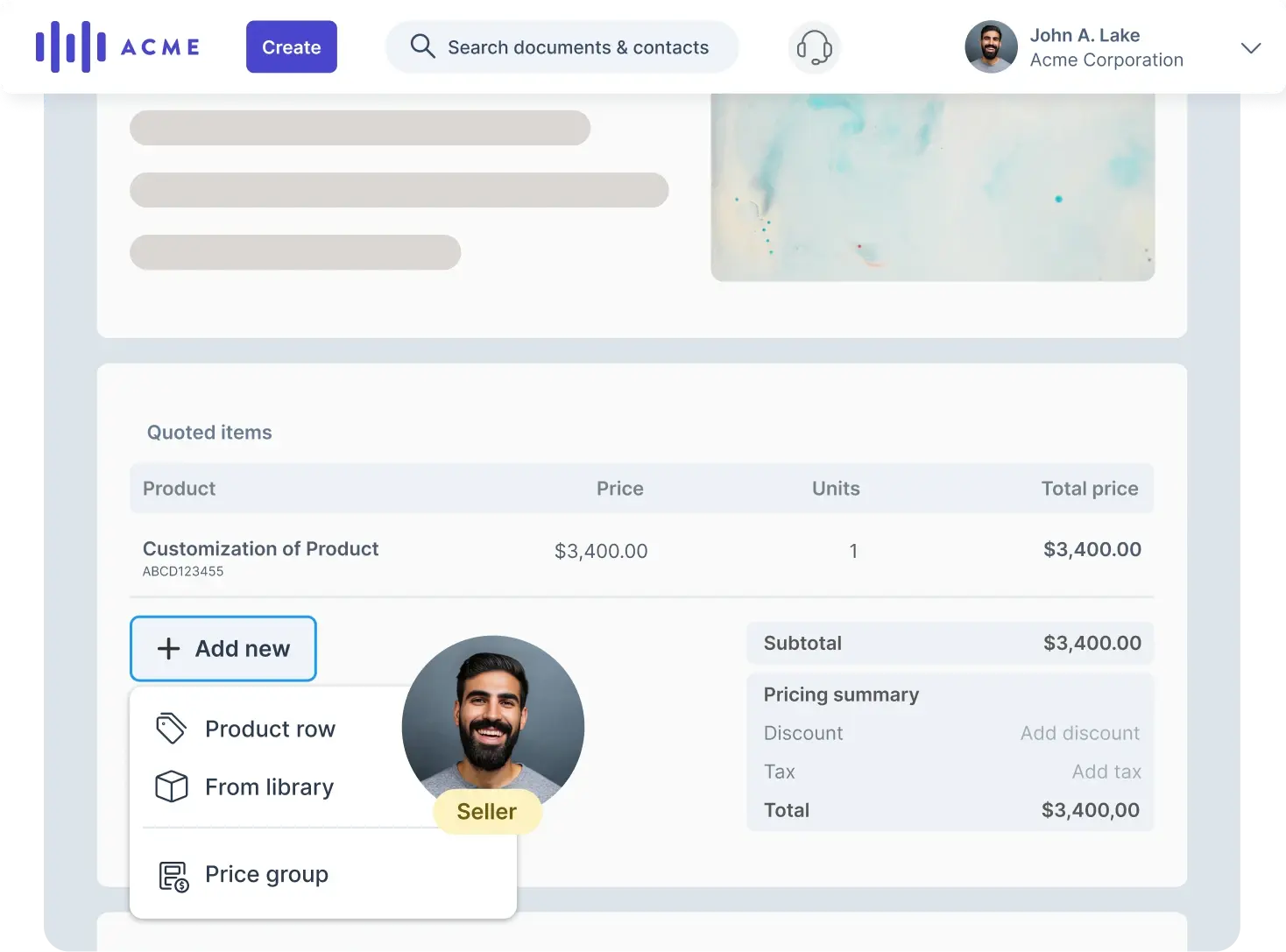
A better way to win over your buyers
Create your product catalog in the product library in just a few clicks. Personalize each product with a name, SKU, description, price and currency.
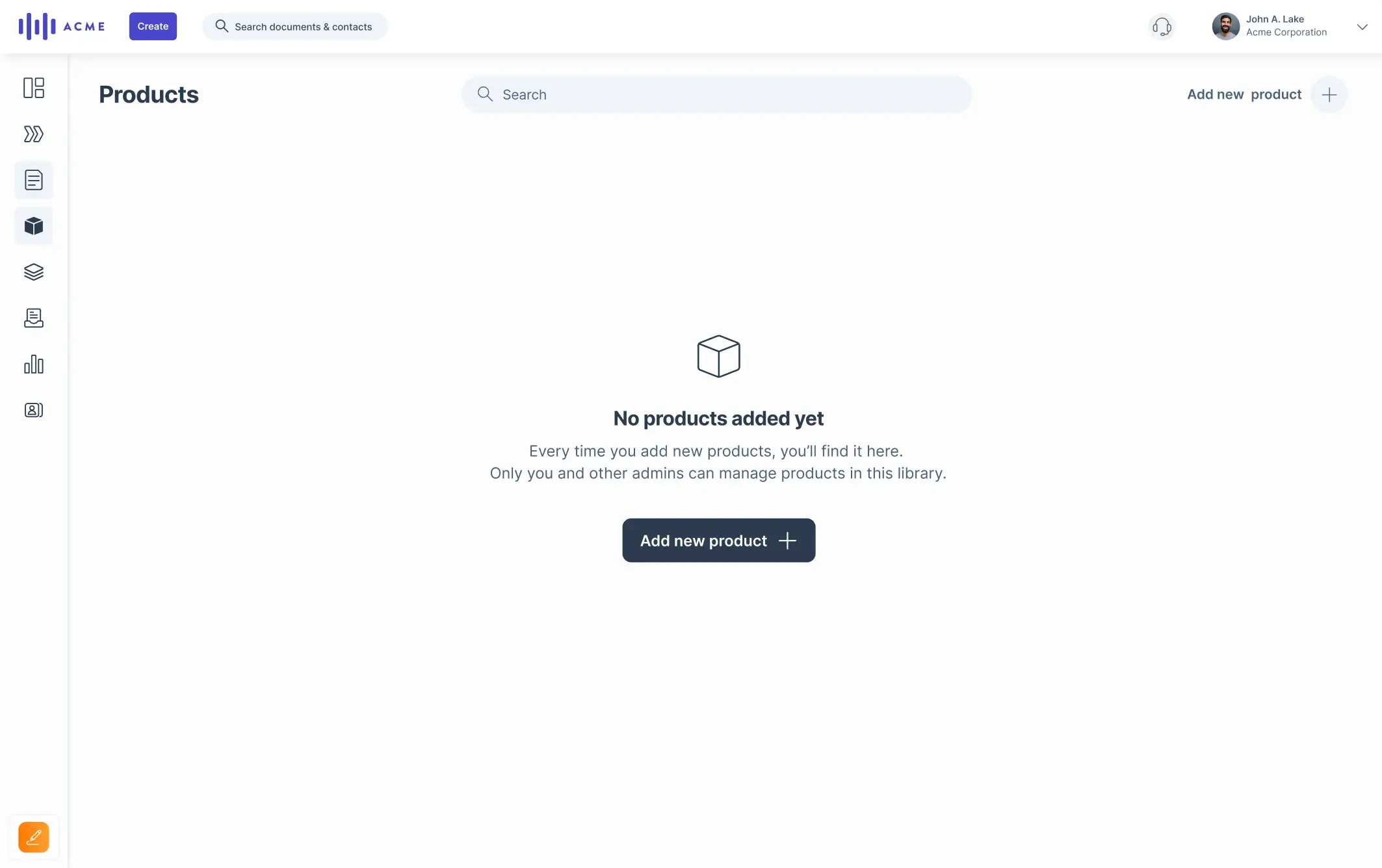
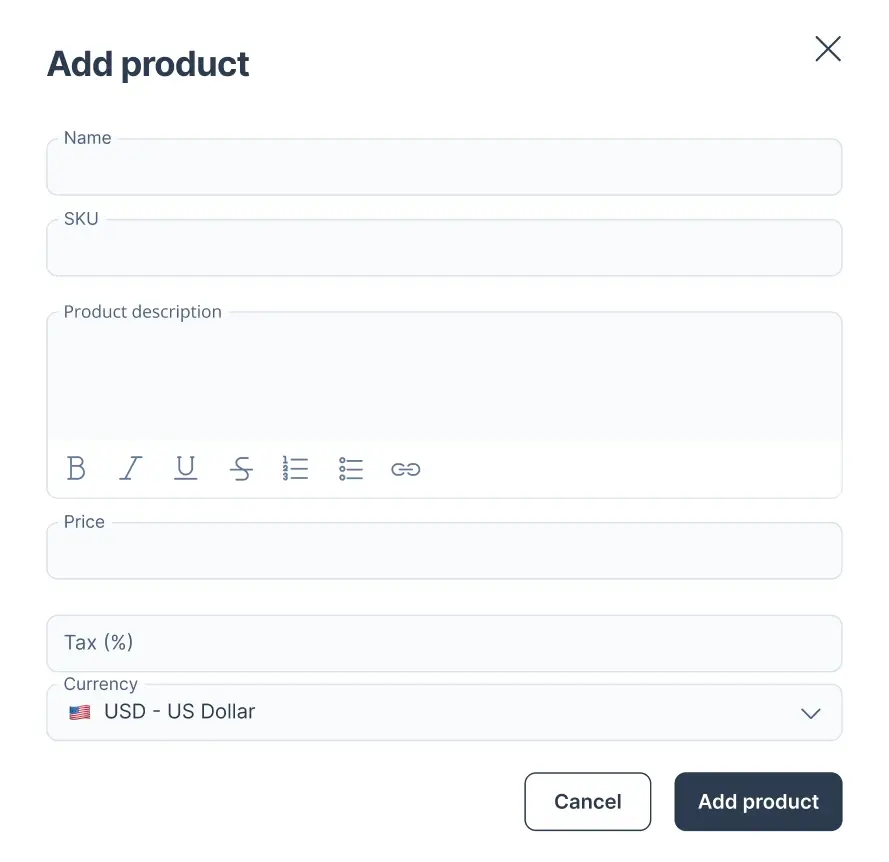
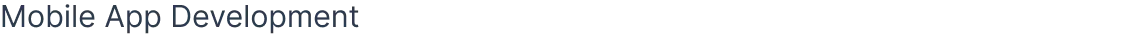
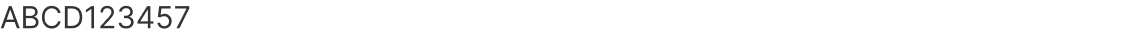
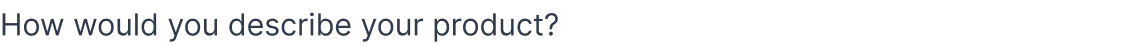
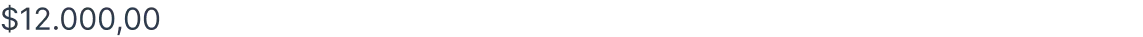

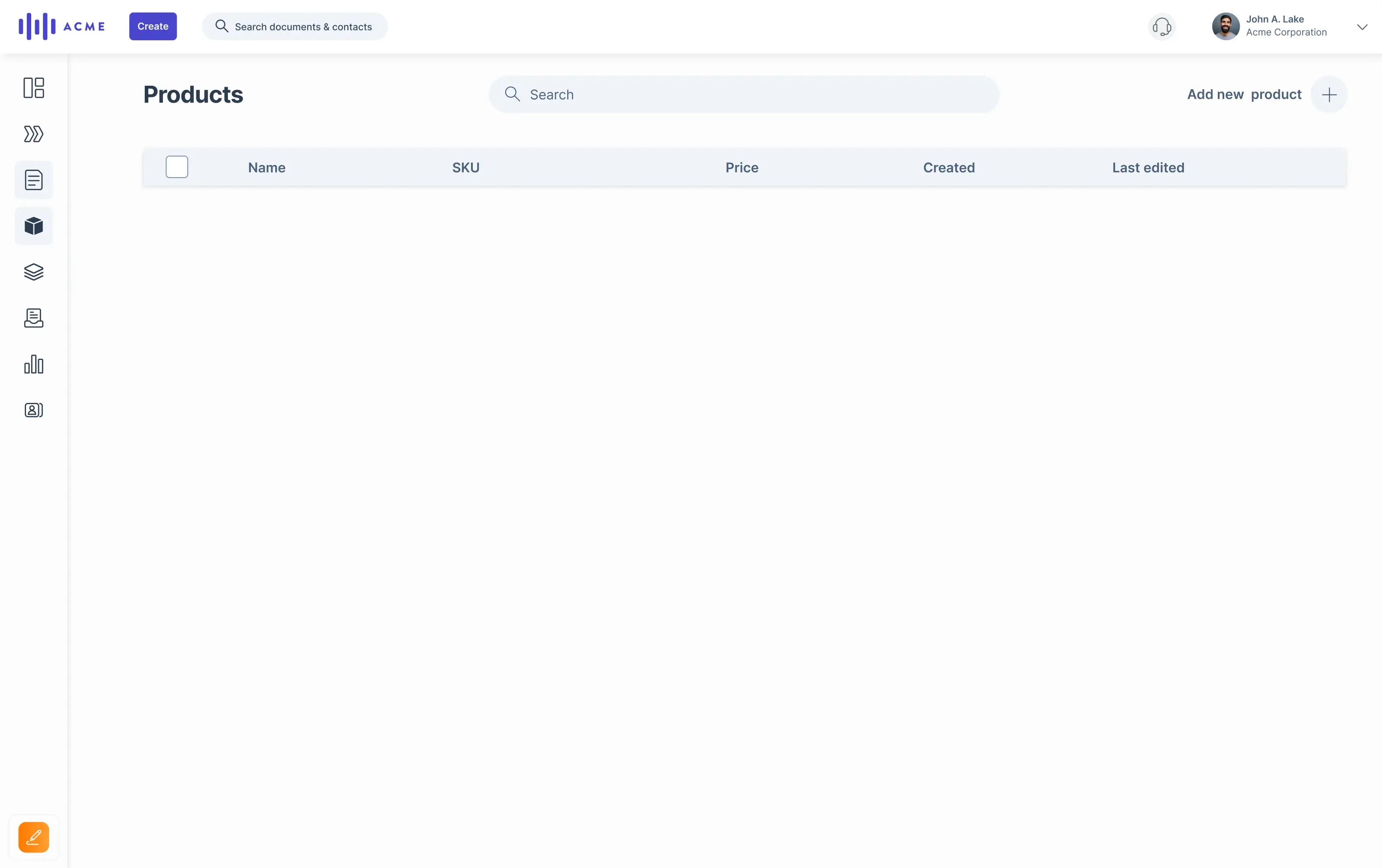
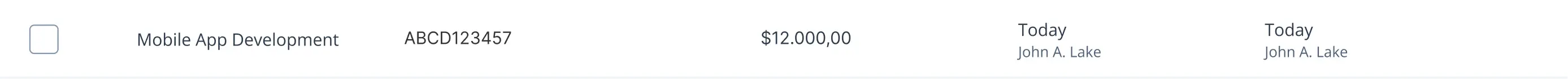
Adding your products to an editor pricing table is easy! After creating a new editor block, simply add a pricing table, and click the Add New button.
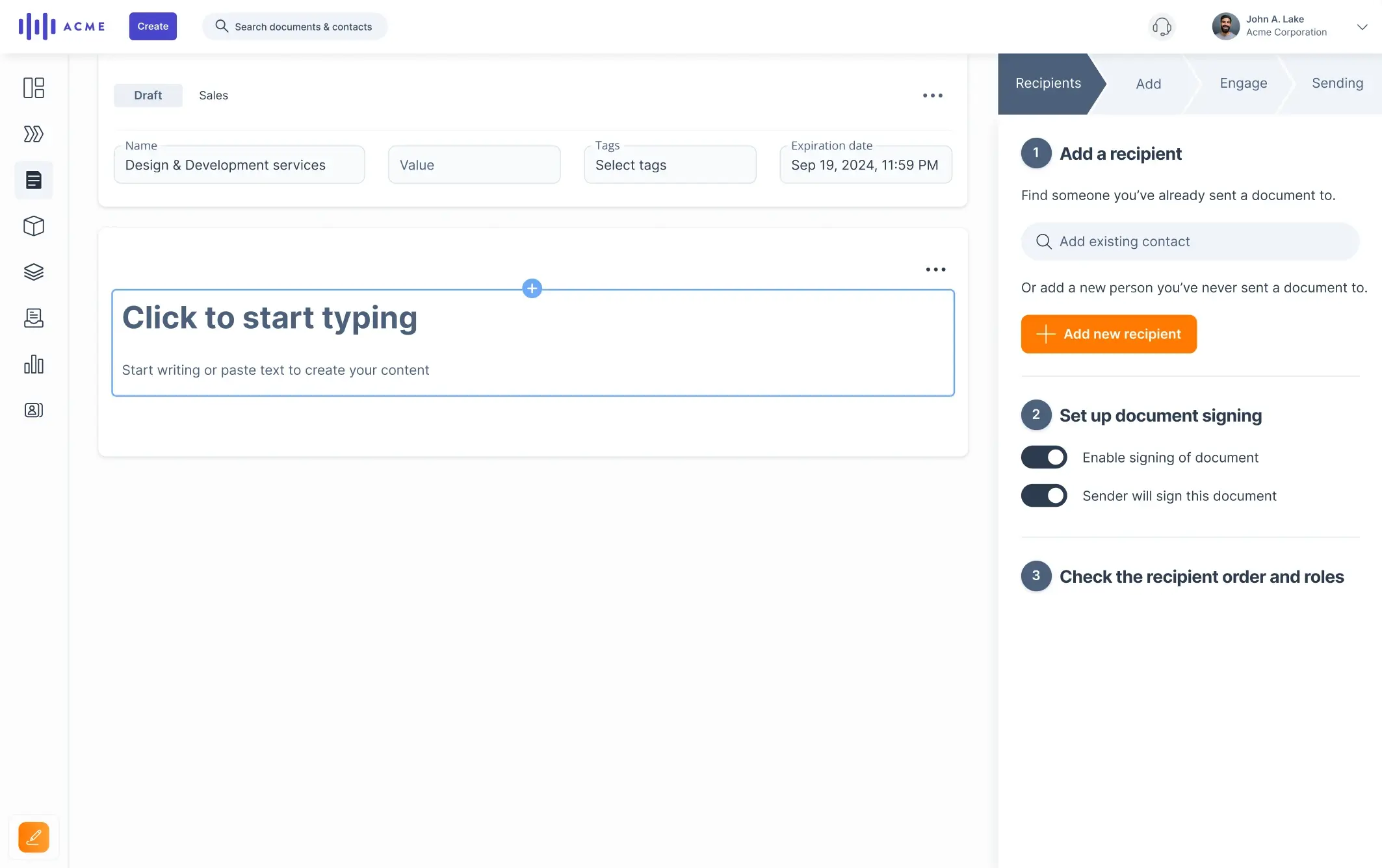
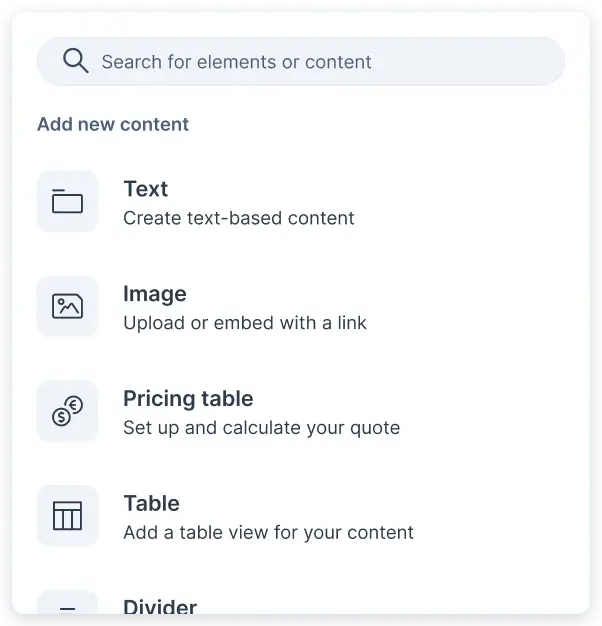
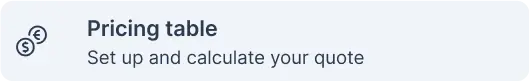
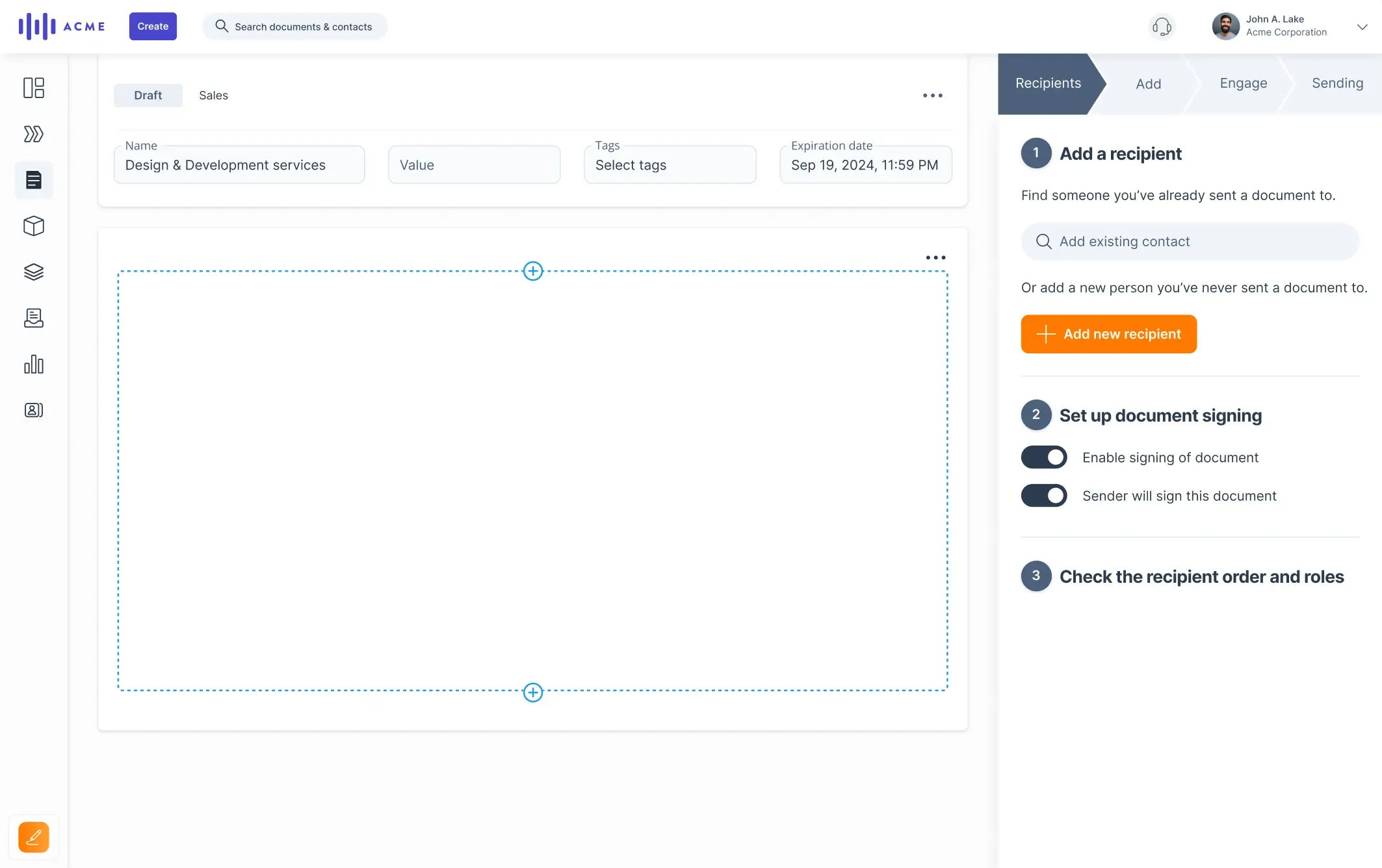
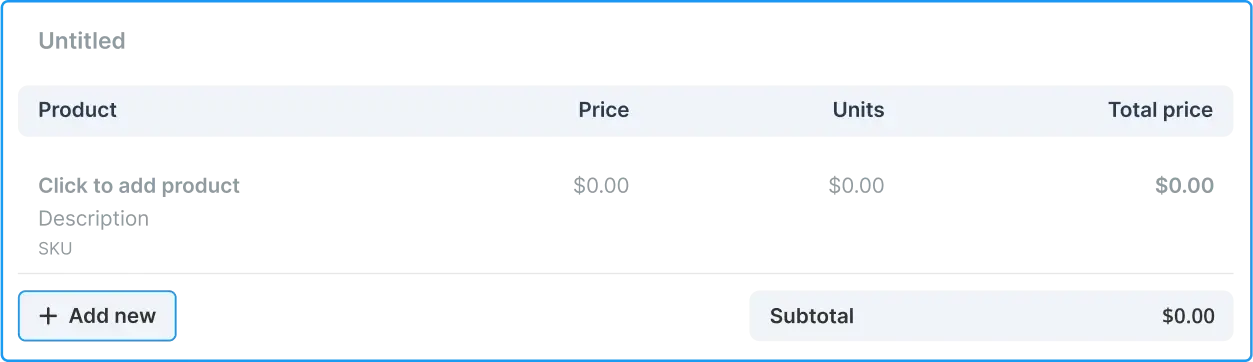
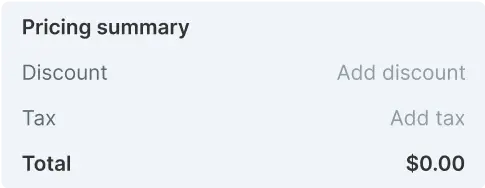
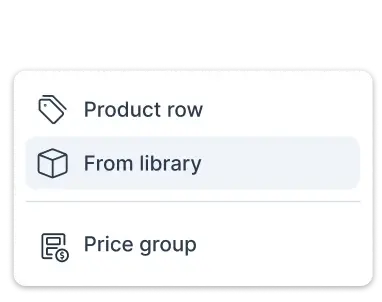
From the product library option, choose to add one or multiple products directly into your pricing table. No more manual errors!
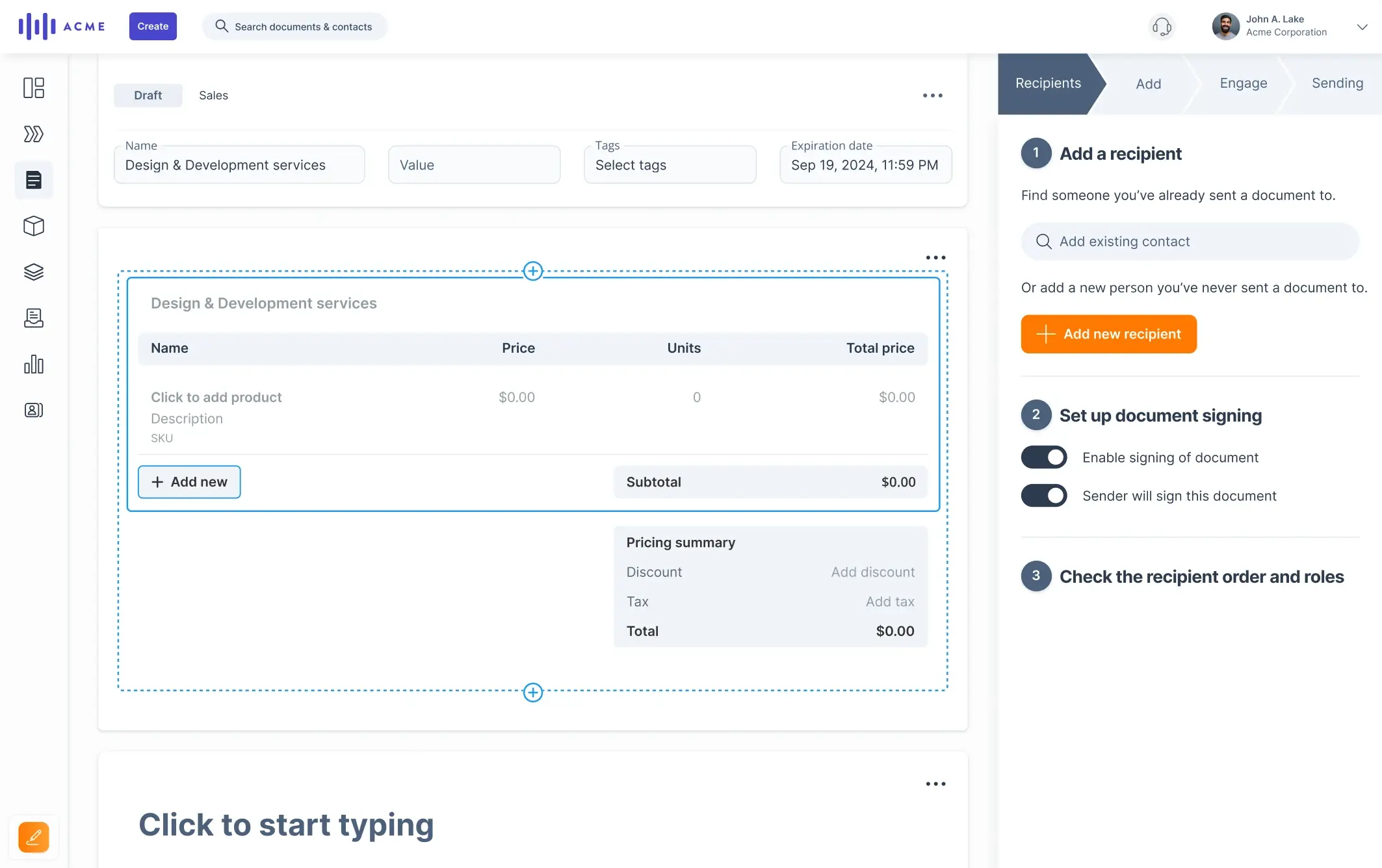
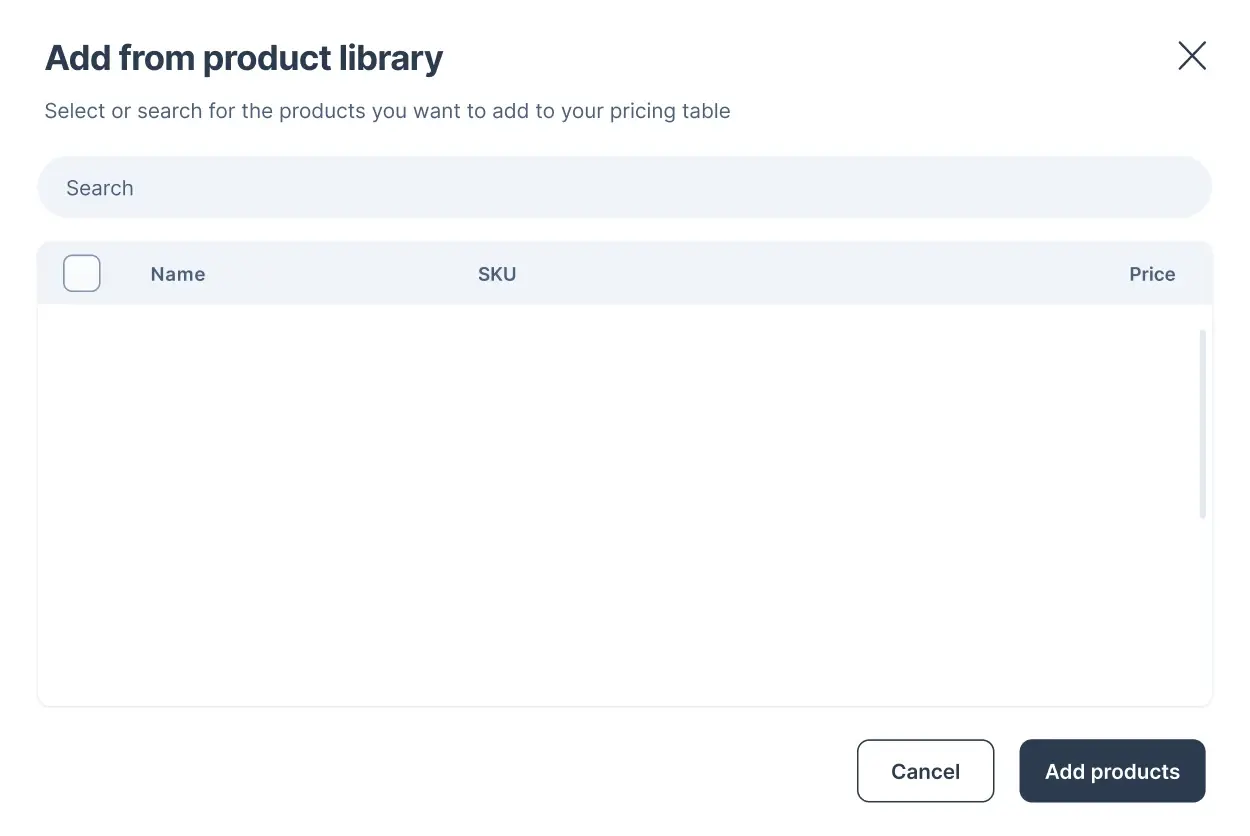



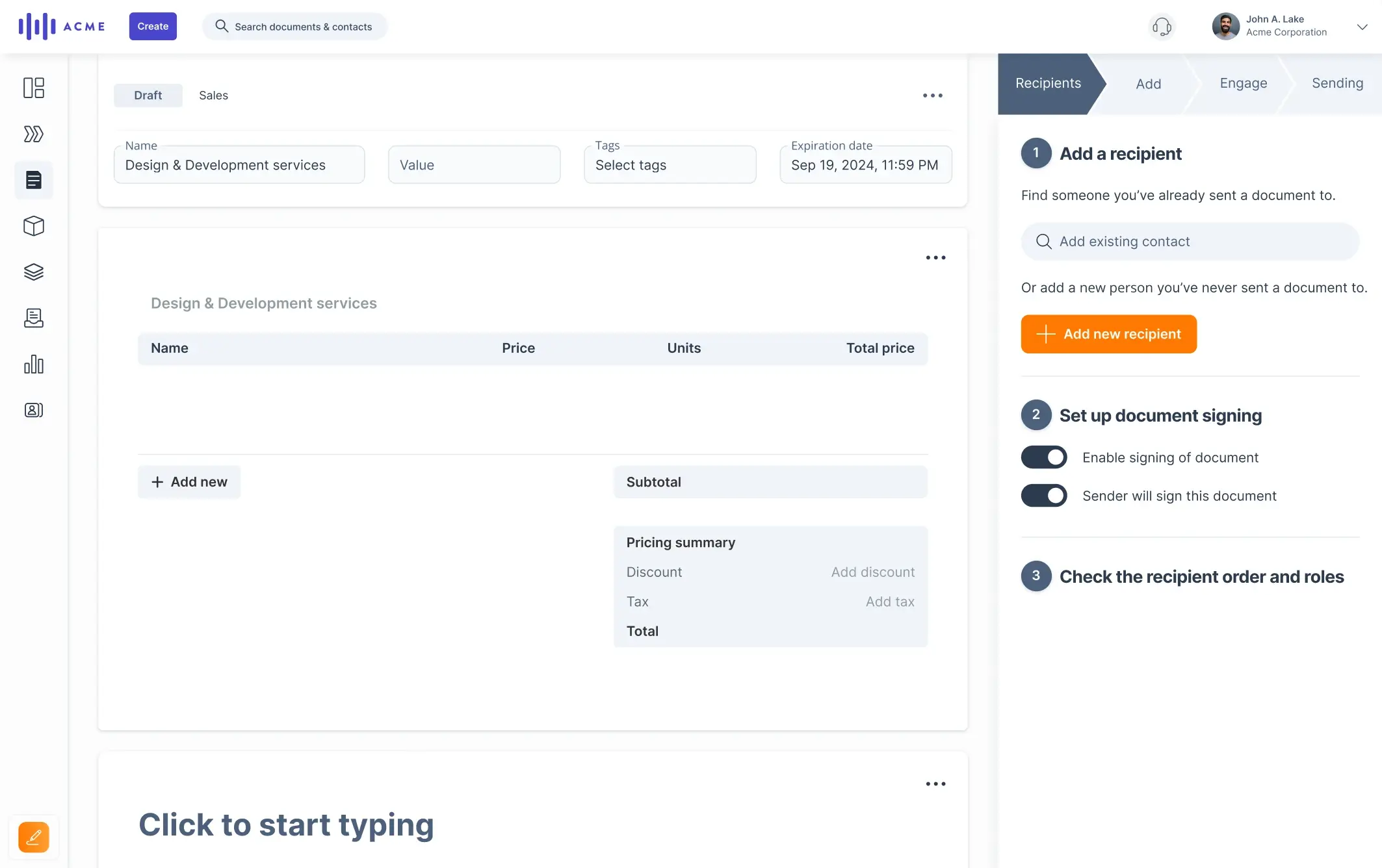

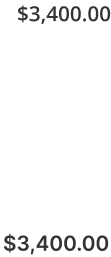
Edit the amount of units per product, choose the currency, and add discounts and tax for each product or for the total price. Prices are calculated automatically.
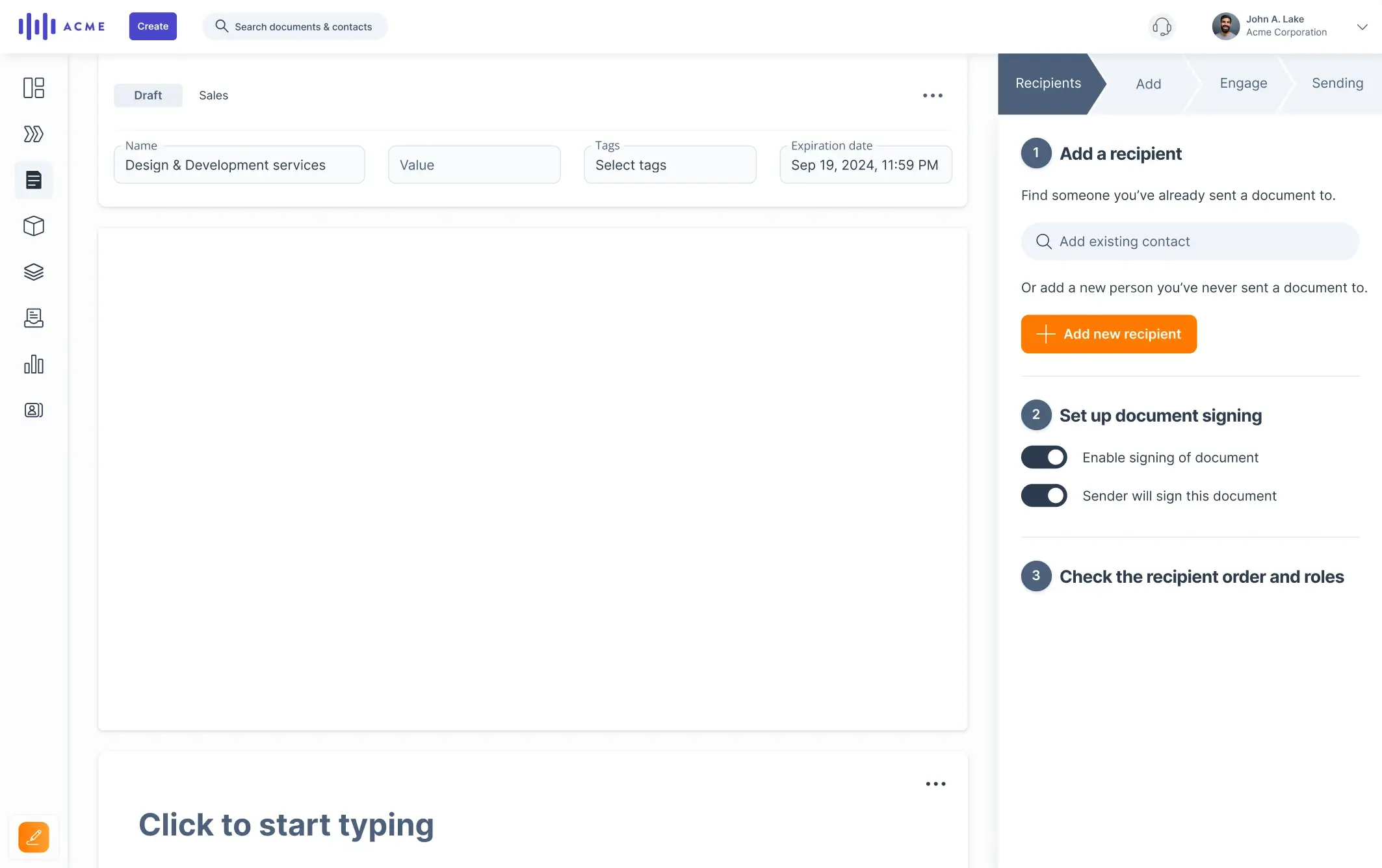
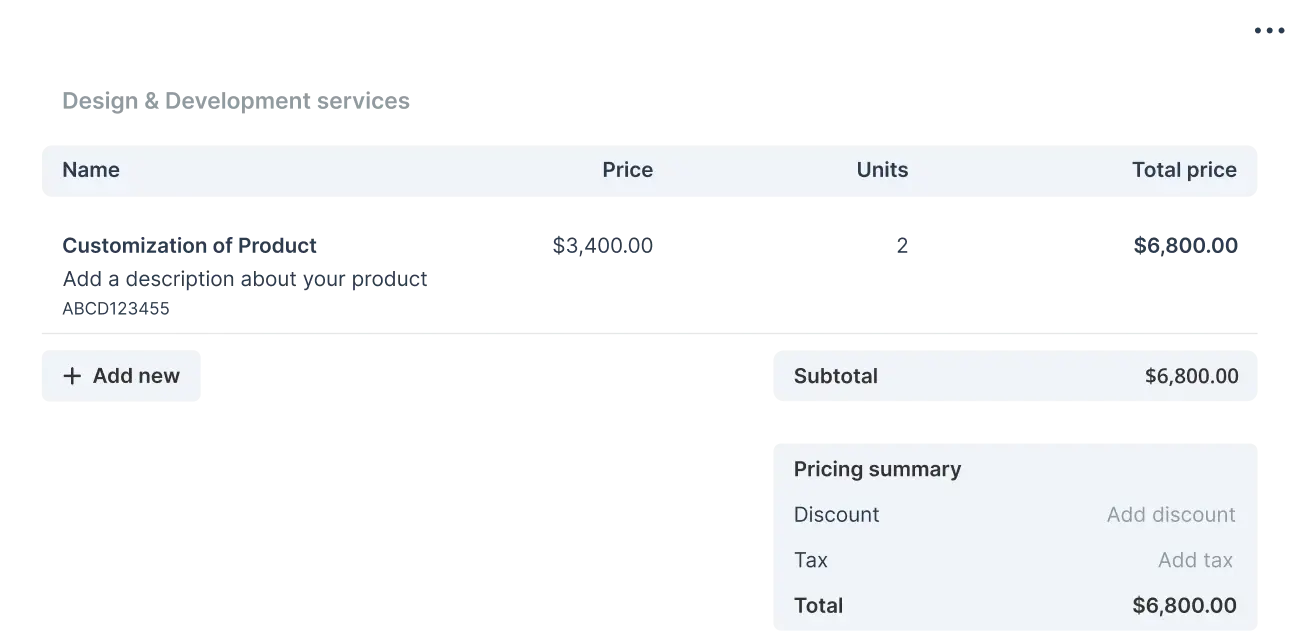
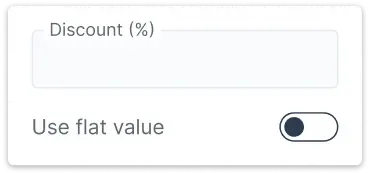


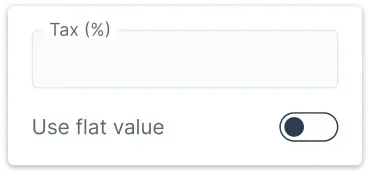



Start wowing buyers and hitting quotas now
The smart choice for sales acceleration
+28%
Shorter sales cycles
Close deals faster and outpace your competition
+13%
Reductions in quote revisions
Ensure accuracy and save time with every proposal
Dynamic & effortless quoting creation
Easily edit product specifications as needed. Fine-tune descriptions with lists or include links for additional info. Add custom fields to easily bring any possible product variations into your quote block.
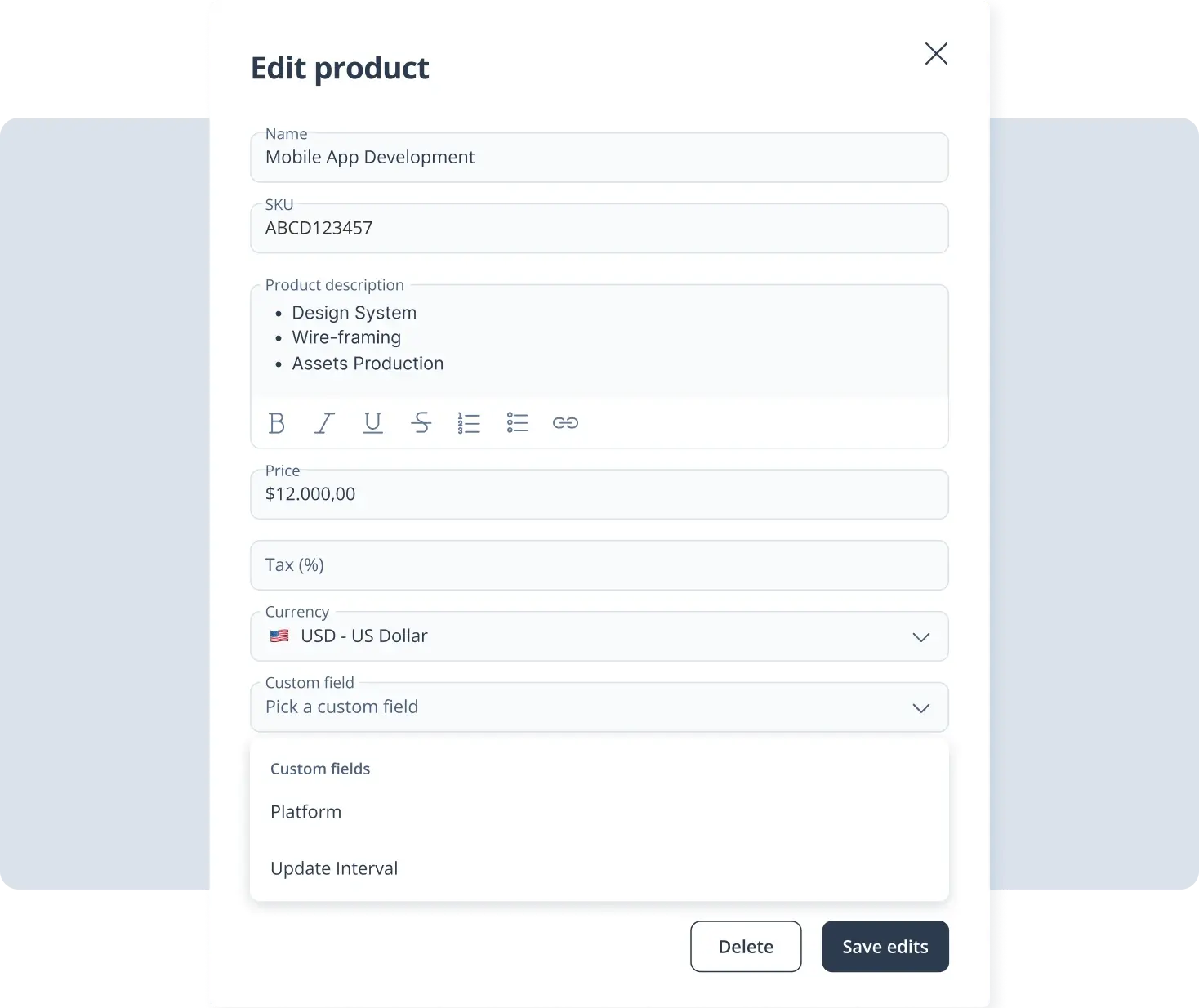
Time-saving
The pricing table is created automatically, so you don’t need to waste your time on manual tasks like fixing your quote layout and converting them into a PDF before sending it out.
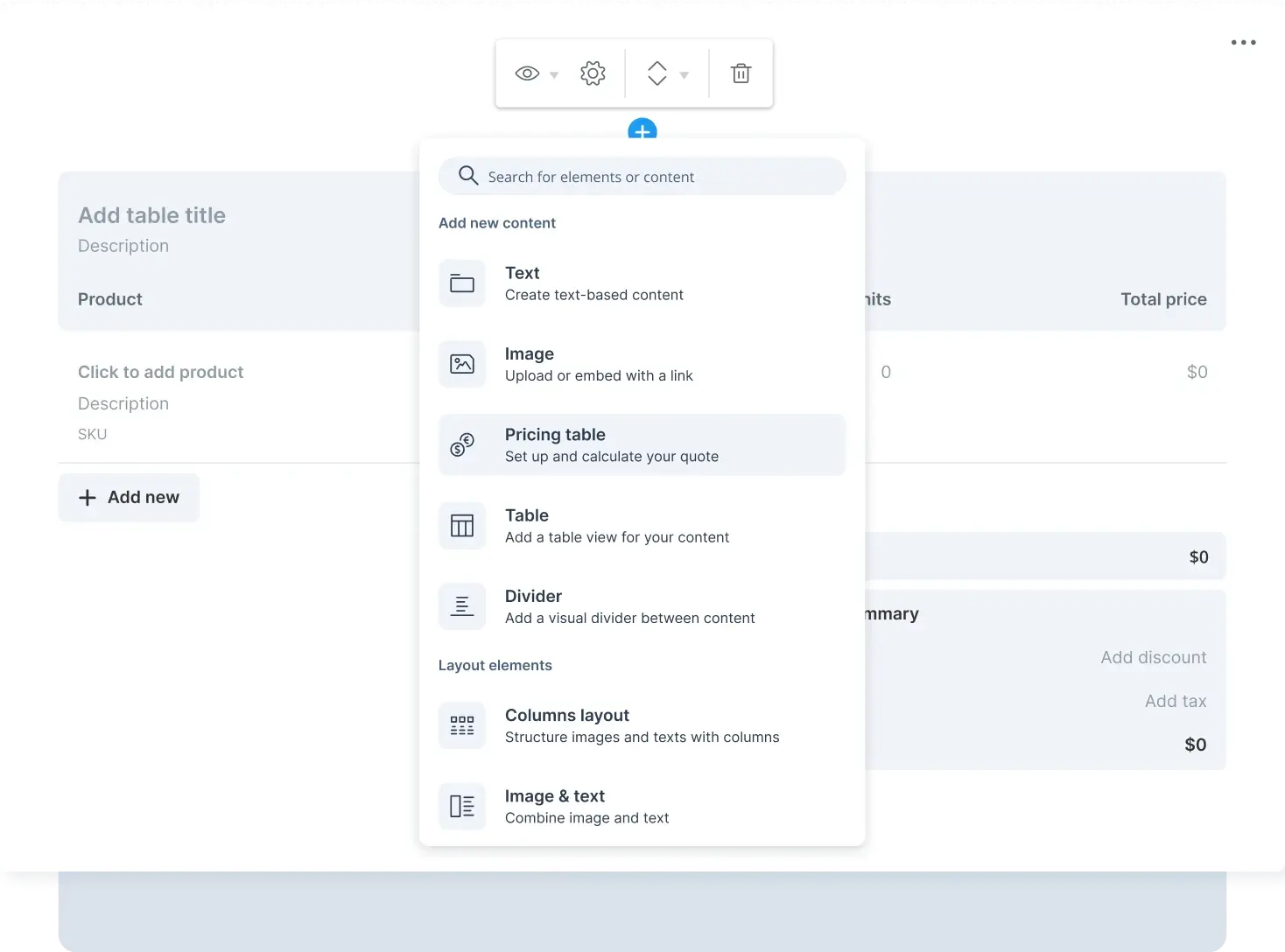
Error-free
Since manual data entry is largely reduced with the automated process, your quotes are free from human errors.
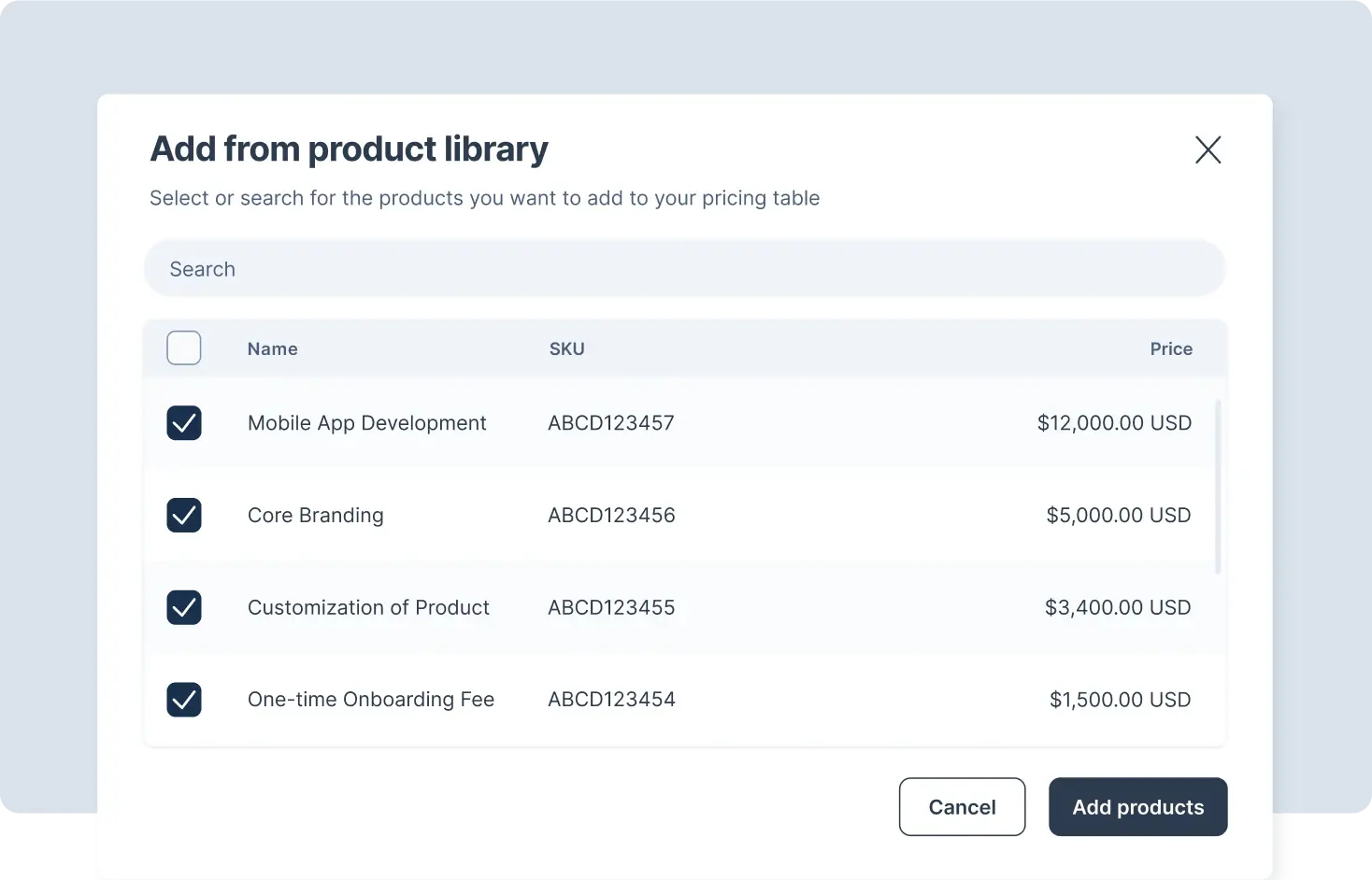












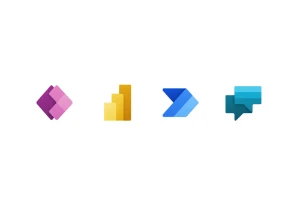

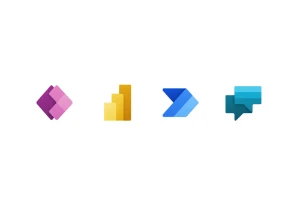





500+ Integrations
We work with
your tech stack
Already have products stored in your CRM but want to send more dynamic proposals that are mobile-friendly? With our integration, reps will be able to fetch product details from the CRM straight into the pricing table and get amazing-looking quotes straight from the bat.
Find your integrationFrequently asked questions about GetAccept's CPQ
-
CPQ stands for configure, price, quote and is a software that enables sales reps to win deals by shortening and simplifying the process of generating sales quotes. Read more about what CPQ is in our blog post.
-
Right now, GetAccept CPQ is supported in Salesforce, Microsoft Dynamics, Hubspot, and SuperOffice. Check out our integrations section as our team develops our CPQ integrations to more CRMs.
-
Check out our pricing page to find full prices. Right now, the full CPQ feature is part of our Enterprise+ package. However, on any plan, you can store up to 3 products in the product library for quote creation purposes on all of our other plans.
-
The three main benefits of configure, price, quote solutions are that they enable sales reps to save time when creating a quote or proposal as they don’t need to manually create pricing tables. They also are error free as manual input is limited and prices (with discounts) are calculated automatically. This leads to the third benefit: creating a better buyer experience as quotes can be sent quicker and with no error. Our editor-based pricing table also guarantees a much better mobile experience than a pdf.
-
Yes! You can manually create products in the editor pricing table as you build your proposal. Having products in the product library guarantees you faster turnaround in putting the quote together, though.


