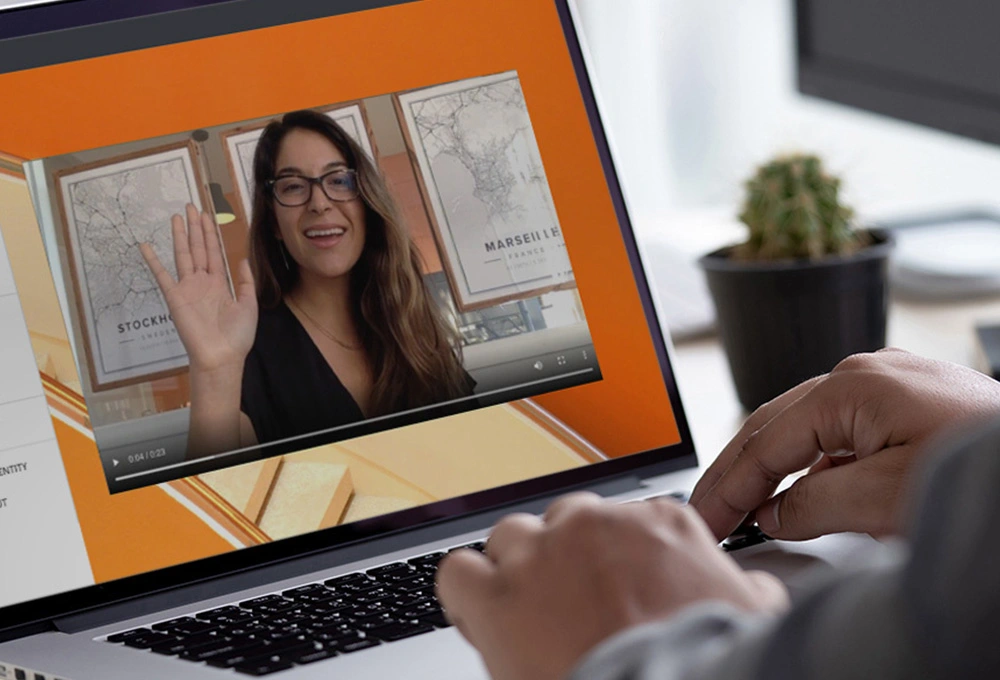Creating quotes can be a messy, time-consuming, and repetitive process.
Not anymore.
We’re introducing Pricing Table, an element within our Editor to create quotes in an instant.
Just enter the product details like name, price, units, tax, and discounts (if any) in the table, and the total is automatically calculated. You can then include this quote in your proposal and send it to the recipient.
The best part? Your quotes look way nicer and are error-free as well.
We all know that automated calculations can reduce errors to a huge extent. Imagine not having to go back to the recipient telling them you made a mistake with the pricing.
Check out this quick video to see how it works.
Looks way better than before, right?
Note: We’re also releasing the Product Library soon: A place where you can store all your product details like name, price, currency, and description. Once released, you can quickly choose products from the Product Library to create quotes in the Pricing Table. Both features are going to be a part of GetAccept CPQ.
Why are we launching the Pricing Table?
Because it’s a big upgrade to the current table that you use to create quotes.
The Pricing Table has a lot of benefits: It saves time, reduces manual and repetitive work, helps create error-free quotes, gives more control to the sales managers, and looks professional.
Bonus: It works with Salesforce as well! If you generate your quotes in Salesforce, you can use our Pricing Table to present the data in a better-looking way through our Salesforce integration.
Let’s look at the reasons in detail.
1. Reduces manual and repetitive tasks
Don’t we all want to reduce admin work and spend more time selling?
The Pricing Table helps with exactly that.
You don’t need to make any calculations. Just enter the product and pricing details, and your quotes will be ready in no time.
You can now have more energy and focus for things that matter, like making that extra call or doing that extra demo.
2. Saves time
This one is very much connected to the last benefit. As all calculations happen without you doing anything, you don’t need to double-check to make sure your quotes are accurate — imagine how relieving that is.
If you have, say
20 reps,
and each rep sends 20 quotes a month,
and each rep spends 25 minutes creating a custom quote,
and if a rep saves 5 minutes per quote with the Pricing Table…
Your reps are collectively saving 2000 minutes per month!
How good is that? And mind you, these are conservative estimates.
3. Error-free quotes
As a sales manager or sales operations manager, one of your biggest challenges is making sure reps are not making costly mistakes.
Yet, it happens all the time. Mistakes such as reps entering the wrong currency, forgetting to add all the add-ons, typos, giving too much discount, and so on.
And this becomes an even bigger challenge as your team grows.
As all the calculations happen automatically, the Pricing Table reduces errors to a great extent.
4. Looks professional
You already saw how good-looking the quote is in the video. Compare it with a sample quote generated with the current table below:
Stark difference, isn’t it?
Also, the quotes are responsive on mobile, which is very important considering that around half of GetAccept documents are signed on mobile.
With the current table, you need to calculate everything and cannot showcase things like discounts and tax in the total amount.
5. Salesforce integration
Are you using Salesforce? Good news for you.
You can directly use the Pricing Table from within Salesforce, without logging into GetAccept at all!
If you're using a CPQ in Salesforce to generate your quotes, you can use our Pricing Table to present the quote automatically.
As quotes generated in many other tools have a pretty stale appearance, you use our product table to present your quotes in a modern way. You can even enhance them with video and chat.
Also, starting at €75 per user per month, the cost for Salesforce CPQ+ can quickly add up. If you don’t have complex workflows, you can use GetAccept CPQ, which we release in the coming weeks.
Get ready for more pricing and quoting features in GetAccept
Exciting things are coming up!
We’re continually improving the Editor and adding useful features frequently.
Gear yourself for the CPQ launch in the coming weeks. Like we said, GetAccept CPQ will have two components:
- Product Library, where you can store all your product and pricing information.
- Pricing Table, which will fetch product details from the Product Library.
Both these will help you create custom quotes in an instant.
While we are working on releasing the CPQ, create your next quote with the Pricing Table and experience the magic yourself!
If you’re not a GetAccept user, create a free account or request a demo. GetAccept not only helps you create quotes but also provides you with features like proposal tracking, video, chat, and custom templates to help you close deals faster!
.webp)