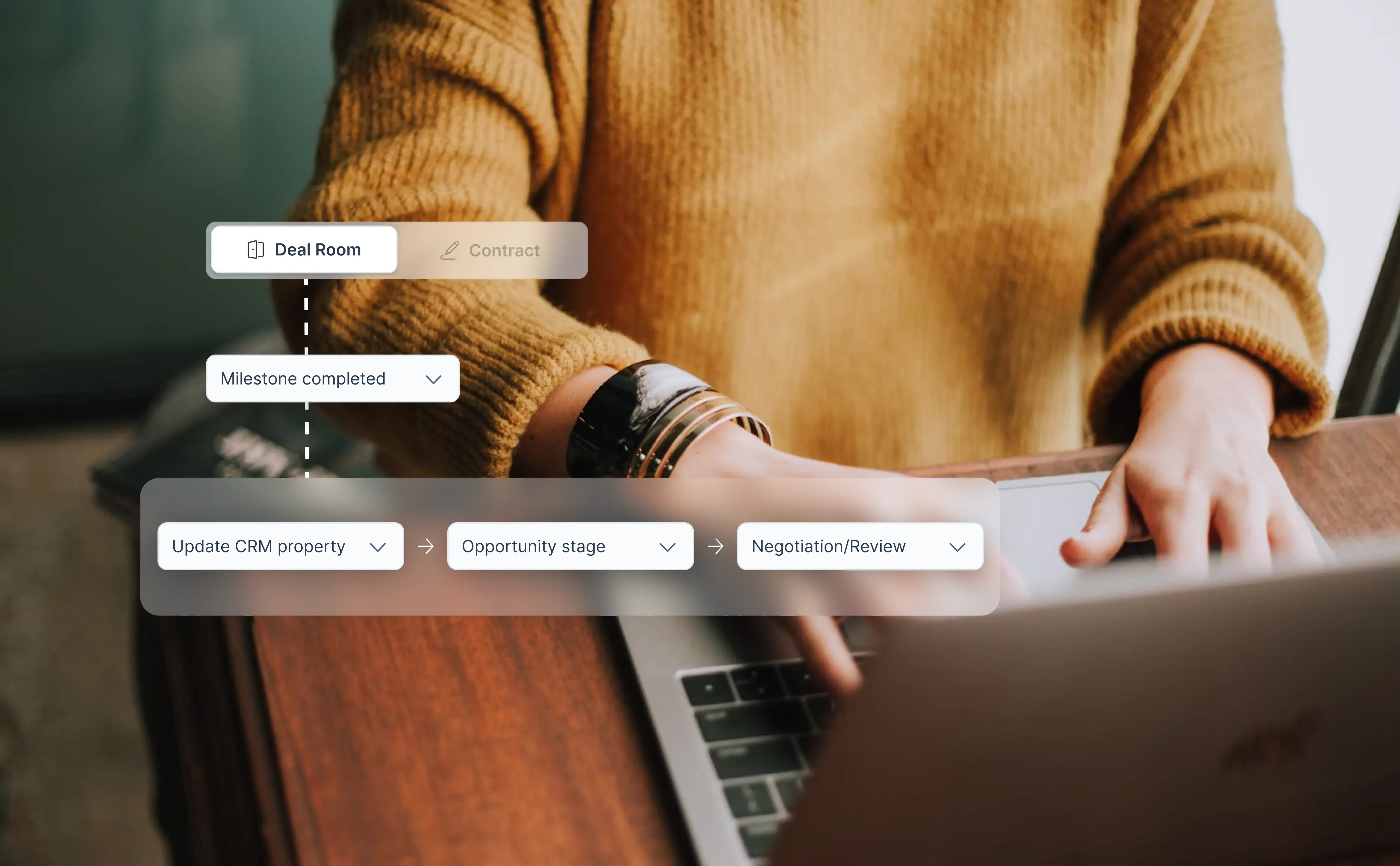Streamline your sales process with GetAccept for Microsoft Dynamics 365
Simplify how you create, share, and e-sign sales documents directly within Microsoft Dynamics 365. The GetAccept integration is a full-service solution to shorten your deal cycle and increase your win rate.
Remove the guesswork and start hitting your sales goals
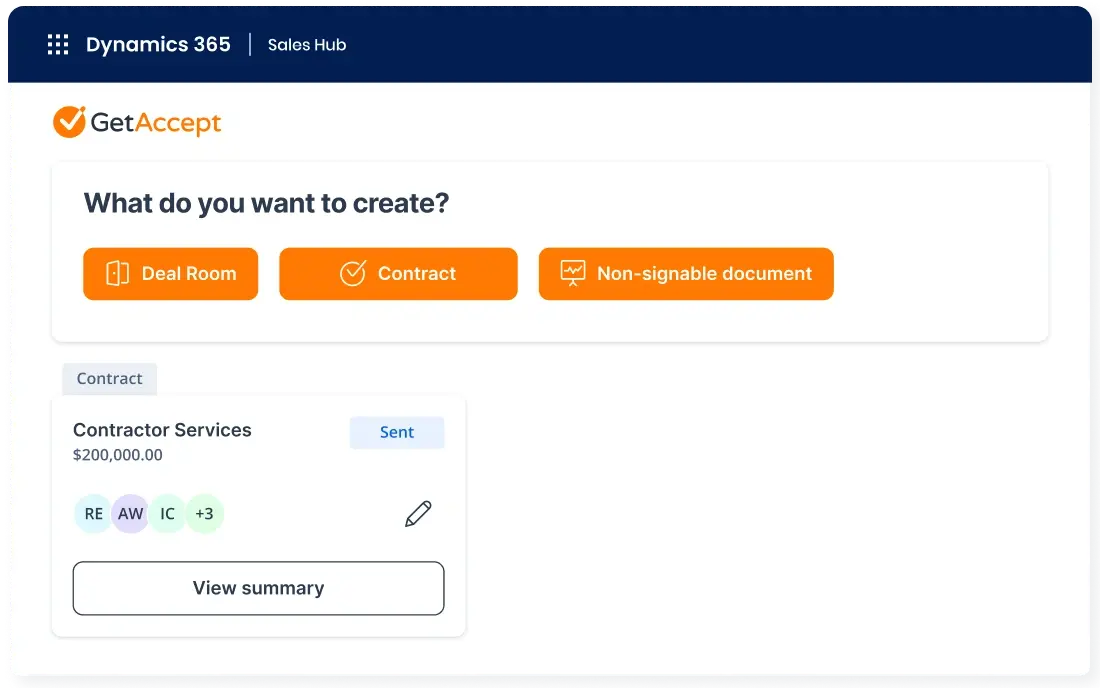

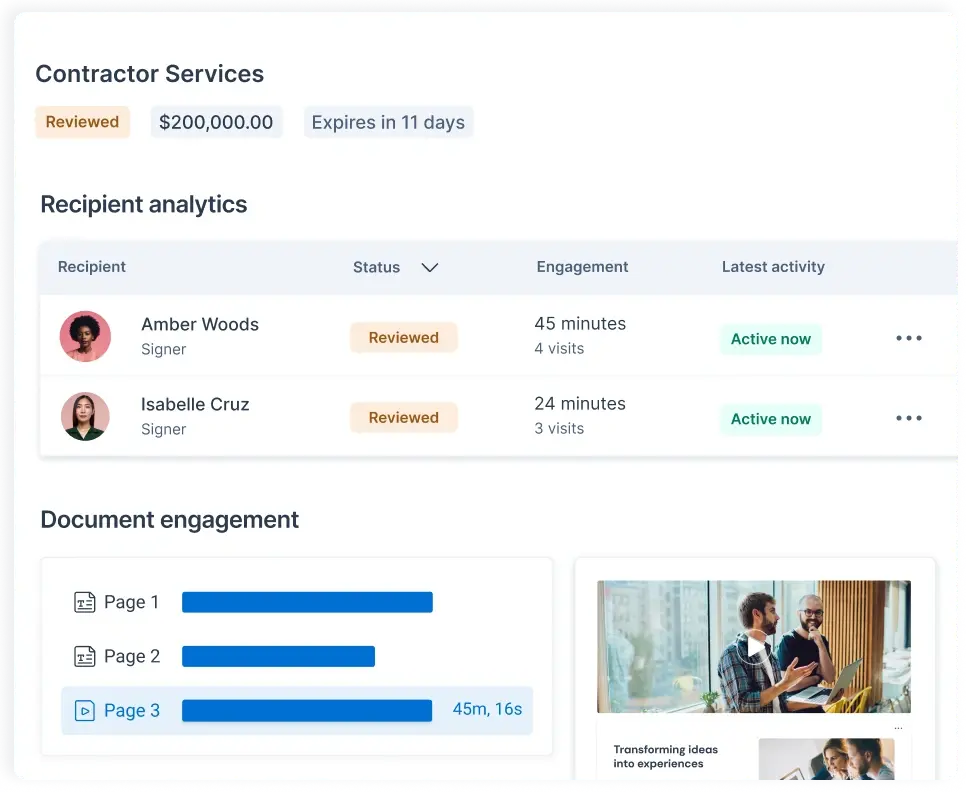
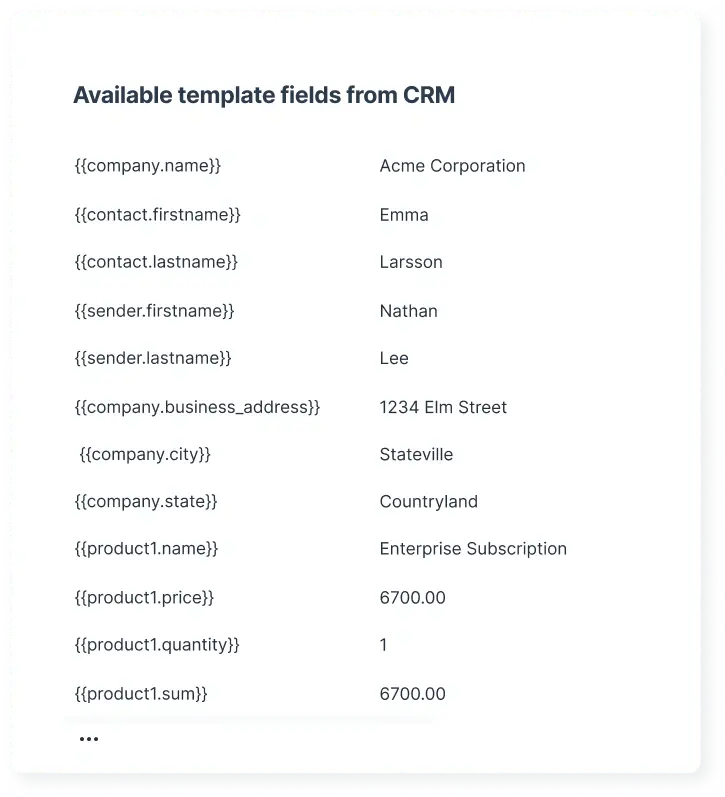


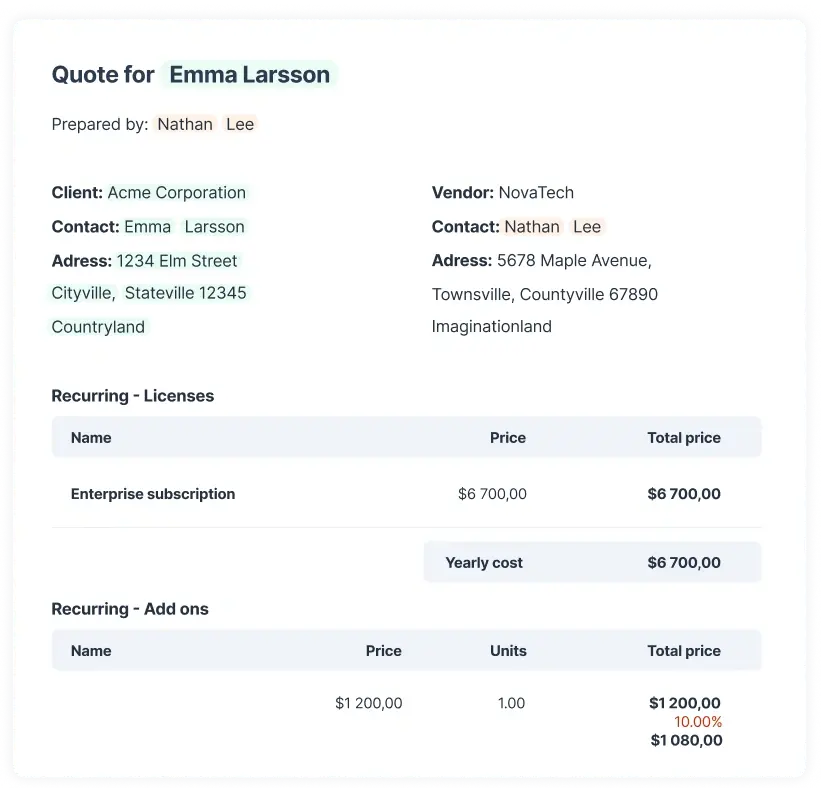

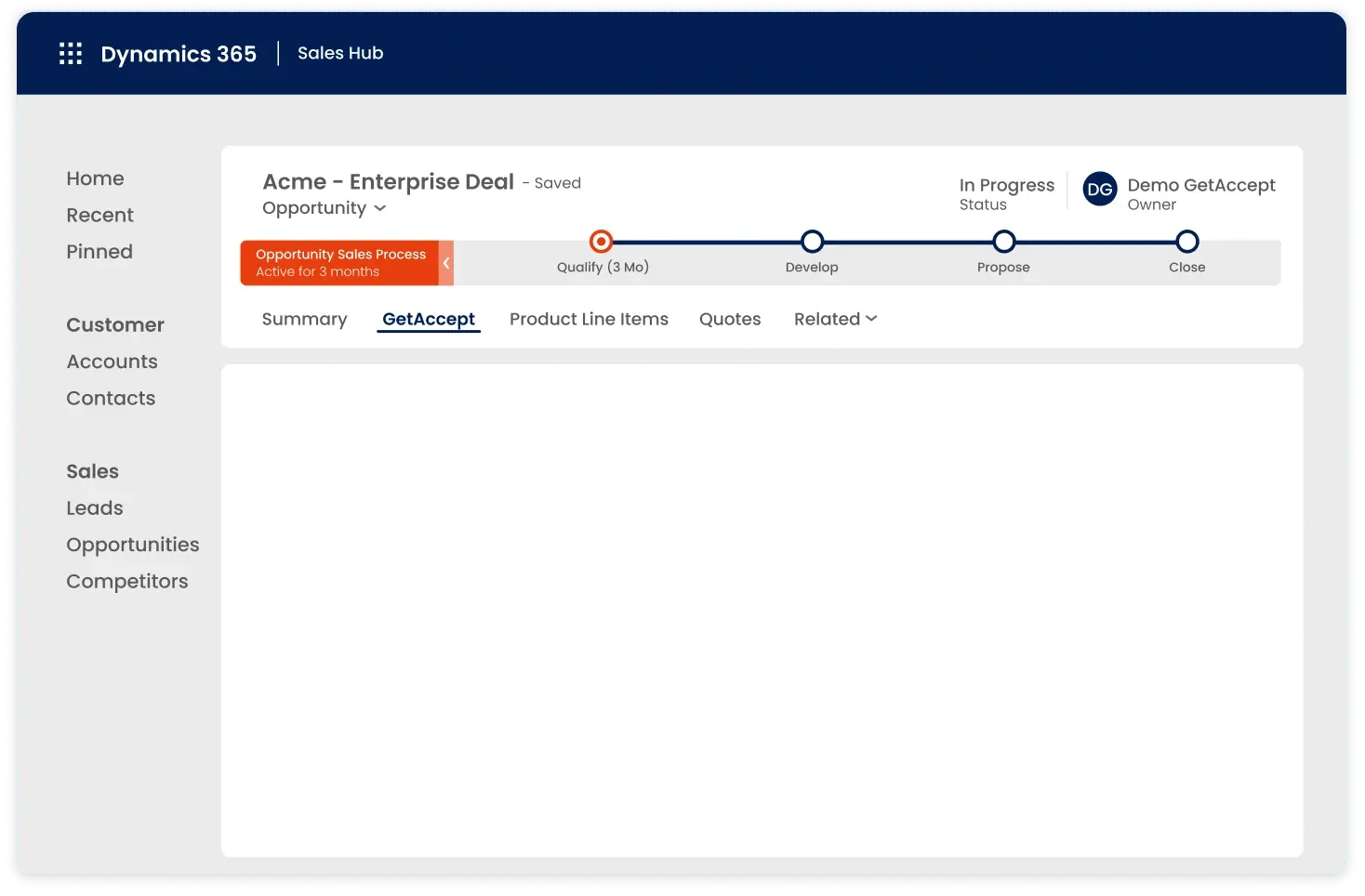

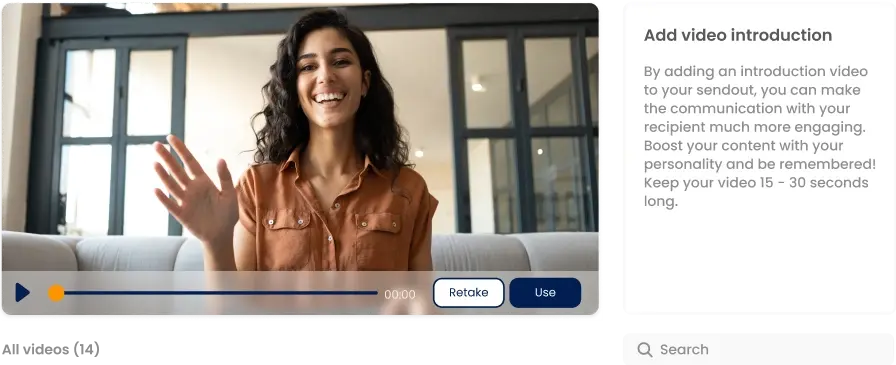



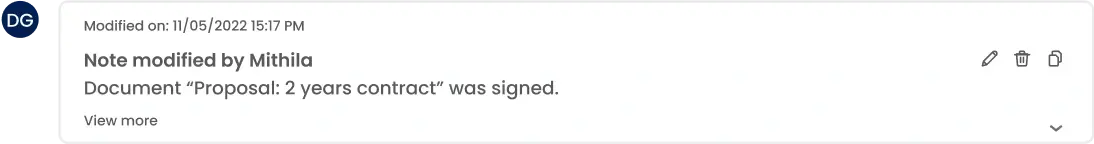
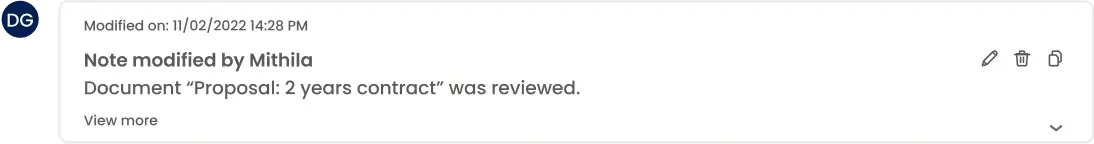

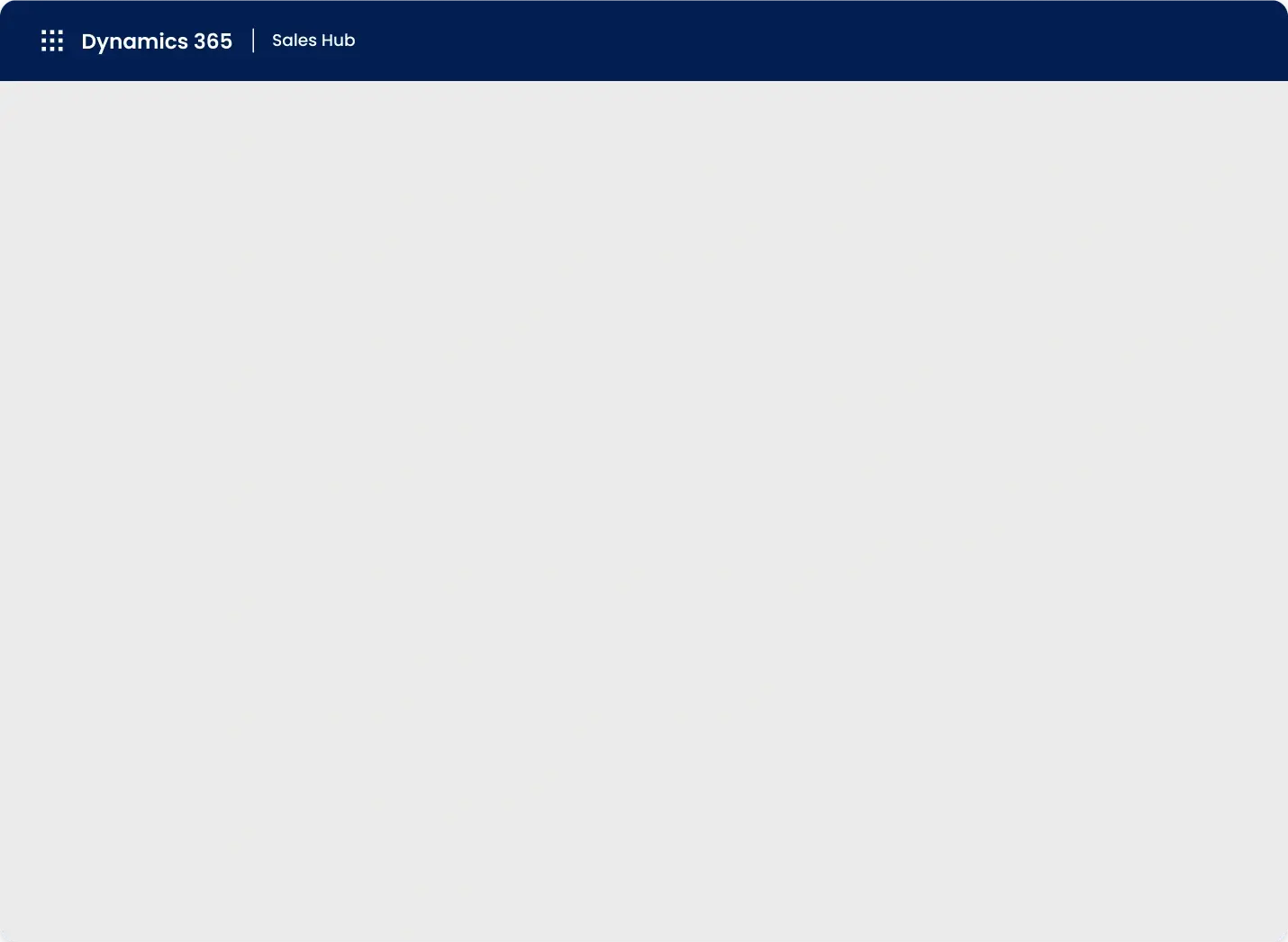

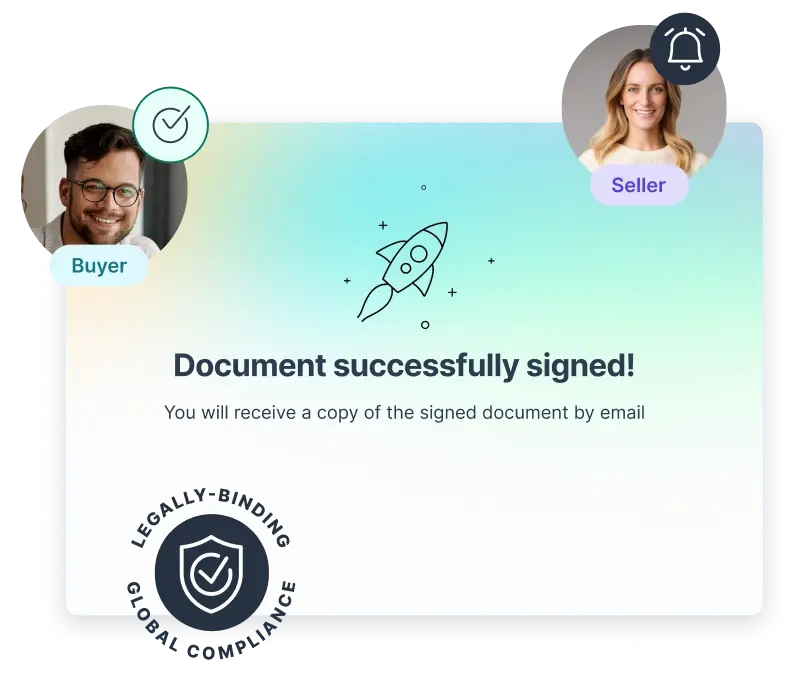
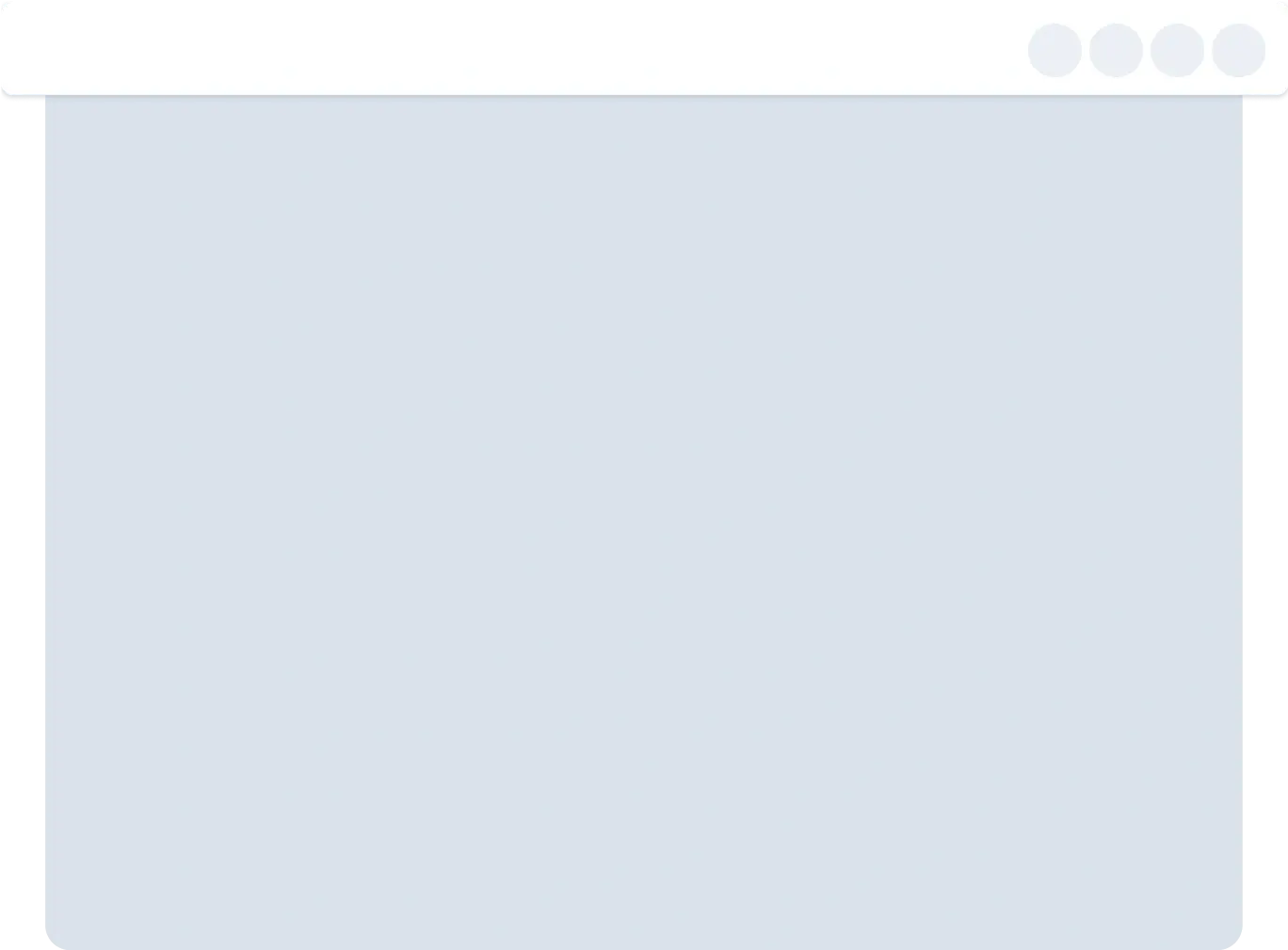
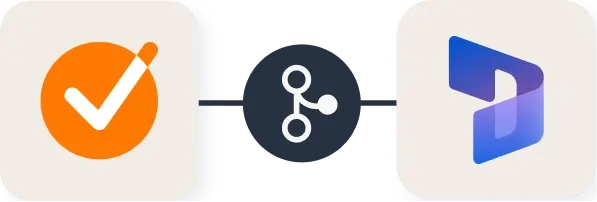
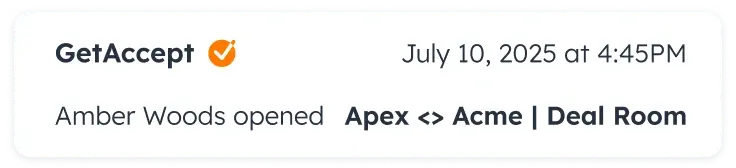
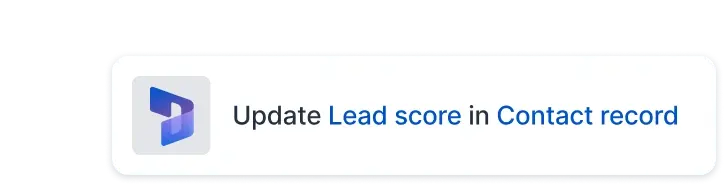
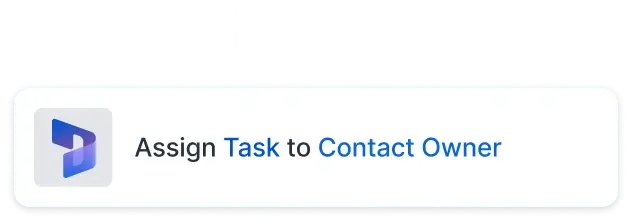
Create, share and track contracts and proposals in one place
Simplify your sales process with GetAccept. Create and share dynamic videos, meeting summaries, sales decks, pricing tables, PDFs, and more - all within Dynamics CRM. No more juggling through emails, slacks, and Google Drive to find what you need.
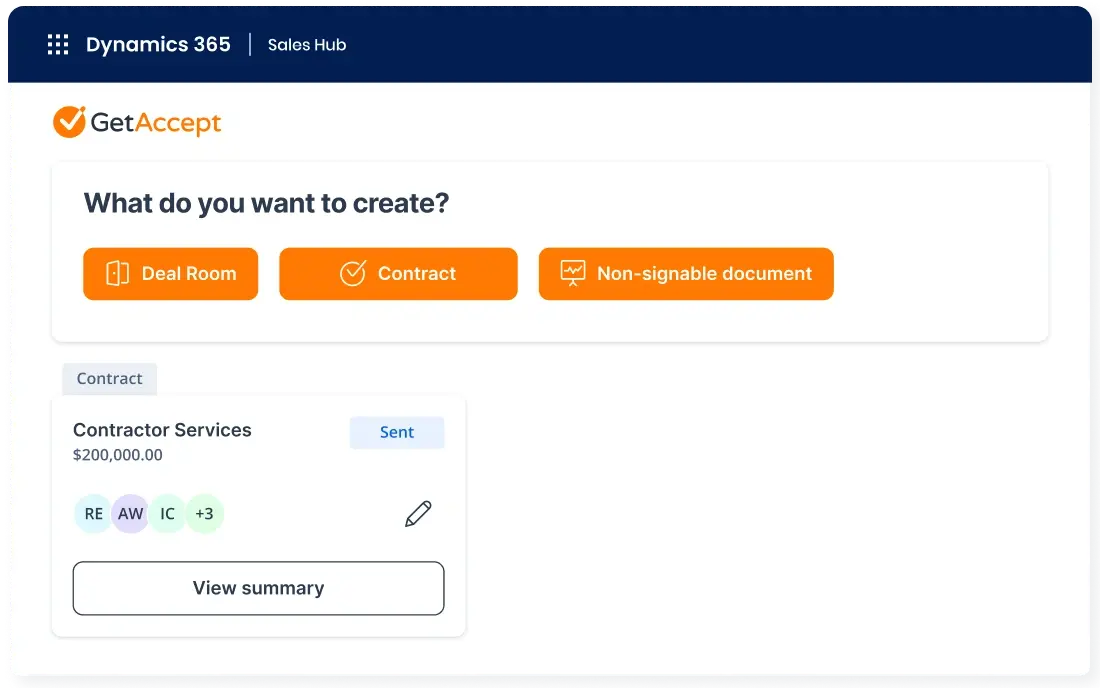

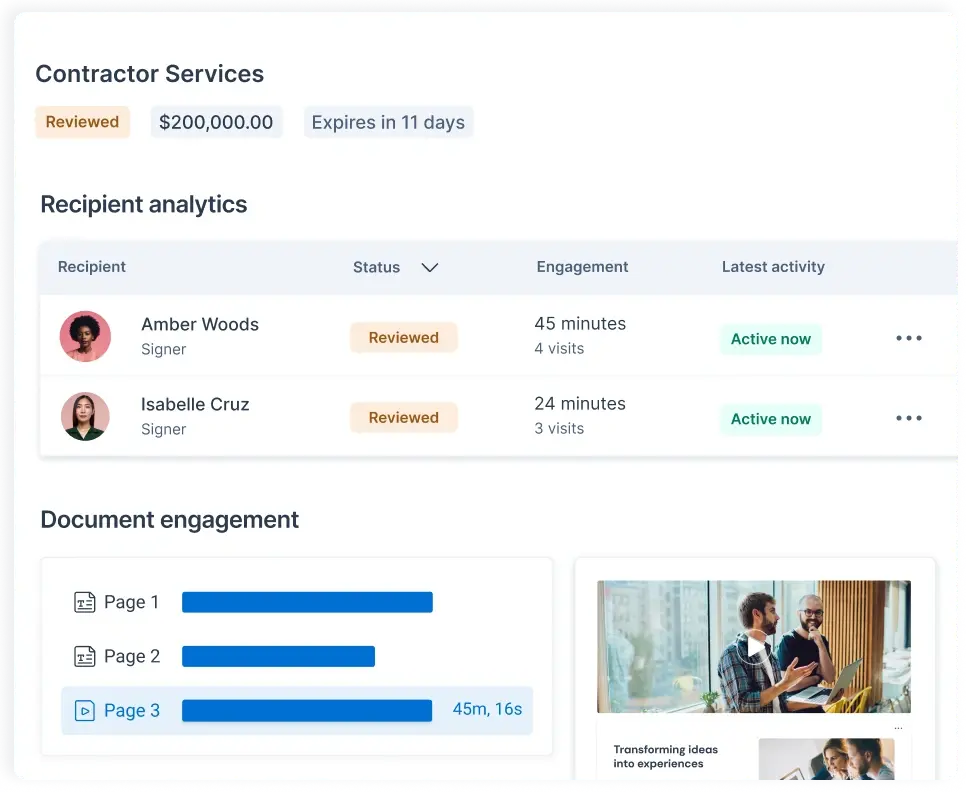
Flexible and easy-to-use pricing table
You no longer need to manually add static PDFs to your sendout. Simply automate the process instead! Using GetAccept’s Pricing Table, you can seamlessly push Product Line items stored in Microsoft Dynamics 365 to your quotes. This makes sending quotes out faster, easier, and more tightly aligned with your company’s brand and style. Your quotes will also be responsive, meaning your buyers can sign them anywhere, from any mobile device.
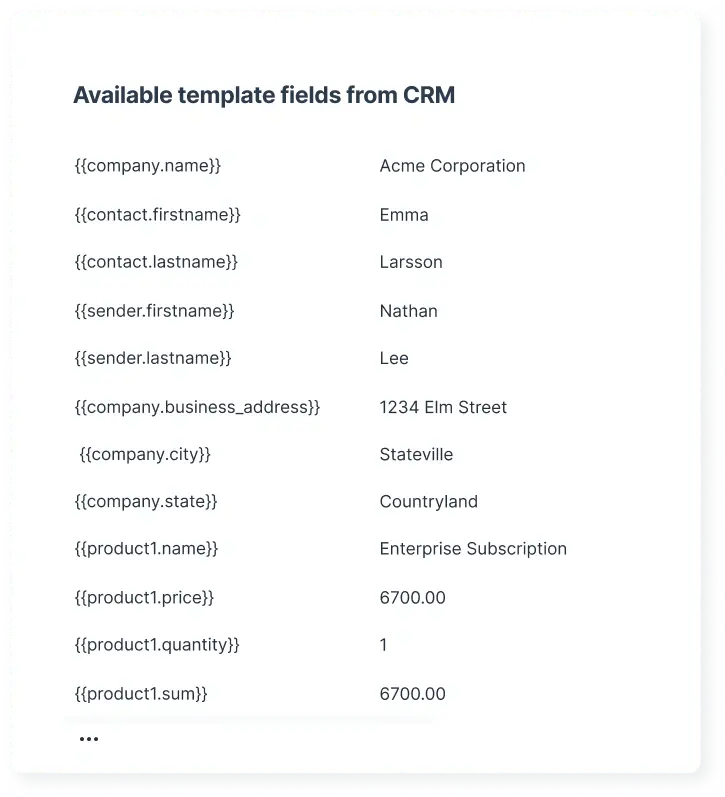


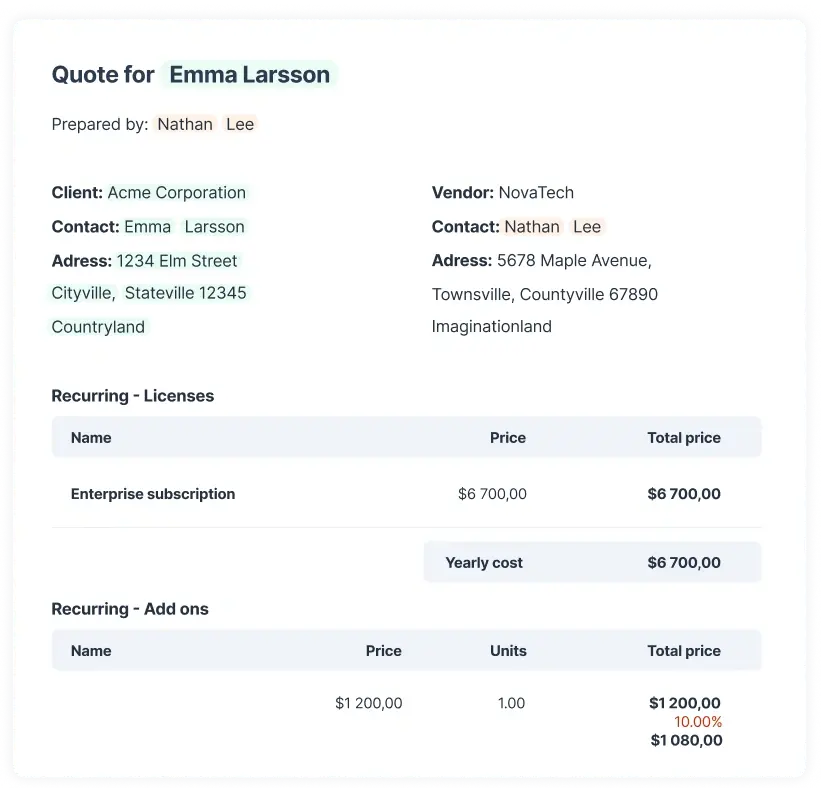

Engage your buyers and negotiate on the fly
Record a personalized video within Microsoft Dynamics 365 or upload a pre-recorded one to accompany your sales sendout. Build trust with your buyer and stand out from the crowd. As the deal progresses, edit your proposals and implement agreed changes quickly, even after they are sent. Your buyers can always use the same shared link to view the latest document version, keeping everyone in the buying process engaged and aligned.
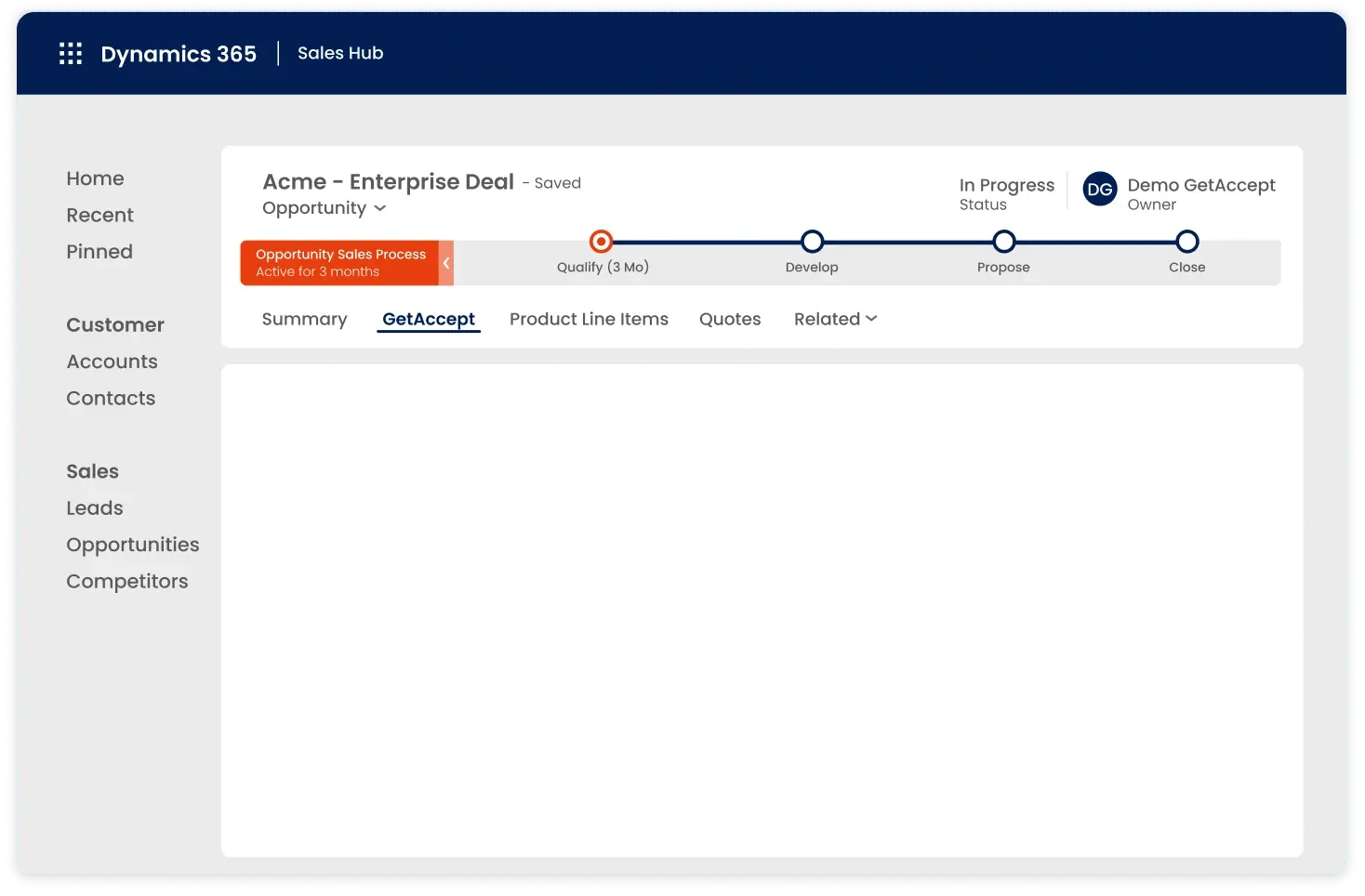

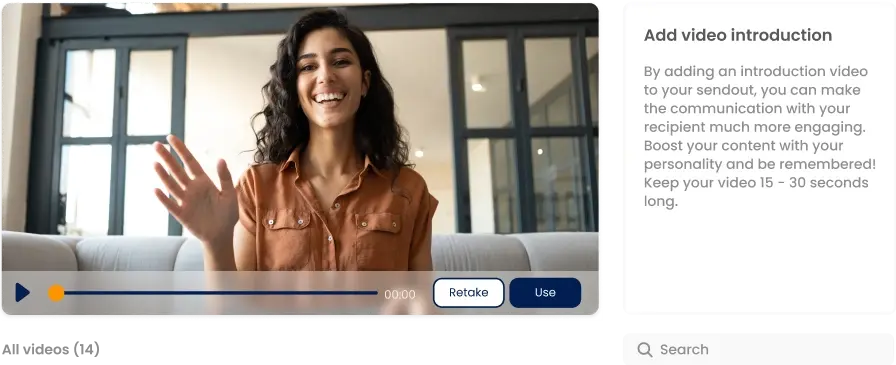

Track buying intent and uncover hidden stakeholders
Monitor document engagement in real-time to gain prospect insights. Track opens, popular pages, and who your recipient has forwarded the document to. Stay informed with live updates via email, the GetAccept mobile app or Microsoft Dynamics 365 timeline so you never miss a beat.


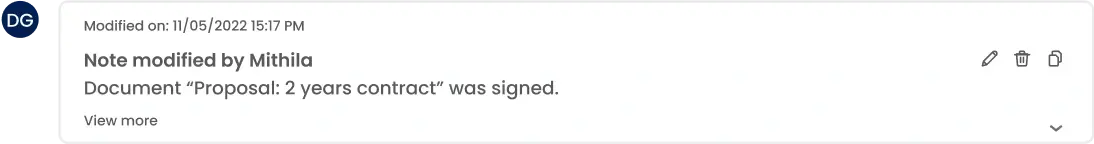
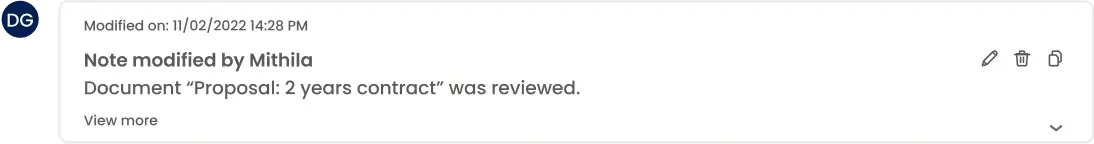

Get your deals signed and sealed
Make closing deals easier with a one-click, legally binding e-signature on documents sent directly from Microsoft Dynamics 365. The signed copy will then automatically be sent back to your CRM for storage when the signature is completed.
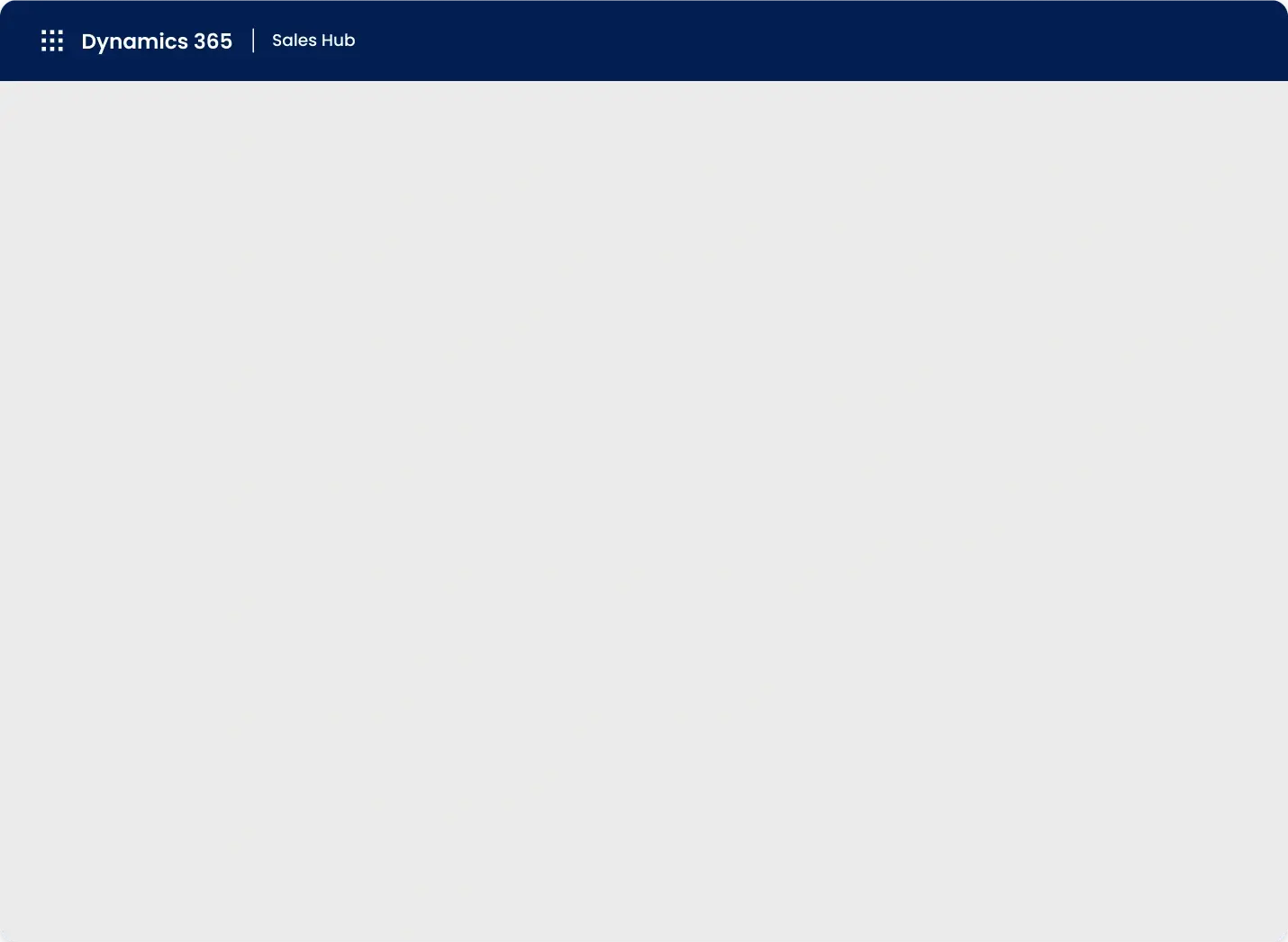

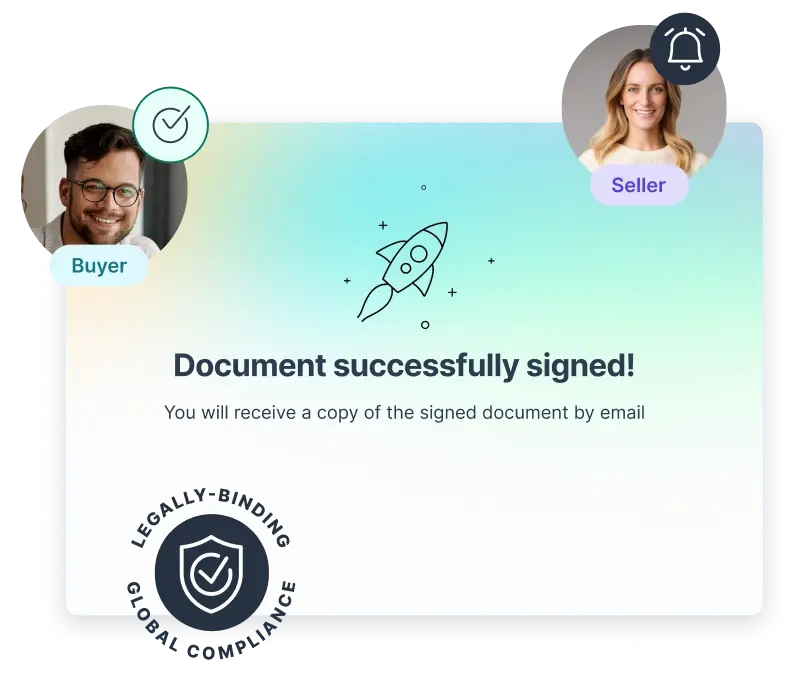
Keep Microsoft Dynamics in sync with your deals
Save time and act faster on real buyer signals. Whether it’s a signed contract or a key milestone hit, your CRM updates itself. No manual work needed.
- Auto-advance pipeline stages as certain milestones are hit
- Mark deals won the moment contracts are signed
- Trigger follow-ups when a buyer returns to your Deal Room
- Mirror live deal data in reports and dashboards
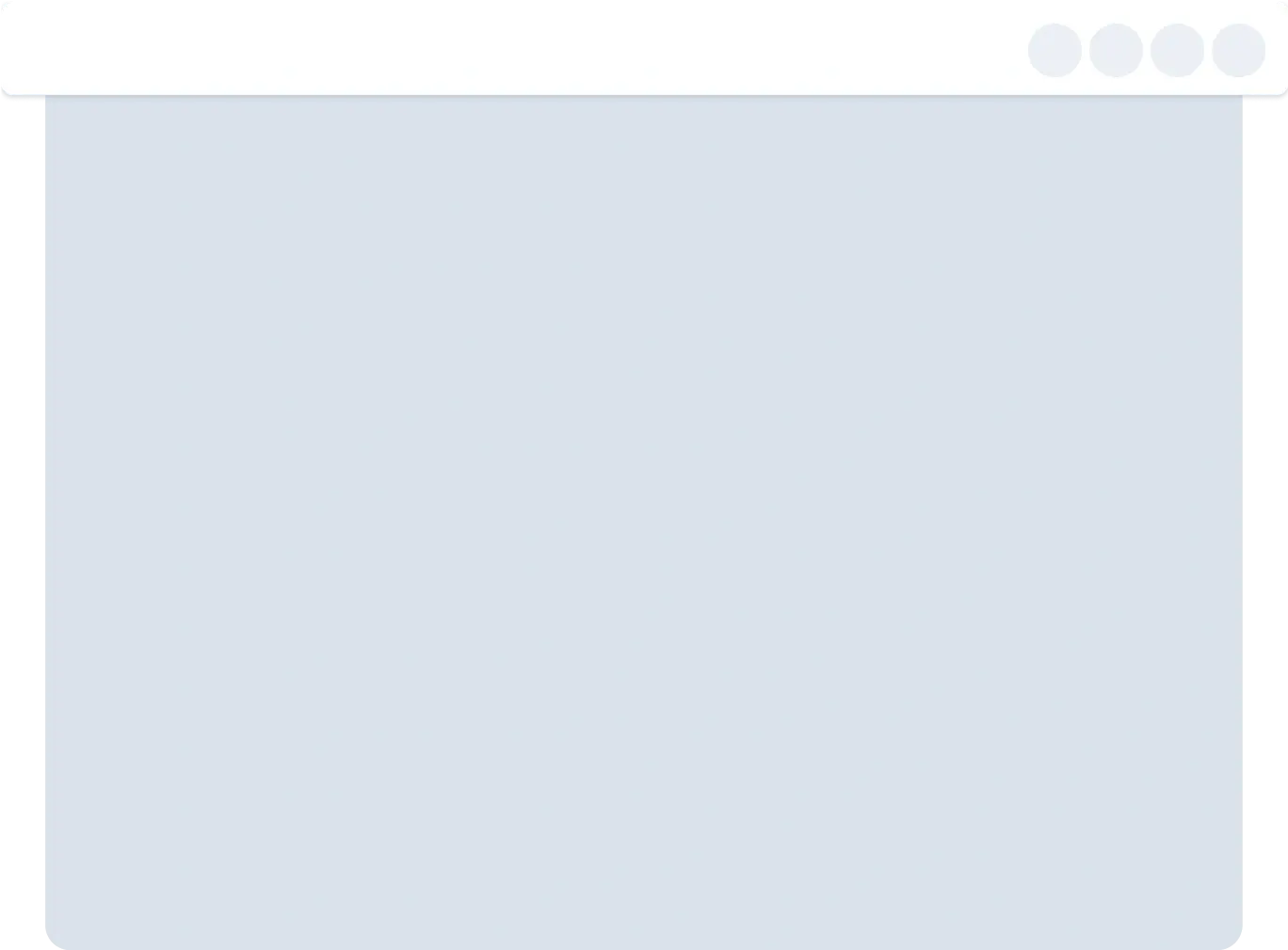
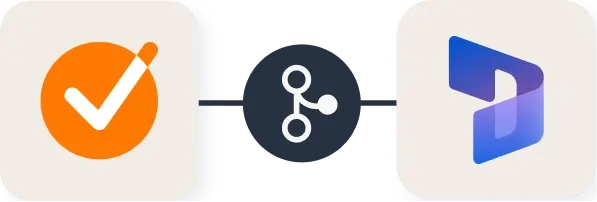
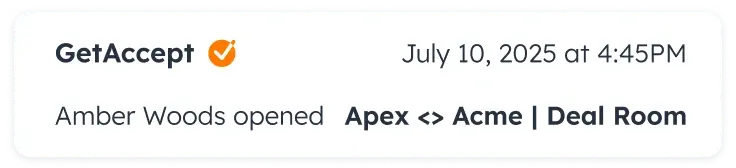
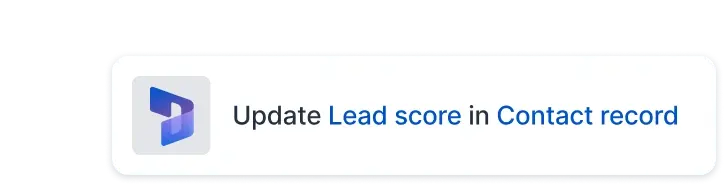
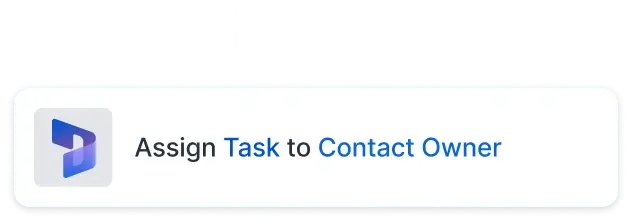
Power up your Microsoft Dynamics 365
Electronic signatures for Microsoft Dynamics
Collect all the signatures you need – fast and secure. Send any document for electronic signing directly from your CRM.
Document generation for Microsoft Dynamics
Build and manage proposals with dynamic videos, meeting summaries, sales decks, pricing tables, and much more – all from within your MS Dynamics environment.
Fast quote delivery for Microsoft Dynamics
Create good-looking, error-free, and mobile-responsive quotes with GetAccept QuoteGen for MS Dynamics. Configure your product, prices, and bundles within your CRM and enjoy an automated quote-creation process.
Tracking and analytics for Microsoft Dynamics
Keep tabs on document opens, frequently viewed sections, and hidden stakeholders. Stay on top of deal progression and enjoy more accurate sales forecasting.
Start wowing buyers and hitting quotas now
Frequently asked questions
-
GetAccept is embedded inside MS Dynamics 365 Sales and can be placed under Opportunities, Accounts, Contacts and Quotes. It enhances your MS Dynamics with key capabilities including seamless proposal generation, electronic signature capabilities, flexible pricing tables, and detailed tracking and analytics.
-
Yes. GetAccept integration is built for flexibility. You can connect GetAccept with any custom objects within your MS Dynamics CRM, enabling businesses to create workflows to meet their unique requirements, enhancing the CRM experience.
-
No, you get seamless document signing without extra additional costs or purchases.Get your contracts signed with ease directly from within MS Dynamics 365 using GetAccept’s legally-binding, ESIGN, and UETA-compliant electronic signature.
-
If you want to use the GetAccept integration for MS Dynamics 365, visit our Help Center. Here, you can read more about how to set up and configure the app, as well as get the latest product updates.
-
If you're interested in leveraging GetAccept for MS Dynamics 365, you can contact our sales team. Book a personalized demo and our team will be delighted to help you get started.