Close deals faster with secure electronic signatures
Our secure, globally compliant e-sign solution takes the friction out of closing deals. With legally binding signatures that make signing simple, you can finalize contracts faster and make it easy for buyers to sign from anywhere in the world.
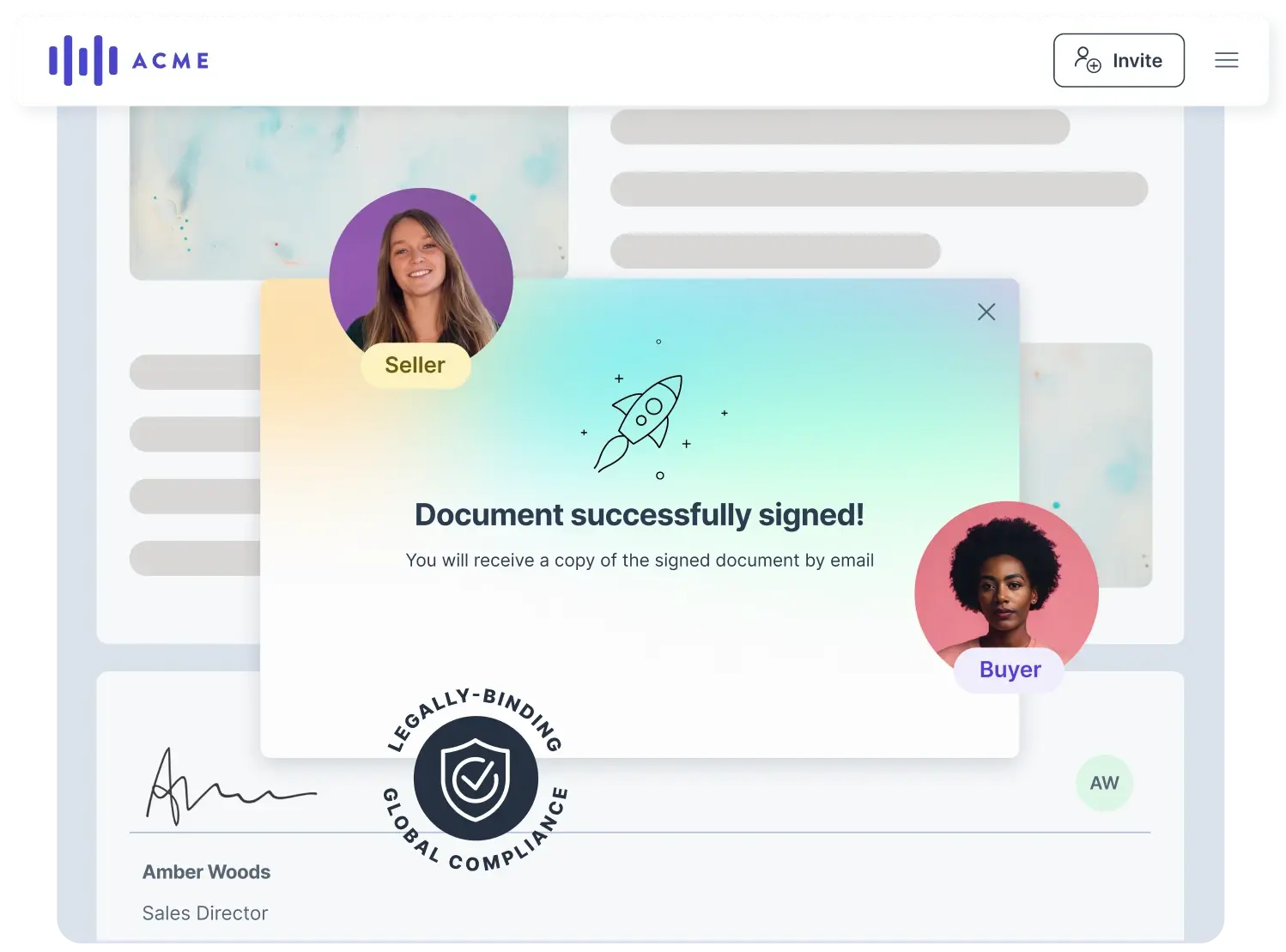
E-sign with ease from start to finish
Start by creating a proposal from scratch using our intuitive editor or by using a customizable dynamic template. Alternatively, upload any document that requires a signature. You can then add signature fields to prepare your document for signing.
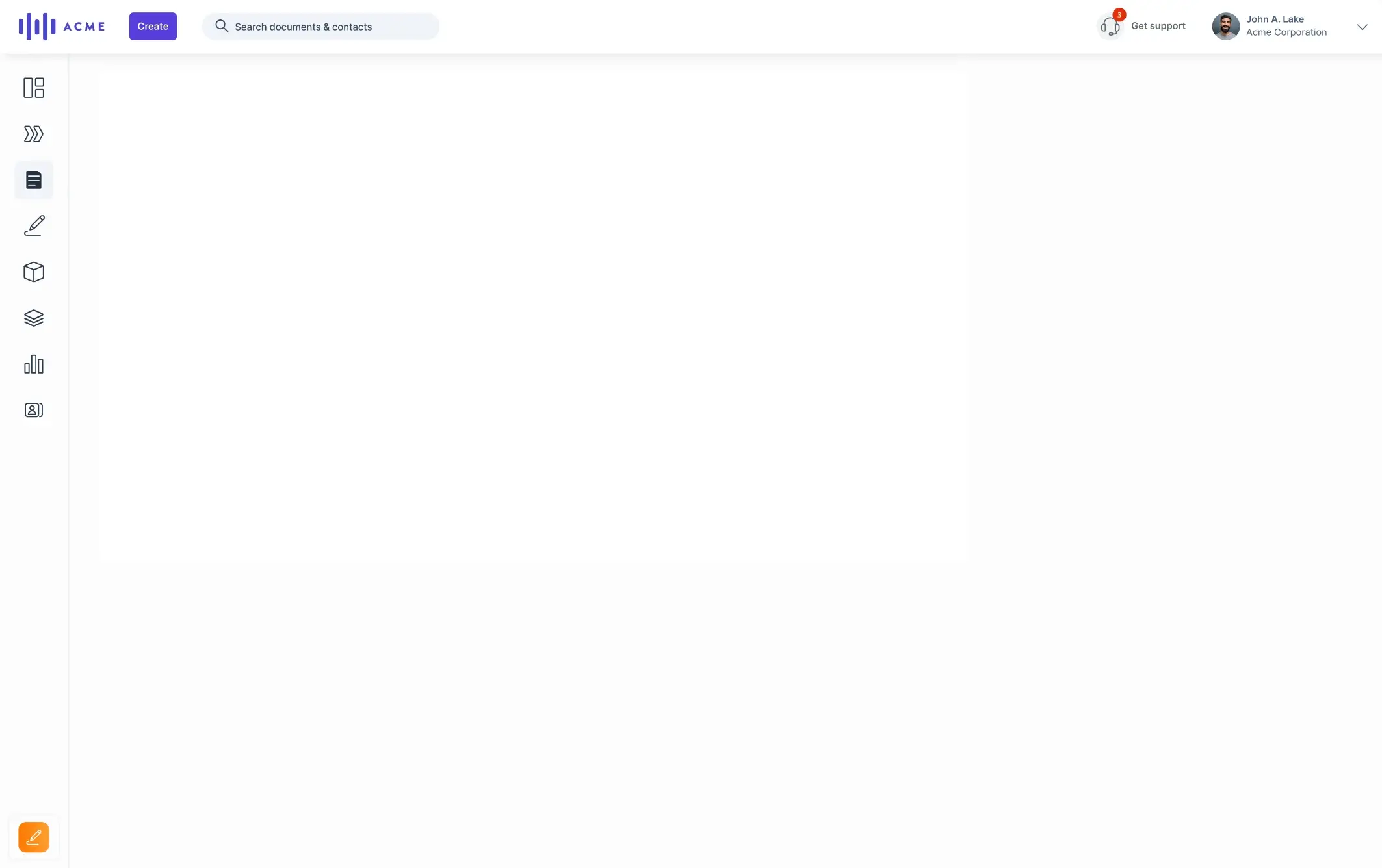
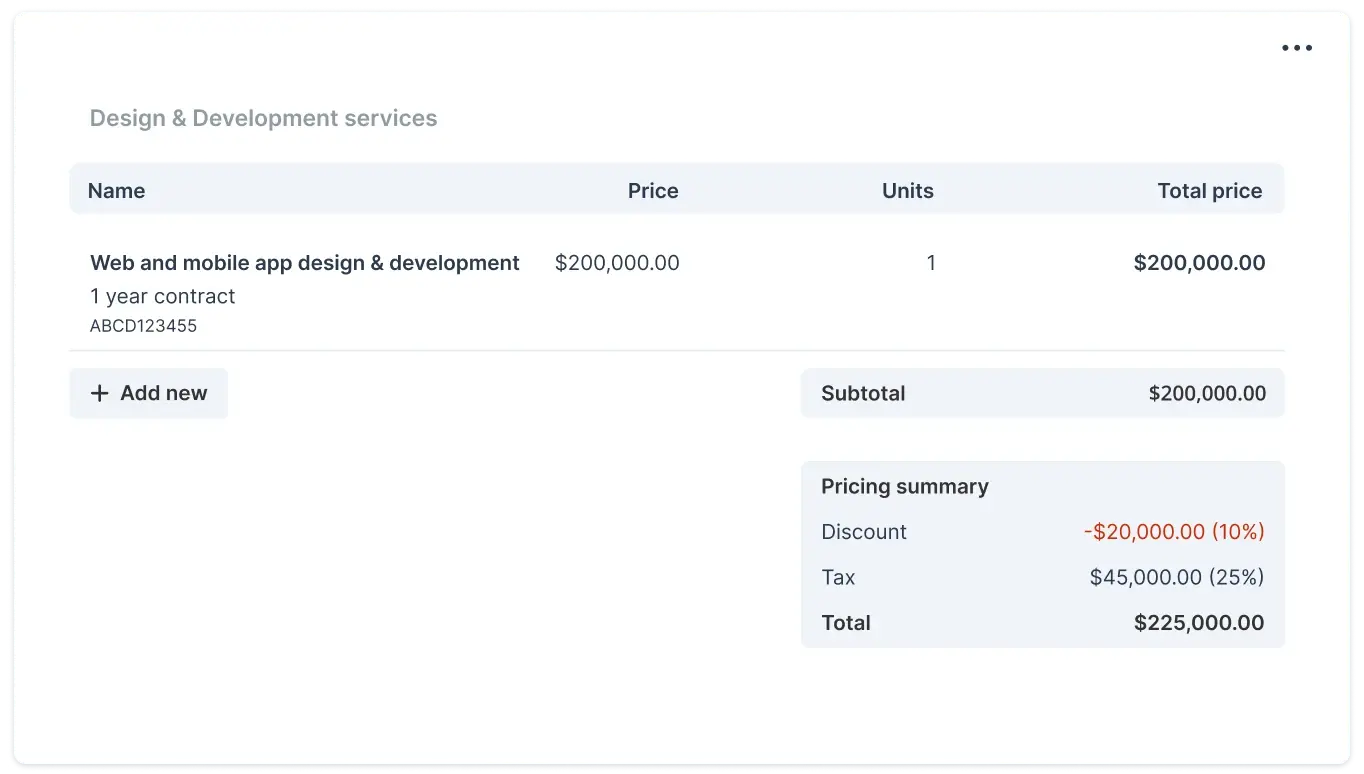
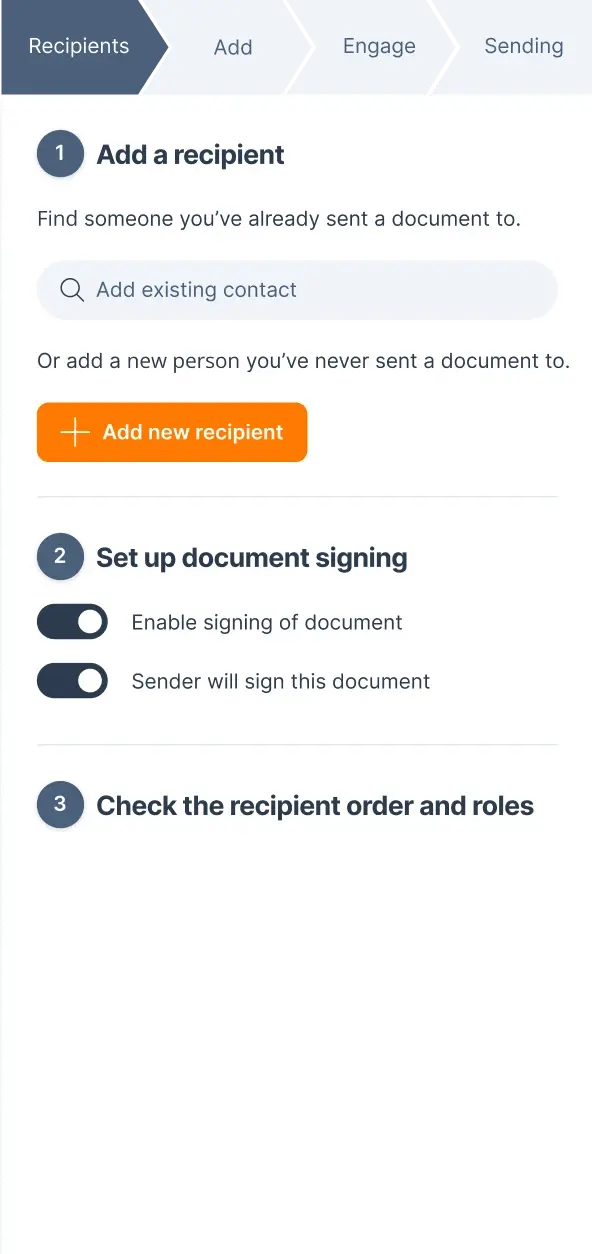
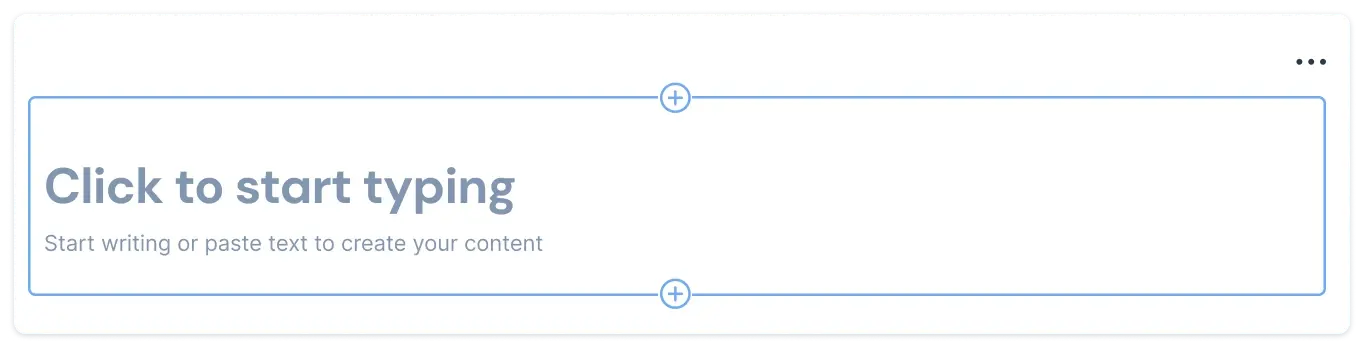

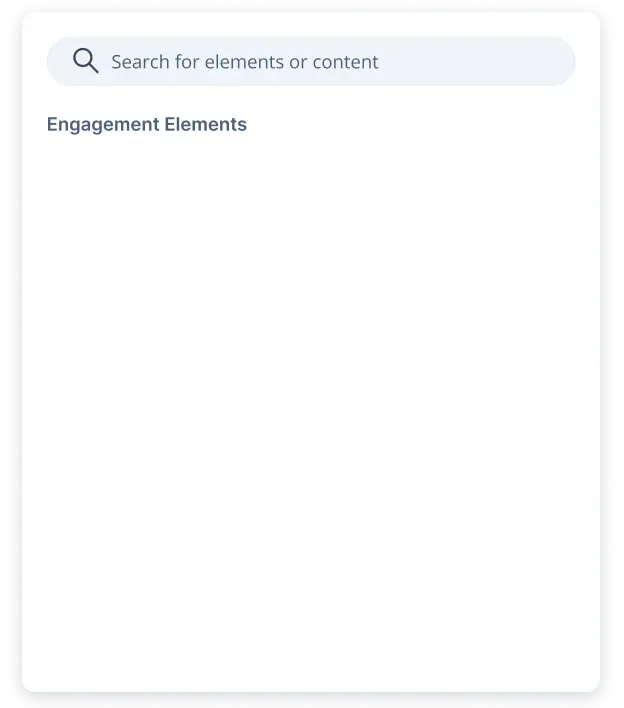
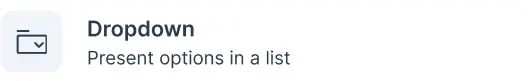
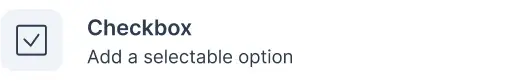

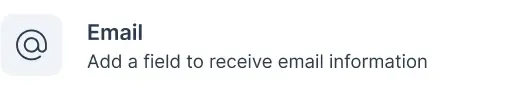
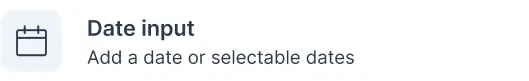
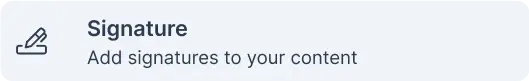
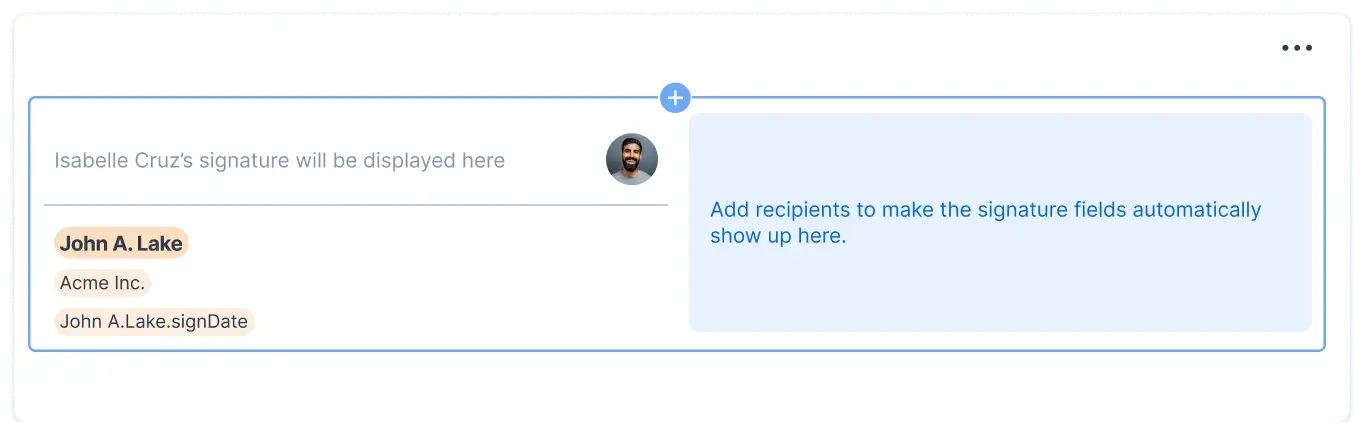
Assign roles to all stakeholders involved in the signing process and establish a specific signing order. This helps everyone to understand their responsibilities and keep track of progress until the document is fully signed.
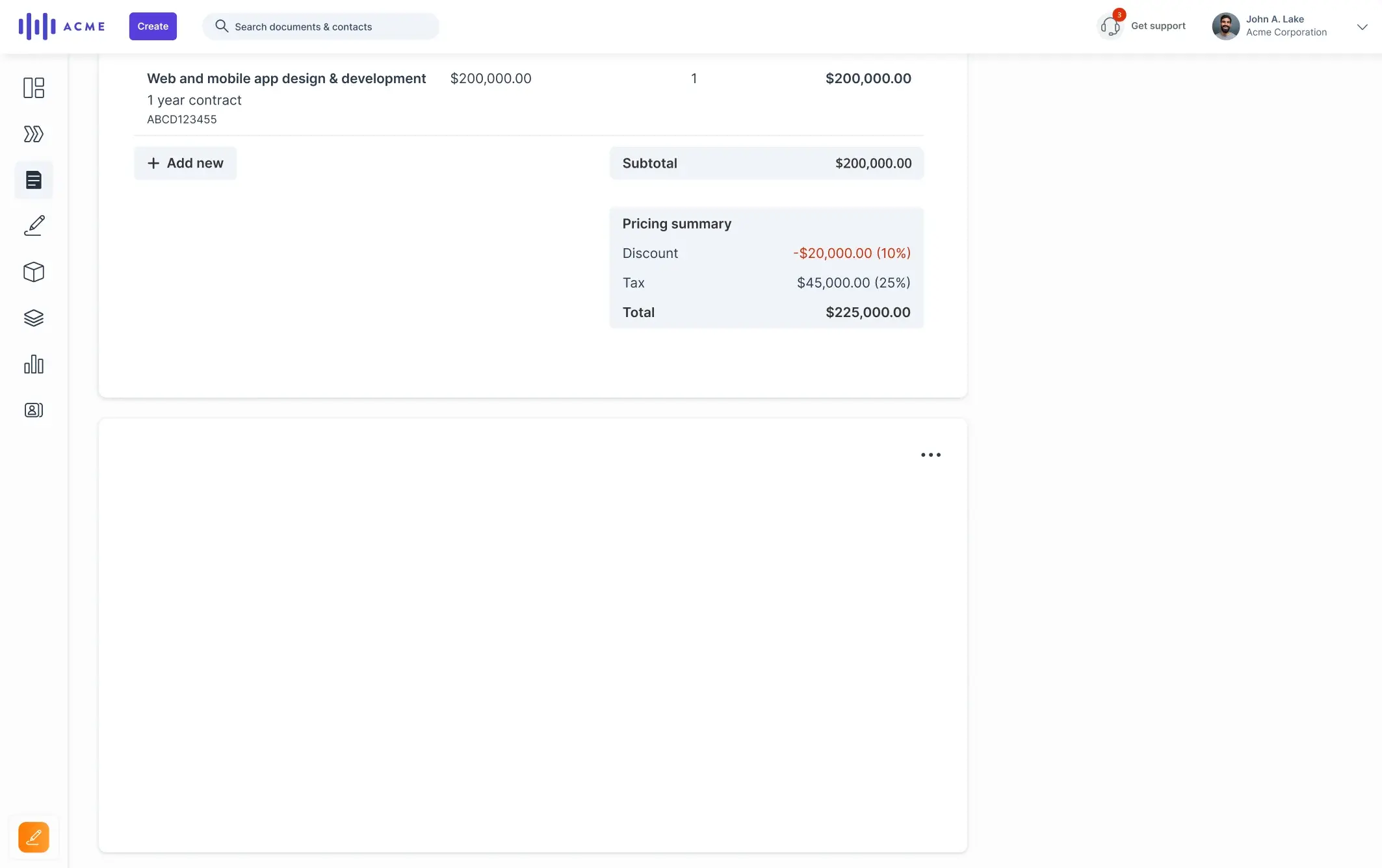
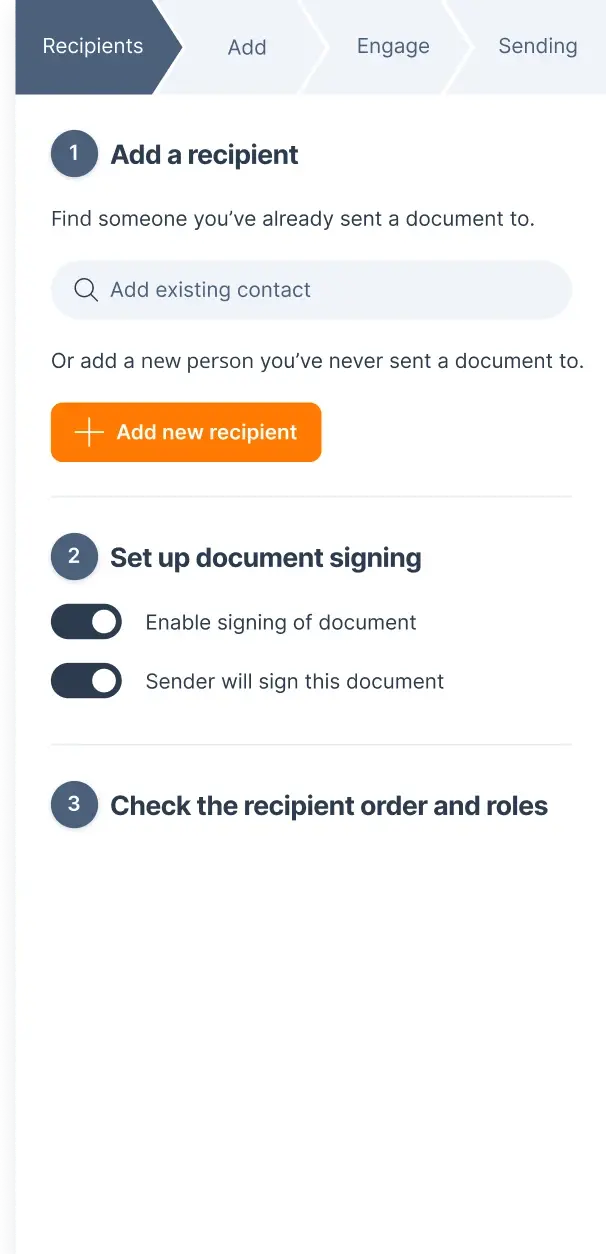
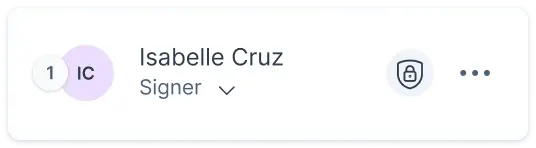
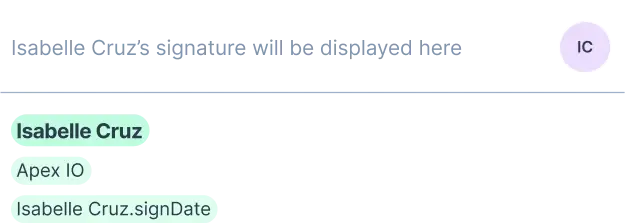
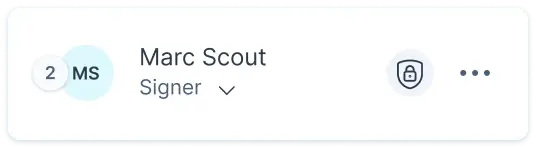
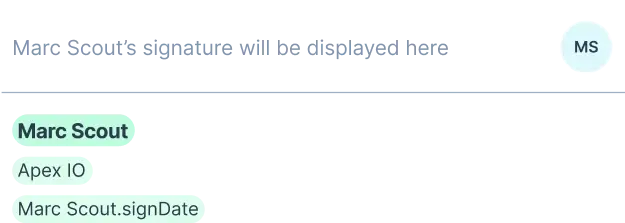
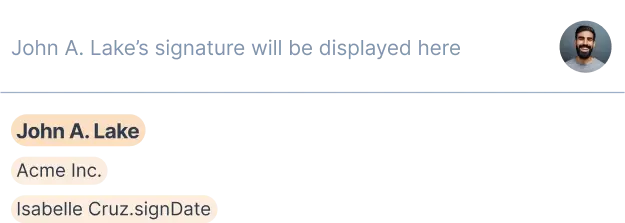
Never miss a deal with automatic reminders sent via email or SMS. You can even send personalized video reminders to make your follow-ups extra personal. Stay connected and keep your deals on track without the worry of forgetting important deadlines.
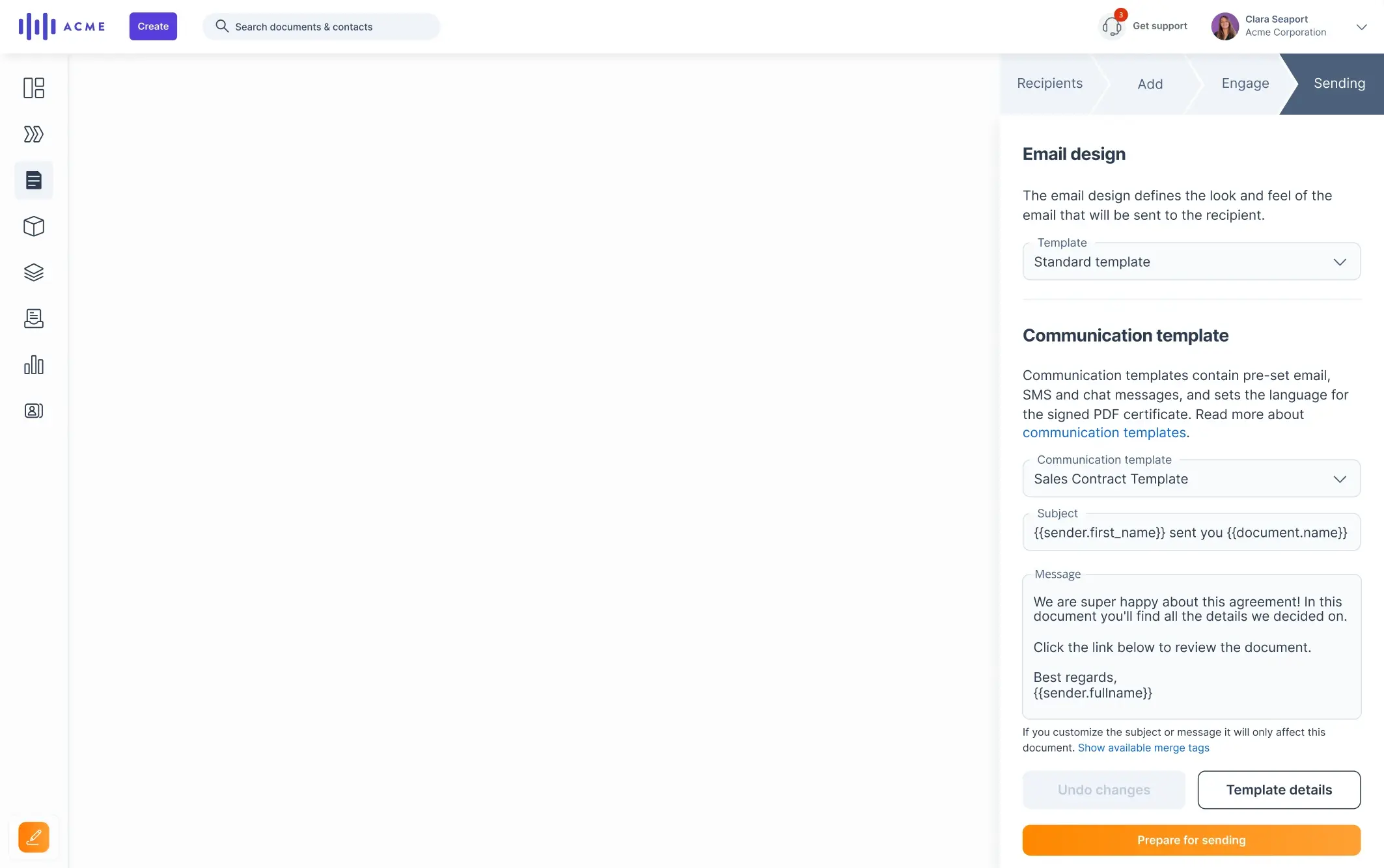
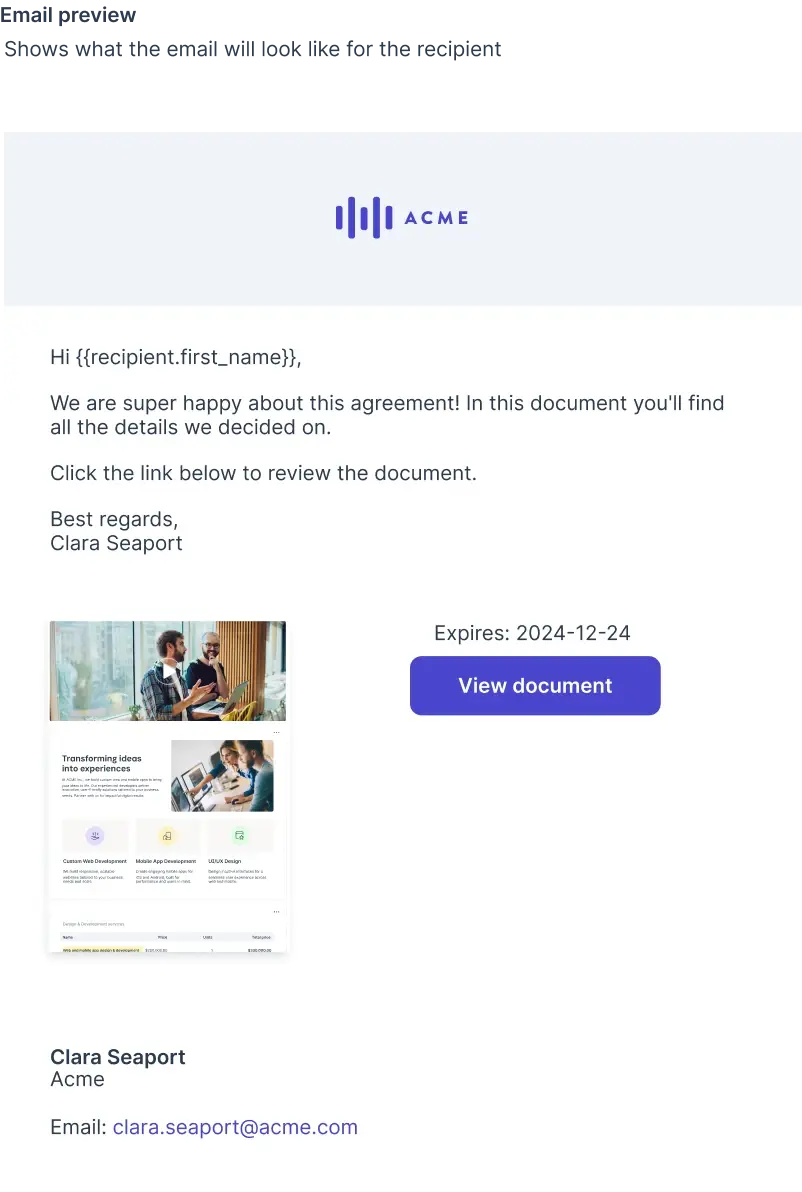

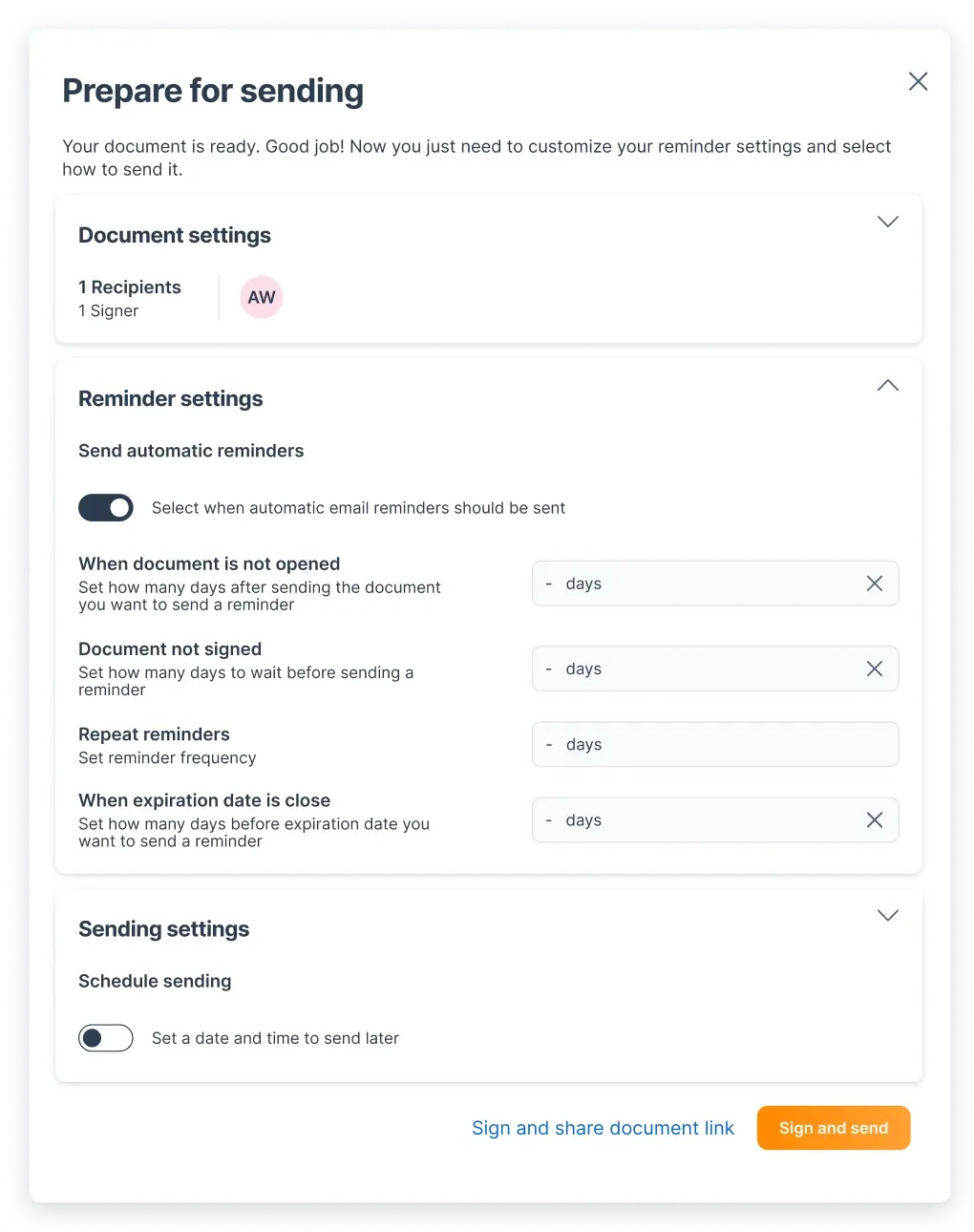

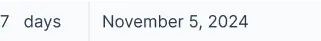

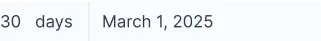
Stay updated as soon as a document is signed, ensuring you never miss a beat. All signed contracts are automatically stored in your contract library, making them easy to access whenever you need them.
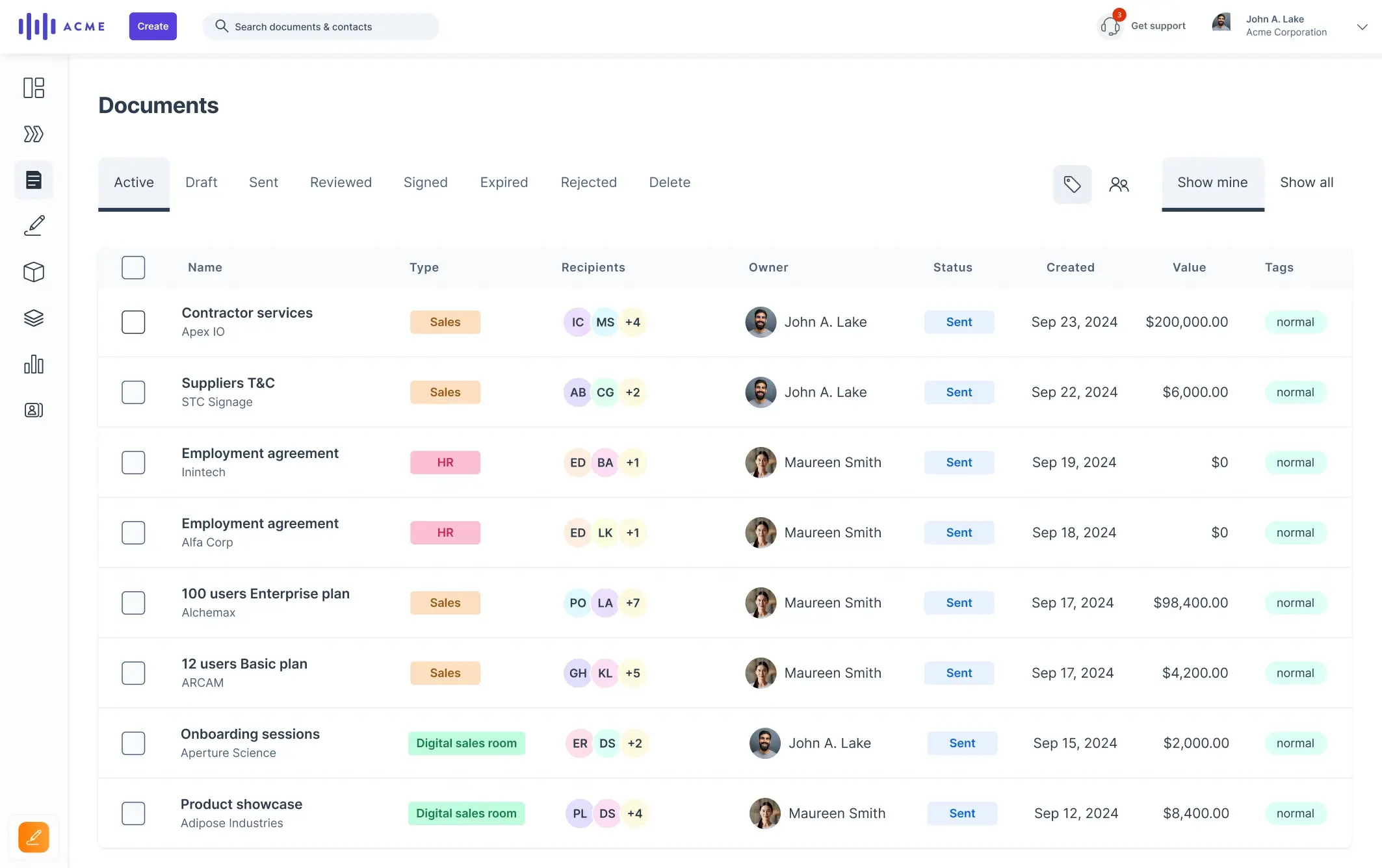
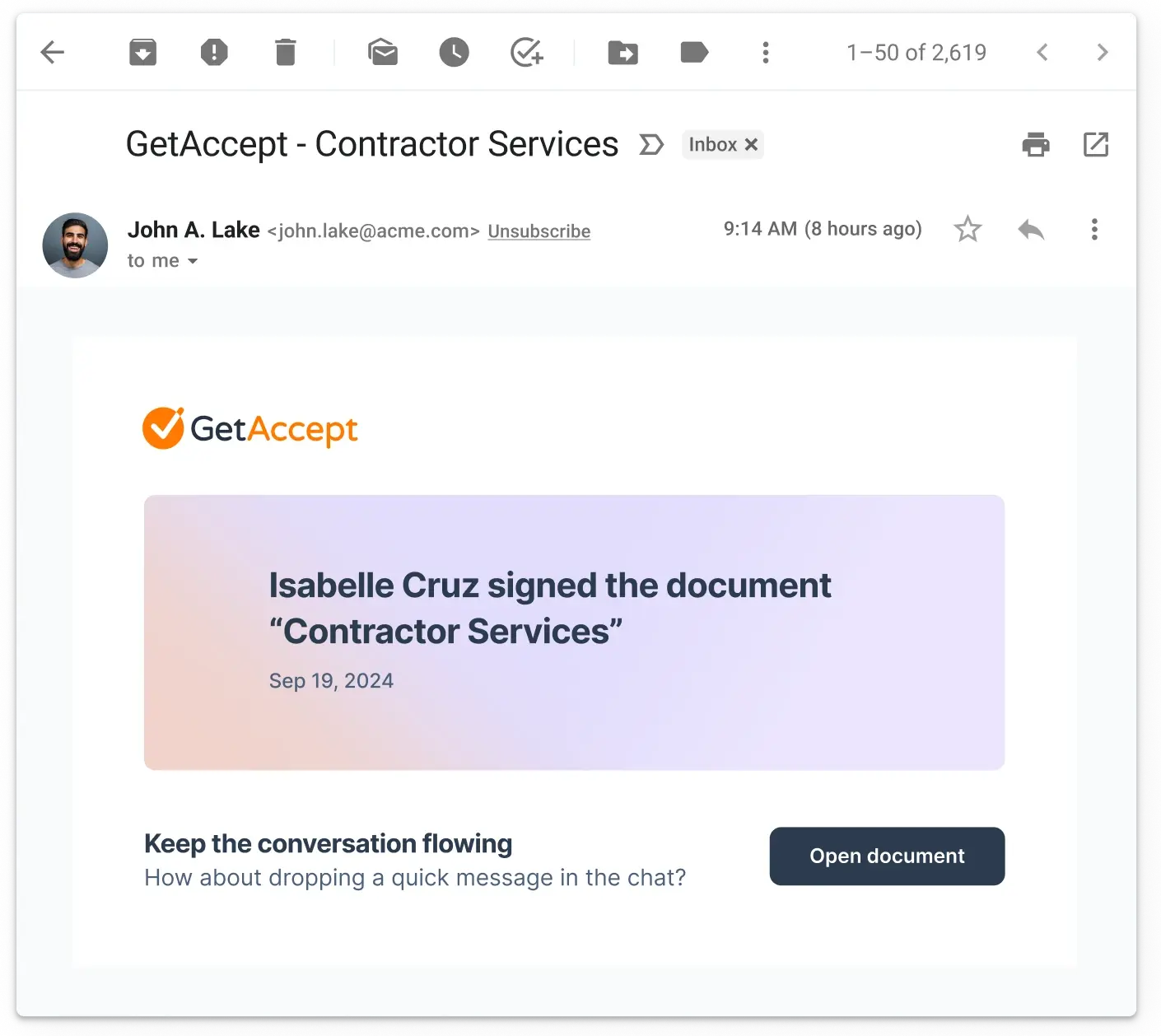

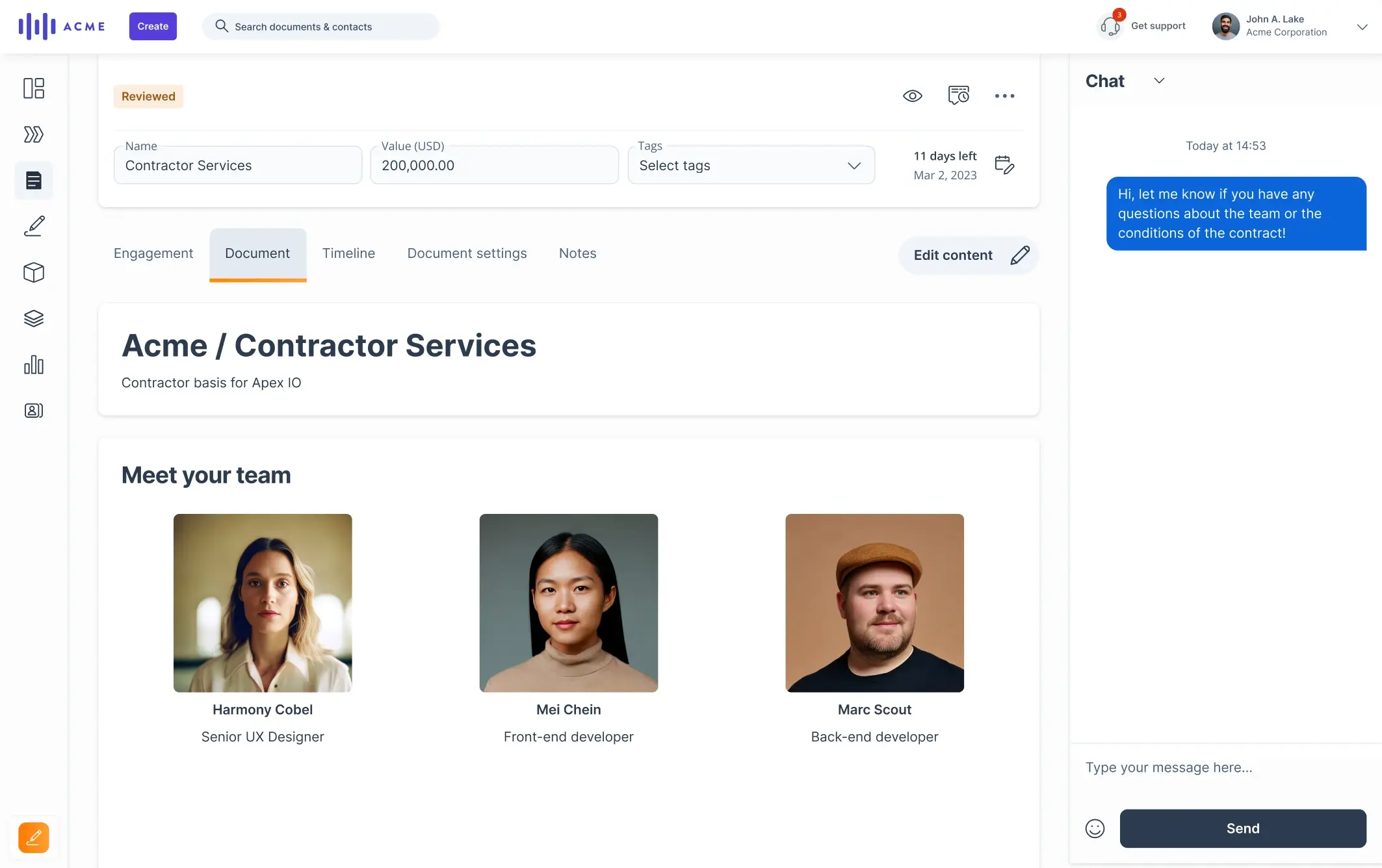

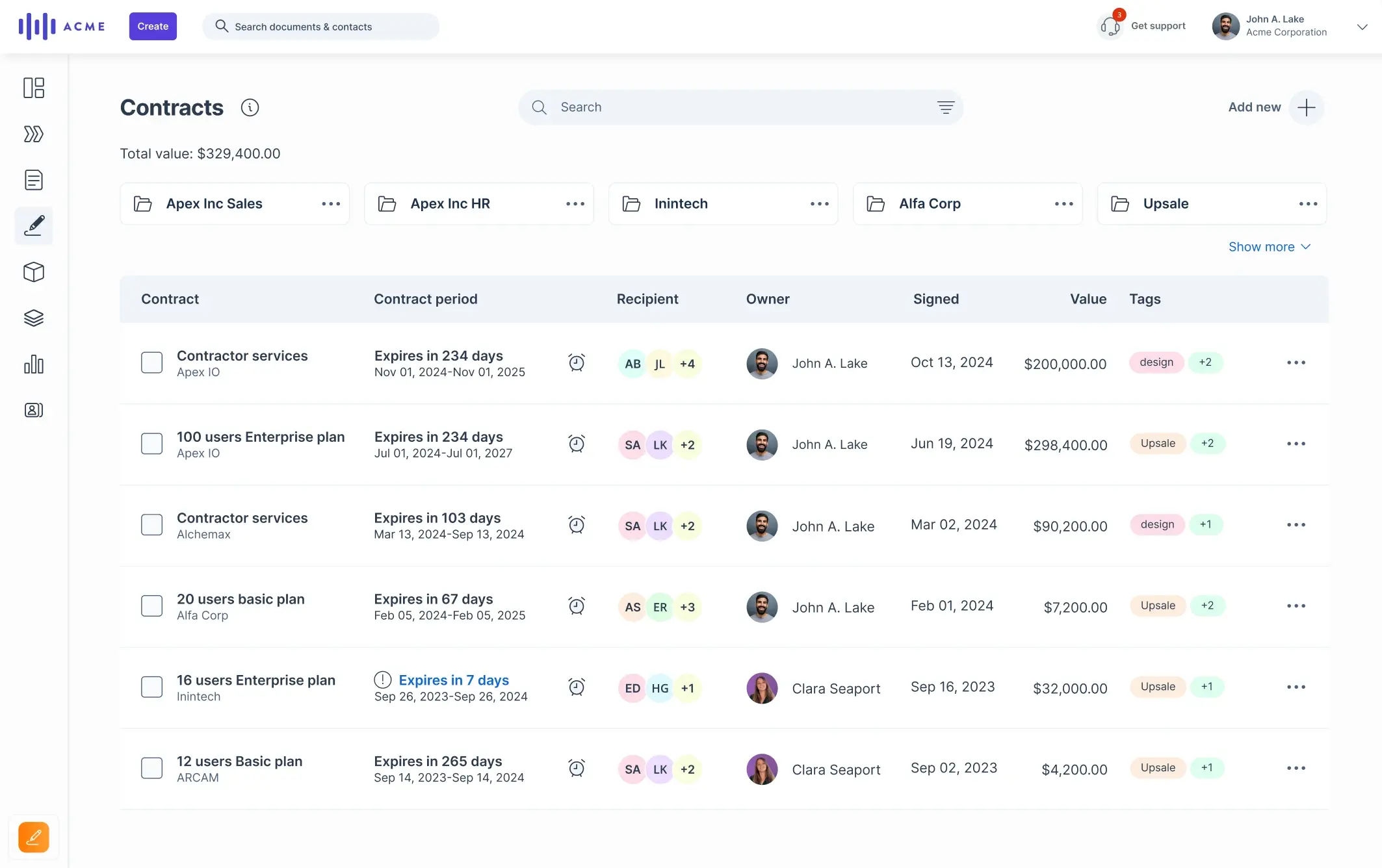
Choose the level of security suited to your needs
Simple electronic signature
Quick and easy with OTP code (SMS/email). Ideal for routine documents (quotes, internal exchanges) without major regulatory stakes.
Advanced electronic signature
Enhanced authentication (ID, digital certificate). Ensures document integrity. Suitable for commercial and financial contracts.
Qualified electronic signature
Complies with RGS** and RGS*** standards with maximum security and strict verification. Essential for sensitive or regulated documents.
Discover QESLegally binding signatures wherever you are
Experience secure and compliant e-signatures wherever your buyers are in the world. With authentication options like security questions, SMS verification and mobile BankID, every signature is legally binding and protected.
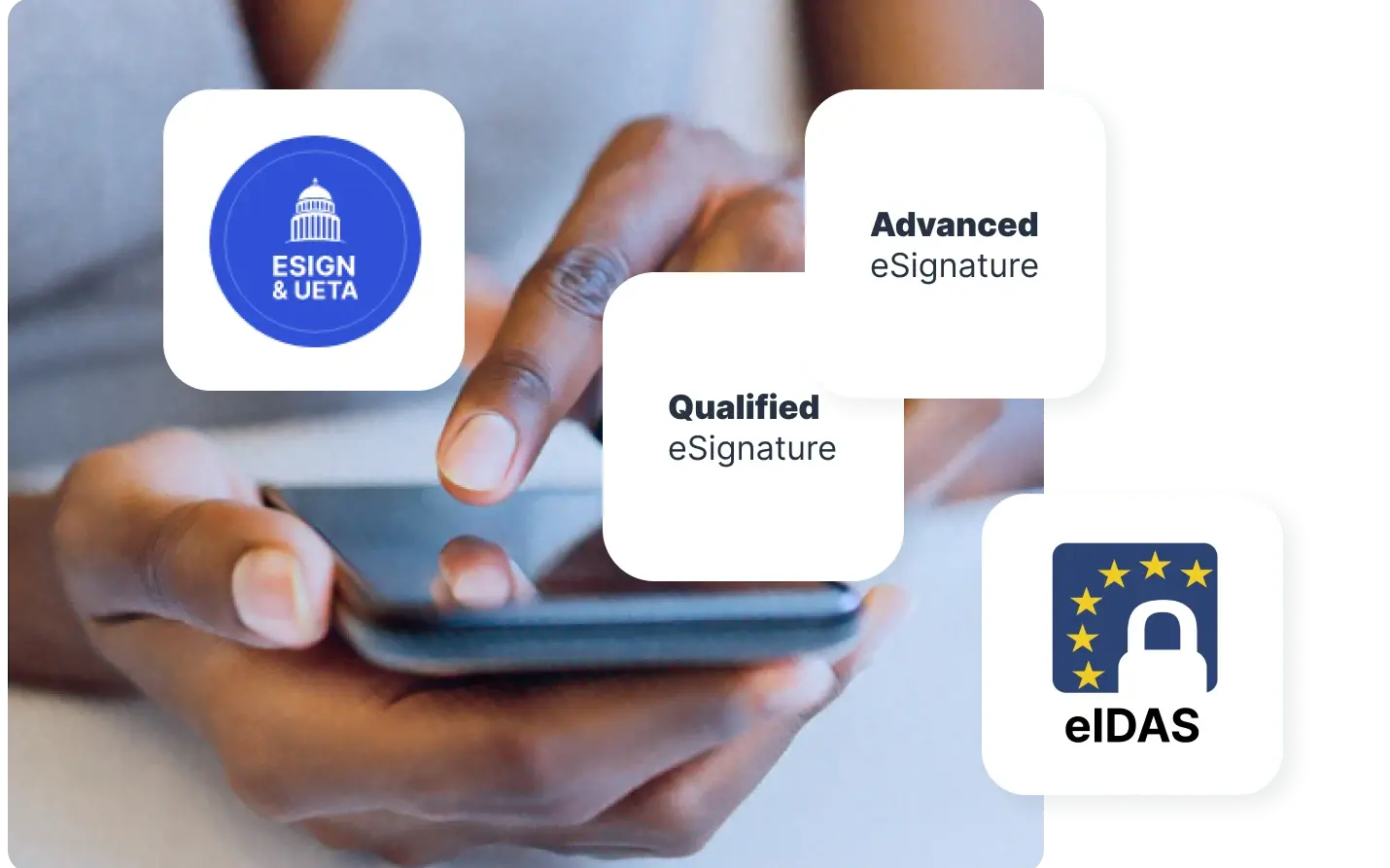
Receive a unique certificate and a complete audit trail, detailing every stage of the signature process.
Signing certificate
Prove the exact date and time of each signature with qualified time stamping.
Qualified timestamp
Protect your sensitive information with data encryption.
Data encryption
Choose the signature level best suited to your needs, combining simplicity and compliance.
Choose your security level
Endless possibilities with our powerful API
Unleash the full potential of GetAccept with our API. Designed for high-scale usage and enterprise-grade security, our API integrates easily with your existing systems, giving you the freedom to automate and innovate without limits.
"GetAccept unlocked a whole new level of scale for us. It helped us to reach these new heights where we’re dealing with tens of thousands of people all at once."
const axios = require('axios');
const token = 'YOUR_TOKEN';
const data = {
name: "My first document",
file_url: "https://www.w3.org/WAI/ER/tests/xhtml/testfiles/resources/pdf/dummy.pdf",
recipients: [{
first_name: "John", last_name: "Doe", email: "john@example.com", role: "signer"
}],
custom_fields: [
{ "id": "x129dba", "value": "Freemont"},
{ "name": "Delivery state", "value": "CA"}
],
is_automatic_sending: false
};
axios.post('https://api.getaccept.com/v1/documents', data, {
headers: { Authorization: `Bearer ${token}`, 'Content-Type': 'application/json' }
})
.then(response =>console.log(response.data))
.catch(error =>console.error('Error:', error.response ? error.response.data : error.message));
Send and collect signatures from your CRM
Integrate electronic signature workflows directly within your CRM to streamline the entire document process, eliminating double data entry, reducing errors, and ensuring key contracts are never lost or forgotten.
"Thanks to the Pipedrive X GetAccept duo, our teams benefit from complete tracking of sent contracts and offer an optimal customer experience through electronic signature."

An optimized customer experience from A to Z
Enable your prospect to sign from anywhere, with just one click. No need to print or scan: everything is done instantly and securely through an intuitive interface that fits your brand.
"Whenever anyone asks about E-Signing or sales enablement, I don’t know if a better solution exists! It's the easiest to use, has the right features, best adoption, and removes the barriers with E-Signatures."
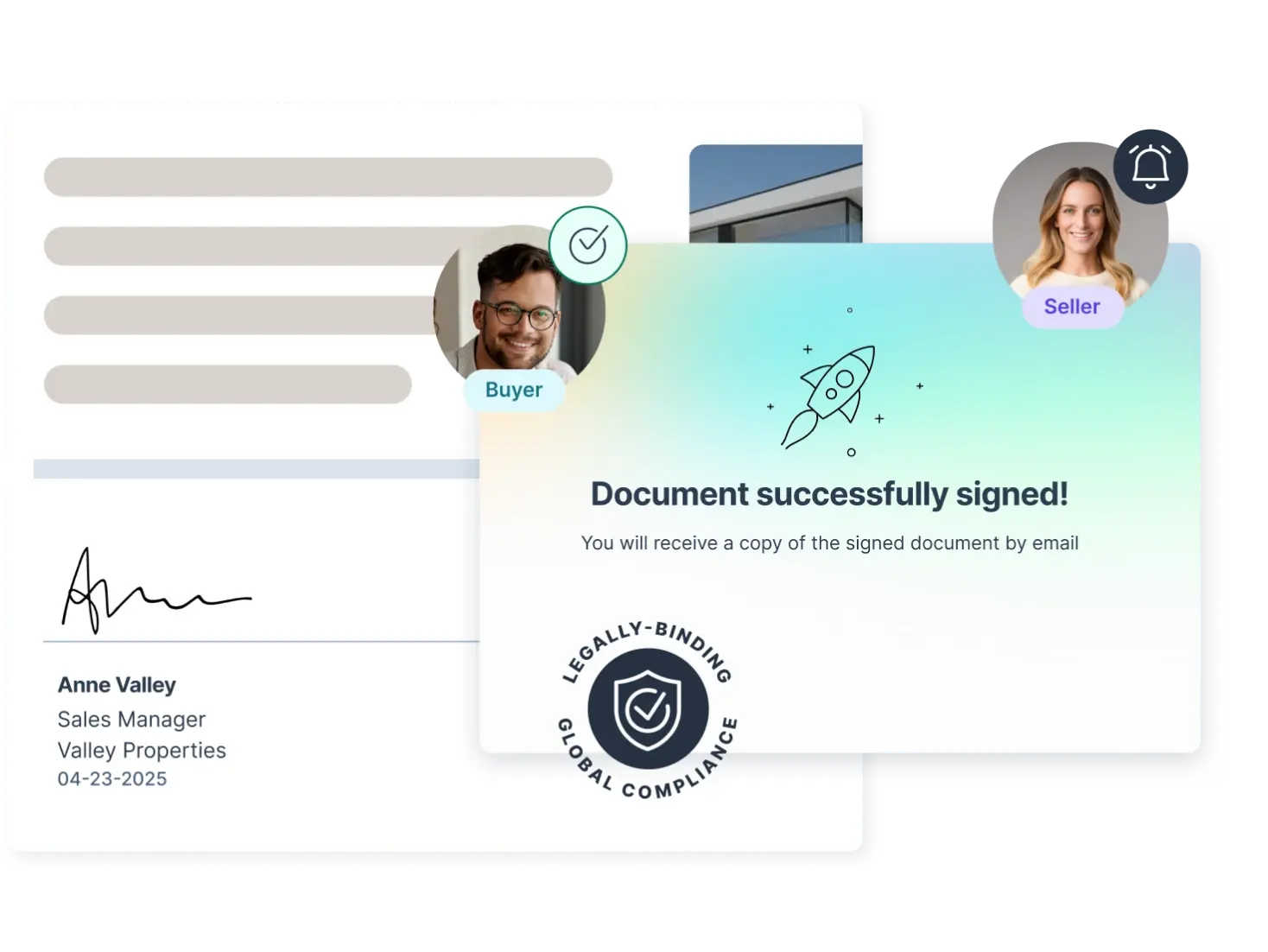
A hassle-free way to get any document signed
Get any document signed with GetAccept, whether it’s a dynamic proposal created using our editor, or a PDF you’ve uploaded. Our e-sign software completely streamlines the process, allowing you to collect signatures effortlessly.
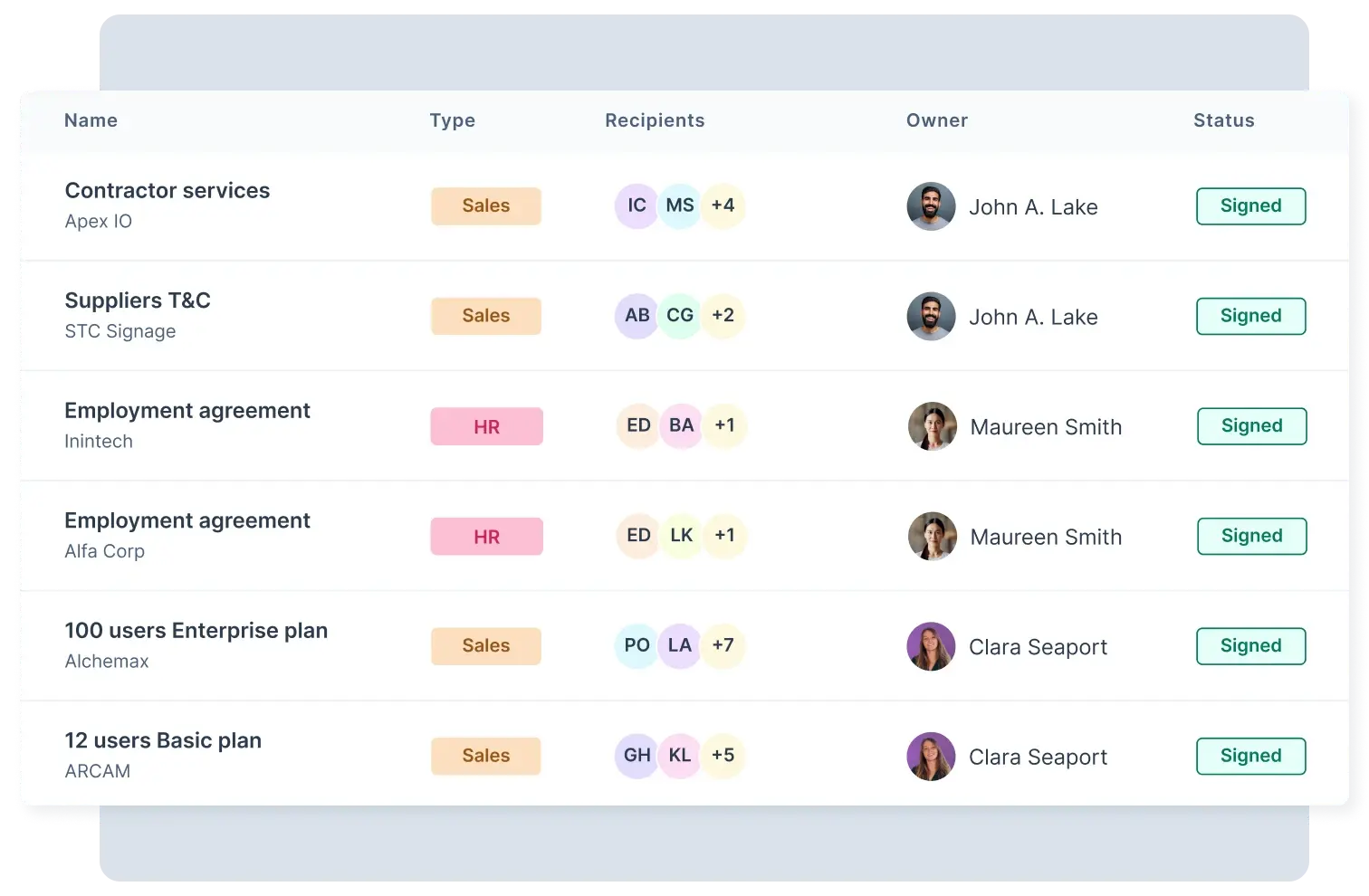
Peace of mind without the chase
Eliminate the stress of chasing signatures with automated notifications. Send reminders to recipients and receive updates when documents are reviewed, signed, or nearing expiration. This keeps you in control while freeing up space to focus on what really matters.
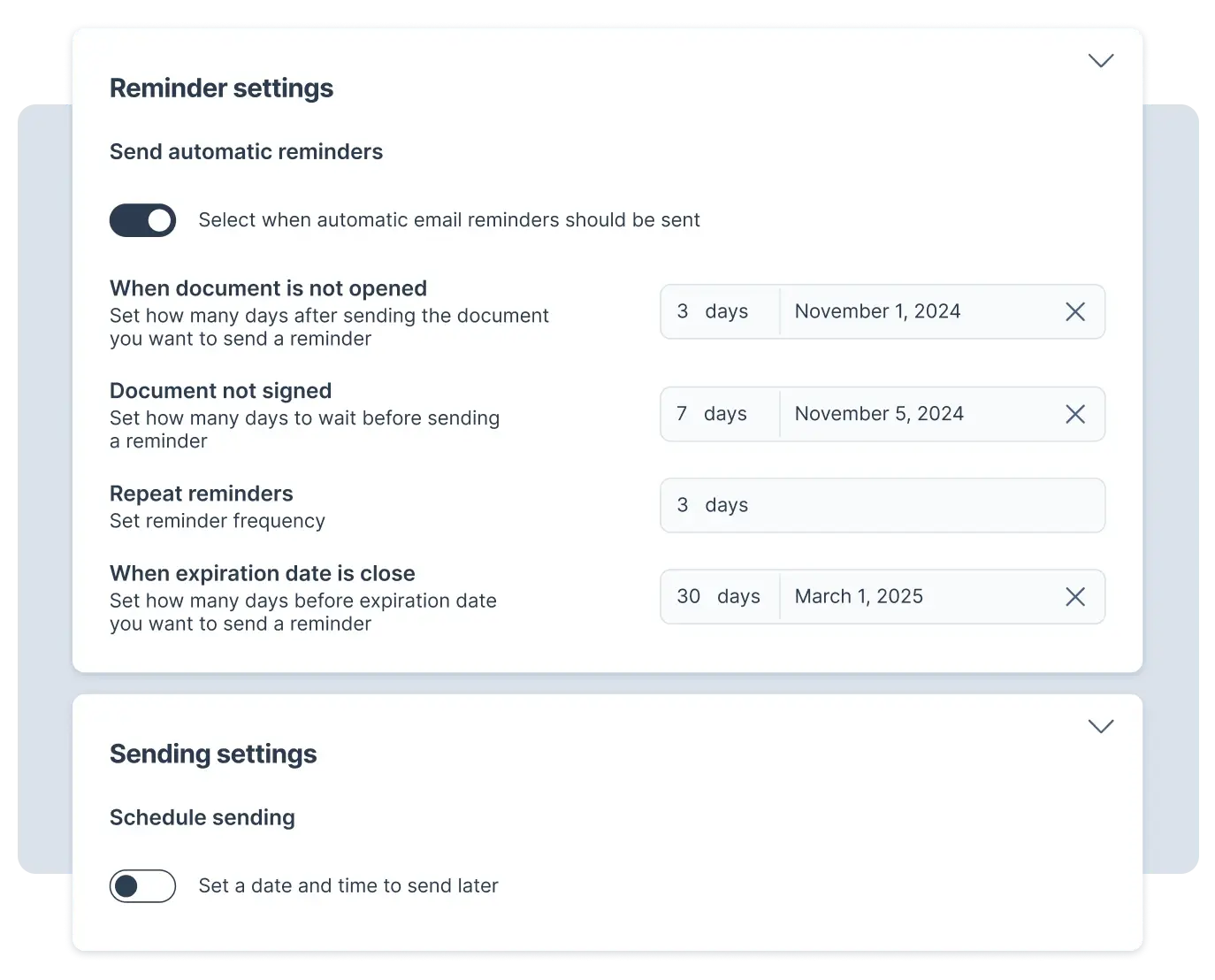
Collaborate confidently with assigned approval roles
Share documents with all stakeholders and set clear approval roles for each one. Simply create an electronic signing sequence and add the mandatory signing fields. Documents will be shared with each recipient, in the order you set, keeping the process moving smoothly.
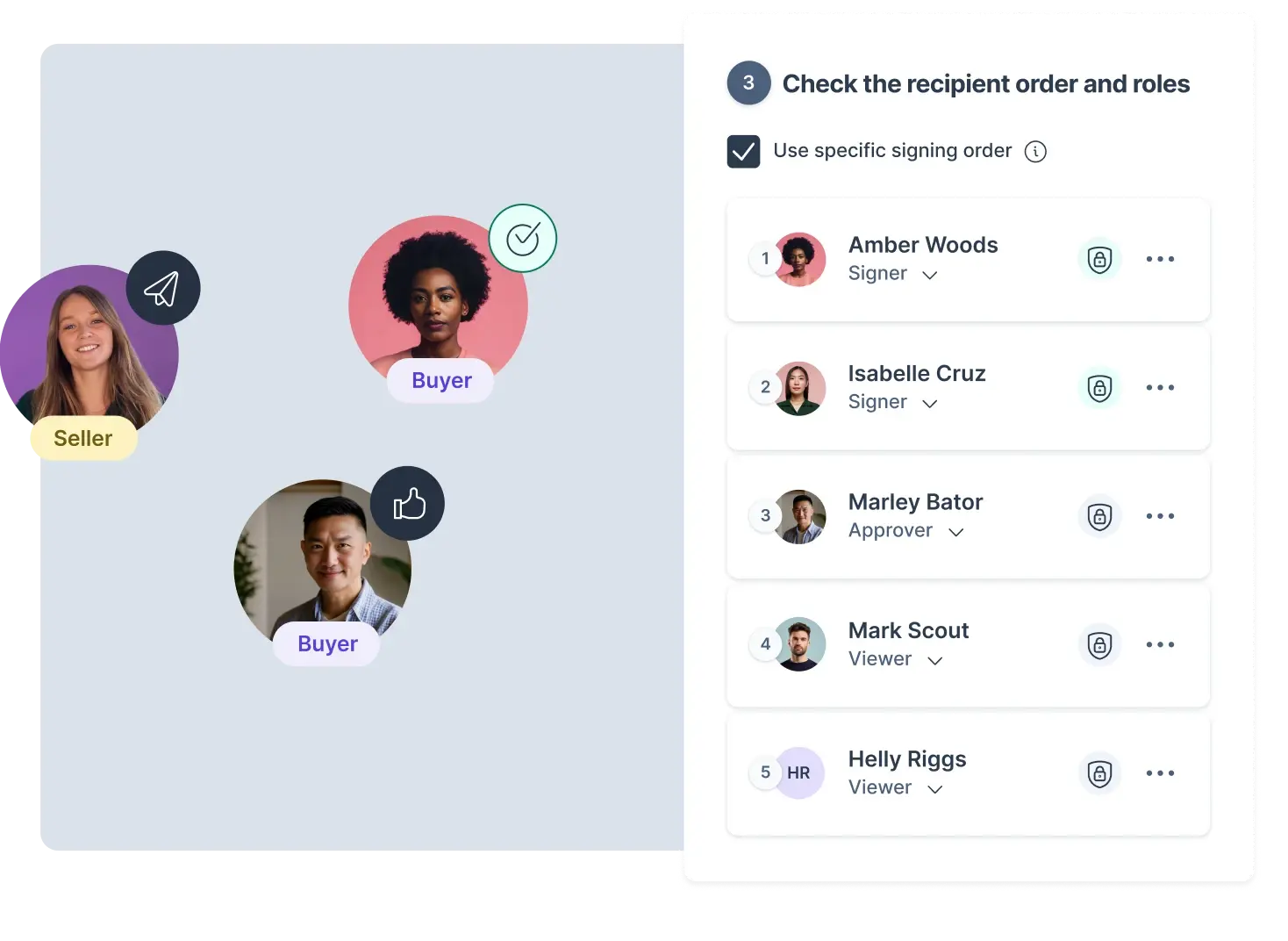
Frequently asked questions
-
Yes, electronic signatures are legally binding and actually more secure than paper. They use encryption, identity verification, and audit trails to provide stronger security than traditional paper contracts, while complying with global e-signature laws including ESIGN Act, eIDAS, and GDPR requirements.
Paper signatures can be forged, altered, or lost. Electronic signatures can't. They're encrypted, timestamped, and tracked from the moment someone opens the document.
Why e-signatures are safer than paper:- Identity verification happens automatically, you know who signed, when, and from where. Paper? Anyone can scribble a signature
- The audit trail captures everything, every view, every edit, every signature. Paper gives you nothing
When to use what:- Choose e-signatures to close faster, get better security, and meet buyer expectations
- Default to paper only when regulations explicitly require it
-
Yes, electronic signatures are legally binding and recognized by law in most jurisdictions worldwide. They carry the same legal weight as handwritten signatures when properly executed, with built-in security features like encryption and audit trails that often make them more legally defensible than traditional paper contracts.
GetAccept complies with major regulations including the ESIGN Act and UETA in the United States, eIDAS in the European Union, and GDPR for data protection.
Pointers:- Legal framework: ESIGN Act (US) and eIDAS (EU) explicitly recognize electronic signatures as legally equivalent to handwritten ones
- Audit trail: Electronic systems automatically record when documents were sent, viewed, and signed, creating stronger legal evidence
- Global acceptance: Most countries recognize electronic signatures, enabling international business without physical document exchange
Edge case:Some documents like wills or real estate deeds may still require physical signatures depending on local laws. -
A digital signature is used to add your own signature to a document to prove its authenticity. You can read more about the difference between an electronic signature and a digital signature in our electronic signature hub.
-
All our plans include legally binding electronic signatures.
-
No, the signer of the document doesn’t need anything more than a web browser. Customers can sign documents on any device as long as there is an internet connection. There is no need for the customer to download any software or create a GetAccept account.
-
Electronic signatures are legally binding and compliant across major regions through established laws like ESIGN and UETA in the US, eIDAS and GDPR in the EU. They provide stronger legal enforceability than manual signatures because of encryption, identity verification, and detailed audit trails that prove nobody forged or tampered with anything.
Regional compliance framework:- US: ESIGN Act and UETA legally recognize digital contracts with full enforceability
- EU: eIDAS ensures compliance for electronic signatures across member states
-
Yes, you can get a PDF electronically signed by uploading it into a GetAccept document and sending it out to your recipients.
Related content

The sales teams guide to digital signatures
A complete guide to digital signatures for sales teams — how they work, why they matter, and how to use them.

QES for employment contracts: Legal validity & efficiency
A complete overview of how QES streamlines, secures, and legally validates employment contracts across the EU.

9 mistakes to avoid with electronic document signatures
We share 9 mistakes to avoid when using e-signature. Get it right every time and feel confident that your documents are safe, secure, and legally binding.