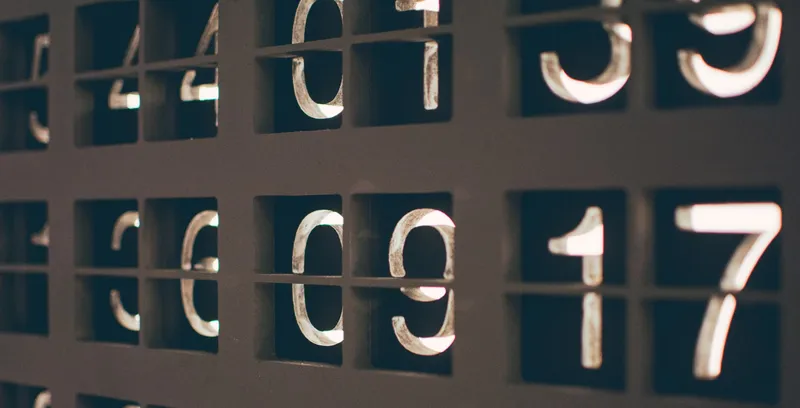Paper-based contracts and slow approval processes are outdated.
…and they’re holding you back.
As a sales leader, you need a faster, more secure, and legally compliant way to sign agreements - without the delays of printing, scanning, and mailing documents.
The solution? Digital signatures.
By implementing digital signatures, you can eliminate bottlenecks, speed up your deal cycles, and ensure that transactions are secure and legally binding, no matter where you or your clients are.
Whether you’re managing sales contracts, legal agreements, or business approvals, digital signatures will streamline your operations and enhance overall efficiency.
In this guide, we’ll walk you through everything you need to know about digital signatures - from their benefits to their legality and security.
We’ll also show you how to seamlessly integrate them into your sales process, so you can close deals faster and with greater confidence.
What is a digital signature?
A digital signature is a secure way to confirm that a document is authentic and that the person signing it is who they say they are.
Unlike basic electronic signatures, digital signatures use encryption and authentication protocols to ensure documents are tamper-proof and legally binding.
How digital signatures work
Digital signatures employ encryption and verification technologies to maintain the authenticity and integrity of signed documents.

Here’s how the process unfolds:
- The signer applies their digital signature using an eSignature platform. They open the document in the tool and sign by typing their name, drawing their signature, or using a pre-saved certificate. Advanced authentication options, such as SMS or biometric verification, can be added to ensure identity verification, ensuring only authorized individuals sign.
- The document is encrypted, securing the signer’s identity and timestamping the signature. After signing, encryption locks the signer’s details, preventing unauthorized changes. A unique cryptographic hash, or digital fingerprint, links the signer to the document, while the timestamp provides proof of when and where it was signed.
- A digital certificate is generated to confirm the document's integrity after signing. The system creates a certificate issued by a trusted Certificate Authority (CA), verifying the signer’s identity and ensuring the document remains unaltered. Any unauthorized modifications invalidate the signature, flagging potential fraud.
- The signed document is securely stored with an audit trail tracking every action. The document is stored securely, with access controls ensuring only authorized users can retrieve it. An audit trail records each step, from creation to signing and sharing, ensuring legal compliance and supporting dispute resolution.
Due to their security and reliability, digital signatures are widely accepted across industries like business, sales, finance, healthcare, and law. They streamline workflows, reduce fraud, and ensure legal compliance, making them a vital tool for modern transactions.
The benefits of digital signatures for businesses
Whether you're closing deals, managing contracts, or approving internal documents, digital signatures help your business operate faster, smarter, and more securely.
Here's how digital signatures can transform your business operations.
1. Close deals faster
Traditional contract signing is slow and inefficient.
The process of printing, scanning and emailing documents introduces unnecessary friction, causing delays that stall deals and lower buyer engagement. Digital signatures eliminate these bottlenecks, enabling agreements to be signed instantly from any device.
With faster signatures, you'll shorten sales cycles, boost conversion rates, and accelerate revenue growth.

"Whenever anyone asks about E-Signing or sales enablement, I don’t know if a better solution exists! It's the easiest to use, has the right features, best adoption, and removes the barriers with E-Signatures."
Michael Mogilldl CEO & Founder, Crisp Video Group
2. Improve security & compliance
Manually signed contracts are prone to forgery, loss, and unauthorized alterations.
Digital signatures offer stronger security and legal enforceability by encrypting documents, verifying signer identities, and keeping a detailed audit trail of every action.
In addition, they ensure compliance with global eSignature laws, including:
- ESIGN Act & UETA (United States) – Legally recognizes digital contracts.
- eIDAS (European Union) – Ensures cross-border compliance for electronic signatures.
- GDPR (Global Data Protection Regulation) – Safeguards personal data and document integrity.
3. Reduce administrative work
Sales teams, HR departments, and legal teams spend valuable time handling contracts manually. Chasing signatures, updating versions, and managing physical paperwork slow productivity and distract from higher-value tasks.
With digital signatures, you can automate approvals, eliminate manual follow-ups, and centralize document storage, enabling your teams to work more efficiently.
4. Enhance buyer experience
Today’s B2B buyers expect a seamless, digital-first experience.
If your contract process includes long email chains, hard-to-read PDFs, and unclear instructions, you’re creating unnecessary friction. Digital signatures make signing simple, allowing clients to sign contracts in hours, not days, from their phone, tablet, or laptop.

5. Lower costs & improve sustainability
Printing, mailing, and storing physical contracts quickly add up in terms of costs and environmental impact. Digital signatures help your business go paperless, reducing expenses associated with printing, shipping, and storage.
Best of all, digital signatures support sustainability initiatives by reducing paper waste and lowering carbon emissions.
Are digital signatures legally binding?
Yes!
Digital signatures are legally recognized and enforceable in most countries around the world. Just like handwritten signatures, they carry full legal weight when executed within the appropriate regulatory framework.
Various laws and regulations ensure that digital signatures are secure, verifiable, and legally binding, including:
- The ESIGN Act & UETA (United States) – These laws establish that electronic signatures hold the same legal status as traditional handwritten signatures for contracts and agreements.
- eIDAS Regulation (European Union) – Defines the legal requirements for electronic signatures and trust services across all EU member states, ensuring smooth cross-border transactions.
- IT Act (India) – Provides a legal framework for electronic transactions, including digital signatures, ensuring compliance with industry standards.
- Electronic Transactions Act (Australia, Canada, Singapore, etc.) – Governs the use of electronic records and digital signatures in business and government transactions, ensuring their legal enforceability.
What makes a digital signature legally compliant?
For a digital signature to be legally valid, it must adhere to specific security and verification standards. A trusted eSignature provider guarantees compliance by offering:
- Identity verification – Multi-factor authentication (MFA), email verification, and biometric authentication methods verify the signer's identity before they can sign a document. Some platforms also use government-issued ID verification for added security.
- Audit trails – A legally binding digital signature must include a timestamped log of all actions performed by the signer, such as when the document was opened, reviewed, signed, and completed. This detailed record helps resolve disputes and proves the document’s authenticity in court if needed.
- Document encryption & integrity – Once a document is signed, it is encrypted to prevent unauthorized modifications. Any attempt to alter the document after it has been signed invalidates the signature, ensuring the document remains tamper-proof and legally secure.
How digital signatures work with you CRM
Does your business use a CRM like Salesforce, HubSpot, or Pipedrive to manage customer relationships and sales deals? Integrating digital signatures directly into your CRM will improve efficiency and accelerate deal velocity.
Rather than handling documents separately - switching between platforms, manually sending contracts, and following up via email - CRM integration enables you to streamline the entire signing process within your existing workflow.
With digital signatures embedded in your CRM, you can:
- Send contracts for eSignature instantly – Generate contracts and send them for signing directly from your CRM without the need to export documents or switch platforms.
- Track signing status in real time – Receive instant notifications when a recipient opens, views, or signs a contract, allowing you to follow up at the optimal time and keep deals moving forward.
- Auto-fill proposals with CRM data – Automatically pull customer details, deal values, and product selections directly from your CRM into proposals and agreements, reducing the risk of manual data entry errors.
- Store signed agreements automatically – Once a contract is signed, it’s saved directly to the corresponding deal or customer record in your CRM, ensuring that all documents are easily accessible and audit-ready.
By integrating digital signatures with your CRM, you reduce administrative tasks, shorten deal cycles, and eliminate the risk of lost documents or delayed approvals - giving your sales team more time to focus on closing deals.
How GetAccept’s digital signatures enhance CRM workflows
GetAccept enhances CRM integration with powerful digital signature features designed for sales success.
Yes, our platform includes electronic signatures, but GetAccept goes beyond that by improving the entire contract workflow - automating proposal creation, tracking engagement, and enabling real-time buyer interaction.
- Automated proposal creation. Instantly generate proposals using CRM-stored customer details, ensuring consistency and accuracy while reducing manual work.
- Real-time engagement tracking. Receive notifications when prospects open, review, or share a contract, allowing your team to follow up with personalized messages at the optimal moment.
- eSignatures with live chat. Allow buyers to ask questions, negotiate terms, and sign documents within the same platform, reducing back-and-forth communication and accelerating deal closures.
- Seamless document storage. Automatically store signed contracts and agreements to the appropriate CRM deal or contact record, ensuring an organized and audit-ready document trail.
By removing bottlenecks and streamlining contract execution, you empower your team to close deals faster and with greater confidence - all without ever leaving your CRM.
How to implement digital signatures in your sales process
Integrating digital signatures into your sales process is more than just replacing pen-and-paper signatures. By using digital signatures, you can streamline workflows, improve efficiency, and accelerate deal velocity.
Here’s how to successfully implement digital signatures and maximize their impact on your sales process.
1. Choose the right digital signature solution
Not all digital signature software is created equal.
The right solution should go beyond just document signing and support your entire sales process. When evaluating a digital signature provider, look for:
How to implement digital signatures in your sales Process
Integrating digital signatures into your sales process is more than just replacing pen-and-paper signatures. By using digital signatures, you can streamline workflows, improve efficiency, and accelerate deal velocity.
Here’s how to successfully implement digital signatures and maximize their impact on your sales process.
1. Choose the right digital signature solution
Not all digital signature software is created equal.
The right solution should go beyond just document signing and support your entire sales process. When evaluating a digital signature provider, look for:
- Legally compliant eSignatures – Ensure the platform complies with ESIGN Act, UETA, eIDAS, and GDPR regulations to guarantee legally binding signatures worldwide.
- CRM integration – A seamless connection with Salesforce, HubSpot, Pipedrive, or other CRMs eliminates manual data entry and keeps contracts linked to deal records.
- Audit trails & encryption – Securely store a tamper-proof record of all actions, including timestamps, IP addresses, and signer authentication methods to maintain compliance and prevent fraud.
- Mobile-friendly signing – Make it easy for clients to sign contracts from any device, ensuring a frictionless experience whether they’re on a desktop, tablet, or smartphone.
With GetAccept, a sales team can send contracts directly from Pipedrive, track engagement in real time, and store signed agreements within deal records - without ever leaving their CRM.

“It used to take us 35 to 40 minutes of work per quotation. Now it’s less than 10 minutes.”
Danny Steigerwald Sales & Marketing Manager, Index Hospitality
2. Automate proposal & contract generation
Creating contracts manually is slow, repetitive, and prone to errors.
By automating contract generation, sales teams can speed up the deal process while ensuring accuracy and consistency.
- Auto-populate documents with CRM data – Pull company details, pricing, and customer information directly from your CRM to eliminate manual data entry and reduce errors.
- Use pre-approved templates – Standardize proposal and contract templates to ensure compliance while allowing reps to customize key details.
- Enable dynamic pricing tables – Provide interactive pricing options that buyers can adjust in real-time to speed up negotiation and approval.
With GetAccept, a SaaS company can automate proposal generation by pulling client data from HubSpot, ensuring every contract is correctly formatted, branded, and compliant before it’s sent for eSignature.
3. Use real-time engagement tracking
Once a proposal is sent, sales reps are often left wondering: Did the prospect even open it?
Digital signatures with real-time tracking eliminate guesswork and allow for data-driven follow-ups.
- Track document opens & views – Get notified the moment a prospect opens a contract, how long they spend on each section, and whether they share it with other stakeholders.
- Identify key decision-makers – If an unexpected stakeholder views the contract, sales reps can proactively reach out to ensure buy-in from all parties.
- Follow up at the right time – Use engagement insights to send timely, personalized follow-ups instead of generic check-in emails.
Using GetAccept, a rep sees that a CFO repeatedly reviews the pricing page but hasn’t signed yet. They follow up with an ROI breakdown, addressing potential cost concerns before the deal stalls.
4. Set up approval workflows
Internal approval delays are one of the biggest roadblocks to closing deals quickly. Automating approval workflows ensures that contracts move forward without unnecessary bottlenecks.
- Route contracts to the right teams automatically – Send contracts directly to finance, legal, or leadership teams for approval the moment a deal reaches a certain stage.
- Use conditional approvals – If a discount exceeds a set threshold, trigger an automatic review process to get quick sign-off from management.
- keep stakeholders aligned – With real-time notifications, every team member knows when their approval is needed, preventing last-minute delays.
With GetAccept, a B2B company can automate approvals so that discounted deals over $50,000 automatically go to finance for review, while smaller deals are approved instantly - keeping momentum strong.
5. Close deals with instant eSignatures
The final step in optimizing your sales process is ensuring that contracts are signed quickly and effortlessly. Digital signatures eliminate friction and allow buyers to sign on their own terms.
- Sign from anywhere, on any device – No more waiting for PDFs to be printed and scanned - clients can sign in seconds with just a click from their phone, tablet, or desktop.
- Enable one-click signing – Simplify the signing process by reducing extra steps and making the user experience seamless.
- Automate signature reminders – Reduce drop-off rates by sending automatic follow-up reminders to buyers who haven’t completed signing yet.
of all documents sent from GetAccept are signed electronically within 60 minutes.
of all sales teams using GetAccept's electronic signature features have at least a 51% higher win rate.
Conclusion
Digital signatures have evolved from a convenience to a necessity in modern sales.
They eliminate paperwork, reduce delays, and provide a seamless experience for both sellers and buyers.
By integrating eSignatures into your CRM, automating approvals, and leveraging real-time tracking, you create a faster, more efficient, and legally compliant sales process that keeps deals moving forward.
Companies that adopt digital signatures not only close deals faster but also enhance customer experience, improve security, and increase overall sales productivity.
Ready to start using digital signatures in your sales process?
If you're looking for more than just an eSignature tool, GetAccept goes beyond signing to help you optimize your entire sales process. Unlike basic eSignature platforms, GetAccept combines:
- Legally binding eSignatures with real-time engagement tracking
- CRM-integrated proposal & contract automation for a seamless workflow
- Live chat & video messaging to keep buyers engaged throughout the process
- Real-time notifications & analytics to track deal progress and follow up effectively
With GetAccept, you eliminate delays, enhance buyer engagement, and close deals faster - all while keeping your sales team focused on what matters most: selling.
Use digital signatures to sign, track, and win more deals faster.