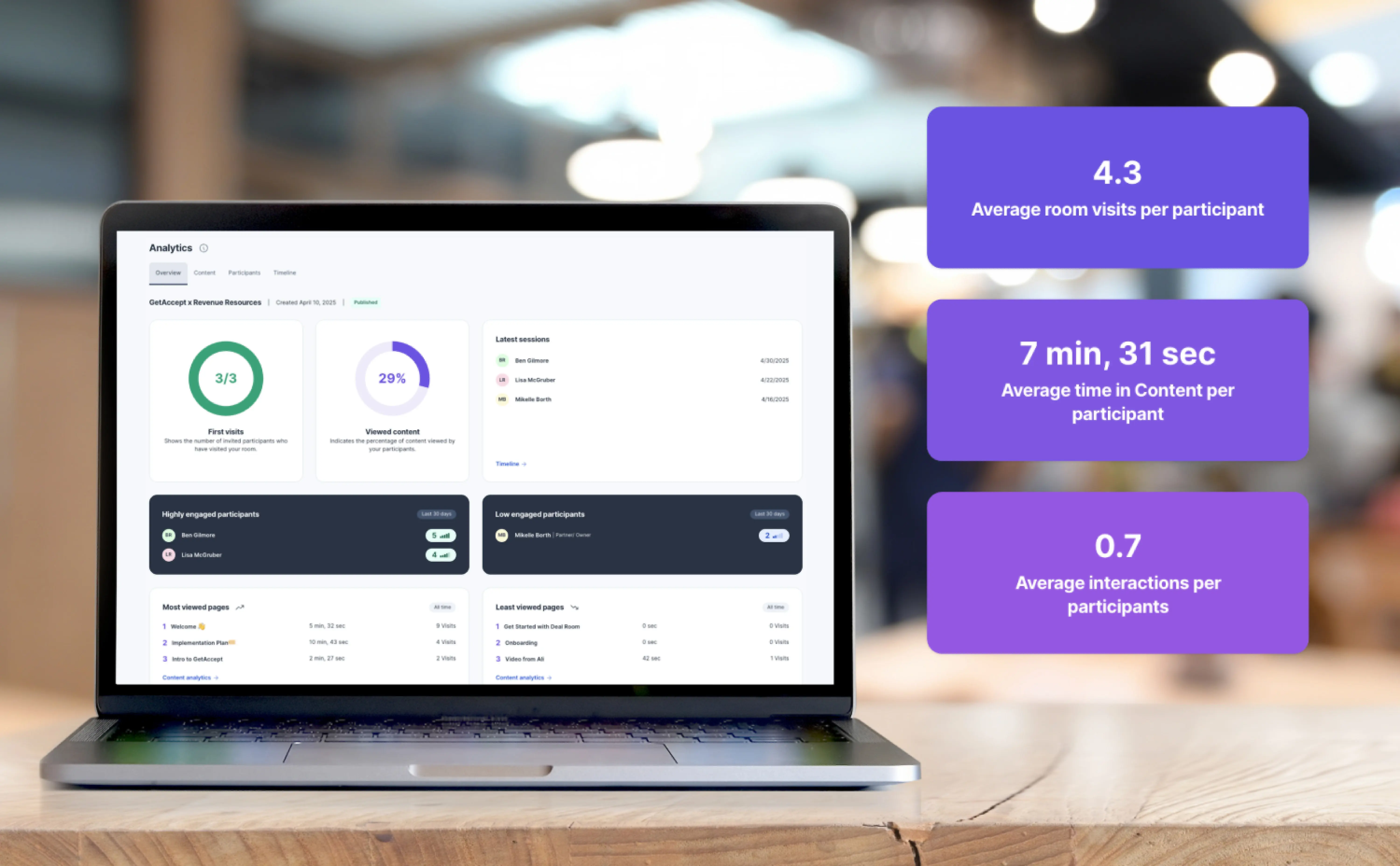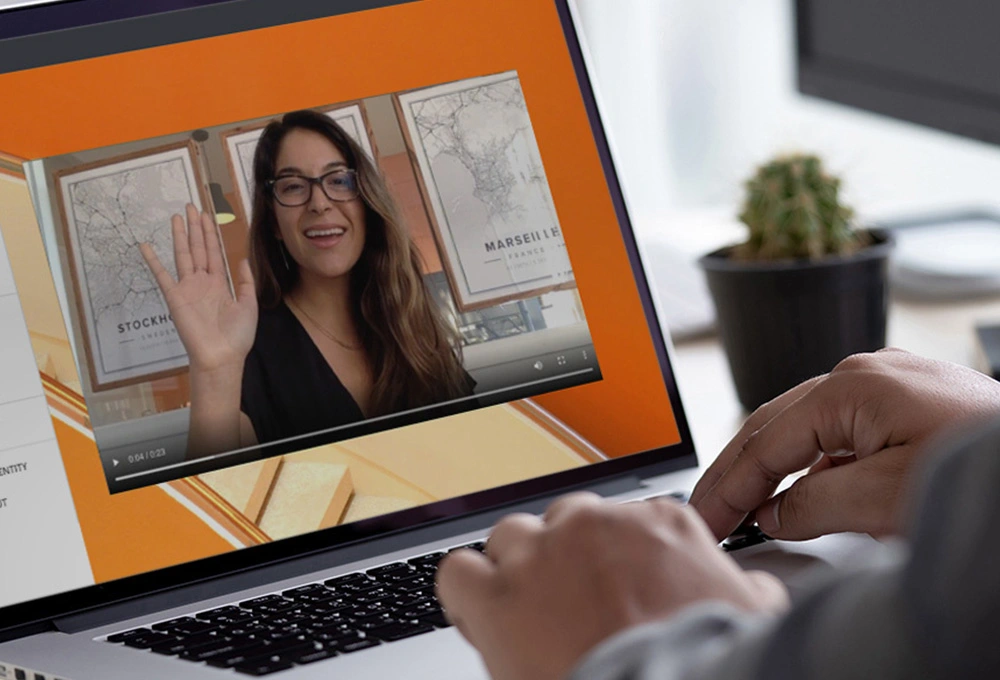“Are my key stakeholders engaged in the sales process?”
“Are they reviewing the content I shared with them?”
“Who’s most likely to move the deal forward right now?”
If you're in sales, these questions probably sound familiar — and until now, the answers have often involved a lot of guesswork. But not anymore.
We've now released room analytics overview, which gives you quick and actionable insights on how your stakeholders are engaging with your room. Combined with our improved content analytics, you now have all the tools needed to drive a successful deal.
Whether you're chasing a new opportunity or trying to keep an upsell on track, these insights help you act smarter, faster, and more strategically.
Here’s how to turn raw buyer data into real sales momentum.

Know who’s in (and who’s not)
See at a glance which stakeholders have visited your Deal room, and who still needs a nudge.
Quickly identify whether the right people have engaged with your room. If key decision-makers haven’t even clicked in, that’s your cue to follow up and ensure you’ve got the full buying committee in the loop.
Use it to:
- Track Deal room attendance
- Spot missing engagement early
- Prioritize your next activities

Are you capturing your buyer’s attention?
Quickly glance at how much of the currently available content has been reviewed by your stakeholders.
Thanks to content analytics, you’ll see how much of your shared content has been reviewed. Low numbers? Time to re-engage. High numbers? You’re on the right track.
Use it to:
-
Measure content performance
-
Direct attention to important content yet to be reviewed
-
Align outreach with buyer interests

Dive deep with page-level insights
Discover which content is driving interest and what’s being skipped.
Not all content is created equal — some gets skimmed, other sparks interest.
Analytics Overview gives you a high-level glance at how much of your content has been viewed, while the upgraded Content Analytics digs even deeper. With page-level insights, you’ll see time spent on each section, number of visits, and who viewed what.
Use it to:
- Identify which pages drive the most interest
- Spot which sections get ignored
- Tailor future conversations based on what resonates
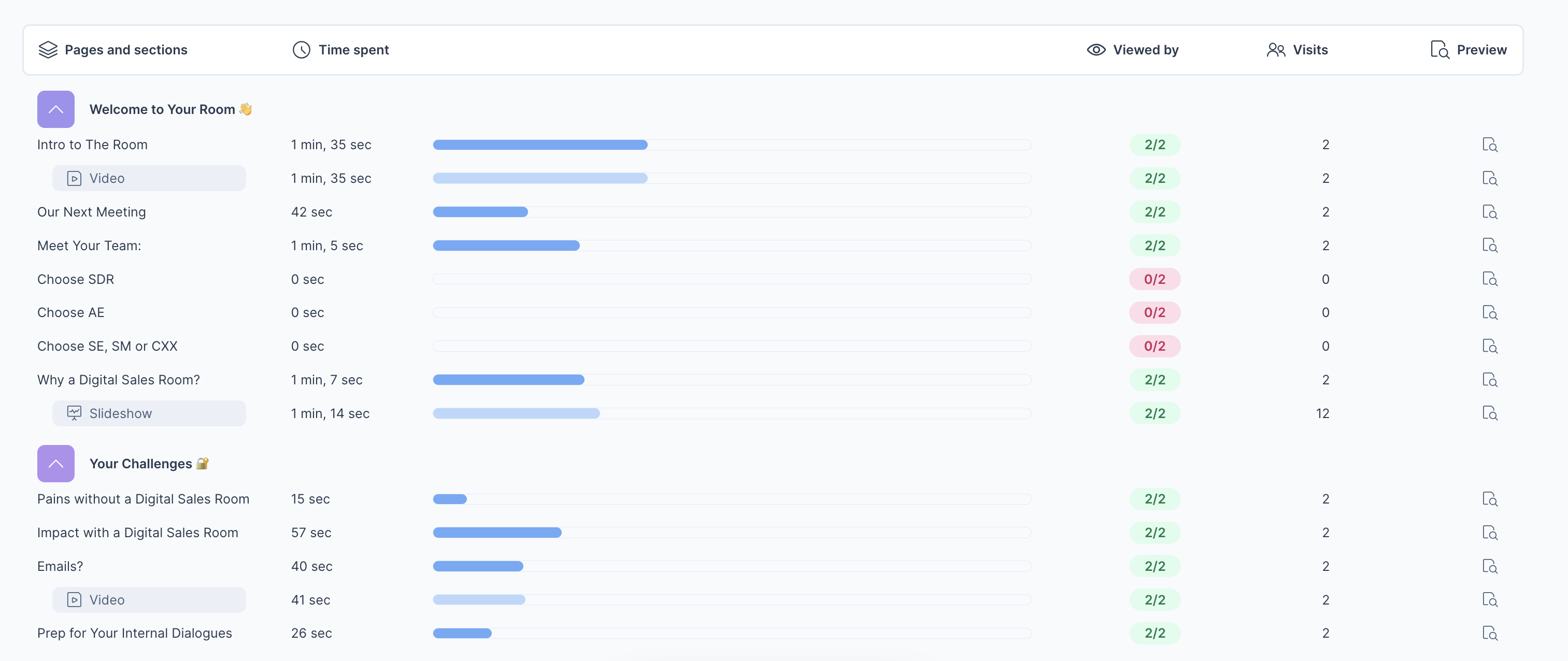
Get a full content engagement picture
Want to go even more in-depth? The full content overview table gives a complete, filterable view of buyer interaction — from how long each person watched a video to which links they clicked.
Use it to:
- Track engagement by individual participant
- Compare performance across multiple content types
- Surface trends across deals or team performance
This is especially valuable for sales leaders and enablement teams refining content strategy or optimizing the sales process.
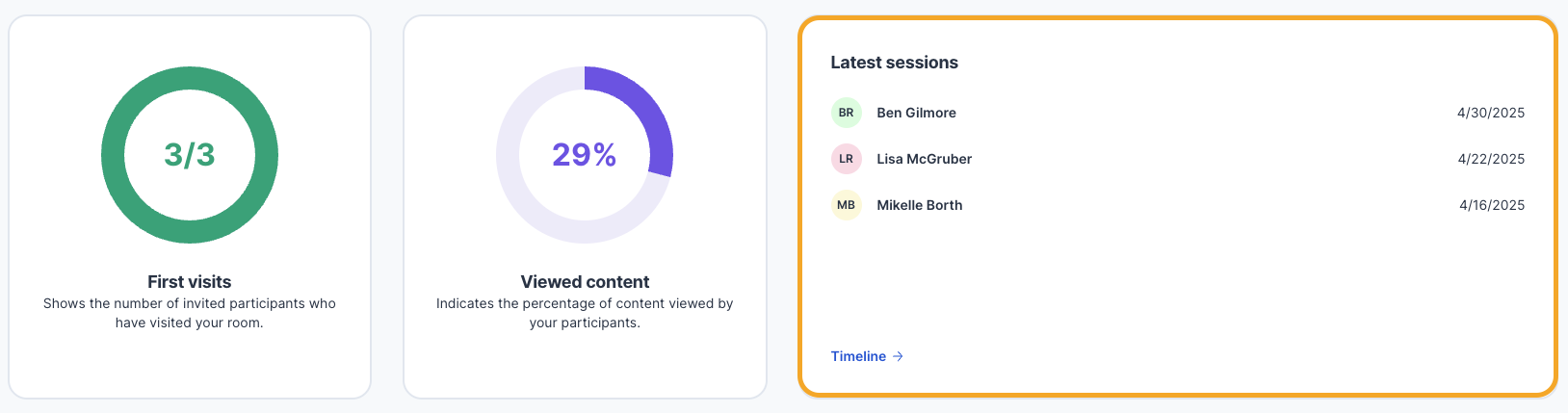
Latest sessions: Time your next move
Know when your buyers were last active in the room.
See a timeline of recent visits to help you identify when stakeholders are most engaged — or when momentum is stalling.
Use it to:
- Stay aware of deal activity
- Prepare with fresh insights before calls
- Reach out at the right moment

Participant Engagement Score: Focus where it counts
Meet your new favorite metric: a smart, simple score showing who’s most (and least) engaged.
The PES turns multiple signals (like visits, time spent, and interaction) into a clear 0–5 score for each participant, helping you quickly spot champions and act on key stakeholders who aren’t engaging with your room.
Use it to:
- Prioritize high-potential contacts
- Uncover disengaged decision-makers
- Personalize follow-up by engagement level

See the big picture
Evaluate the overall health of your Deal room with high-level engagement metrics.
Compare how your current room is performing against other rooms based on key engagement KPIs like average room visits per participant, average time spent in content, and average interactions per participant..
Use it to:
- Benchmark engagement across deals
- Spot rooms that need attention
- Track progress over time

MAP progress
Stay aligned and accountable on next steps with the Mutual Action Plan (MAP).
If your Deal room includes a MAP, this widget gives you a quick view of task progress, making it easier to stay on top of timelines and expectations.
Use it to:
- Keep buyers aligned on next steps
- Ensure deadlines are met
- Maintain deal momentum
Empowering sales teams to take smart, timely action
By combining Analytics Overview with the power of Content Analytics, GetAccept gives sales teams a complete picture of buyer engagement, from the big picture to the finest details.
Whether you’re an account executive managing multiple deals, a sales leader reviewing pipeline health, or a revenue ops professional looking for engagement signals, these buyer analytics tools help you drive more successful deals.
This is one more step in our mission to make GetAccept the easiest-to-use, most insight-driven Digital Sales Room, helping sellers close deals faster by understanding and acting on what really matters.
Want to learn more? Check out the full help article. →
-1.jpg)