Closing sales is tough.
35% of salespeople say that closing deals is the hardest part of their job.
Meanwhile, of all the countless proposals sent across all industries, the average close rate is only 47%.
But what if there were a way to make it easier to close sales and improve your proposal close rate – you’d be interested, right?
One of the best ways to change your fortunes in sales is by using dedicated technology. In fact, 76% of B2B salespeople believe it’s “critical or extremely critical” when it comes to closing sales.
The first word that comes to mind when you think of sales technology is probably ‘CRM’. However, there is another 3-letter acronym beginning with C that you should also be thinking about:
Configure, Price, Quote – CPQ.
Put simply, a CPQ tool helps you quickly turn around accurate quotes and put them in front of prospects in record time.
To help you understand what CPQ is and how CPQ software can support your sales organization, we’ve put together a comprehensive guide outlining use cases, key features, and more.
So, let’s start at the beginning – what exactly is CPQ?
What is CPQ?
A quote or proposal is one of the first ‘bespoke’ documents that your prospects will get from you. It’s the perfect chance to make a lasting impression on your potential customers.
The challenge is, though, that if you’re not careful, your well-intentioned salespeople could make any number of costly mistakes, including:
- Inaccurate pricing
- Typos and grammatical errors
- Including irrelevant or outdated information
- Straying off-brand in their approach
- Wasting too much time producing the proposal and losing the sale
CPQ is software designed to help sales organizations mitigate these risks and ultimately close more sales by producing consistent quotes and proposals that make a lasting impression every time.
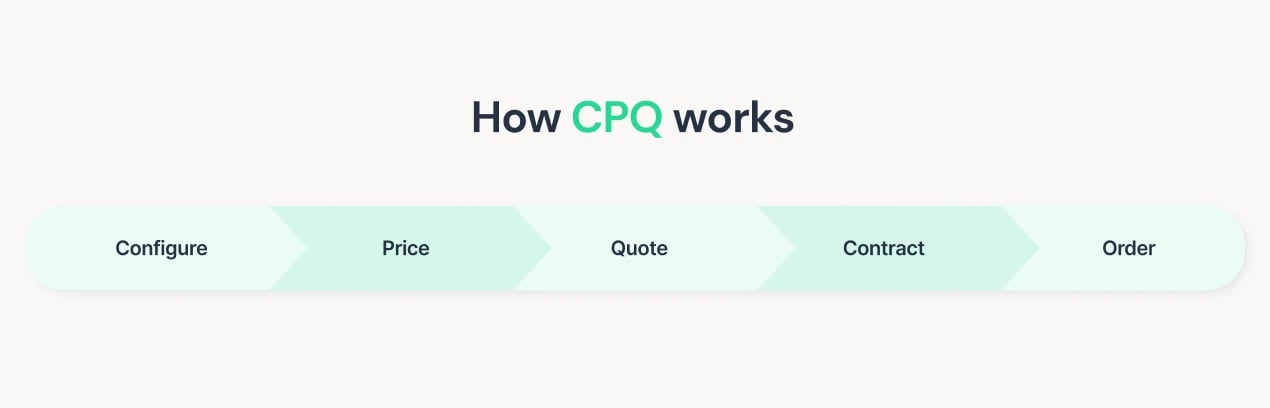
It does this by offering users the ability to:
- Centralize pricing, allowing for global updates and greater consistency
- Avoid typos and errors through pre-written product descriptions
- Use a repository of product information so proposals are always up to date
- Leverage pre-prepared images and wording to stay on-brand every time
- Dramatically cut quote preparation time to get ahead of the competition
This all sounds good, but I’m sure you’re wondering, who is CPQ for, and is it right for me and my organization? Let’s find out.
Who is CPQ for?
CPQ software is a fantastic tool for any organization whose sales teams regularly deal with long, complex, enterprise-level B2B sales.
This is because these kinds of sales typically tend to be more complex, higher value, and incredibly time-consuming – while still requiring careful management.
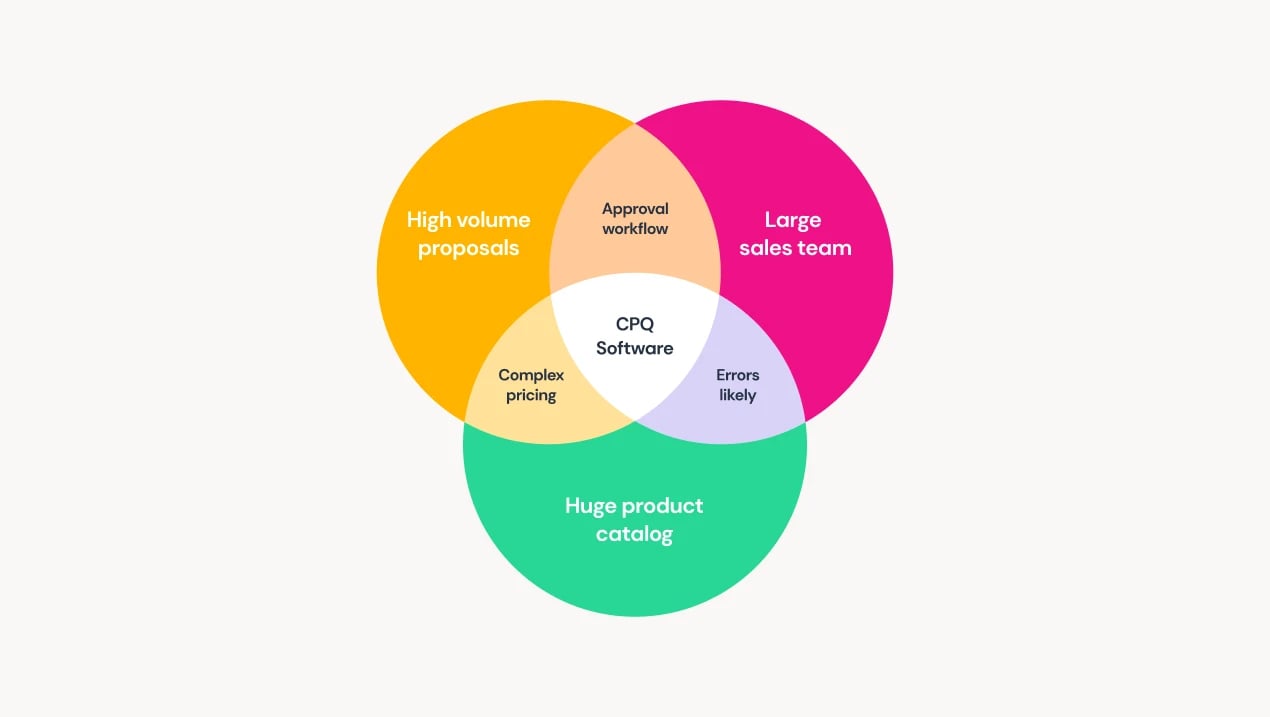
Drilling down more into some of the specific scenarios where you and your team could benefit from adopting CPQ software, do any of these sound familiar?
- You’re struggling to consistently manage a large or growing sales team
- You have to wrestle with a large or ever-changing product catalog
- You have to calculate custom pricing with a complex pricing structure
- You’re sending a high volume of proposals riddled with inconsistencies
If you’re nodding your head and wondering what the solution to all your problems is – then look no further than configure, price, quote software – CPQ.
Now you know that CPQ is for you, you’re probably wondering how it works and what are some of the key features you can expect to use. Read on to find out.
Understanding your CPQ use case
CPQ offers several distinct features that you can take advantage of to transform the way you do sales.
Before we dive into the key features you should see in any CPQ and some of the additional features you might also expect to see, we need to think about your use case – so you can focus on the features you need most.
Whichever way you use CPQ software, it’s designed to create efficiency in your sales process by automating custom quote generation.
However, not all sales processes are made equally – some are way more complex than others.
If you have a large sales team or a high volume of proposals to produce, but your product catalog is relatively small, then you should focus on an easy-to-use solution that integrates well with your CRM.
On the flip side, if you have a much larger product catalog with countless SKUs to manage, you should also consider more advanced features like approval workflows and complex pricing calculators.
Once you’ve mapped your use case (simple quoting vs. complex SKUs and approvals), it can help to sanity-check your shortlist using a neutral resource like G2’s CPQ software insights, which breaks down common capabilities and what users typically value.
Key features of CPQ software
At its core, CPQ software is designed to help you manage the configuration, pricing, and quoting processes of sales proposals (hence the acronym).
So, it’ll come as no surprise that configure, price, and quote features are the minimum you should be looking out for when you choose CPQ software.
But what are they – and how can they help you?
Configure
The first component will be a product library or catalog to configure your products and services.
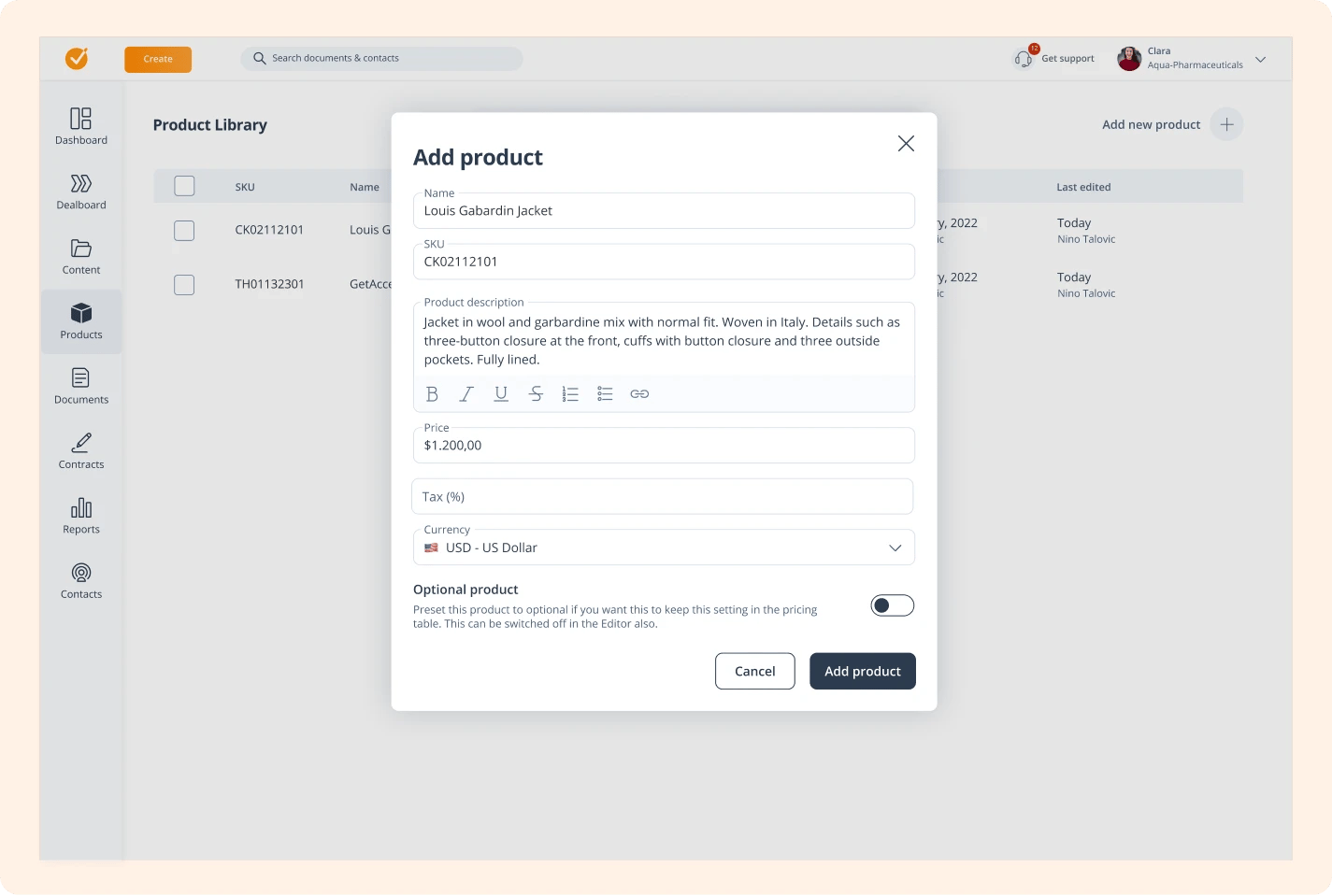
Without a CPQ, most sales teams use a spreadsheet that lists all their products and services, including product descriptions, product numbers, prices, etc.
When engaged in putting together a proposal for a potential customer, a salesperson would copy-paste the information from the spreadsheet into their manually created pricing table to create a solution or a package they want to offer.
CPQ acts as guided selling, helping a salesperson select the products/services from a product library to create customized solutions for buyers.
Price
On the face of it, pricing might seem simple.
The challenge, though, is that every company has its own pricing strategy, which any number of factors and variables can impact.
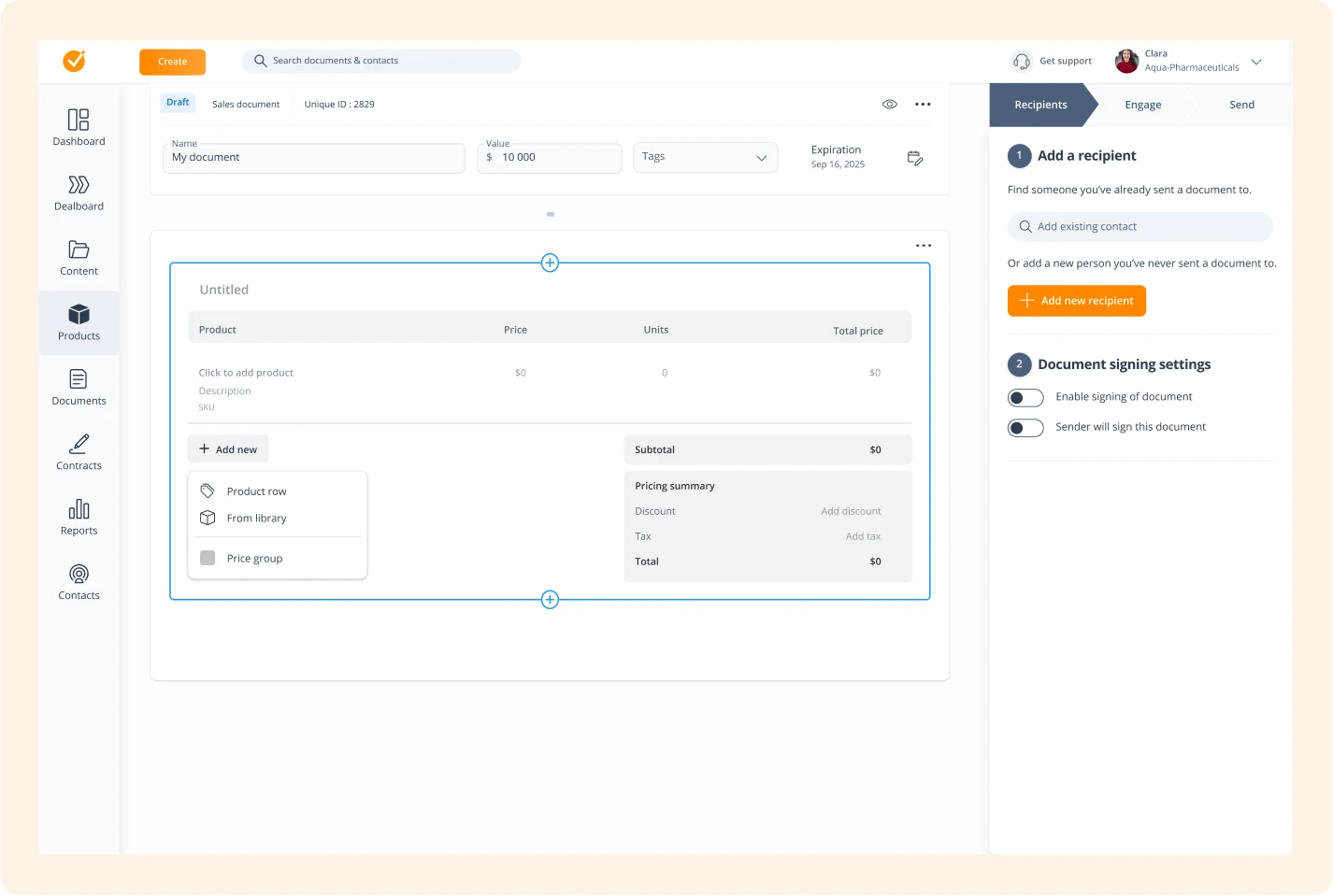
A CPQ tool will automatically calculate pricing based on the different products and services added to the proposal, as well as considering any discounts or expenses (like VAT) added to the mix.
For busy sales reps, this is a huge time-saver.
Meanwhile, for highly customized solutions, it becomes a useful way of avoiding potentially costly calculation errors.
Quote
Ultimately, your Configure, Price, Quote software is all about generating an accurate quote.
This quote will be based on all the information about products, quantities, discounts, taxes, and more that your sales rep has selected during the configuration and pricing stages of the process.
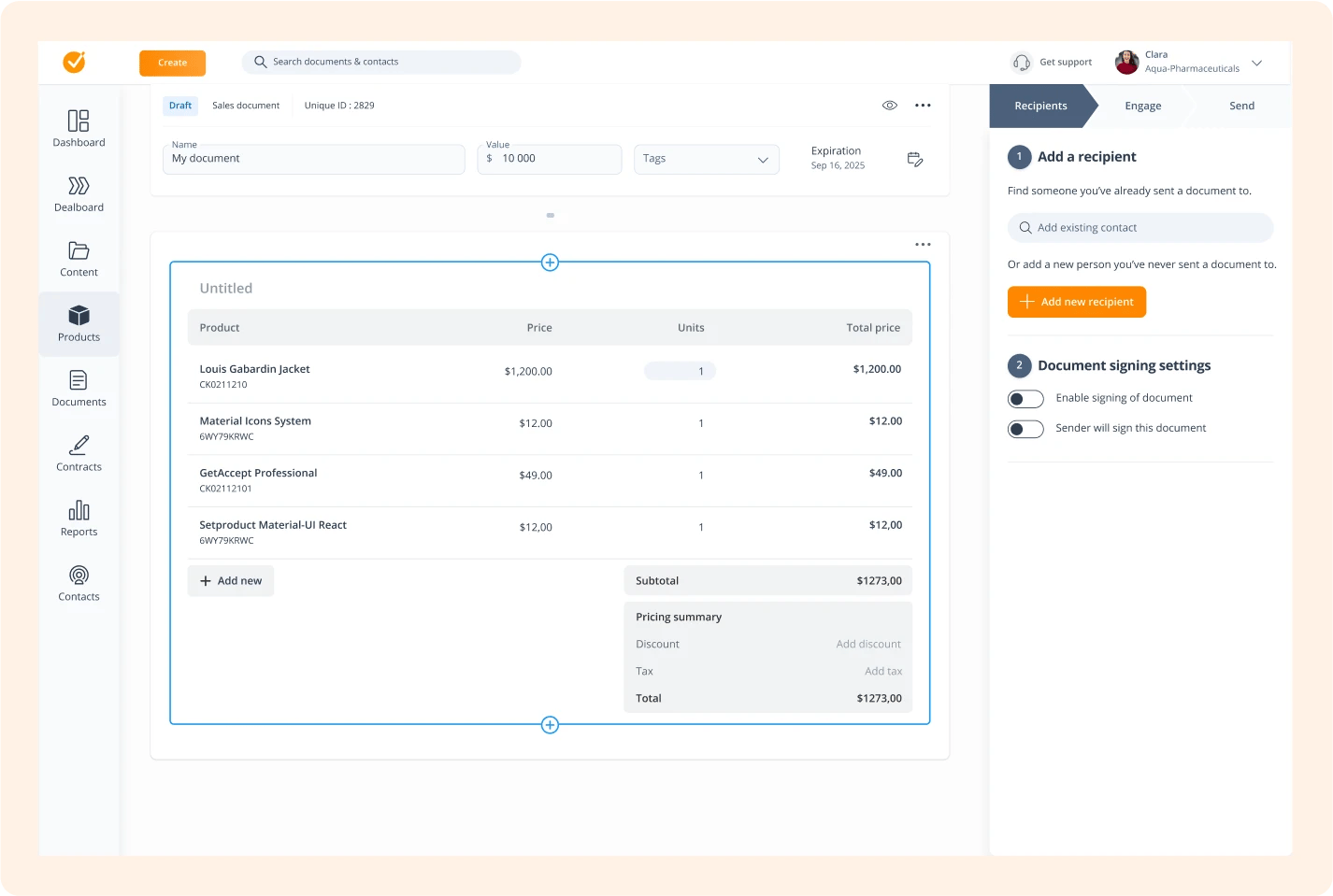
Not sure exactly what your prospect needs yet? Some CPQ tools also allow buyers to receive the business proposal and fill in order quantities themselves. The CPQ software will then automatically calculate the final price.
Additional features you might expect to see in CPQ software
Integrations
No software tool should work in isolation - it should be part of a much bigger infrastructure within your company. This is important to get right, otherwise, you will end up with data silos that provide different teams with inaccurate or out-of-date information. The best CPQ software will have impressive integration capabilities to make sure all your data stays in synch across the entire customer journey.
Renewal management
End-to-end solutions will have a feature for seamless renewal processes that generate quotes for existing customers to try and lower churn.
These situations also need more careful consideration around advanced pricing conditions – to take into account-based pricing and loyalty discounts as well as upsell/cross-sell opportunities.
Approval workflows
One of the benefits of having a configure, price, quote solution is the control it gives to sales leaders and sales operations managers in the sales cycle. Gone are the days when account executives offered crazy discounts. A CPQ tool will not only have limits on discounts, but some of them will have approval workflows to get sales managers to sign off on a discount before the quote can be sent to a customer.
Guided selling
To really make life easier for sales reps, some solutions offer a guided selling feature.
In short, it will recommend products and services to sellers as they start adding from the product library. These recommendations are based on the first initial products they select and on historical data.
The other huge plus point of guided selling is that it is smart enough to recognize when account execs have inadvertently selected incompatible products in one solution, alerting them to this before the proposal is sent.
Try GetAccept now and transform the way you manage contracts!
Why you should use CPQ
The biggest reason to use a CPQ is that they’re designed to help you close more enterprise sales – with companies who adopt CPQ software typically seeing a 17% increase in lead conversions.
What is it, though, about CPQ software that helps companies experience such a dramatic uptick in fortunes?
To help you get straight to the heart of the matter, we’ve picked out the top 3 benefits you can expect when you use configure, price, quote, and technology in your sales team.
✅ Save time
With sales reps currently only spending 2 hours a day actively selling, every minute counts.
Using CPQ software will enable your team to reduce the amount of time they’re spending on admin tasks like proposal creation or custom pricing.
Buying back their time like this, through the use of CPQ technology, means they’re now free to focus more of their efforts on what they do best – prospecting and closing deals.
✅ Generate error-free quotes & proposals
Only 47% of proposals lead to a sale – so it’s important that you get each one you send right – the first time.
Typos, miscalculations, incorrect currency, unapproved discounts… The list of potential mistakes from a manually-created quote is, unfortunately, quite large and can have a big impact on the annual contract value (ACV) or even closing the deal itself.
Using Configure, Price, Quote software allows you to eradicate human errors by 40% and send out accurate price quotes.
✅ Create a professional buying experience
There is a 13% reduction in quote revisions among sales teams who use CPQ software.
This is important to note because no sales organization wants to send a business proposal that looks unprofessional to a prospect – or, even worse, needs revisions.
Clunky price tables, wrong product names, outdated prices, inconsistent formatting – these basic errors erode trust and make your company look amateur.
Couple this with a potential lack of consistency as customers get a different experience depending on who they’re dealing with – and it all creates a less-than-positive impression.
To help avoid all these potential pitfalls, CPQ software streamlines the process to help make your sales teams look more professional - and restore buyer confidence.
How GetAccept’s CPQ software can help you
What if you could leverage all the benefits of CPQ as part of a full suite of sales-focused tools – to transform the way you do quotes and proposals?
With GetAccept, you can.
Our all-in-one digital salesroom platform has everything you need to close deals more efficiently.
Conclusion
Improving systems and processes in order to make your sales team more effective is a huge opportunity for any business.
By introducing CPQ - or configure, price, quote - software into your company, you can expect to see rapid improvements in sales productivity as well as increased close rates and additional revenue.
To help you get started on your journey with CPQ software, we put together the ultimate guide on the subject. In it, we’ve covered everything you need to know about configure, price, quote software to answer all your questions, including:
- What is CPQ?
- Who is CPQ for?
- What are the key features you should expect in any CPQ software?
- What are some additional features you might expect to see in a CPQ tool?
- What are the main benefits of using CPQ?
- How can GetAccept’s CPQ software help me?
Still got questions? Then check out our FAQs below - or arrange to speak with one of our experts.
Frequently Asked Questions
Most CRMs will have a CPQ function as part of their overall solution, the most famous being Salesforce CPQ. This means that a rep can create a proposal and generate a quote without ever leaving the CRM. However, there are also a lot of standalone solutions that integrate with your CRM, meaning that a salesperson would still be able to complete most, if not all, of the sales process without setting foot in your CRM. In short, you have options.
CPQ - also known as configure, price, quote software - tends to be provided as a cloud-based SaaS solution for B2B sales organizations to leverage. This could be as a feature within a larger SaaS app - for example, Get Accept’s digital sales room platform - or as a plugin/integration to work closely with other tools such as CRMs.
Typically, CPQ - or configure, price, quote software - is used within B2B organizations to help them standardize and improve their sales process. Often, B2C transactions can be conducted quickly, with minimal customization to any quotes or deliverables. Whereas B2B sales tend to involve multiple stakeholders/levels of scrutiny, be highly customized, and generally have a much higher value deal size. As a result of the complexities of B2B sales, it’s in this environment that CPQ thrives.
Put simply, CPQ software helps you to make sure that your salespeople will avoid unprofessional - or even costly - mistakes when they’re submitting proposals to prospects. These mistakes could come in the form of inaccurate pricing, typos, grammatical errors, or even irrelevant information being included. CPQ solutions help your sales team select the most relevant, up-to-date, and accurate information to include in their proposals - ensuring a professional experience for prospects every time.
No. ERP, or Enterprise Resource Planning software, is a tool designed to help organizations centrally manage their day-to-day internal operations. This covers everything from procurement and accounting to risk management and supply chain monitoring. In contrast, CPQ helps companies to easily control the way they configure, price, and quote proposals as part of external-facing sales operations. The two may be linked or integrated, but they are separate tools that perform different roles in your business.
Want to start wowing prospects and exceeding quotas?


