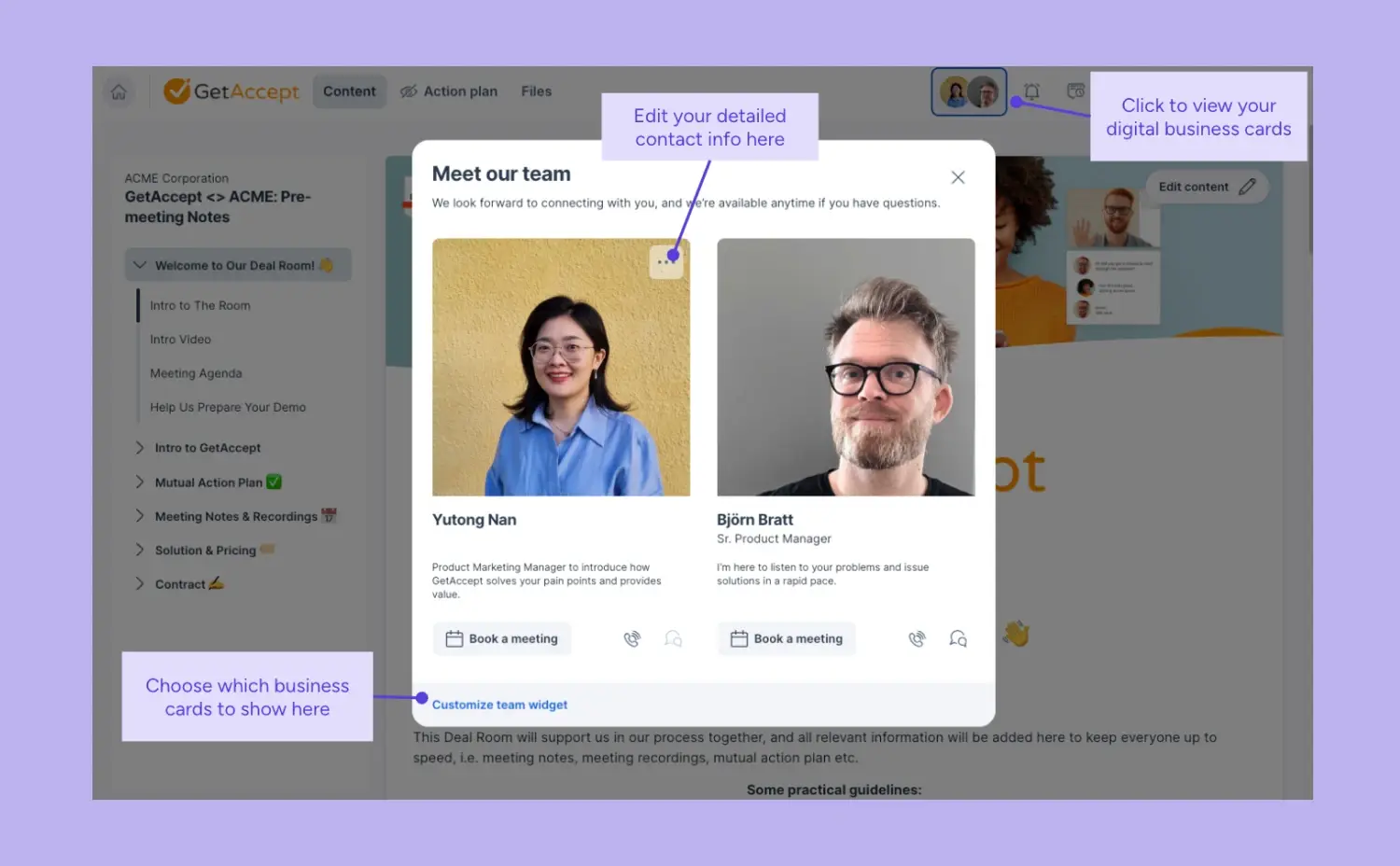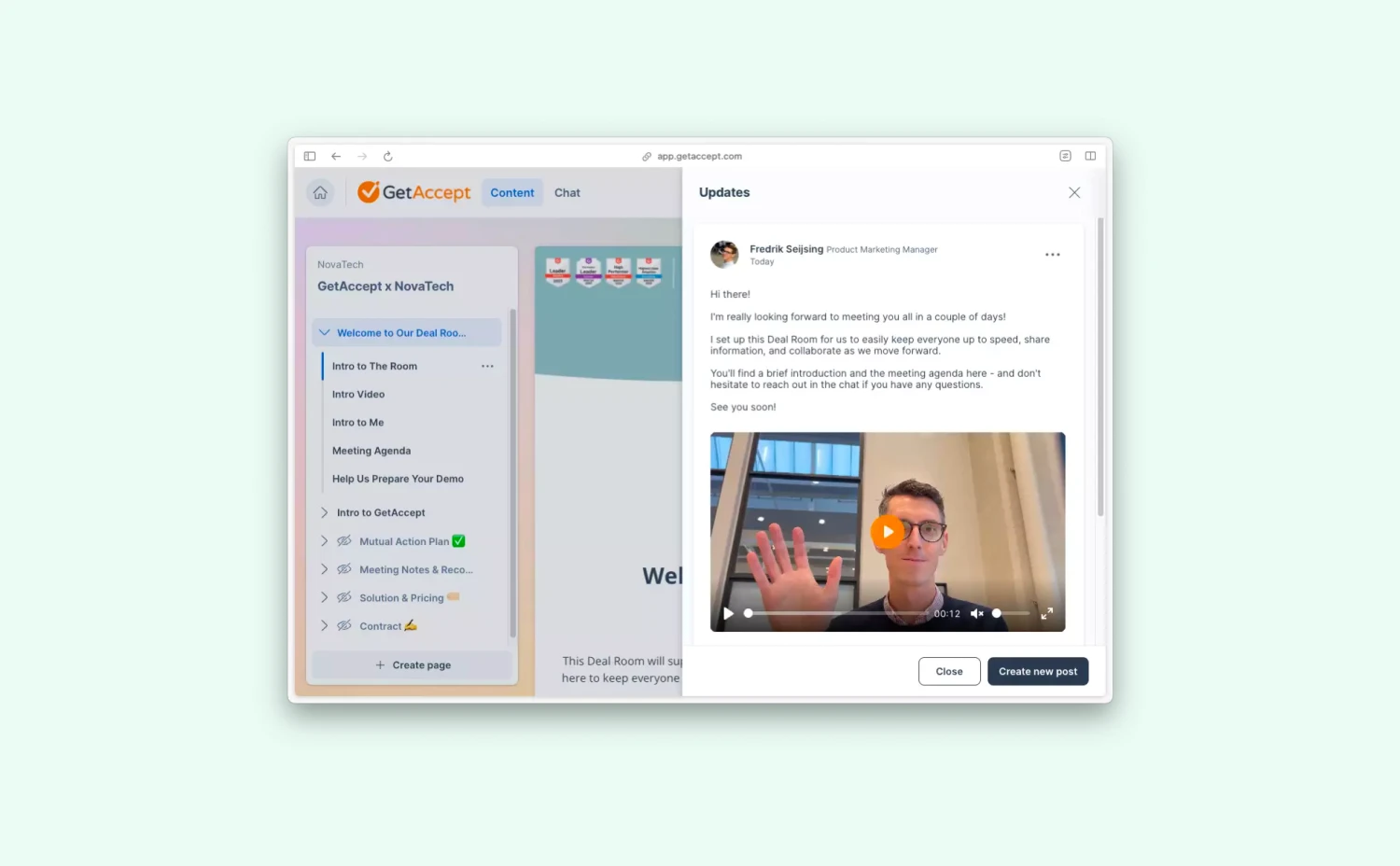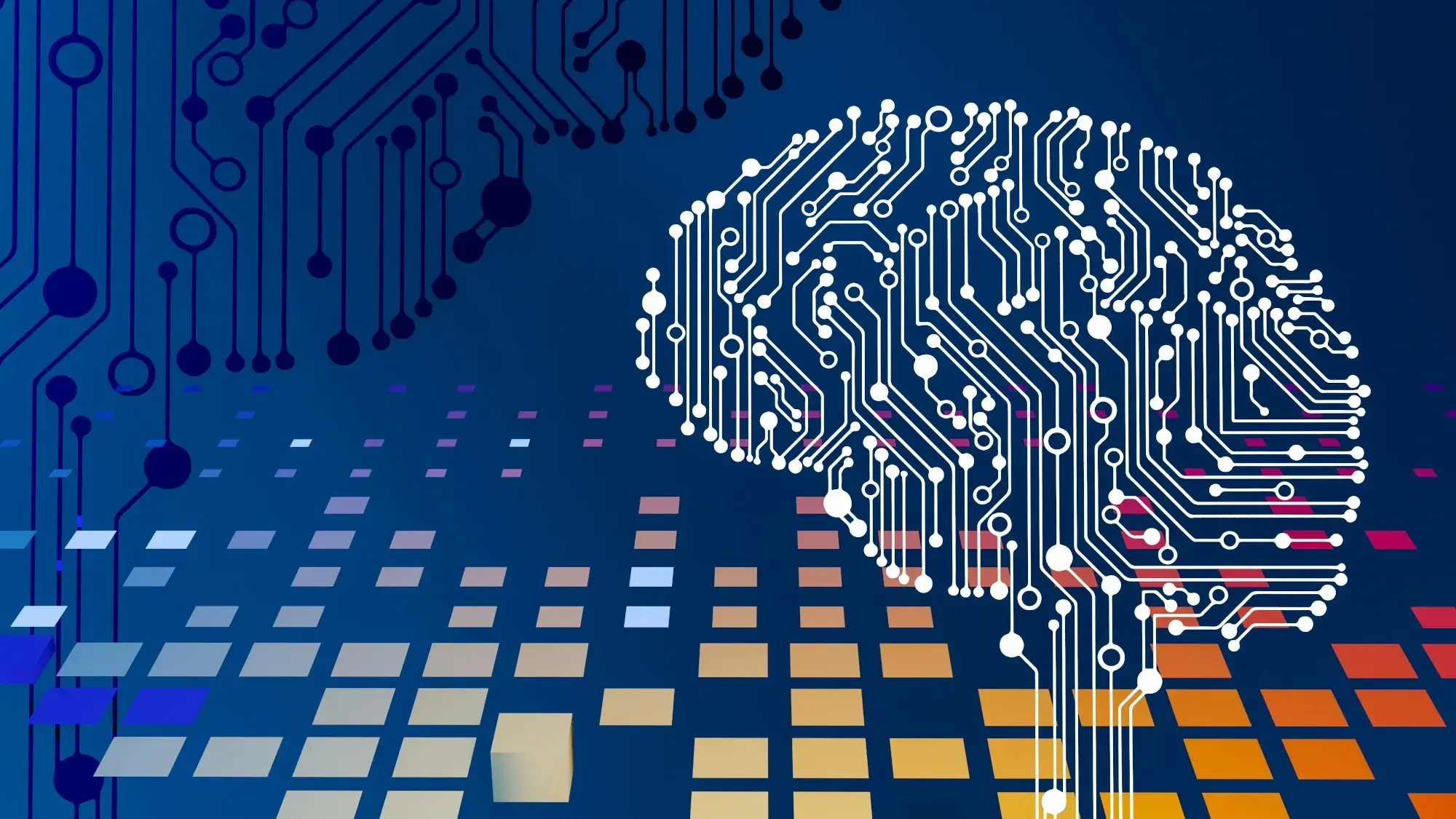Remember the days when we exchanged business cards upon first meeting? That’s hard to do in a digital selling world.
Sales reps need an efficient, well-designed way to present themselves, provide essential contact details, and, most importantly, share their meeting links seamlessly. Previously, each rep had to manually create a contact resource with their details and add their meeting links in plain URL format—an inefficient process that lacked a personal touch.
To address these pain points, we are introducing two major updates: The Sales Team Widget and My Profile Redesign.
Sales Team Widget: Your business card, built-in
The Sales Team Widget automatically creates a Business Card for sales reps engaged in related rooms. Once set up, these digital business cards appear automatically when clicking on the top bar in a room. All collaborators are also displayed in the widget in a structured, professional way.
This feature ensures that reps' contact information is always up to date, displayed where buyers need it most, and eliminates the need for manual setup:
- Always accessible – Buyers can find and view your contact details from anywhere in the room – just one click away from sending a message or booking a meeting.
- Fully automated – The widget pulls information directly from the User Profile, eliminating the need for manual updates.
- Scalable for teams – The widget automatically adjusts based on which GetAccept users and collaborators you’ve selected to be the main contacts of the deal.
- Seamless meeting booking – Directly integrates with scheduling tools for a frictionless experience.
Set it up via the brand-new “My Profile” settings
To set up the Sales Team Widget properly, update your information under My Profile. With this redesign, sales reps have more control over their profile and how they appear within the platform.

Here is what’s new with the profile settings:
- 1:1 Profile Image – A new square profile image replaces the round avatar for better visibility.
- Short Bio Field – Add a brief professional bio to introduce yourself.
- Calendar Integration – Easily include a meeting link from any scheduling tools:
- User Card Preview – See how your profile will appear before it goes live.
Updating your information in My Profile automatically enables the Sales Team Widget in rooms—no extra setup needed!
A smarter, more efficient way to sell
Get ready to present yourself effortlessly, engage buyers more effectively, and spend less time on setup!
Need help? Check out the help articles for Sales Team Widget and My Profile, or reach out to your GetAccept contacts for more info.
.webp)