GetAccept + Brandfolder
Keep your documents on-brand with instant access to approved assets
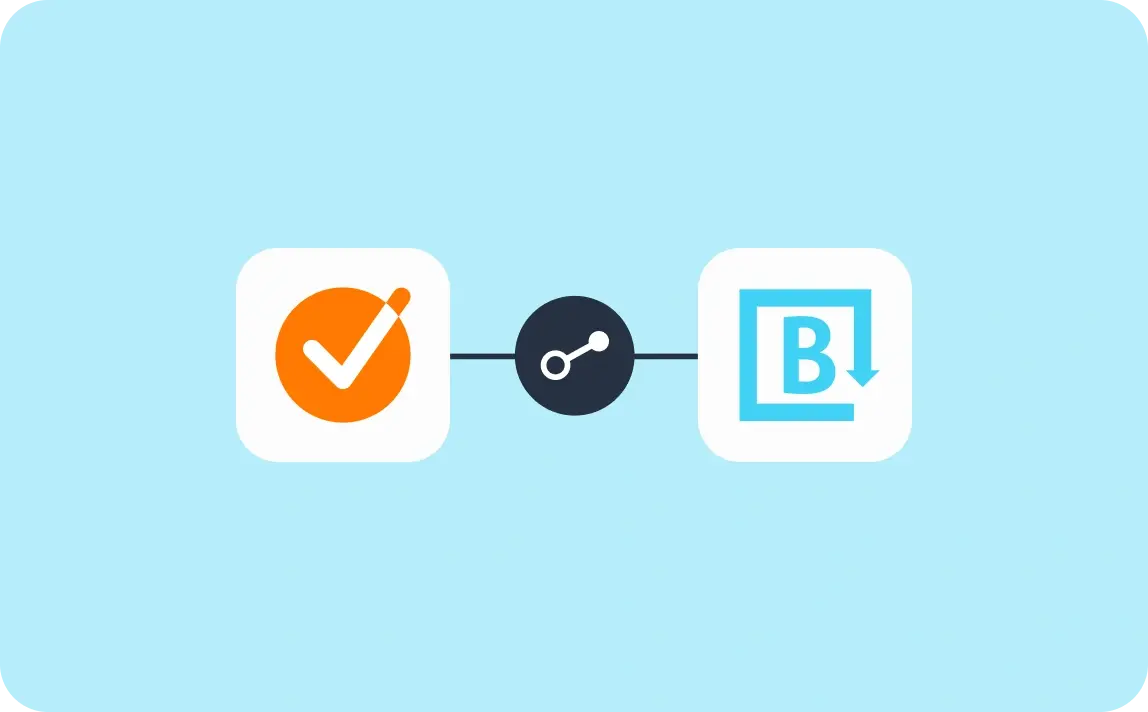
Fast, seamless access to your up-to-date brand assets
Browse, search, and insert images from your Brandfolder library directly into GetAccept documents and templates.
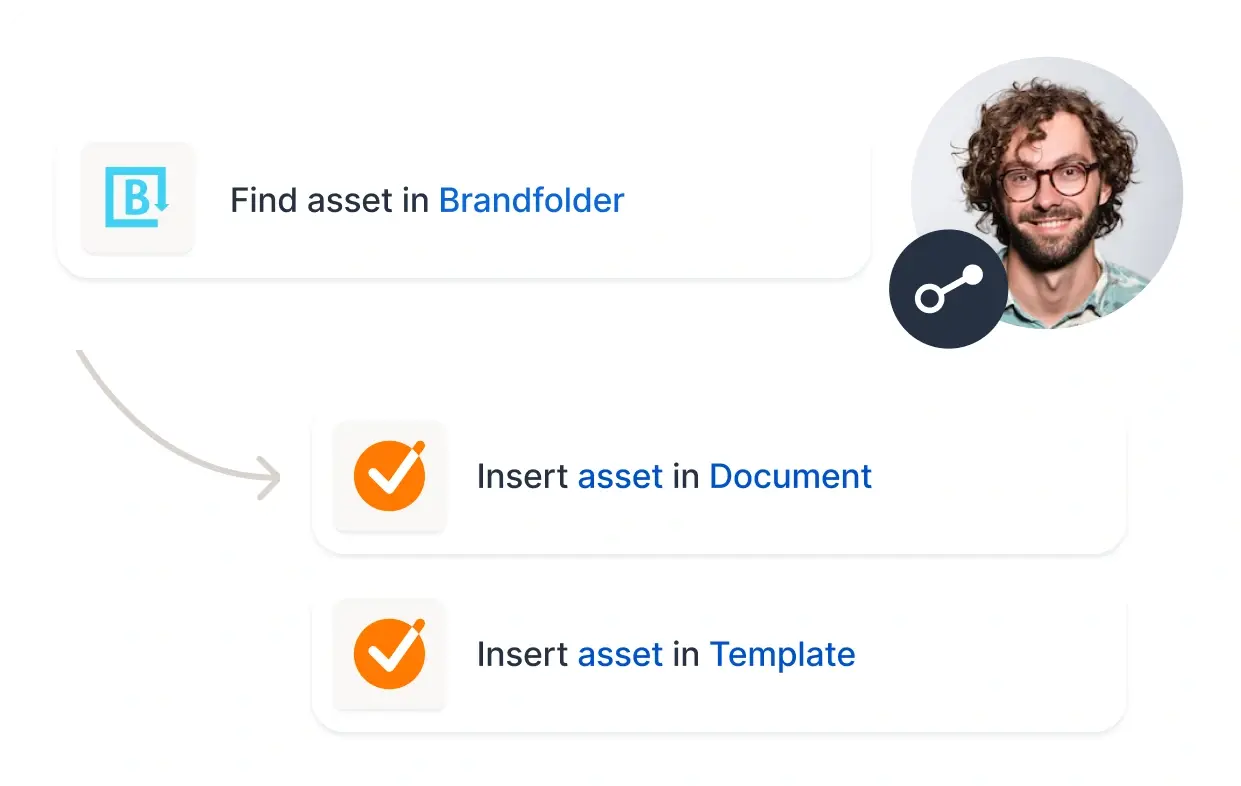
How it works
- Connect your Brandfolder account to GetAccept
- Browse or search your Brandfolder assets from within the document editor
- Insert images directly into your templates or live documents
Bring your brand to every send—beautifully and consistently.

Why integrate Brandfolder with GetAccept?
Ensure brand consistency
Always use the right logos, imagery, and visuals by accessing approved assets directly from Brandfolder.
Boost efficiency
Eliminate manual steps. No need to leave GetAccept or switch between tools to manage your content.
Personalize at scale
Quickly add on-brand visuals to your proposals, contracts, and sales collateral for a more engaging experience.