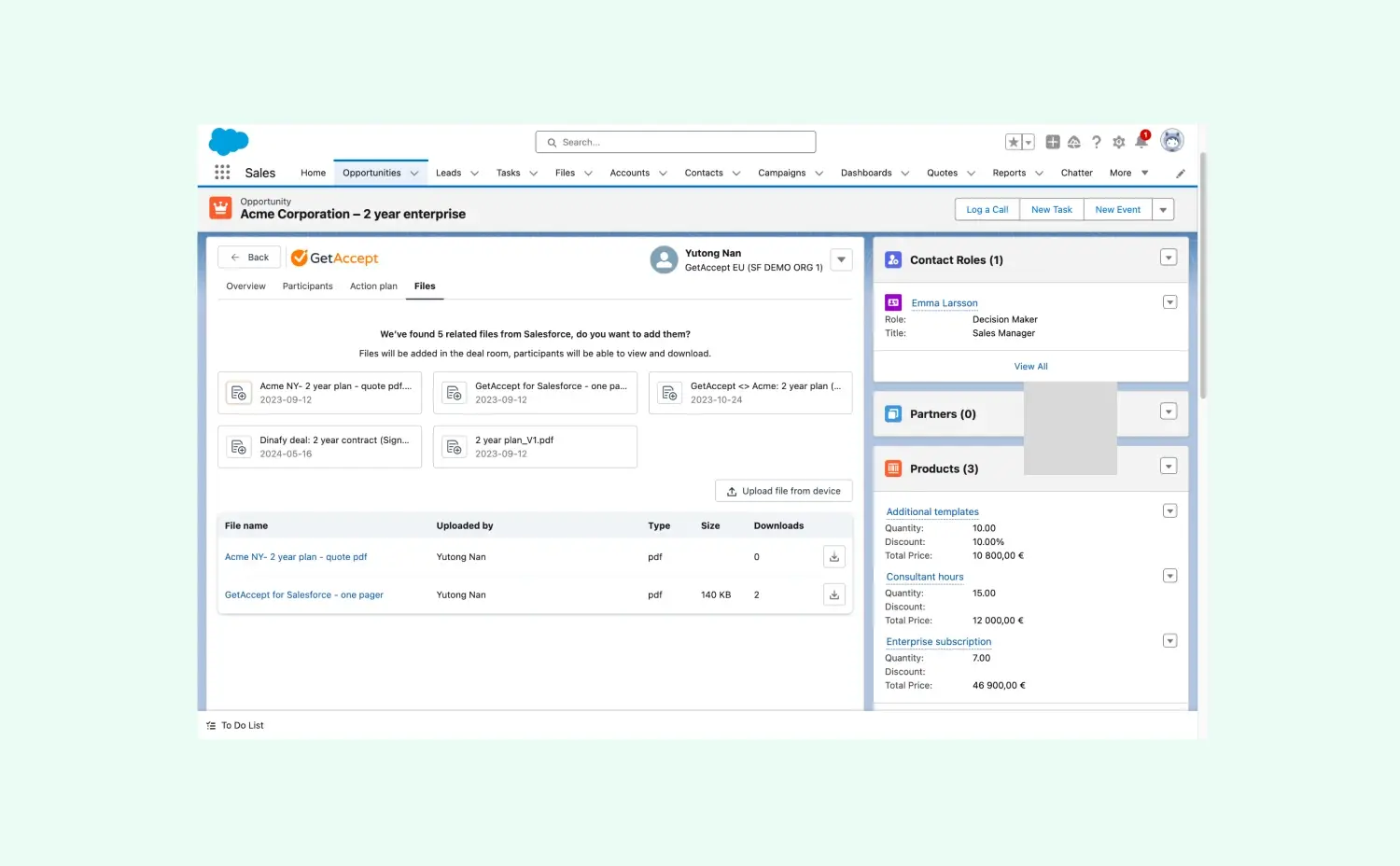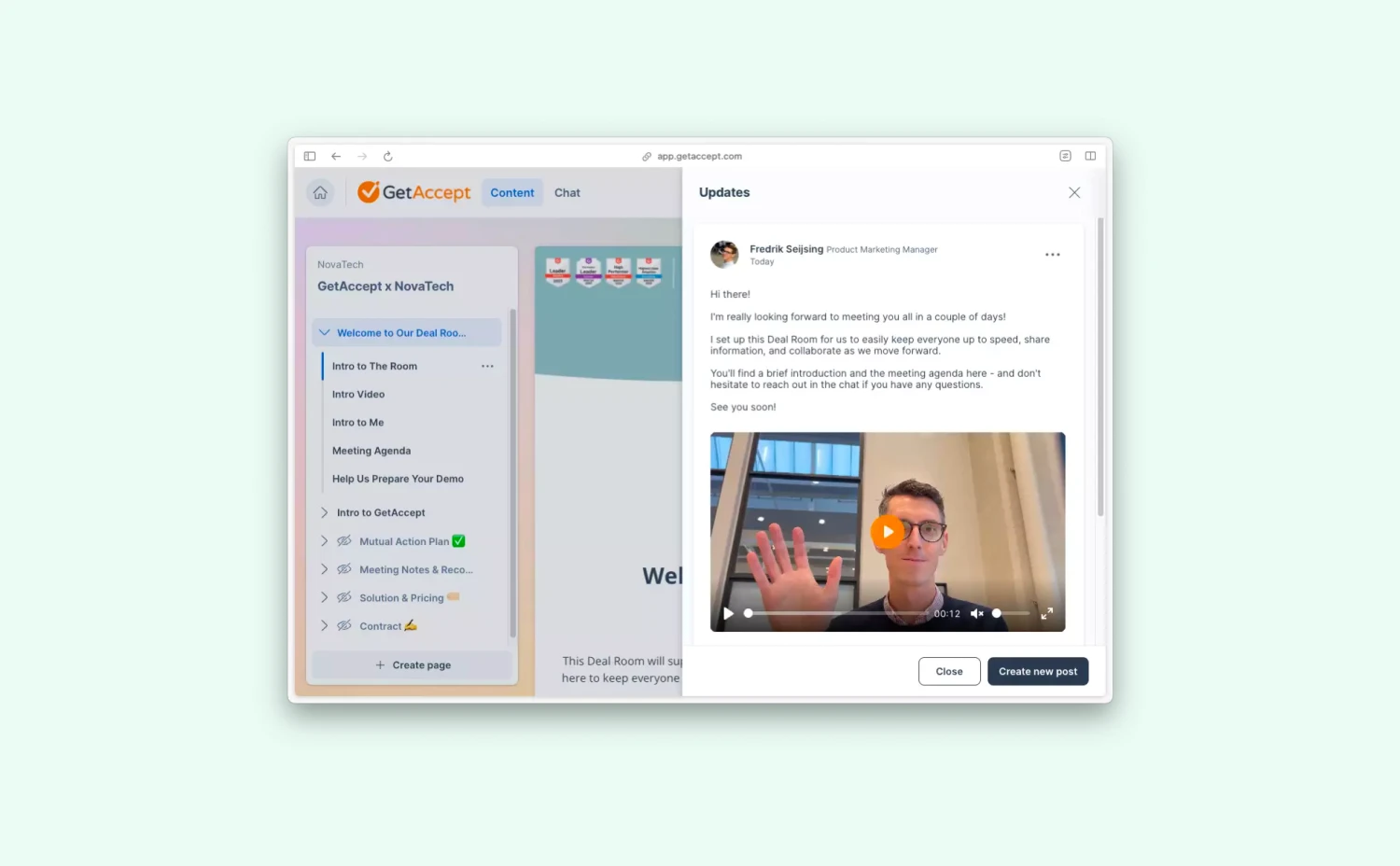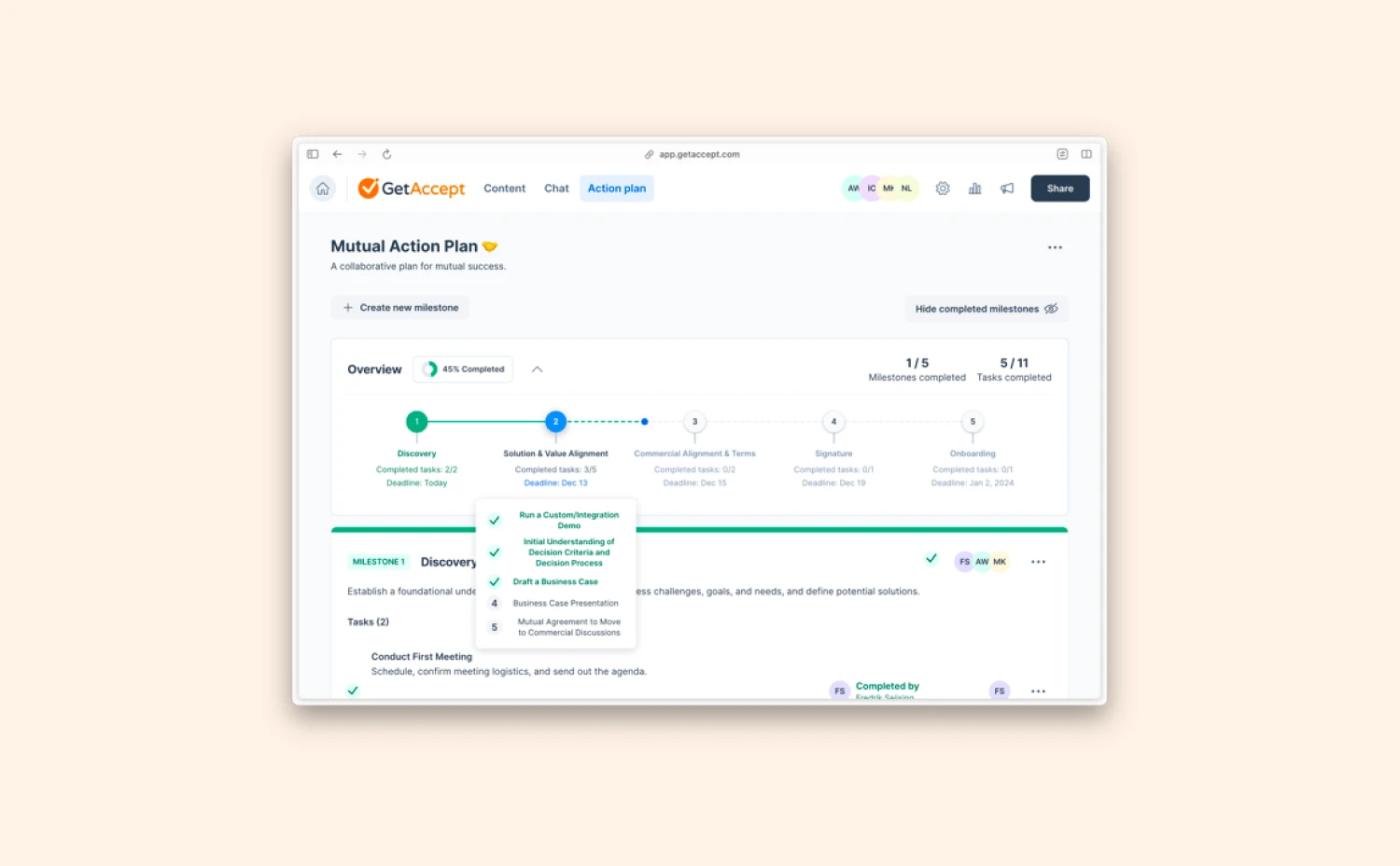As your deal progresses, more documents, such as NDAs, one-pagers, and white papers, need to be shared. Instead of emailing these files as attachments, both buyers and sellers can upload them to GetAccept digital sales rooms, creating a centralized location for all information.
Salesforce users can now add and share files directly from Salesforce to GetAccept rooms – both during the sendout process and after a room is made public. Here are some highlights:
- All files in your Salesforce will be displayed in your sendout process, allowing you to add them with one click, saving you the time of finding and collecting them yourself.
- You can add files at any point in your sales process within Salesforce.
- See how many times a previously added file has been downloaded.
- (Upcoming) Get notified within Salesforce when your stakeholders add new files to GetAccept rooms.
Check out how it works via the interactive demo here:
.webp)