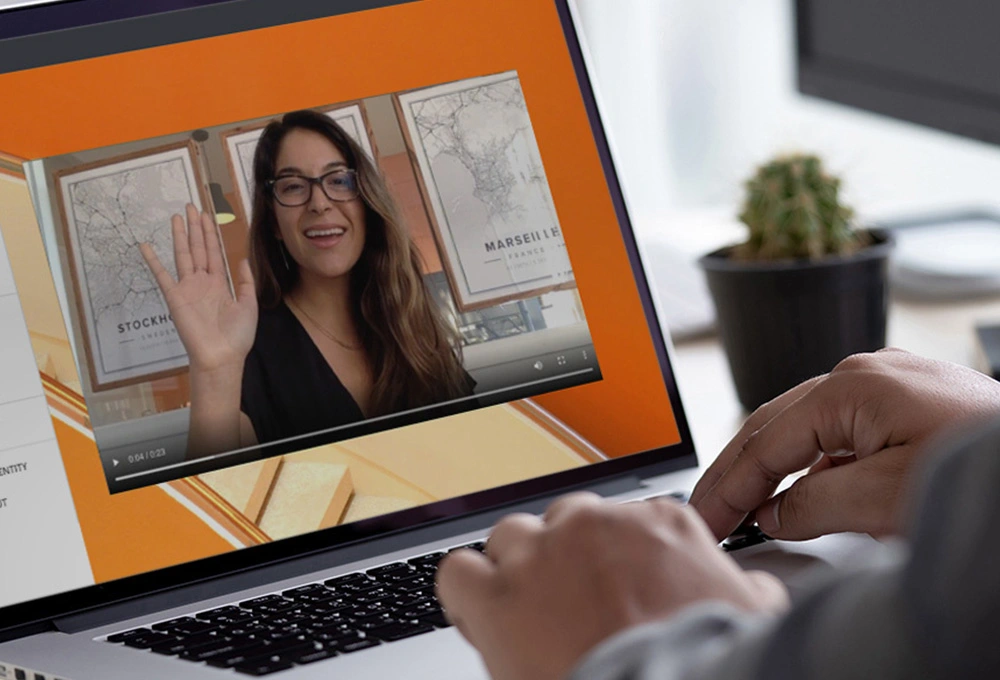In B2B sales, context is everything. And let’s face it: no two customers are the same. A SaaS startup and a pharmaceutical giant don’t need the same legal clauses or customer references. And a contract that speaks your buyer’s language – industry, region, project – is more likely to get signed fast.
But creating a separate contract template for every possible scenario? Total nightmare.
Until now, personalizing contracts has been tedious and error-prone, and sales teams often end up juggling a million templates.
That’s where Custom Data for Conditional Content steps in.
With this new feature, you can now show or hide contract sections based on custom data values, either added manually in GetAccept or pulled directly from your CRM. That means contracts that adapt automatically to deal context, based on data that already lives in your CRM, with zero copy-paste and no more template overload.
So what can you actually do with it? Let’s walk through three practical use cases that show just how powerful this is in action.

Tailor legal terms by industry
The challenge:
Different industries come with different legal requirements. Your team probably has a handful of industry-specific clauses tucked away in separate contract templates (or worse, in Word documents!).
The solution:
With custom data for conditional content, you can set up logic like:
IF Industry = “Healthcare”, THEN show the Healthcare-specific compliance section.
Need to swap that out for FinTech? No problem: just switch the value in your conditional logic and your contract updates on its own. No extra templates. No risky manual edits.
Why it matters:
✅ Fewer mistakes
✅ Faster approvals from legal
✅ More relevant contracts, straight from your CRM

Show region-specific content automatically
The challenge:
Your pricing tables, terms, or tax disclaimers might vary depending on where the customer is located. But you shouldn’t need five templates just because someone’s in the UK vs. the US.
The solution:
Create a custom field like Region that pulls data directly from a CRM property. Then, build conditional logic such as:
IF Region = “DACH”, THEN show localized T&Cs in German.
IF Region = “US”, THEN show pricing in USD.
Why it matters:
✅ One global contract template
✅ Region-specific accuracy, baked in
✅ Zero chance someone sees the wrong currency or clause

Hide irrelevant sections by project or use case
The challenge:
Some deals are simple. Others are complex with multiple phases or stakeholders. But your contract shouldn't confuse the customer with sections that don’t apply to their deal.
The solution:
Use a field like Project ID or Deal Type and set logic to hide or display content depending on the project scope. For example:
IF Project ID = “1234”, THEN hide the onboarding timeline section.
IF Deal Type = “Pilot”, THEN show limited service terms.
Why it matters:
✅ Cleaner, simpler contracts
✅ Less back-and-forth
✅ More confidence for the buyer
Smarter contracts start here
Instead of juggling dozens of templates or wasting hours manually editing every contract, Custom Data for Conditional Content helps you work smarter, with dynamic content that responds to your deals, your CRM, and your customers.
No more one-size-fits-all. No more duplicate templates. Just one smart contract that adapts to every customer.
👉 Go to your settings to get started. To learn more, check out this help article.
-1.jpg)