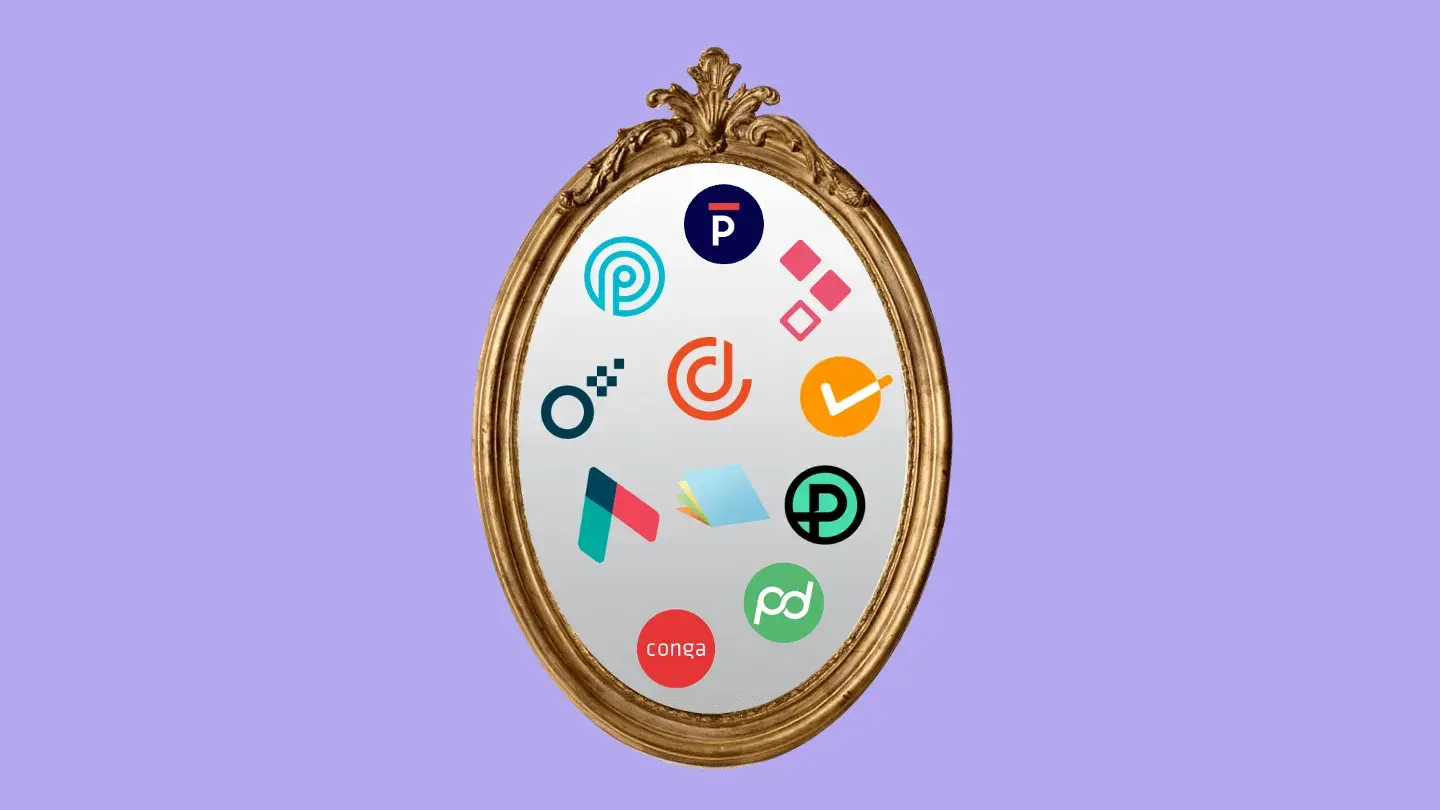Mirror, mirror, on the wall, which proposal software is the best of all?
We’ve personally reviewed the best proposal software based on features, benefits and price. We’ll break down the platforms, key functionality, product highlights, what we like about them, and where they can improve. Keep reading to get our user-tested, in-depth reviews of Proposify, GetAccept, PandaDoc, Qwilr, Better Proposals, Oneflow, DealHub.io, Conga, Proposally, Proposable, and Prospero.
Proposal software in context
There’s never been a better time to work in sales.
According to our Digital Sales Report, 79% of revenue leaders want to increase win rates.
Meanwhile, sales reps that use proposal software increase win rates by 59%.
And yet, 33% of sales teams do not use proposal software.
Therefore, if you want to increase win rates, but you’re not using professional proposal software, it’s time to get started!
.webp)
How to choose the best business proposal software provider
If you Google “best proposal software”, you’ll end up with a list of websites that show all the platforms on the market. But here’s the thing: most of these sites have never used the platforms they rank.
We’re here to change that.
We’ve created accounts where possible, and tested the platforms that we’ve listed below.
The end result?
An unbiased, hands-on and in-depth review of the best proposal software solutions on the market.
(Note: Where a free trial was available, we have tested the platform and taken our own screenshots. We also recommend testing each tool yourself to make sure you're getting your own perspective on all the functionality available to you!)
How we picked and tested the platforms
Buyers have different expectations of what proposal software can do. Some platforms focus on UX, while others, like GetAccept, are designed for large teams that require specific integrations.
Rather than choose the list of proposal software solutions ourselves, our sales team in the UK spoke to first-time buyers and asked them who they were considering, along with GetAccept. And here are the contenders.
| Software | Best for | Key features | Starting price | Free trial |
|---|---|---|---|---|
| GetAccept | Large teams needing strong CRM integrations | CRM integrations, live chat, CPQ, eSign, analytics | $49/month | Yes |
| Proposify | Small–mid teams valuing onboarding and templates | Templates, CPQ, content library, eSign | $45/month | Yes |
| PandaDoc | Enterprises needing end-to-end document workflows | Content library, eSign, CPQ, analytics | $35/month | Yes |
| Qwilr | Modern sales teams focused on design | Content blocks, CPQ, eSign, CRM integration | $35/month | Yes |
| Better Proposals | Sales teams needing fast setup and design | Live chat, video, content library, CRM sync | $19/month | Yes |
| Oneflow | Teams wanting contract lifecycle tools | Contract editing, roles, live chat, HTML docs | Free (limited) | Yes |
| DealHub | Sales ops teams prioritizing CPQ | CPQ, contract management, CRM integration | Custom pricing | No |
| Conga | Enterprise teams with complex workflows | Advanced CPQ, contract workflows, CRM sync | Custom pricing | No |
| Proposally.ai | Freelancers & small teams using AI | Drag-and-drop editor, eSign, collaboration | $9/month | Yes |
| Proposable | Startups needing simplicity and low cost | Templates, eSign, analytics, CRM integrations | $19/month | Yes |
| Prospero | Freelancers wanting sleek templates | Drag-and-drop, eSign, integrations | $10/month | Yes |
The proposal software showdown
1. GetAccept
Yes, we really did test our own platform!
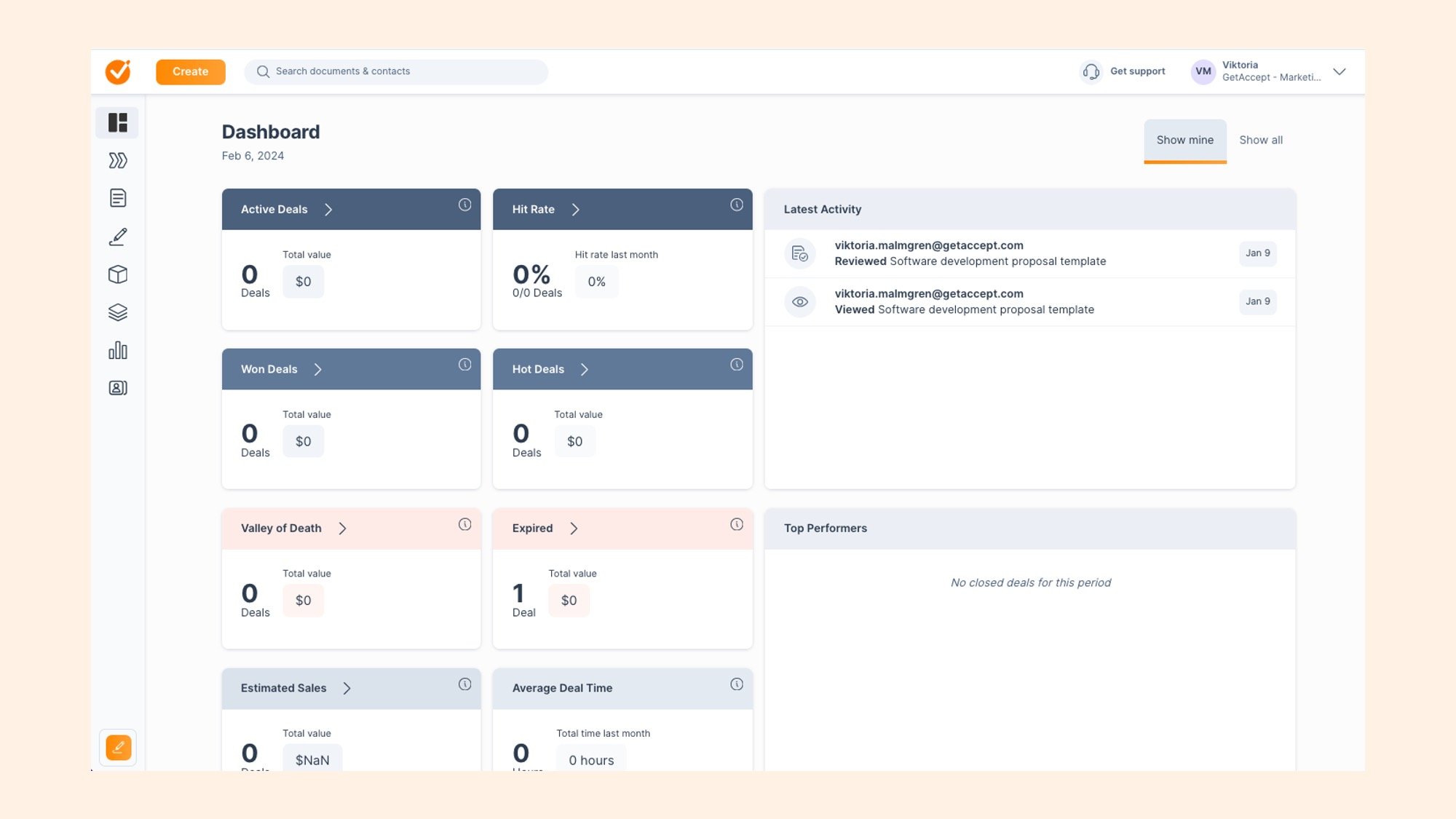
GetAccept is a Digital Sales Room (DSR) software that helps sales teams eliminate bottlenecks and streamline sales processes.
Our proposal software solution provides a user-friendly interface for creating, sharing, and tracking sales documents. With a focus on improving communication and efficiency, our DSR enables users to collaborate in real time, enhancing team productivity.
A customer favorite is our eSignature functionality, facilitating the seamless signing of documents, which expedites the closing of their deals.
As for tracking capabilities, GetAccept provides insights into recipient engagement, allowing sales teams to make informed decisions based on real-time data.
Best of all, GetAccept seamlessly integrates with most CRM platforms, including Salesforce, Microsoft Dynamics, Hubspot and Pipedrive.
Read more about our Salesforce integration
Product highlights
- CRM integration: GetAccept integrates with the most widely used CRM systems. Our integrations are native and intuitive, so you don’t have to navigate away from your CRM when using our solution. The integration goes two-ways, so it can push information back into the CRM based on interactions with the document in GetAccept (i.e. a signed document can push the deal to be signed in your CRM).
- Content editor: With GetAccept, you do have the option to upload your own PDFs if you’re not ready to leave them behind just yet. But the real magic lies in our content editor, which allows you to create good-looking, dynamic proposals. You can add videos, links, images – whatever you want! -- to your document, making it much more engaging for your customers.
- Live chat: Chat is great for negotiating or answering prospects in real time. If a customer is reading the proposal and they have a question, they can initiate a conversation to speak with your sales team directly within the proposal. You can answer quickly, helping them with the information they need to sign off. And all of your communications stay in one, contained space.
Key features and functionality:
- Collaborative document creation
- Content library
- CPQ
- Live chat functionality
- Electronic signature
- Contract management
- Analytics and reporting
- CRM integration
Pricing: From $49 per month
Free trial? Yes.
What we like about GetAccept
We’re proud that we integrate with most CRM platforms, such as Salesforce and Microsoft Dynamics, and that we have put a lot of effort and resources into making the integrations seamless. We’re also happy with how our features work together to create the most value for GetAccept customers.
How GetAccept can improve
We’ve added a lot of new functionality recently. And while adding a lot of new functionality and features is great for users, it also means that other development gets pushed back or delayed. What GetAccept can improve on is focusing more on complex use cases and making the experience even better for our customers.
What do GetAccept customers say?
GetAccept has more than 800 verified reviews on G2, with more than 600 5-star reviews. All of this works together to give us a score 4.6 out 5, and have us listed #19 in the top 50 sales products of 2024.
Here’s one of our favorite 5-star customer reviews.
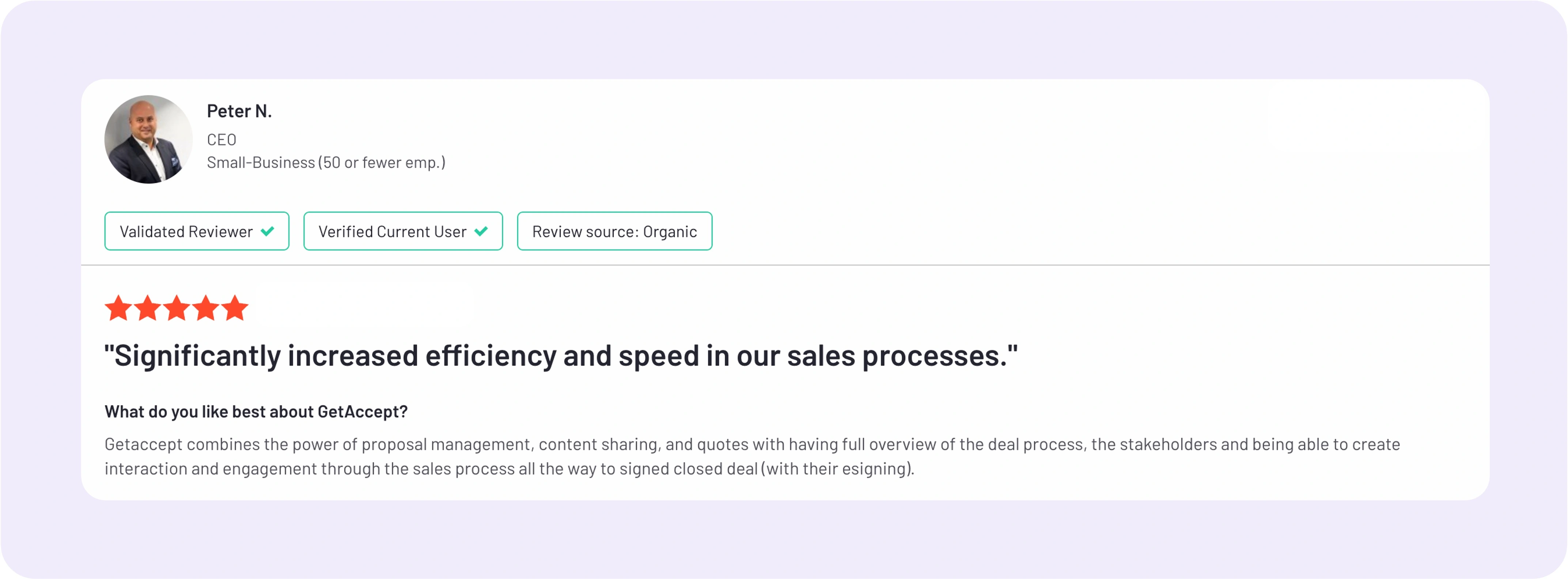
2. Proposify
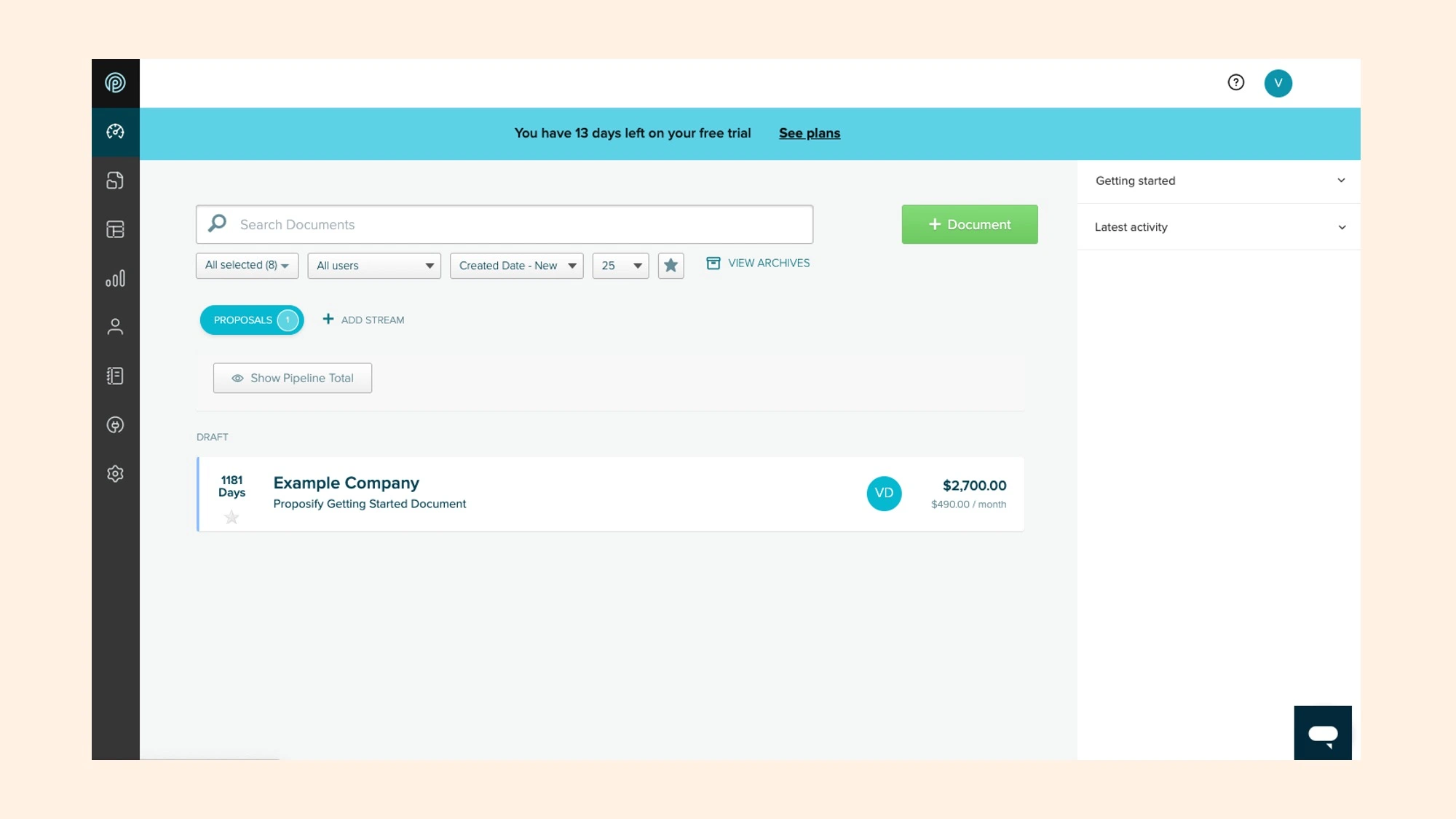
Proposify makes creating and managing proposals easier for sales teams. It’s a popular tool among sales reps for proposal creation, offering easy-to-use templates and a central place to store content, which helps make all proposals consistent and error-free.
Proposify integrates with popular CRMs like Salesforce and HubSpot, streamlining the sales process to help reps close deals more effectively.
Proposify helps growing teams eliminate bottlenecks in the sales process and focus more on closing deals.
Product highlights
- Content library: Proposify has a rich library with different templates you can choose from. It’s easy to get started, too. It also has a drag and drop feature, which creates a pleasant experience when building a template or proposal.
- Customized proposals: One of the best things about Proposify is that in preview mode, you can choose language for the recipient and it changes the language on the buttons. So, if you want to customize the proposal to be in another language, it's easy to do in the send-out view.
- We like Proposify’s CPQ functionality, where you can add an Excel-like square that auto-calculates whatever you put in there. You’re also able to add more columns and rows and choose what you want it to include.
- Commenting: Proposify offers a commenting feature when you open a document, allowing you to add and respond to comments during the most important part of the sales process. It’s not quite a live chat feature, but it's pretty close.
Key features and functionality:
- Content library
- CPQ
- Electronic signature
- CRM integrations
Pricing: From $45 per month
Free trial? Yes (14 days).
What we like about Proposify
We like the fact that Proposify puts a lot of focus on its customer success team to help new customers get started. A good onboarding can make all the difference when you’re integrating a new sales tool into your techstack.
How Proposify can improve
Proposify caters to small companies, so they are missing a lot of core functionality, such as signing order, roles and contract management, that larger sales organizations will see as business critical.
What do Proposify customers say?
Proposify has close to 1,000 verified reviews in G2, and scores 4.6 out of 5, making it one of the highest rated proposal software platforms on G2. Proposify customers love their user-friendly interface, content editor and templates.
Here’s one of their customer reviews:
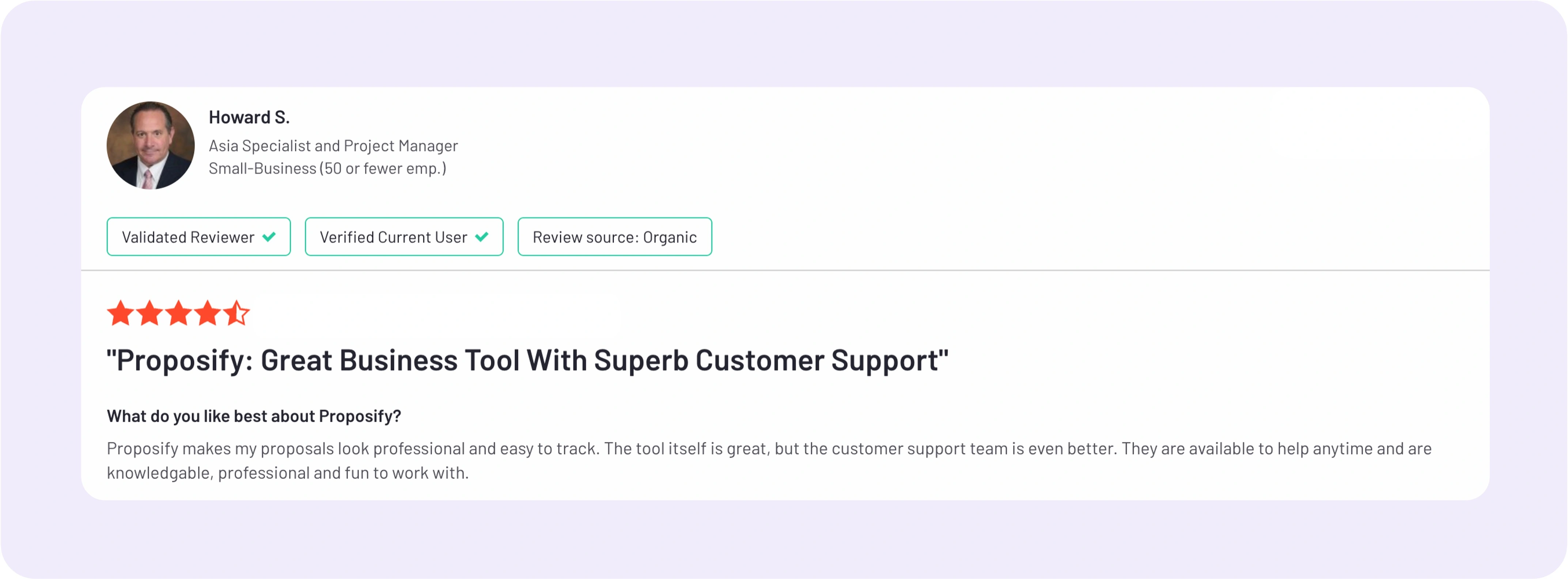
3. PandaDoc
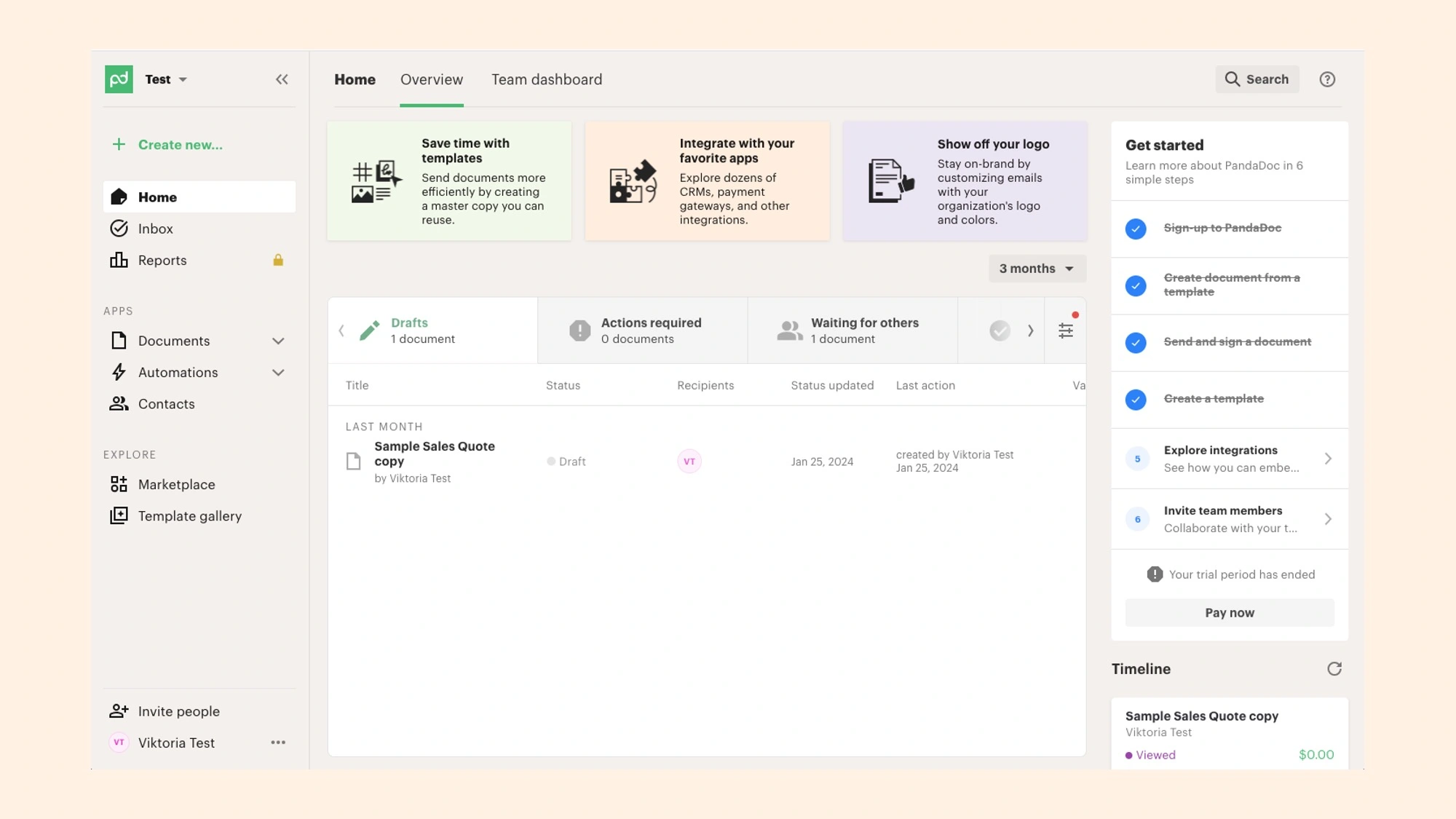
PandaDoc is a document workflow platform designed to improve, streamline and simplify the creation and approval of documents for sales teams.
At its core, PandaDoc is focused on making proposal management more efficient, providing a range of tools that support easy collaboration on documents and the use of electronic signatures to ease the approval process.
PandaDoc positions itself as a complete solution designed to enhance workflow efficiency and overall productivity, meeting the evolving needs of businesses looking for proposal software.
PandaDoc is built for organizations that want to enhance their document workflows, improve teamwork and collaboration, and streamline the journey from proposal creation to approval.
Product highlights
- Content library: PandaDoc has a great content library with dozens of templates that you can customize with your own information. This means you can make it look professional without putting in too much effort.
- eSignature: The eSignature feature from PandaDoc is legally-binding, ESIGN, and UETA compliant. For additional security, PDFs contain a specific private encryption key that verifies the files were eSigned with PandaDoc.
- CPQ (Enterprise plan only): PandaDoc’s CPQ is great and easy to use with their drag and drop feature. Another nice touch is that you can choose products from a catalog. The UX is good too.
Key features and functionality:
- Collaborative document creation
- Drag-and-drop editor
- Electronic signatures
- Analytics and reporting
- Custom branded proposals
- Live chat functionality
- API integrations
Pricing: From $35 per month
Free trial? Yes (14 days).
What we like about PandaDoc
PandaDoc have been market leaders for a long time and that confidence shines throughout their website and the product. They have clear communication around what their product does best and have all the core functionality you would expect – and more.
How PandaDoc can improve
Unlike other solutions, you can't record a video directly in the send-out flow with PandaDoc, which means you will have to insert a link from either your desktop or a video hosting platform.
Another thing: PandaDoc doesn’t have emojis in their chat feature. Emojis play a big role in how we communicate these days, and the idea of chatting with someone live, without having the option to insert a smiley face, is a little… sad. 🙁
What do PandaDoc customers say?
PandaDoc has more than 2,000 verified reviews on G2, which is by far the most reviews of any proposal software solution in this list. More than 86% of those reviews are 5-star reviews, too.
Here’s a great customer review:
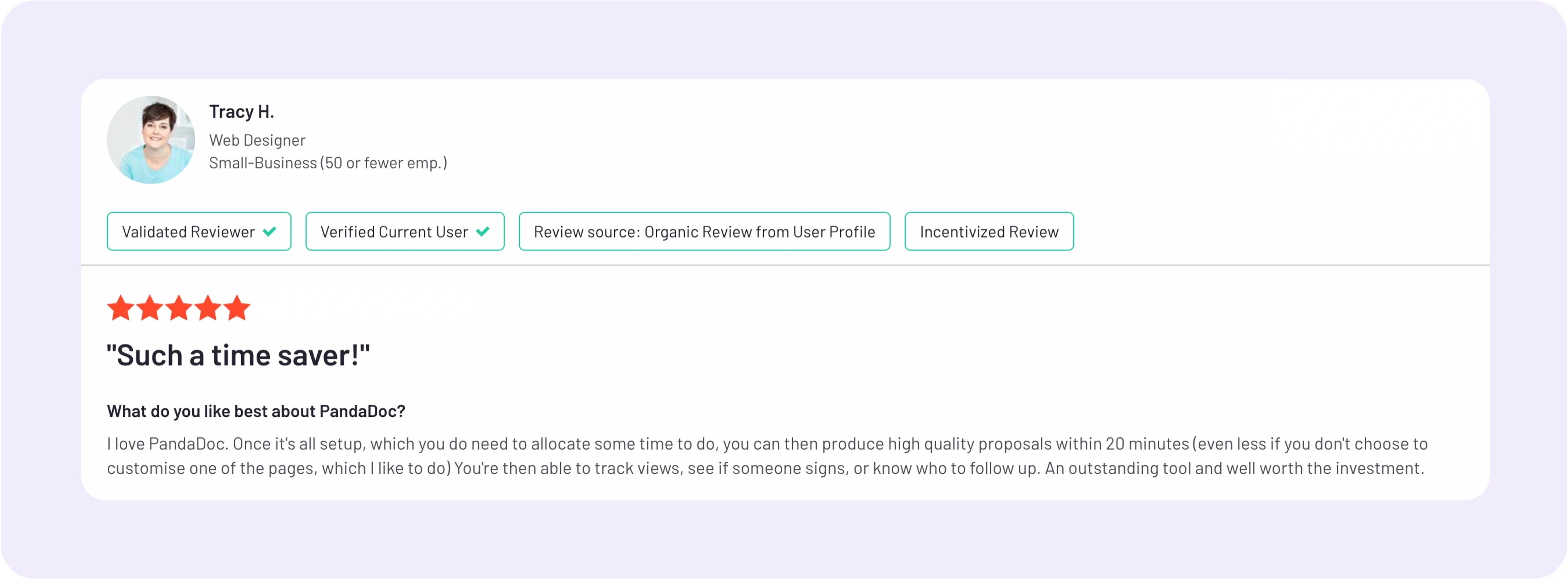
4. Qwilr
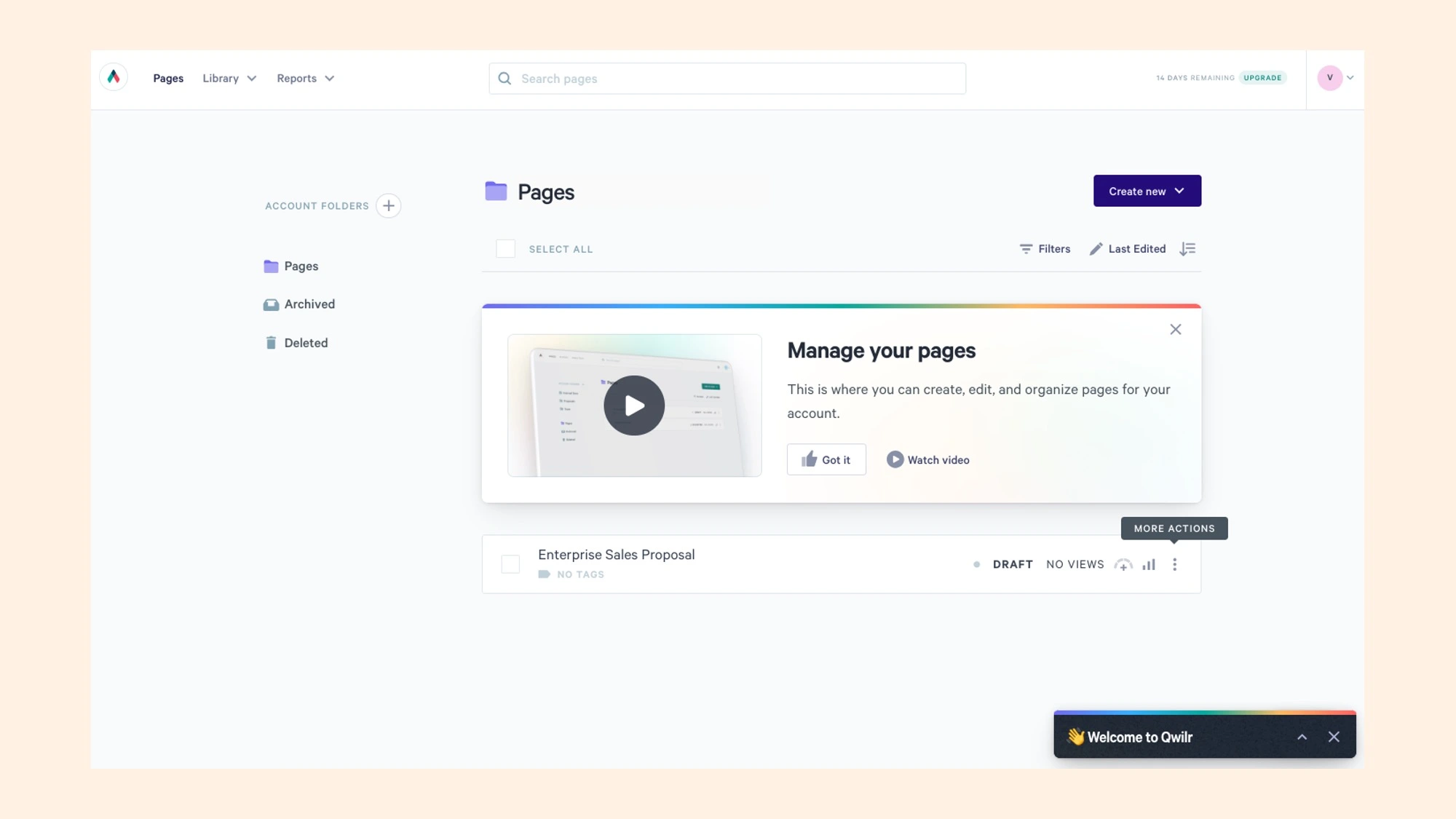
Qwilr is an easy-to-use proposal software tool designed specifically for sales experts. It connects effortlessly with the most popular CRMs, making the proposal creation process more efficient.
Qwilr stands out for its engaging, customizable content that enhances client interactions and accelerates the deal-closing process, complemented by ready-to-use eSignature features.
Designed with smaller teams in mind, Qwilr provides sales teams with the necessary tools to handle their sales documents efficiently and to captivate their clients with engaging, personalized content - making their sales workflows more streamlined and impactful.
Product highlights
- Content creation: Qwilr’s content creation view is visually pleasing. You can add moving elements to your doc (like front page) which makes it feel like a living document. It’s easy to add new elements like video, quote and text. You can also add content from your library.
- Content library: When you create a “page” (template) from scratch, you can add pre-existing blocks which make the document look more professional. The benefit of this is that, instead of having to choose a template of an entire document, where you might want to delete half of the pages, you can add in specific blocks. This is an intuitive time saver.
- CPQ: Qwilr’s CPQ functionality delivers great value. It pulls in product SKUs from your CRM, so you can individually add line items for each product and what it includes. This lets sales reps simply pull together quotes for prospects.
Key features and functionality:
- Content library
- CPQ
- Analytics and reporting
- Electronic signature
- Contract management
- CRM integrations
Pricing: From $35 per month
Free trial? Yes (14 days).
What we like about Qwilr
Qwilr feels like it’s designed for the modern-day sales rep. Plus, their AI document generation is a great way to get sales reps engaged early on.
How Qwilr can improve
Qwilr has pre-set tracking and analytics, allowing you to see who is viewing your proposal and what they’re interacting with. Using their Engagement Algorithm, you can establish custom parameters to define what you consider to be an engaged prospect.
What do Qwilr customers say?
Qwilr has close to 700 verified reviews on G2, and scores 4.5 out of 5, with 74% of those rated 5-stars. Qwilr has been highlighted for the user-friendliness of their platform.
Here’s one of their customer reviews:
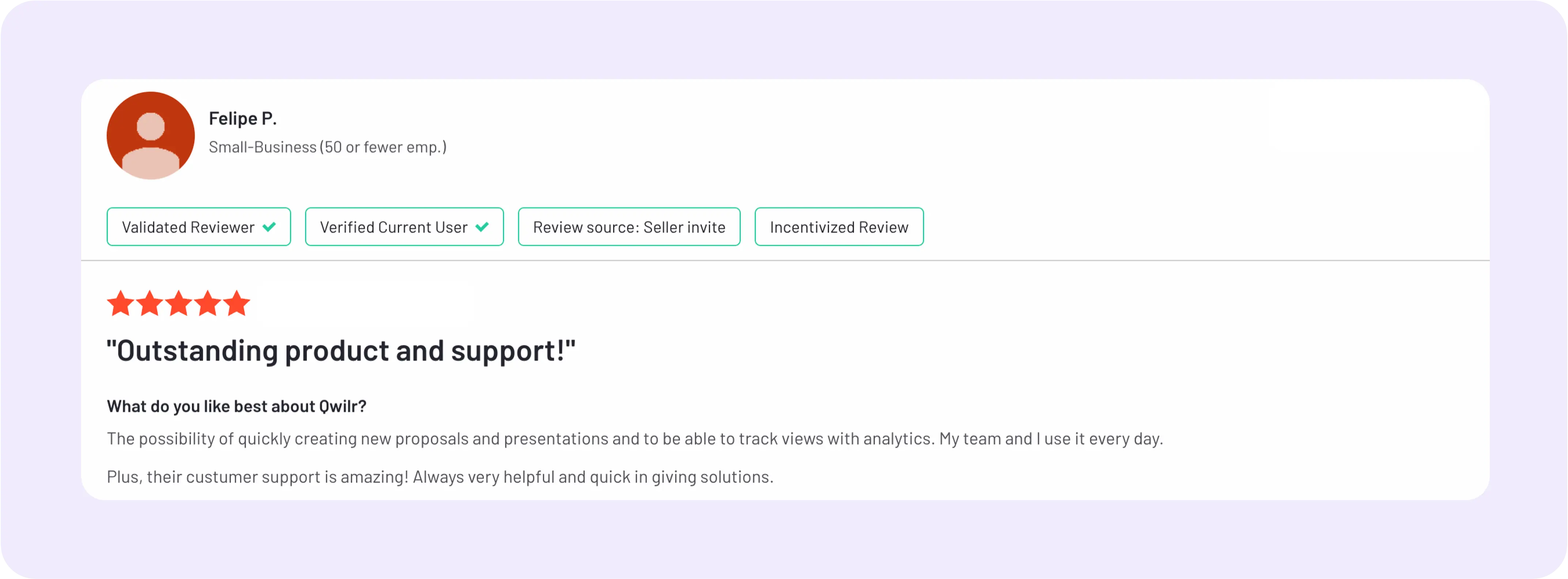
5. Better Proposals
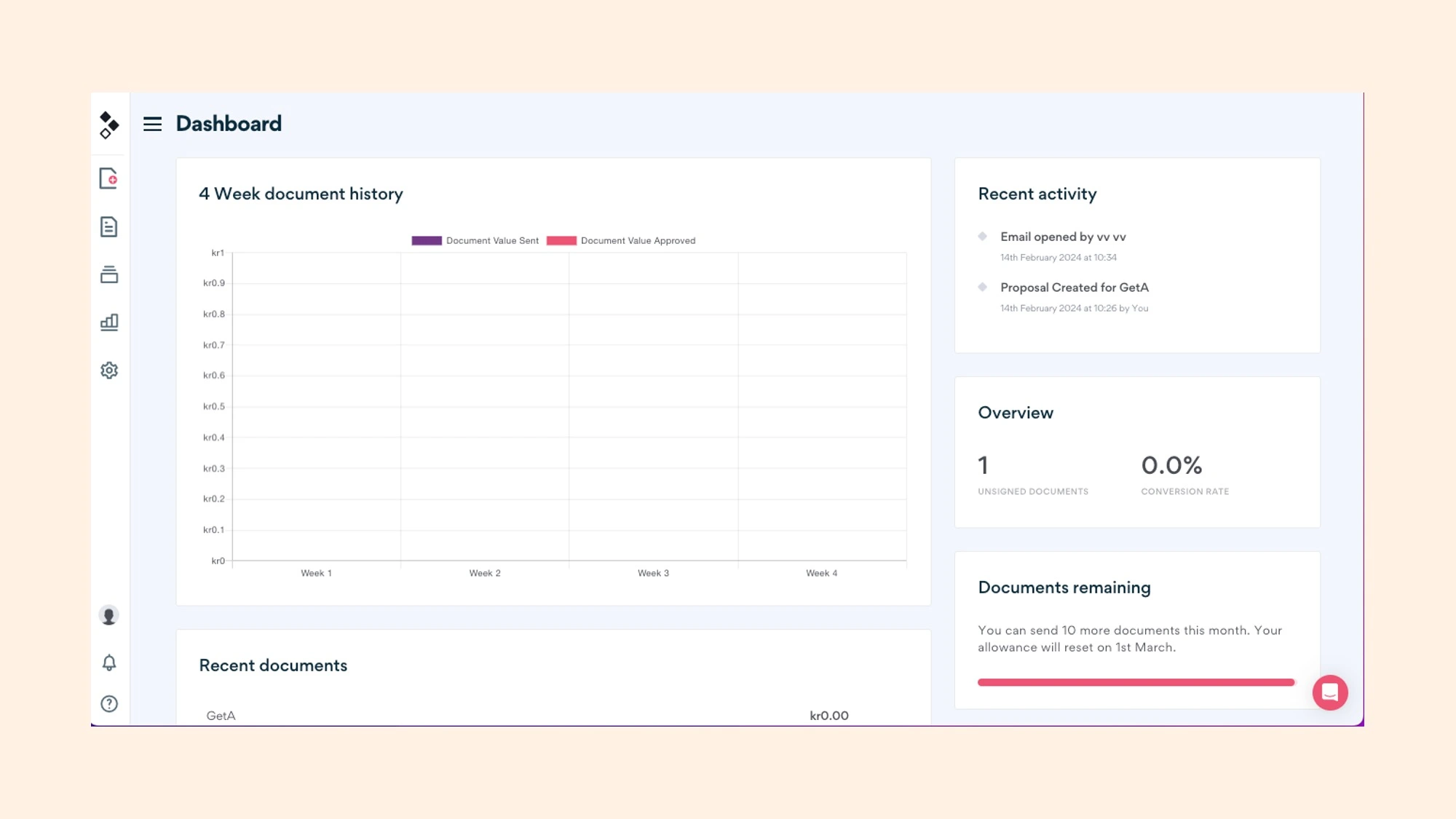
Better Proposals is an all-in-one proposal tool made for sales teams, streamlining the creation of proposals and tackling the usual hurdles in proposal drafting.
The platform integrates smoothly with live chat, enabling real-time conversations with potential clients for more effective and timely interactions. It also offers instant alerts about important updates, helping you respond swiftly and streamline your sales process.
With Better Proposals, you can easily reuse content, ensuring that key information is consistently featured in all your proposals. This feature, combined with the software's ability to maintain a consistent and branded appearance across proposals, significantly enhances the customer experience.
This leads to higher conversion rates as clients receive professional, cohesive, and compelling proposals that reflect the sales team's attention to detail and commitment to quality.
Product highlights
- HubSpot integration: Better Proposals allows you to sync deal stages automatically in Hubspot. It also automatically updates company properties and merges tags. Also, when you search contacts inside Better Proposals, it pulls data directly from the CRM and then auto-fills the document with the right data.
- Content creation: Great layout and design and has a nice side-menu to the document, which makes it easy to navigate. You can also add a video using a video link or you can choose a video from the content library.
- Content library: They have a nice content library where you can add “covers”, templates from PDFs or from their Marketplace. You can also save “content library blocks” making it easy to add them to any proposal you create in the future.
Key features and functionality:
- Content library
- CPQ
- Electronic signature
- Live chat functionality
- Contract management
- Analytics and reporting
- CRM integrations
Pricing: From $19 per month
Free trial? Yes (14 days).
What we like about Better Proposals
When you first log in to Better Proposals, it’s easy to get started. You’re guided through the whole send-out process by first selecting a template and then you get to add in your design elements to make your document look and feel like your brand. Another nice addition is that it’s easy to attach video links from different platforms into your document.
How Better Proposals can improve
Two areas where we think Better Proposals can improve are their attachment experience and the speed of their software.
- Terms and conditions. Proposal terms and conditions are not attached as a document, so you have to scroll past them to find the signature box. It makes it difficult to know where to sign, which isn’t ideal.
- Speed. When it comes to proposal software, we want a smooth and fast document creation experience, but when we tested the Better Proposals platform, it was slow. Enough for us to feel frustrated with the experience.
What do Better Proposals customers say?
Better Proposals has 45 reviews on G2, and scores 4.4 out of 5. It also earns top marks for “ease of setup”, scoring 10 out of 10.
Here’s one of our favorite customer reviews:
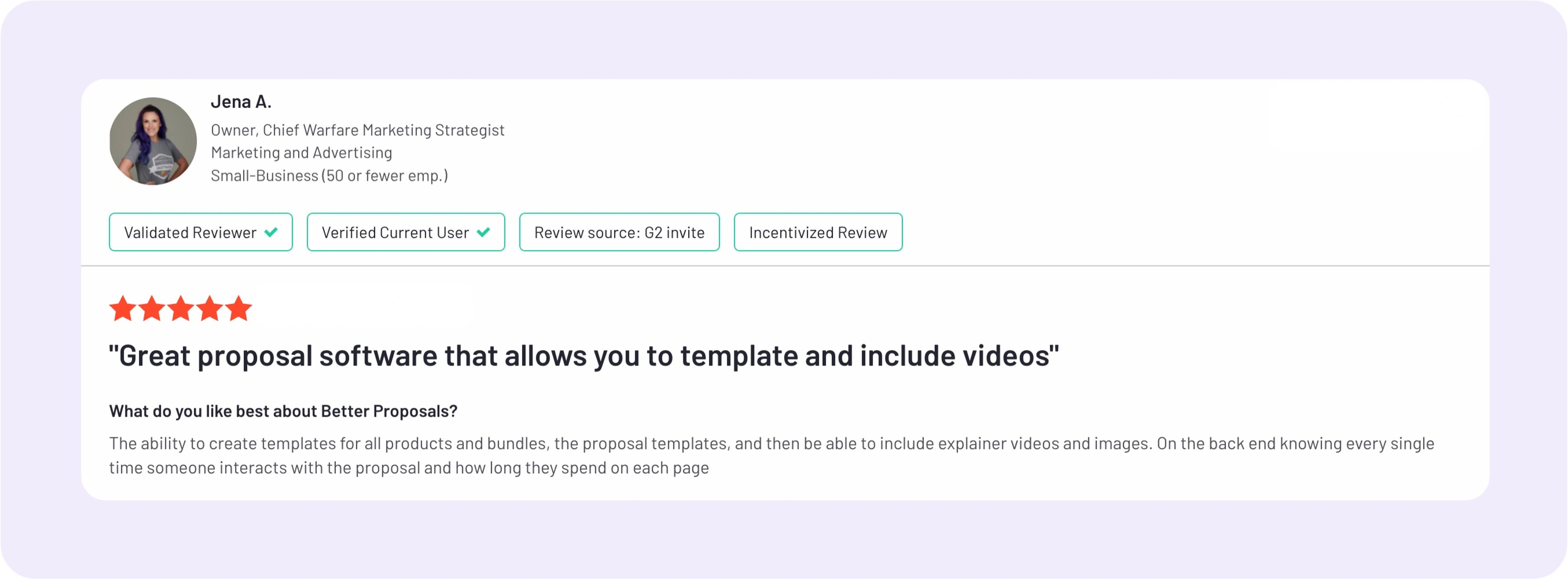
6. Oneflow
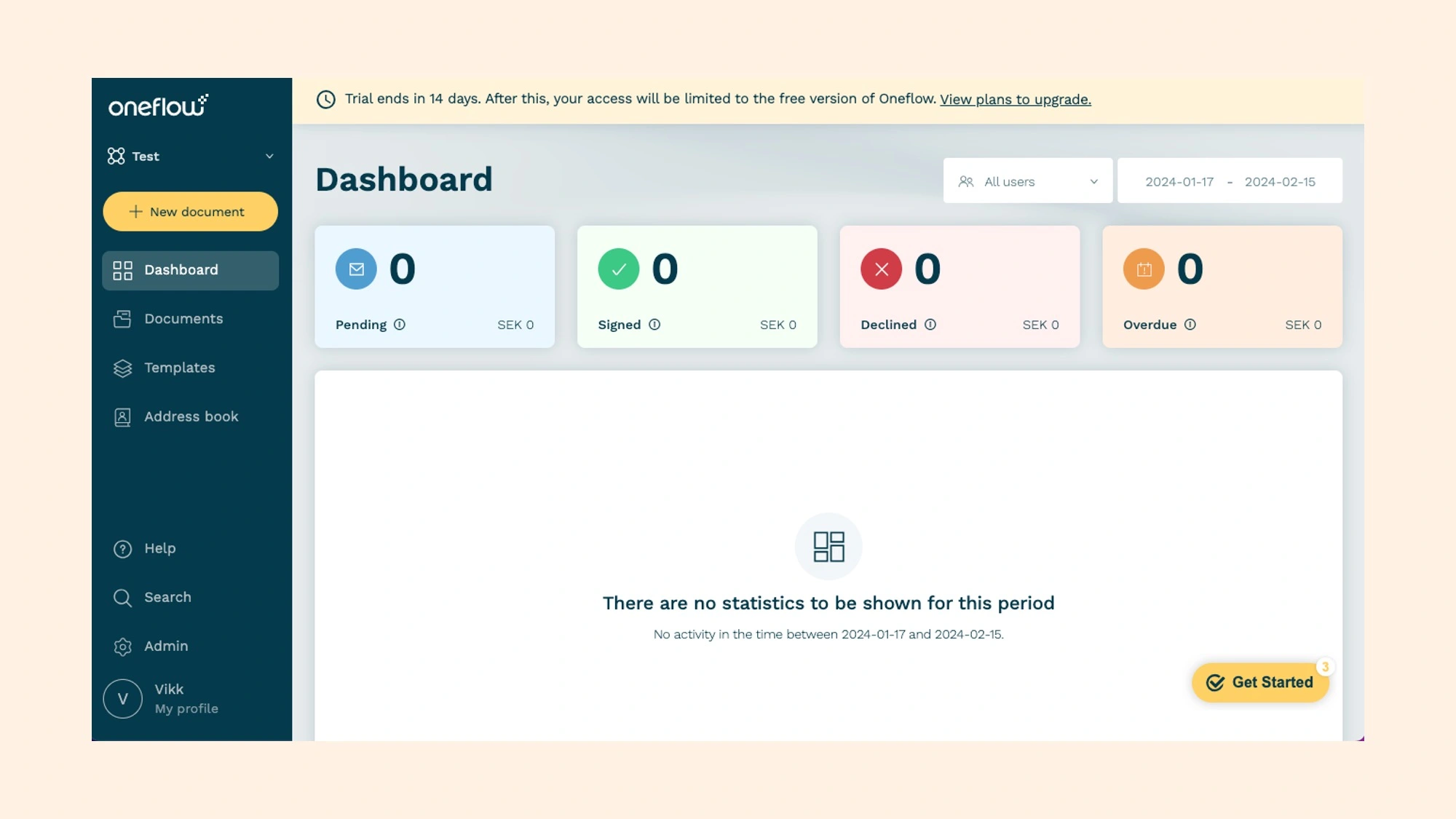
Oneflow is a contract lifecycle management (CLM) tool for HR, procurement and sales teams. By combining the possibility to create, collaborate, sign, and archive your contracts all in one place, this reduces the need for separate tools.
Want to write better business proposals? Find out how & get a free template.
This unified approach cuts down on the clutter of unnecessary documents and long email chains, which often slow down the process.
By making the contract lifecycle smoother and more straightforward, Oneflow improves operational efficiency and makes managing contracts less of a hassle.
Oneflow helps sales teams spend more time on sales-driven tasks and less on paperwork.
Product highlights
- Microsoft Dynamics integration: Using the Oneflow integration you can send, track and store signed contracts directly in your CRM. Standard data can also be merged from the CRM into your contracts.
- Content creation: With Oneflow's HTML-based documents you can create your library from scratch and modify your templates so they work on any device. It also allows you to edit your documents after it's been sent to your recipient.
- Signing order and roles: There are 3 roles: signer, viewer and influencer. You can add a signing order and you can add roles to a template. Another benefit is that in their document view you can filter on “My turn to sign”. This works well, when, for example, your CEO has a lot of things to approve and wants them gathered in one view.
Key features and functionality:
- Drag-and-drop editor
- Contract library
- Electronic signature
- Live chat functionality
- Analytics and reporting
- CRM integrations
Pricing: Free, forever (limited feature set).
Free trial? Yes (14 days).
What we like about Oneflow
One thing that stood out during the free trial is their design. We like the look and feel of Oneflow as a brand and their website, so understand why so many small businesses choose them.
Oneflow feels modern and fresh and you get the sense that they understand the pain points of a modern-day contract process. Their editor is nice to use, easy to understand and logical in its setup.
How Oneflow can improve
Oneflow’s tracking and analytics is basic, and instead of being able to see engagement (i.e. how long someone has been reading the proposal), it only shows you if a document has been viewed or signed. Being able to see which pages a buyer has spent more time on, or if they’ve only read two-thirds of a proposal, gives the sales team insight into how they can follow up or what to discuss in their next sales meeting.
What do Oneflow customers say?
Oneflow has more than 330 verified reviews in G2, and scores 4.5 out of 5. It also scores high for ease of setup and time to implementation, making it ideal for small businesses.
Here’s one of our favorite customer reviews:
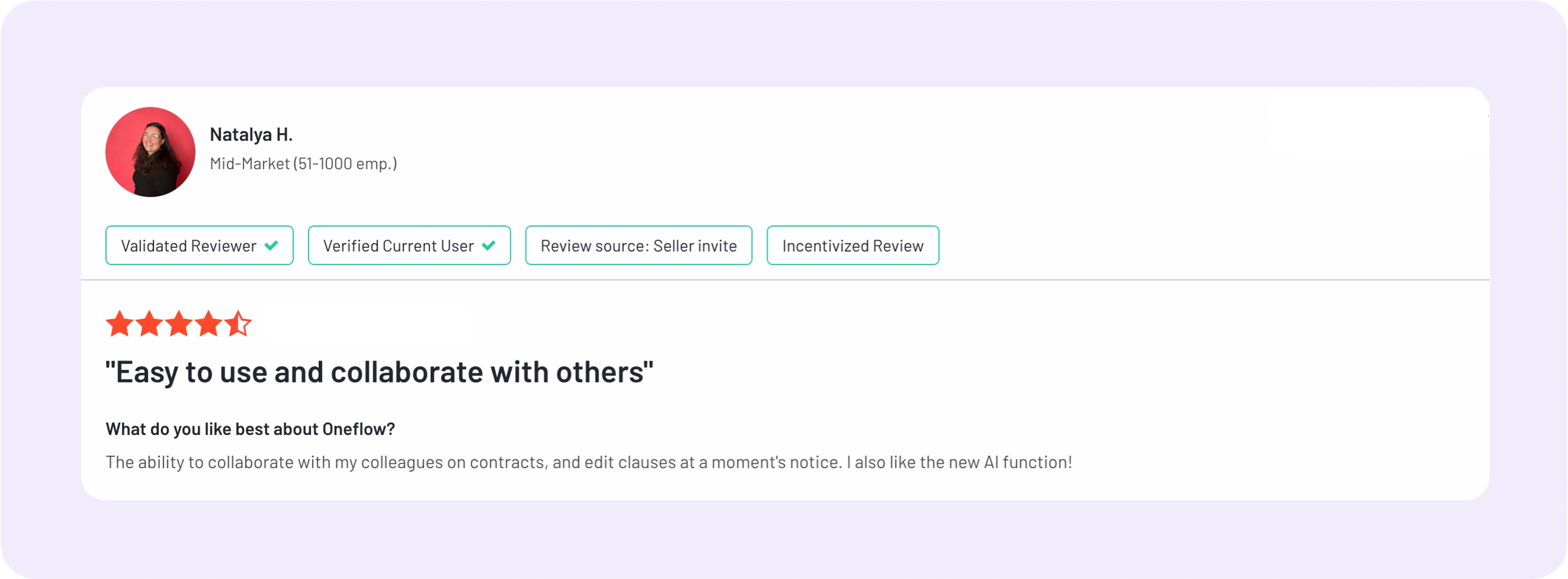
7. DealHub

What is DealHub?
DealHub’s platform is designed to give you everything you need to manage quotes, contracts, and approvals - without jumping between tools.
Whether you’re a sales ops manager or part of a larger team, DealHub focuses on making your workflow smoother and more efficient, with a special emphasis on CPQ and contract management.
Product highlights
- CPQ: Unlike some platforms that rely on external CPQ tools, DealHub has its own native system. It’s built to handle complex quoting needs, with features like conditional logic and dynamic templates that practically build the quotes for you. If CPQ is your priority, DealHub is definitely worth a look.
- Contracts: Contract management is another area where DealHub really shines. It includes AI-powered tools to help you search, tag, and even summarize documents, which is a huge help if you’re juggling multiple deals at once.
- CRM integrations: If you’re already using Salesforce, HubSpot, or Microsoft Dynamics, DealHub’s CRM integrations let you handle everything, from proposal creation to deal tracking, directly in your CRM - without the awkward workarounds or clunky setups.
Key features and functionality
- Dynamic templates
- Document creation
- Advanced CPQ
- Approval workflows
- Contract management
- eSignature
- Tracking
Pricing: Not listed on the website (although, considering its enterprise-grade features, you can expect it to cater to larger teams with tailored plans).
Free trial: No, but you can request a demo.
What we like about DealHub
The CPQ functionality is one of DealHub’s standout features, especially if you’re looking for a platform that goes beyond basic quoting. The dynamic templates save time by automatically adjusting based on your input, and their AI-powered contract tools are just as impressive. It’s all about reducing manual work and letting you focus on closing deals.
Another highlight is their CRM integration. DealHub wants you to stay in your CRM, and it shows - they’ve built smooth, native integrations that let you track, update, and collaborate without leaving the system you already use. This kind of seamlessness can make a huge difference.
How DealHub can improve
The e-signature tool is fine, but it’s not as robust as what you’d get from an all-in-one platform. If your team needs more advanced options, you’ll have to integrate with DocuSign.
And while DocuSign is great, it’s also an extra expense and another tool to learn, which feels a little unnecessary.
Another thing: editing quotes after they’re sent is a bit of a hassle. If you need to make changes, you’ll have to resend the entire quote as a new version. No fun!
What do DealHub customers say?
DealHub has more than 630 verified reviews in G2, and scores 4.7 out of 5. DealHub’s customers praise the platform’s flexibility, strong customer support, and how customizable it is.
Here’s what Siobhan had to say about her experience with DealHub:

8. Conga

What is Conga?
Conga is a complete platform designed for enterprises that need robust tools for managing documents, quotes, and contracts. Known for its extensive CPQ capabilities and advanced CRM integrations, Conga empowers teams to automate complex workflows and manage data seamlessly.
Product highlights
- CPQ: Conga’s CPQ features are among the best in the industry. With advanced pricing configurations, product bundling, and automated quote generation, it’s ideal for large organizations with complex sales processes. If your business requires in-depth configuration capabilities, Conga delivers.
- Contract management: Conga’s contract management tools are highly refined, offering tagging, compliance tracking, and renewal management. These features cater to enterprises that need precise control over contract lifecycles, ensuring no detail is overlooked.
- CRM integration: Conga integrates natively with Salesforce and Microsoft Dynamics, providing two-way syncing and dynamic data automation. These integrations allow sales teams to operate directly within their CRM, streamlining workflows and minimizing data silos.
Key features and functionality
- CRM integrations with Salesforce and Microsoft Dynamics
- Advanced CPQ capabilities
- Dynamic templates
- Content library
- Signing order workflows
- Post-send editing
- Tracking and analytics
- eSignature functionality
- Contract lifecycle management
Pricing: Not listed on the website (Conga operates on a custom pricing model).
Free trial: No, but you can book a demo.
What we like about Conga
Conga offers extensive customization and flexibility in managing sales workflows. Its CPQ features are a highlight, making it a great choice for businesses with complex pricing structures. The platform’s CRM integrations are seamless, enabling teams to work within familiar environments and reducing the need for additional tools.
Another strength is its contract management capabilities. With tools like compliance tracking and tagging, Conga ensures that businesses can maintain control over contracts at every stage of the lifecycle.
How Conga can improve
Given the platform's complexity, Conga’s extensive features require significant onboarding and training, which can be off-putting for smaller teams or those without technical expertise.
Another thing: while Conga Sign is reliable, it lacks the flexibility of dedicated e-signature platforms. Integrating with tools like DocuSign adds costs and complexity, detracting from an otherwise all-in-one experience.
What do Conga customers say?
Conga has more than 170 verified reviews in G2, and scores 4 out of 5. Customers love Conga for its scalability and powerful features, with many users praising its ability to handle complex workflows.
Here’s what Harrison has to say about Conga’s integration with Salesforce.

9. Proposally.ai

What is Proposally.ai?
Proposally.ai is an AI-powered proposal creation platform tailored for small teams, freelancers, and agencies. Designed for ease of use, Proposally.ai enables users to quickly create professional, data-rich proposals while fostering collaboration with team members.
Product highlights
- Drag-and-drop editor: The drag-and-drop interface is designed for reliability and performance, allowing users to embed media such as maps, charts, images, and graphs without slowing down or crashing. This makes creating data-rich, visually engaging proposals effortless and efficient.
- Customization: With custom variables and merge tags, users can automatically populate proposal templates with personalized information. This functionality simplifies the process of sending tailored proposals to multiple clients and even enables A/B testing to identify the most effective messaging.
- Collaboration: Collaboration is seamless with Proposally.ai. Team members can be invited to comment, edit, and review proposals in real-time, ensuring a smooth, collective process. This functionality enhances efficiency and allows for more cohesive proposals that reflect team input.
Key features and functionality
- Drag-and-drop editor
- Branding kit
- Media library
- eSignatures
- Tracking and analytics
Pricing: $9/month
Free trial: Yes, but you have to join their waitlist.
What we like about Proposally.ai
Proposally.ai stands out with its intuitive drag-and-drop builder, making it easy for small teams to design branded, professional proposals in minutes.
Without requiring any design experience, users can create visually appealing documents by uploading custom assets using the branding kit or selecting from over 1,000 curated templates.
This feature allows teams to quickly create data-rich proposals that impress stakeholders, ensuring a streamlined process that saves time and boosts productivity.
How Proposally.ai can improve
Proposally.ai could benefit from improving its customization and collaboration features to better cater to teams with more complex proposal needs.
Adding features like interactive content creation, dynamic pricing tables, or in-document chat would make the platform more engaging and versatile.
Another improvement area is to expand its analytics capabilities to provide deeper insights into recipient behavior, such as engagement metrics, to allow sales teams to refine their follow-up strategies.
What do Proposally.ai customers say?
Sadly, we haven't been able to find any reviews online, but I’m sure that will change once they officially launch their product.
10. Proposable
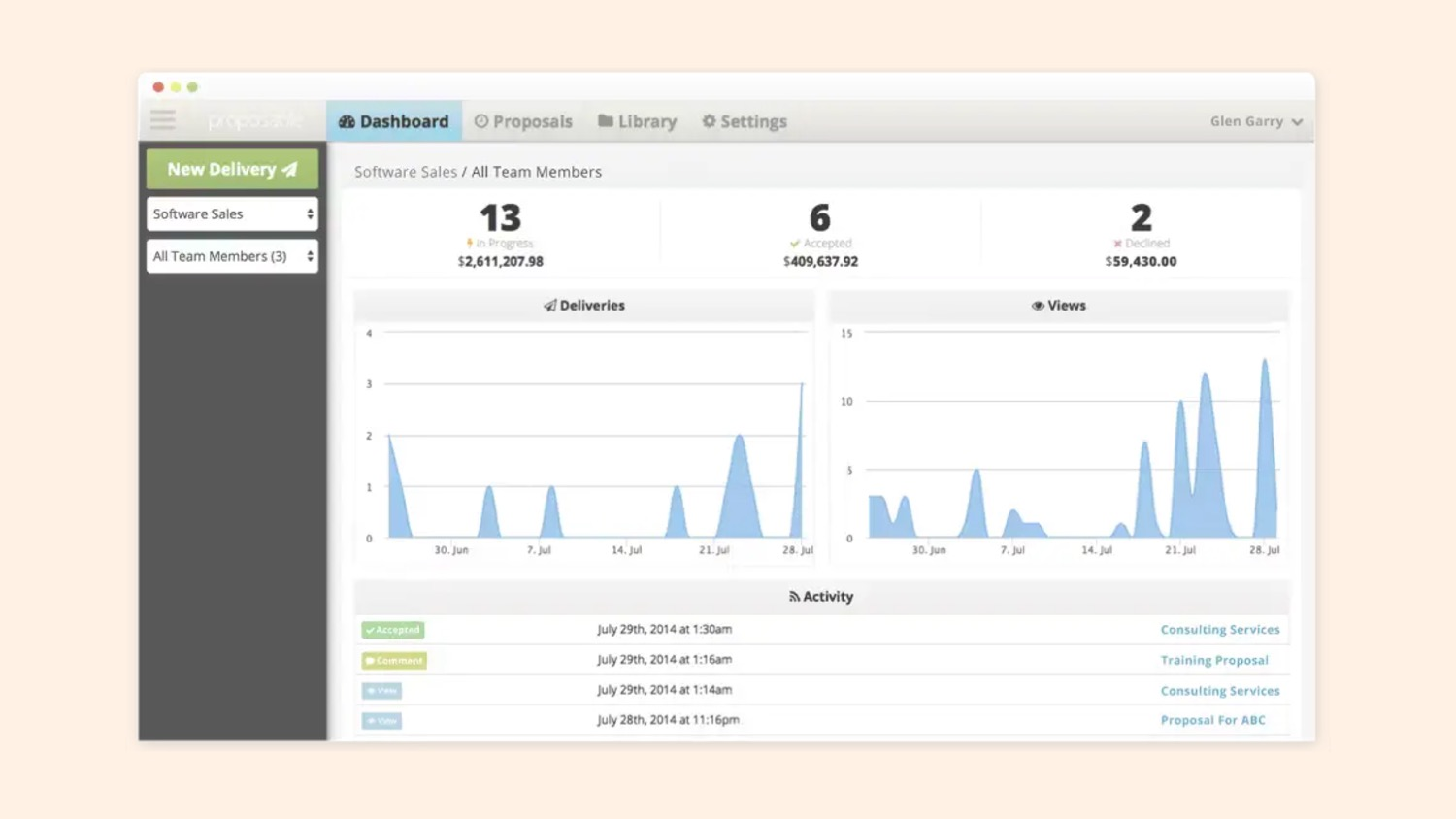
What is Proposable?
Proposable is a proposal creation platform designed to help small teams and startups create, send, and track professional proposals quickly and easily.
With features like a drag-and-drop editor, basic eSignatures, and simple CRM integrations, Proposable focuses on delivering an affordable and straightforward solution for growing businesses.
Product highlights
- Easy onboarding: Proposable shines in its straightforward setup process. Pre-built templates and minimal technical requirements allow users to get started quickly, making it an excellent option for small teams without dedicated IT resources.
- Drag-and-drop editor: The platform’s drag-and-drop editor is user-friendly and effective for creating visually appealing proposals. It’s ideal for users who prioritize simplicity and speed over complex interactivity or advanced customization options.
- Pricing: Starting at $19/month, Proposable is one of the most budget-friendly solutions on the market. This competitive pricing makes it accessible for startups and small businesses looking for essential proposal tools without a significant financial commitment.
Key features and functionality
- CRM integrations with HubSpot, Salesforce, and Pipedrive
- Drag-and-drop editor
- Pricing tables and product library support
- Content library
- Signing workflows
- Post-send editing
- Tracking and analytics
- eSignature functionality
Pricing: Starting at $19 per month
Free trial: Yes (14 days)
What we like about Proposable
Proposable makes proposal creation simple and accessible.
The intuitive drag-and-drop editor is perfect for teams that don’t need advanced customization but want to produce professional-looking proposals with minimal effort.
The setup process is seamless, too, with pre-built templates and easy integrations that help users get up and running quickly. Just what reps need.
How Proposable can improve
While Proposable’s simplicity is appealing, it’s also limiting. The lack of robust contract management and post-signature workflows means it focuses primarily on proposal creation, leaving gaps for businesses that need tools to manage the entire contract lifecycle.
Plus, its tracking and analytics features are fairly basic, offering limited insights into buyer behavior. Teams looking for more granular data may find these capabilities insufficient.
What do Proposable customers say?
Proposable has more than 70 verified reviews in G2, and scores 4.3 out of 5. Customers appreciate its ability to simplify proposal creation and delivery, making it a favorite among startups and small teams.
Jennifer rates Proposable 4.5 out of 5 and highlights their real-time notifications features.

11. Prospero

What is Prospero?
Prospero is a proposal creation platform designed to help freelancers, small businesses, and startups create professional, visually appealing proposals quickly and easily.
With its intuitive drag-and-drop editor and a library of modern templates, Prospero isideal for users without technical expertise.
Product highlights
- Templates: Prospero’s clean, modern templates and drag-and-drop editor make it easy to create professional proposals quickly. The platform’s simplicity is perfect for freelancers and small teams looking to send polished documents without extensive effort or design expertise.
- Pricing: At just $10/month, Prospero is one of the most budget-friendly solutions on the market. This makes it an excellent choice for individuals and startups who need basic proposal tools without the cost of enterprise-grade features.
- Integrations: Prospero supports integrations with Stripe for seamless payment collection and Zapier for automating workflows by connecting with thousands of other apps.
Key features and functionality
- Integrations with Zapier and Stripe
- Drag-and-drop editor
- eSignature functionality.
- Content library.
- Tracking and analytics
- Post-send editing capabilities
Pricing: $10 per month
Free trial: Yes (14 days)
What we like about Prospero
Prospero’s affordability and simplicity make it an attractive option for freelancers, solopreneurs, and small teams. The modern proposal templates enable users to create visually appealing documents without much effort. The drag-and-drop editor is intuitive and user-friendly, helping users focus on what matters most: winning business.
For users who don’t need advanced features or enterprise-level scalability, Prospero delivers a no-frills solution that gets the job done efficiently.
How Prospero can improve
Prospero’s tracking and collaboration tools are limited, offering only basic metrics and no in-document chat or real-time collaboration features. The limited functionality makes it less effective for sales teams handling high-value or complex deals, reducing its appeal for businesses that need a more complete solution.
What do Prospero customers say?
Prospero has 8 verified reviews in G2 and scores 4.8 out of 5. Customers appreciate Prospero’s sleek templates, simplicity, and affordability, especially for freelancers and startups.
Here’s what Bryanna, a videographer, had to say about Prospero:

How to choose a proposal software solution
Now that we’ve shared our list of best proposal software on the market, it’s time to help you decide which platform is best for you.
The best proposal software helps sales reps you with two things:
- Proposal creation
- Proposal management
Proposal creation
With digital proposal tools, you can collect important assets, outline the scope of work, and create timelines to amaze your prospects. Online proposal creation software typically covers two aspects of the creation process:
Design and content
Many online proposal tools let you create proposals from scratch. But it’s okay if your team doesn’t have that bandwidth yet. Many tools let you choose and customize a proposal template, reusing pieces of previous proposals from a content library.
Think about what type of tool you want. Does it have a drag-and-drop interface to add sections and embed interactive content such as video, maps, and dashboards to your document?
Features like these will shorten your creation time, ensure consistency across your documents, and help you stand out from the competition with beautiful sales proposals.
Collaboration and teamwork
Consider how your team communicates when proposing a proposal. Do you prefer to restrict access to master templates? Or do you have a strict version control system to prevent errors?
Depending on your team’s size and work style, you may need a system where you can set up roles and assign permissions, including what access team members have to each section of the proposal and tracking changes with version history. Comment features are also common and make real-time collaboration within your team easier.
Proposal management
Once the proposal creation process is over, it’s time to send your proposal to your prospect and, hopefully, close the deal. The best proposal software solution is one that helps you with several aspects of this part of your sales process, including:
Document tracking and analytics
Discover what happens after you send your business proposals with real-time notifications and comprehensive document analytics on document opens, views, and how much time your recipients spend on every page within the document. This accelerates your sales cycle, enables you to hit perfect timing with follow-ups, and helps you to improve your collateral.
Engagement
With the ability to attach personalized videos, have a live chat directly on the document, provide click-to-call opportunities, remind the recipients with SMS, and use remarketing ads, proposal software significantly increases sales engagement.
Approval workflows and e-signature
Include approval workflows within your and your customer’s organization to review and approve your document. Get your sales proposals signed much faster, typically within 1 or 2 days, with legally binding electronic signatures captured online from any device.
Performance and reporting
A centralized dashboard and advanced reporting give you an overview of your sales document pipeline and help you focus on the important deals to get them signed electronically.
Reporting enables you to manage team performance by closely monitoring the number of closed deals, revenue generated, and time to close.
It's all about meeting your individual needs
Today, most of the solutions in the marketplace focus heavily on the proposal creation part. They provide extensive editors with all the creative functionality you need to create great content.
However, you might be totally happy with how you create your proposals today. Maybe your documents aren’t that complex, or you like the tool you have today and don’t have any issues.
Some proposal software, including GetAccept, lets you keep designing and creating your proposal with an external tool and completely focus on managing your proposals. This ensures you get the highest sales engagement and close rate.
If you’re happy with your creative process but want to improve proposal management, look for specific proposal management software.
Conclusion

The evidence is clear: One-third of sales teams do not use proposal software, yet teams that do use it increase win rates.
If you have yet to invest in a proposal management solution, we hope this hands-on review helps inform your decision. To summarize:
- For smaller sales teams that value user friendliness and the proposal creation process, we recommend Proposify.
- For larger sales teams that are looking for efficiency wins through integrations, we recommend GetAccept.
- For enterprise sales teams that require advanced functionality, we recommend GetAccept and Pandadoc.
Finding the right proposal software for your business is all about identifying your needs and choosing a provider to meet them.
In this in-depth review, we've covered the essentials, from highlighting important proposal software features to sharing tips on choosing a provider that aligns with your goals.
All that’s left to do is for you to decide.
Send your first proposal today with GetAccept
Try GetAccept as your proposal software provider
If you want to try GetAccept’s proposal software, sign up for a free trial.
With GetAccept, you get access to:
- A content library full of proposal templates for any business
- A proposal editor that lets you record personalized videos to go along with your proposal
- Insights to see who’s received the proposal and, more importantly who’s read it
- 500+ integrations, allowing you to send proposals directly from your CRM
- And much more…
Try GetAccept and start sending high-quality, personalized proposals at scale, while ensuring a seamless experience that’ll help you turn more prospects into customers.
Why trust us?
GetAccept was founded in 2015, and prior to building a global tech company, we were sales leaders ourselves. We know from first-hand experience what sales teams need in order to increase win rates.
We’ve designed, developed, removed and tweaked hundreds of sales features, workflows and processes during this time, giving us a deeper level of understanding of how we can support sales teams in hitting their goals
From day one, we wanted to build a digital sales room platform that meets the needs of modern day sales reps to elevate the buyer experience, streamline the sales process and close more deals.
|
|
Samir Smajic CEO & Co-Founder
Samir is the CEO and Founder of GetAccept, a digital sales tool platform designed for sending, tracking and marketing proposals with the goal of getting more deals digitally signed.
|