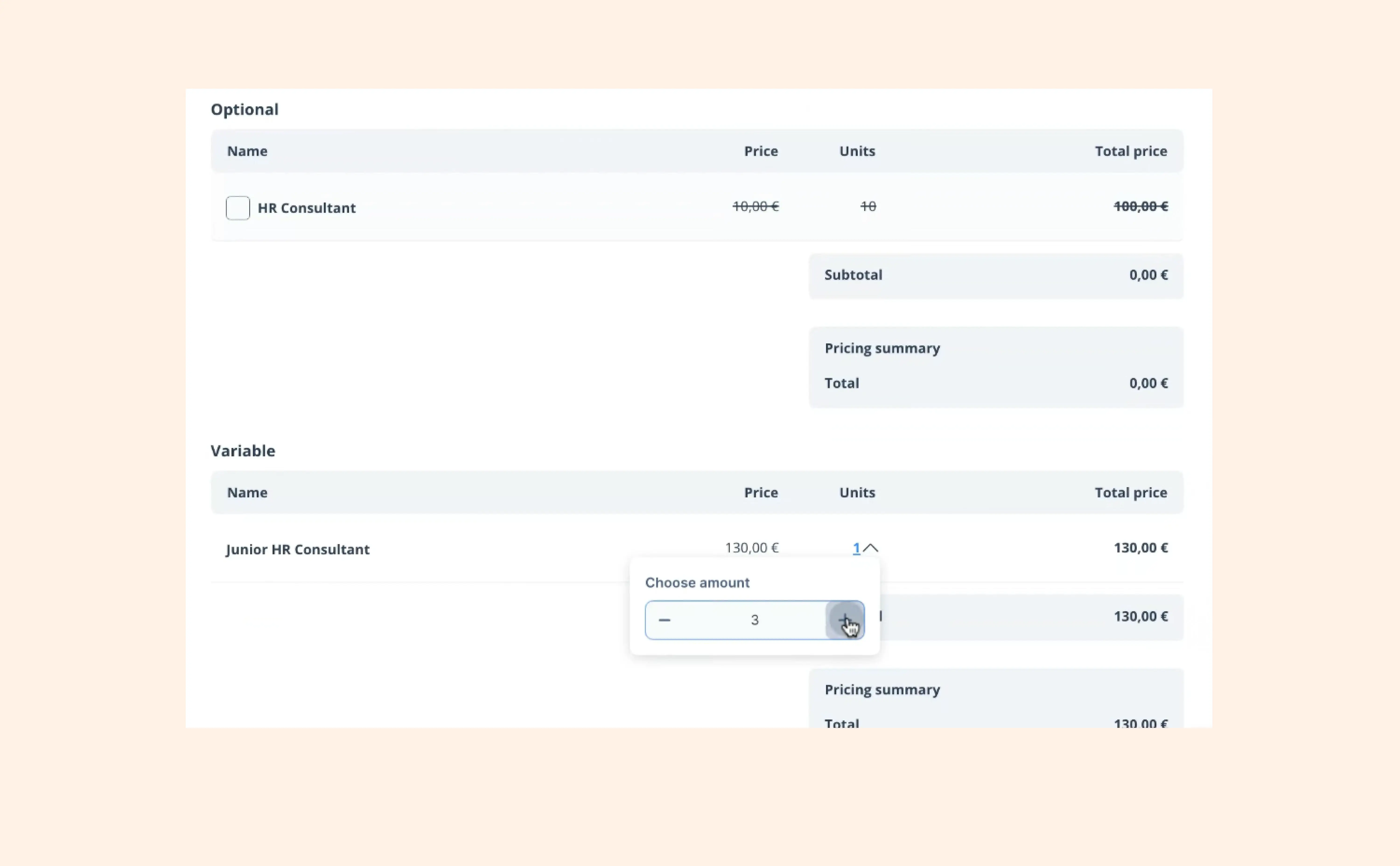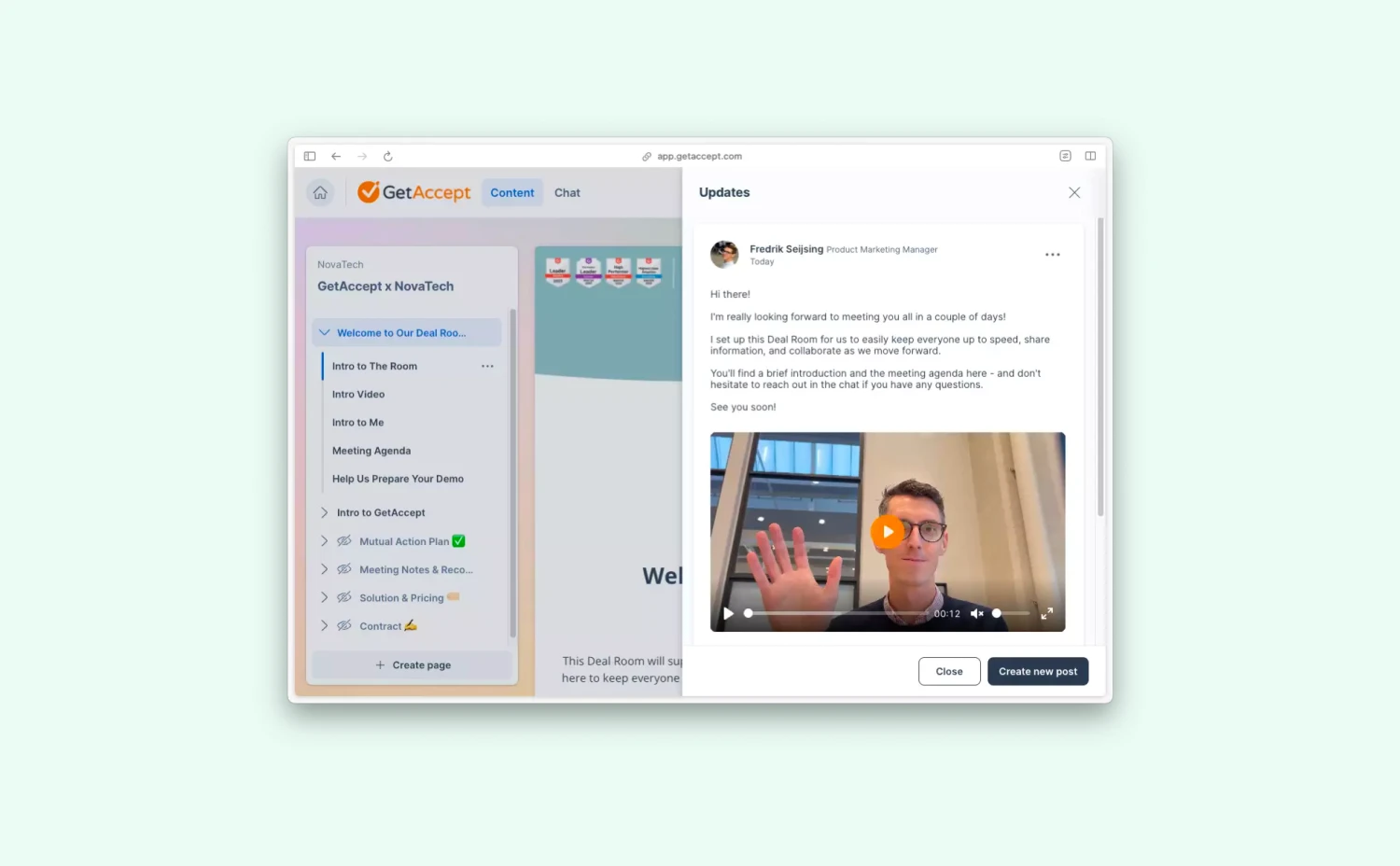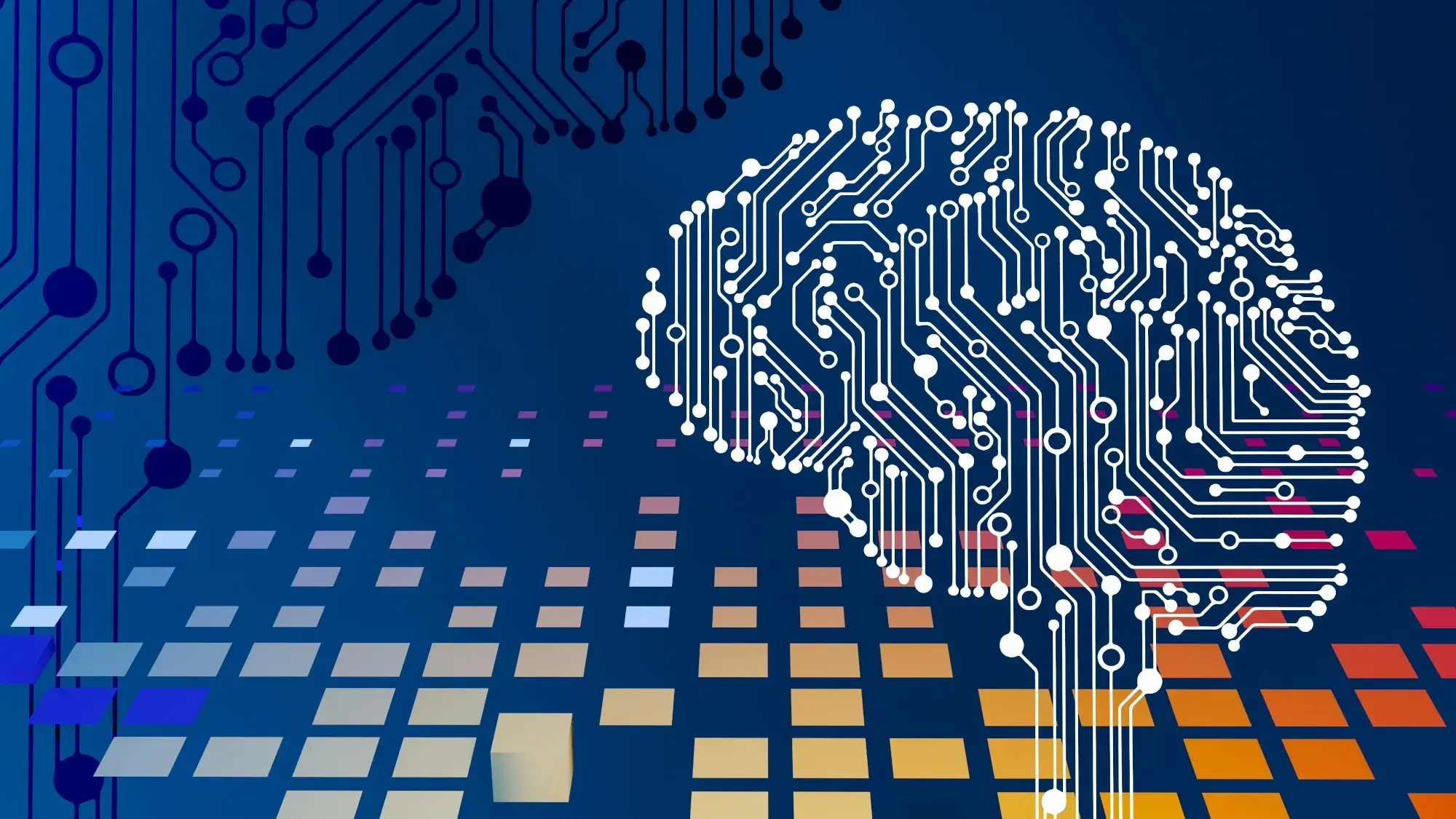Manual edits. Endless back-and-forth emails. CRM data that never seems to match what was actually sold.
Sound familiar?
If your sales team has ever struggled to keep quotes flexible and your CRM accurate, you know how painful it can be. A buyer wants to change a quantity or add an optional product, and suddenly, you’re stuck updating documents, chasing emails, and fixing CRM entries after the deal closes.
What if your buyers could make their selections directly in the proposal, and your CRM reflected those changes automatically?
With our latest update, that’s exactly what you can do.
What are optional and variable products?
When building a proposal or quote, you often want to give buyers flexibility, whether it’s choosing add-ons or adjusting product quantities.
Here’s how this new functionality supports that:
- Optional products: Let you include non-mandatory items that buyers can choose to add (or not) as they see fit.
- Variable quantity: Enables buyers to set the number of units they need, instead of relying on a fixed amount set by the seller.
Both features allow your quotes to reflect real buyer preferences, while reducing the need for manual follow-ups.
Build smarter, more flexible quotes. Synced end to end.
You can now push optional and variable products from HubSpot, Pipedrive, or Upsales directly into GetAccept proposals, and have your buyer’s selections synced back to your CRM once the deal is signed.
It’s one of our most-requested improvements, designed to eliminate manual work and create a seamless, buyer-friendly quoting process.

Here’s what’s new:
- Create rules directly in HubSpot, Pipedrive, & Upsales to define which products are optional or allow quantity adjustments
- Push optional and variable products from your CRM into GetAccept proposals
- Let buyers select add-ons or adjust quantities right in the proposal
- Automatically sync buyer selections back to your CRM after signing
This is how it works
- Create rules in your HubSpot, Pipedrive, or Upsales CRM to define which products are optional or allow quantity adjustments
- Push product data from HubSpot, Pipedrive, or Upsales into GetAccept proposals
- Buyers make their selections directly in the proposal
- GetAccept captures those selections when the document is signed
- Your CRM automatically updates with the final product configuration and quantities.
Why this matters
- More flexibility for buyers: Empower buyers to customize their proposal experience, choosing add-ons or setting quantities, without waiting for a new version from the seller.
- Better CRM accuracy: Every product selection made in the proposal sent through GetAccept syncs back to your CRM after signing, including quantities and optional items. No more outdated or mismatched data.
- Faster sales cycles: Avoid slowdowns from “Can you add this?” emails. Close faster with quotes that reflect exactly what the buyer wants the first time around.
- Smarter workflows: Sales teams can focus on selling, not chasing edits, fixing errors, or manually updating CRM records.
A win-win for both sales teams and their customers
This release is a big win for sales teams using GetAccept with HubSpot, Pipedrive, or Upsales. It brings greater flexibility for buyers, eliminates admin for sellers, and keeps your CRM aligned every step of the way.
It’s all part of our mission to make GetAccept the easiest-to-use Digital Sales Room — helping you work smarter, close deals faster, and deliver a better experience to your buyers.
Ready to try it? Check out our help article.
-1.jpg)