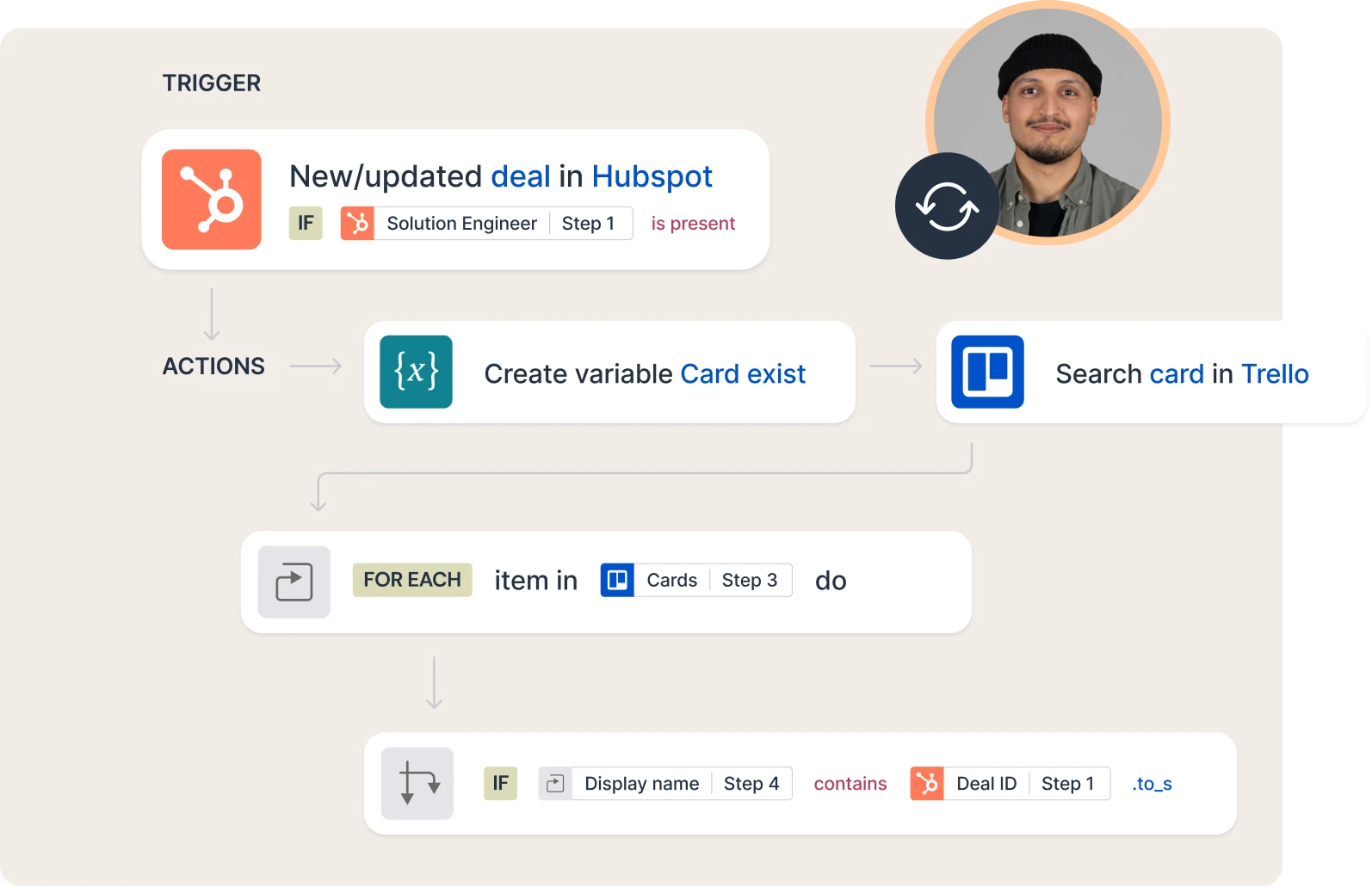Supercharge your sales engine with GetAccept's automations
Say goodbye to manual processes and hello to GetAccept’s tailored automations. Perfect for businesses evolving past basic automation tools, we bridge the gap to advanced, yet user-friendly workflows that propel your sales forward.
Improve efficiency & ensure precision
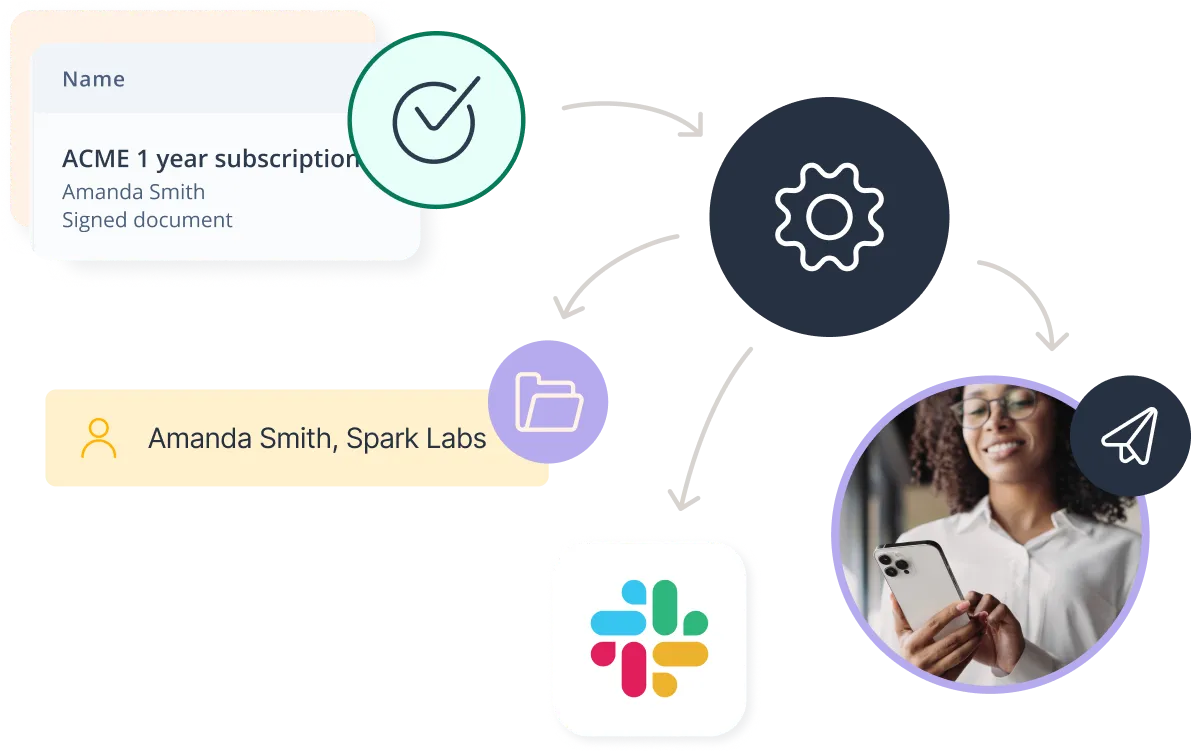
Streamlined efficiency
Cut the manual admin to a minimum. Give your team back hours every month with automations that let them focus on closing deals, not clerical work.
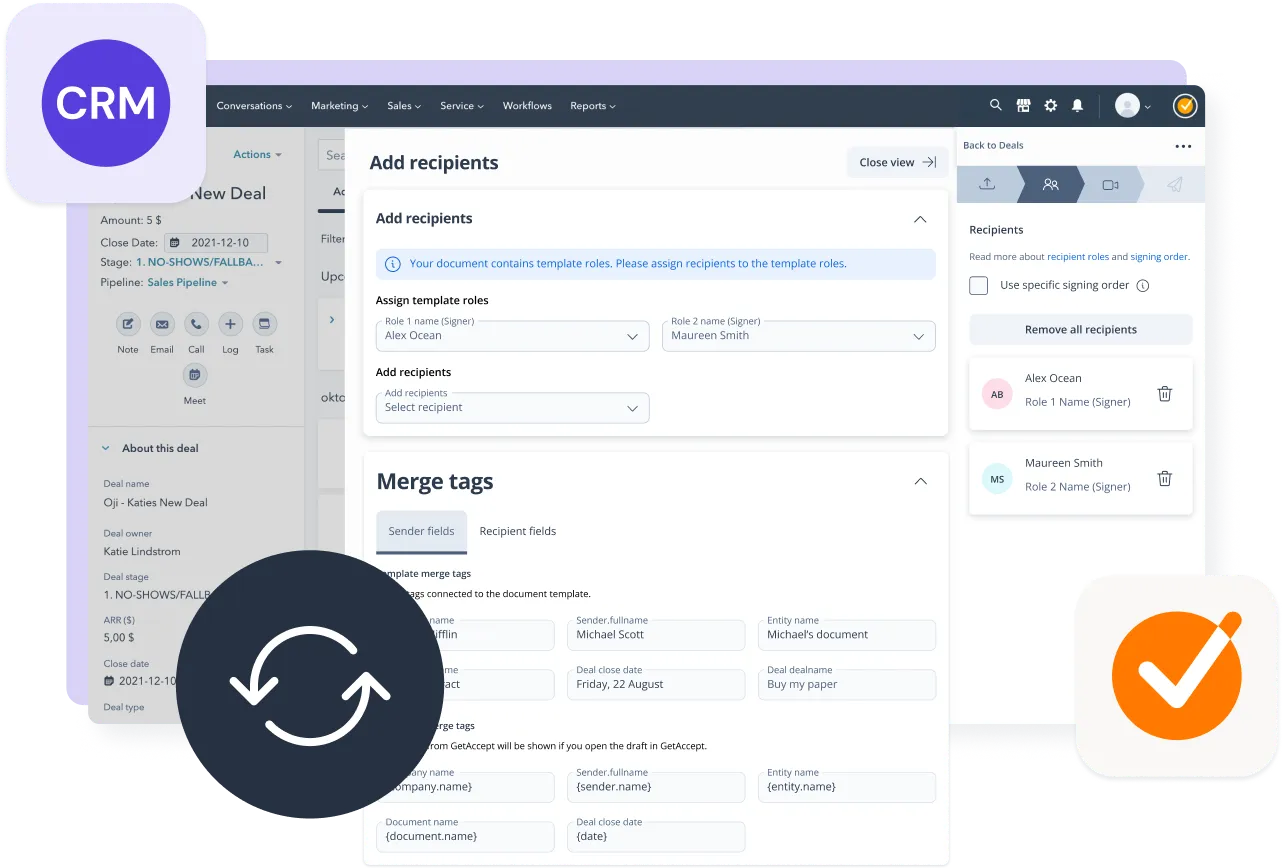
Precision at scale
Let precision be your standard. Automate routine tasks to reduce human error and streamline maintenance, keeping your operations running smoothly.
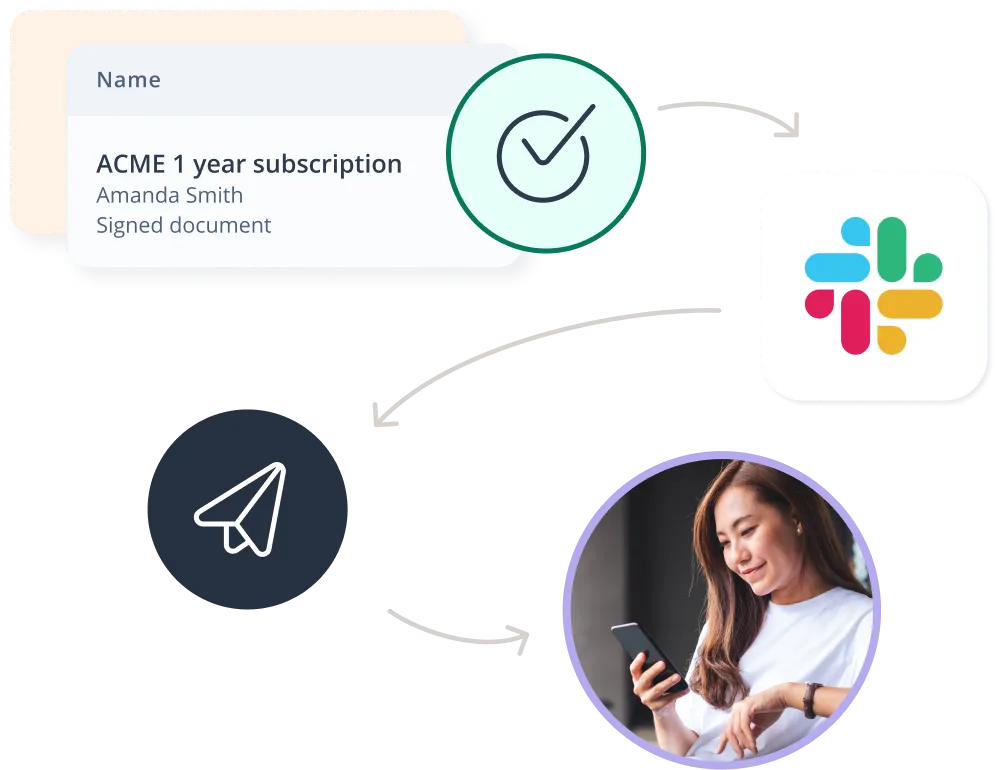
Improve business velocity
Stay ahead with instant actions. Accelerate deal momentum with automations that trigger the right actions at the right time, seizing every opportunity.
Smart automations, smarter sales
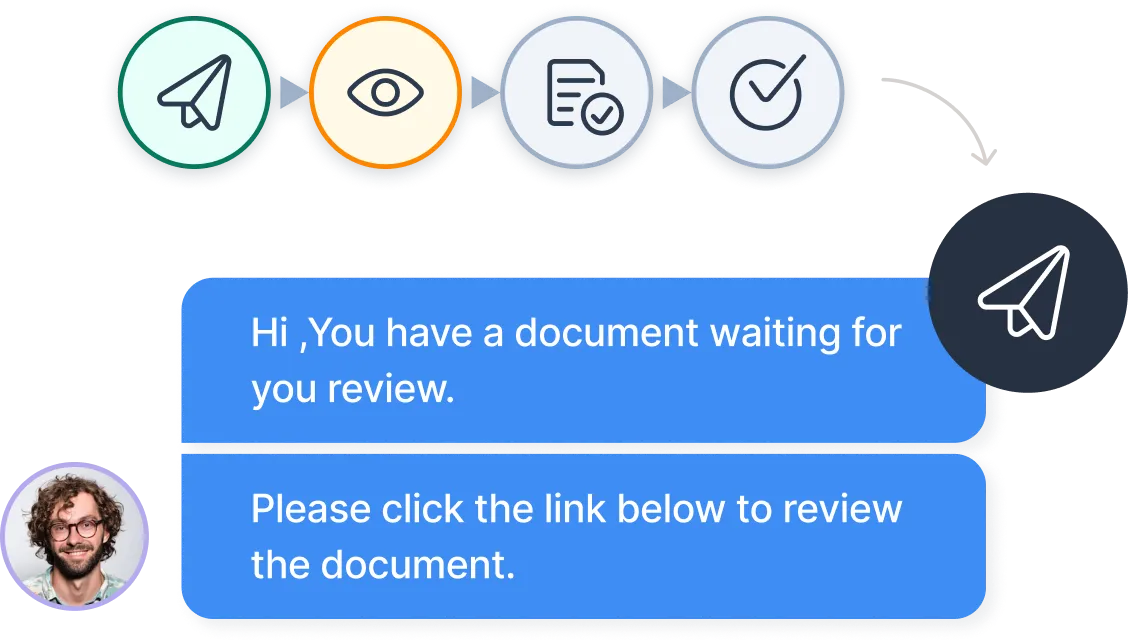
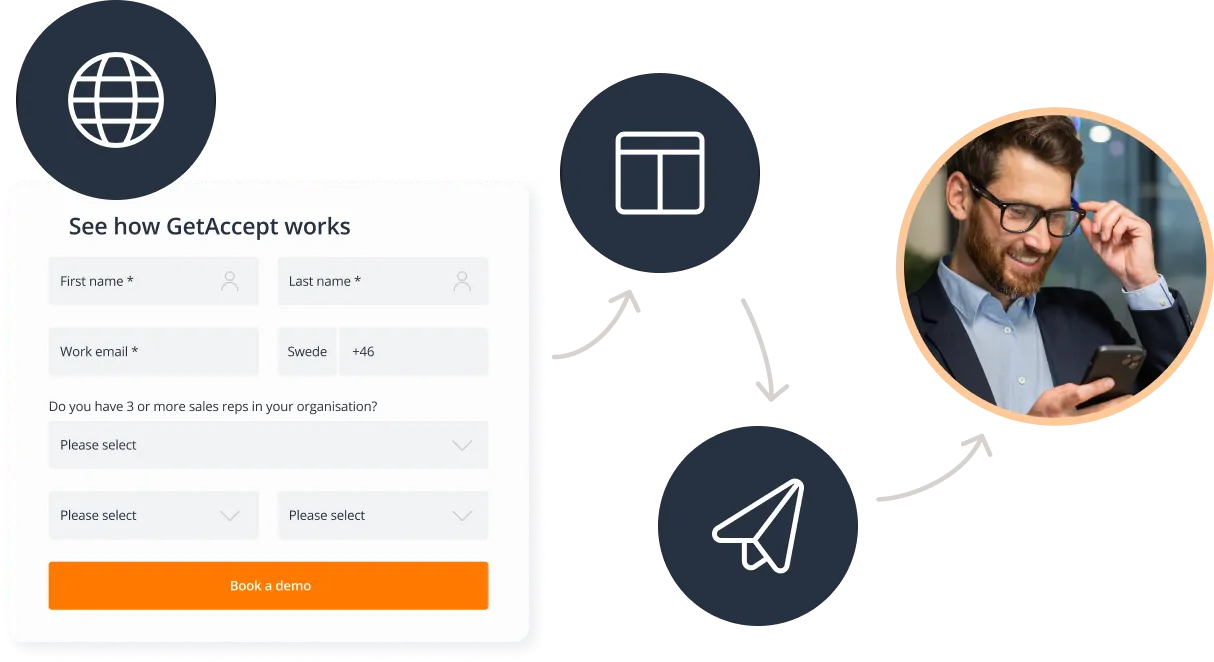
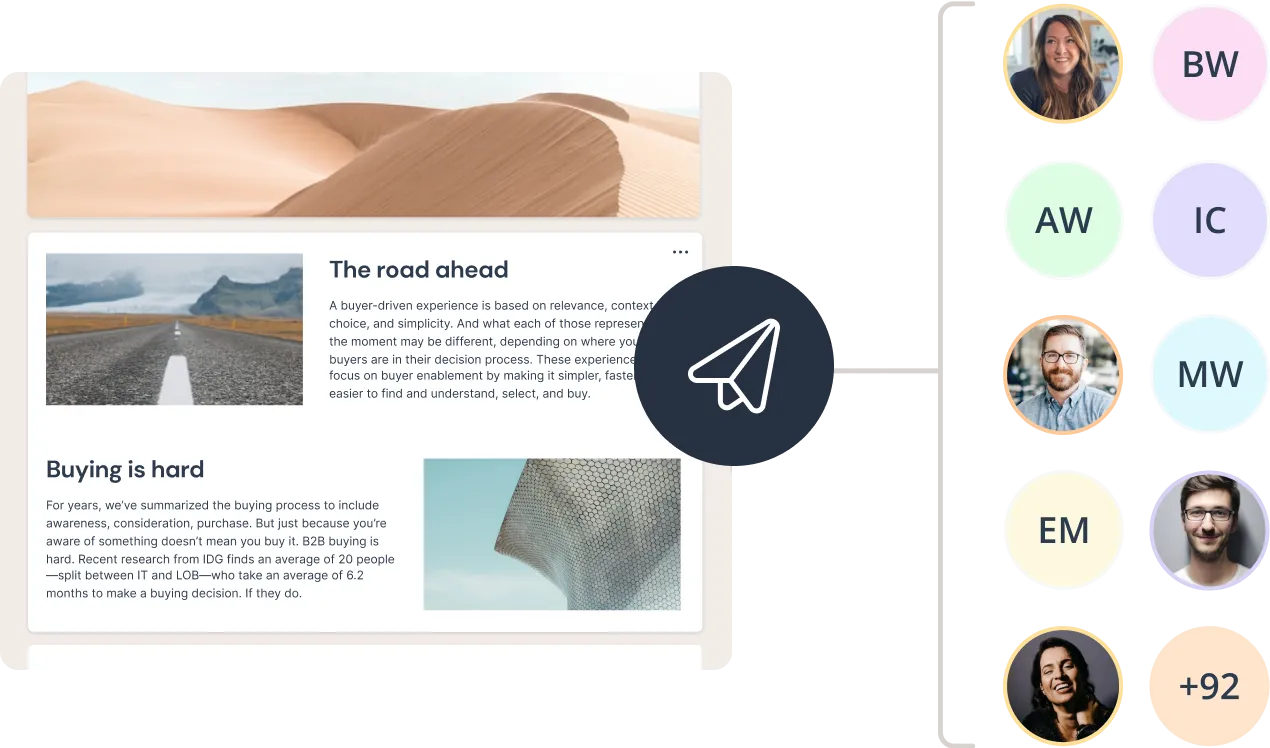
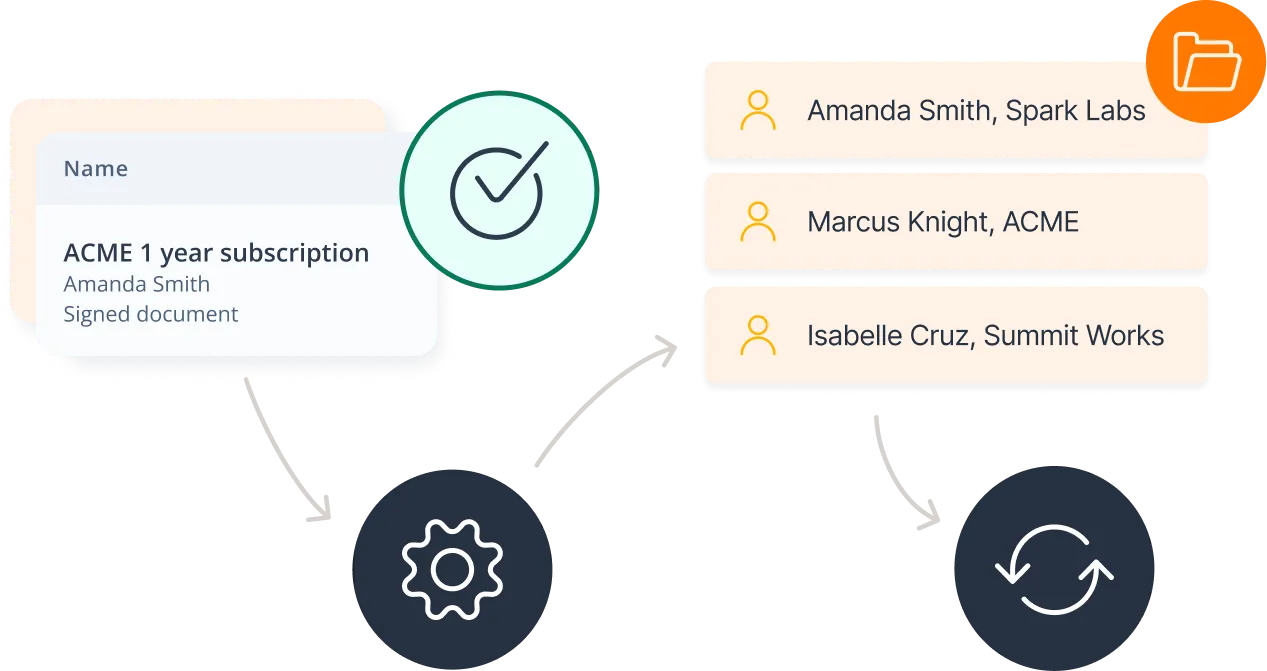
Push automated follow-up documents and notifications via email, chat, and more. For example, trigger your payment workflow by sending an invoice to customers after a contract is signed.
Create actions around your business inquiry forms to trigger a sendout from a GetAccept template. The input form data will populate the document.
Deliver mass sendouts to your email lists, directly upon completion of an action or at a scheduled time, so you can increase your reach and eliminate human error.
Trigger actions to update records and ensure accuracy in your system, or trigger actions to GetAccept, initiating a sendout, populating it with data from your system, and delivering it to your customer.
Smart automations, smarter sales
Push automated follow-up documents and notifications via email, chat, and more. For example, trigger your payment workflow by sending an invoice to customers after a contract is signed.
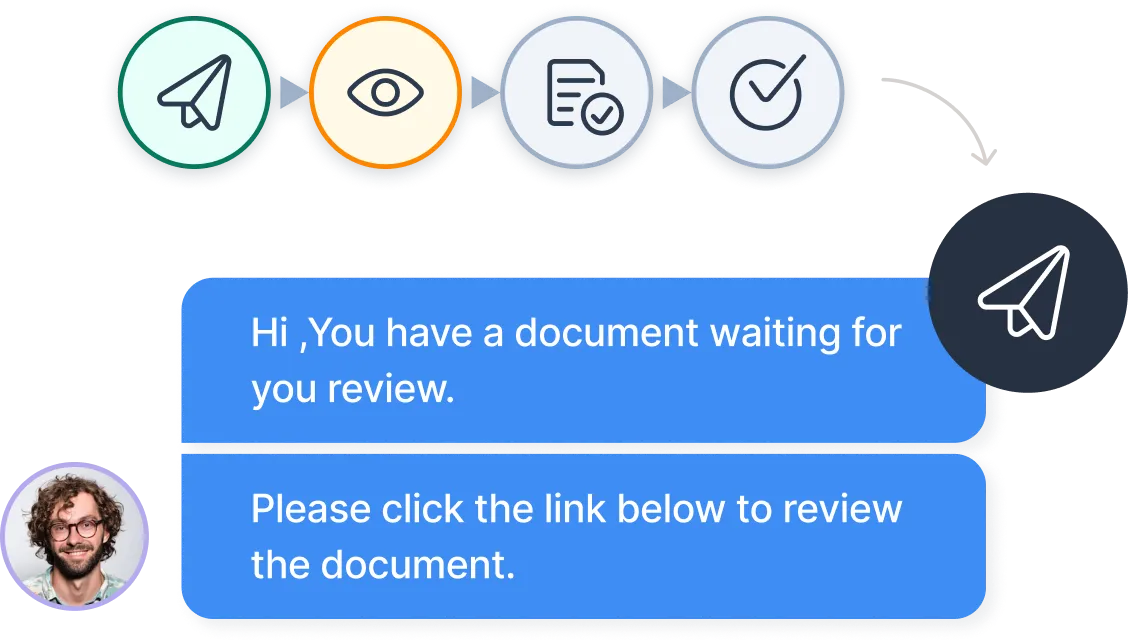
Create actions around your business inquiry forms to trigger a sendout from a GetAccept template. The input form data will populate the document.
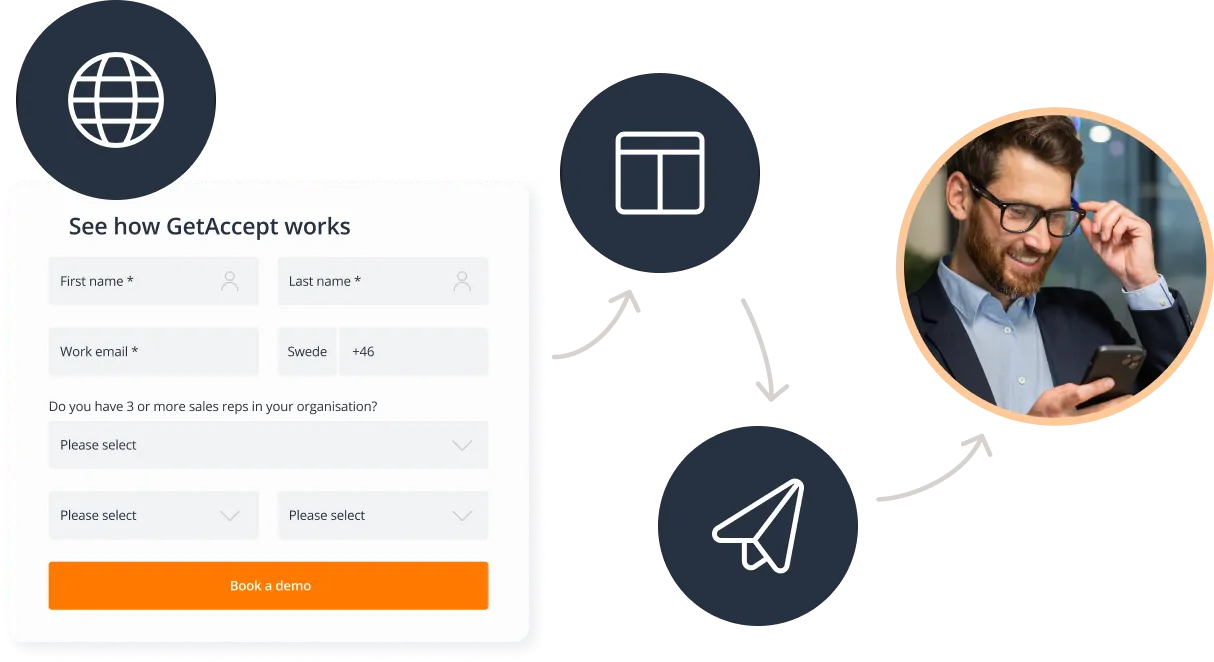
Deliver mass sendouts to your email lists, directly upon completion of an action or at a scheduled time, so you can increase your reach and eliminate human error.
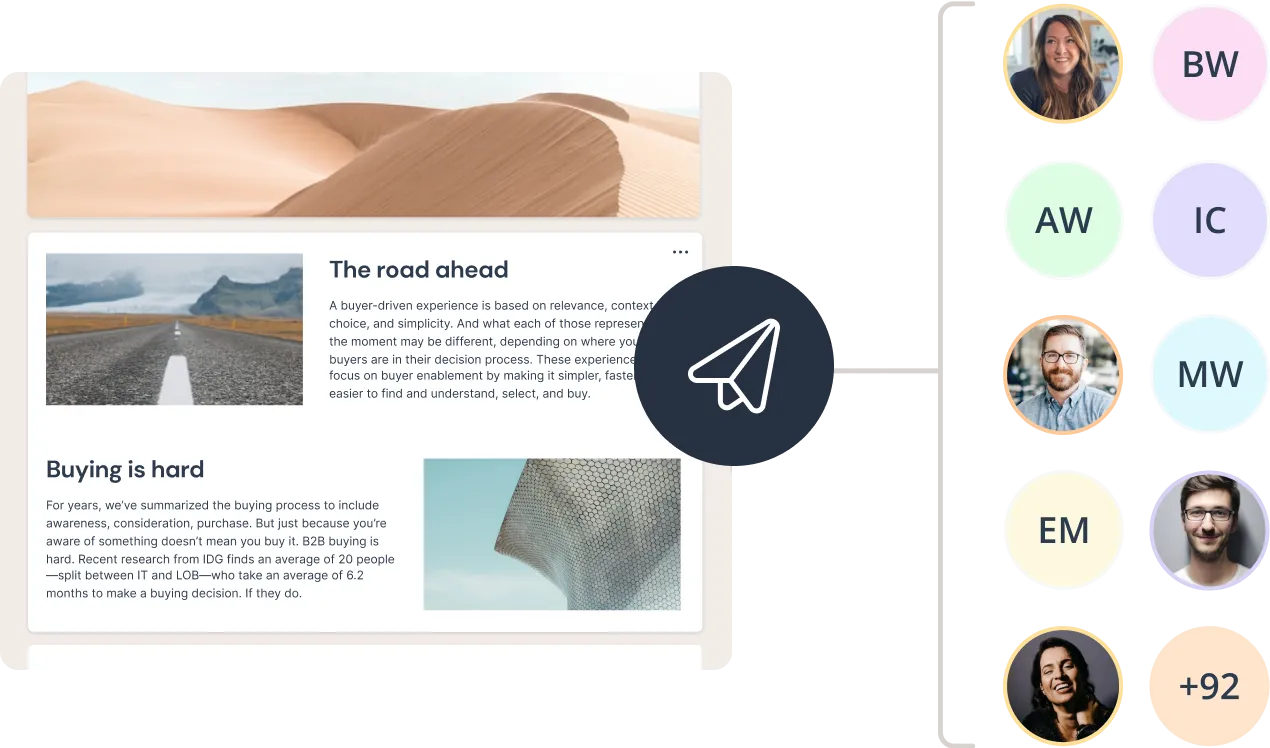
Trigger actions to update records and ensure accuracy in your system, or trigger actions to GetAccept, initiating a sendout, populating it with data from your system, and delivering it to your customer.
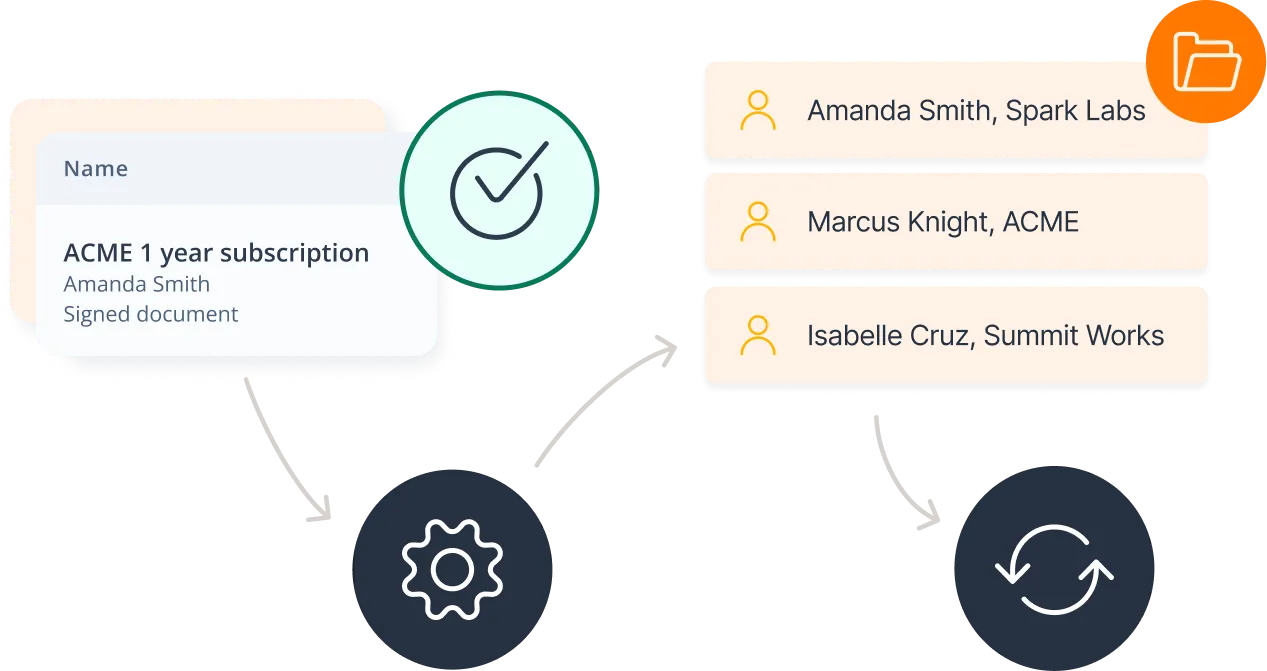
Your entire tech stack, seamlessly connected
GetAccept’s Automations efficiently connect your essential software, turning isolated tools into a unified, productive framework. Enhance every phase of your operations from sales to project management with streamlined processes that save time and reduce complexity.
No results found
Discover more paths to a connected tech stack
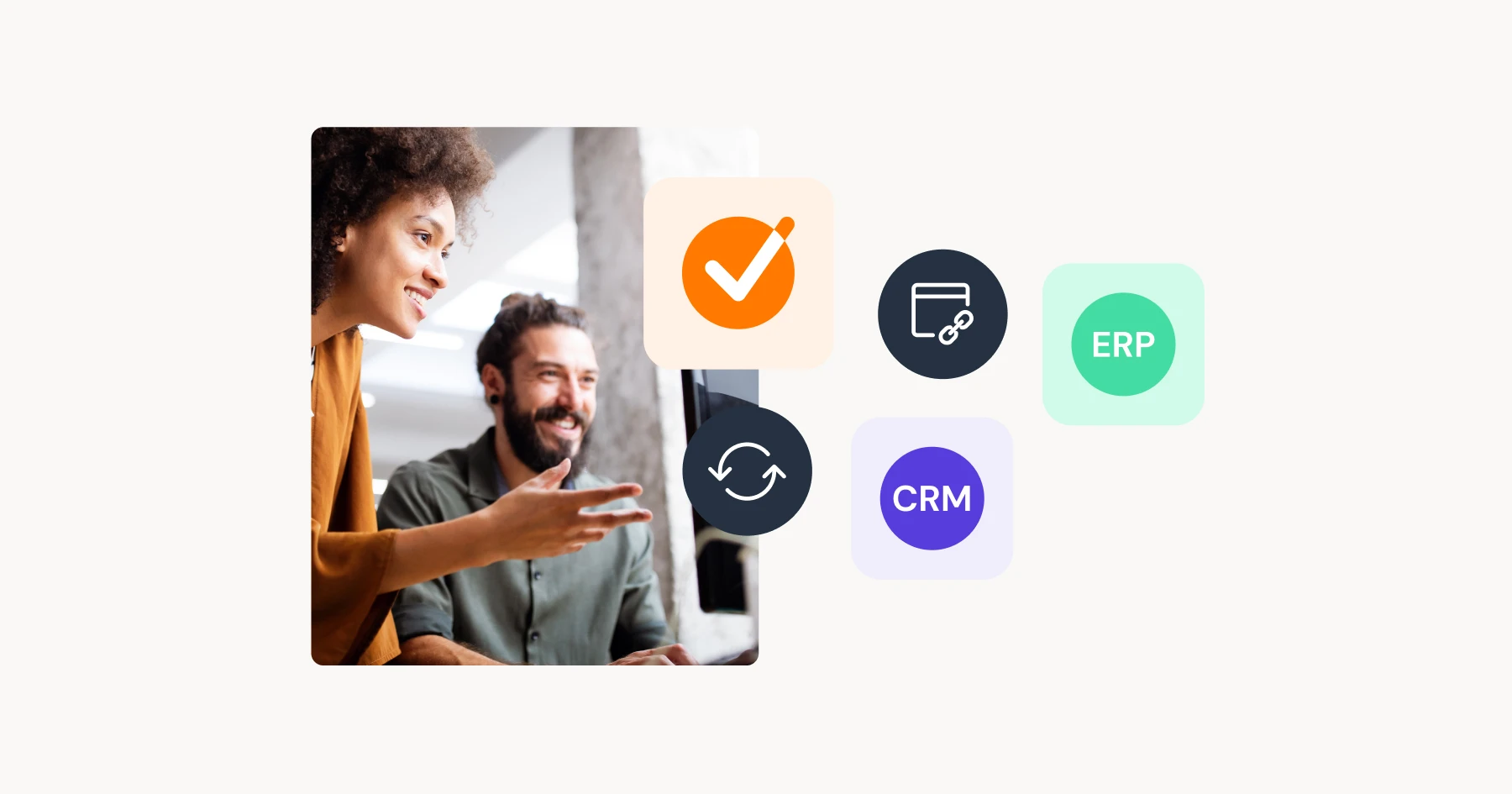
GetAccept Integrations | Connect your tech stack and accelerate sales
Discover how GetAccept works with the tools you already use. Connect your CRM easily, automate entire workflows or build custom solutions with our API
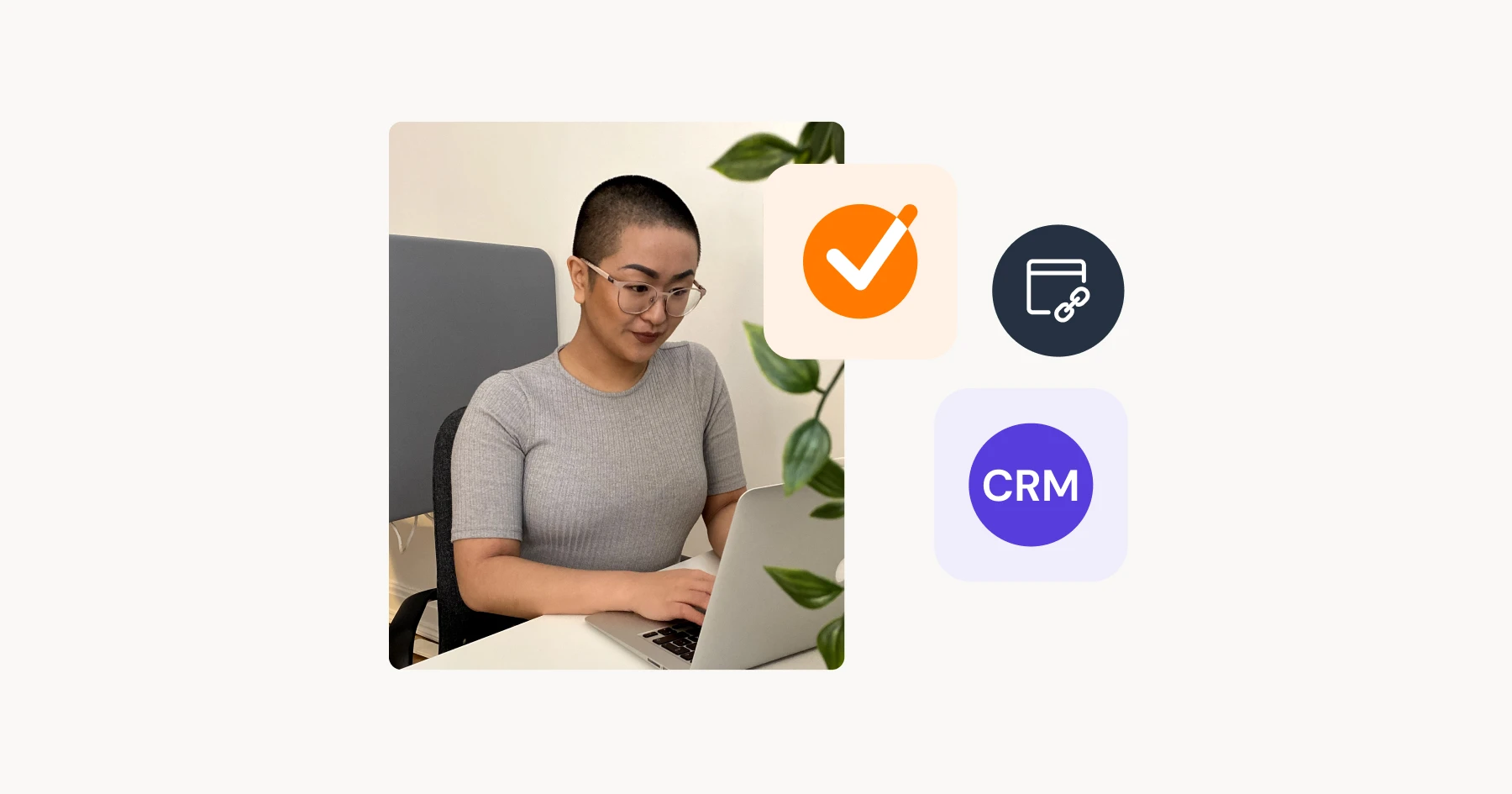
The Fastest & Easiest eSignature API on the Market
GetAccepts APIs give you the flexibility & control you need to scale from simple eSignature integrations to complex enterprise applications. Try a demo!
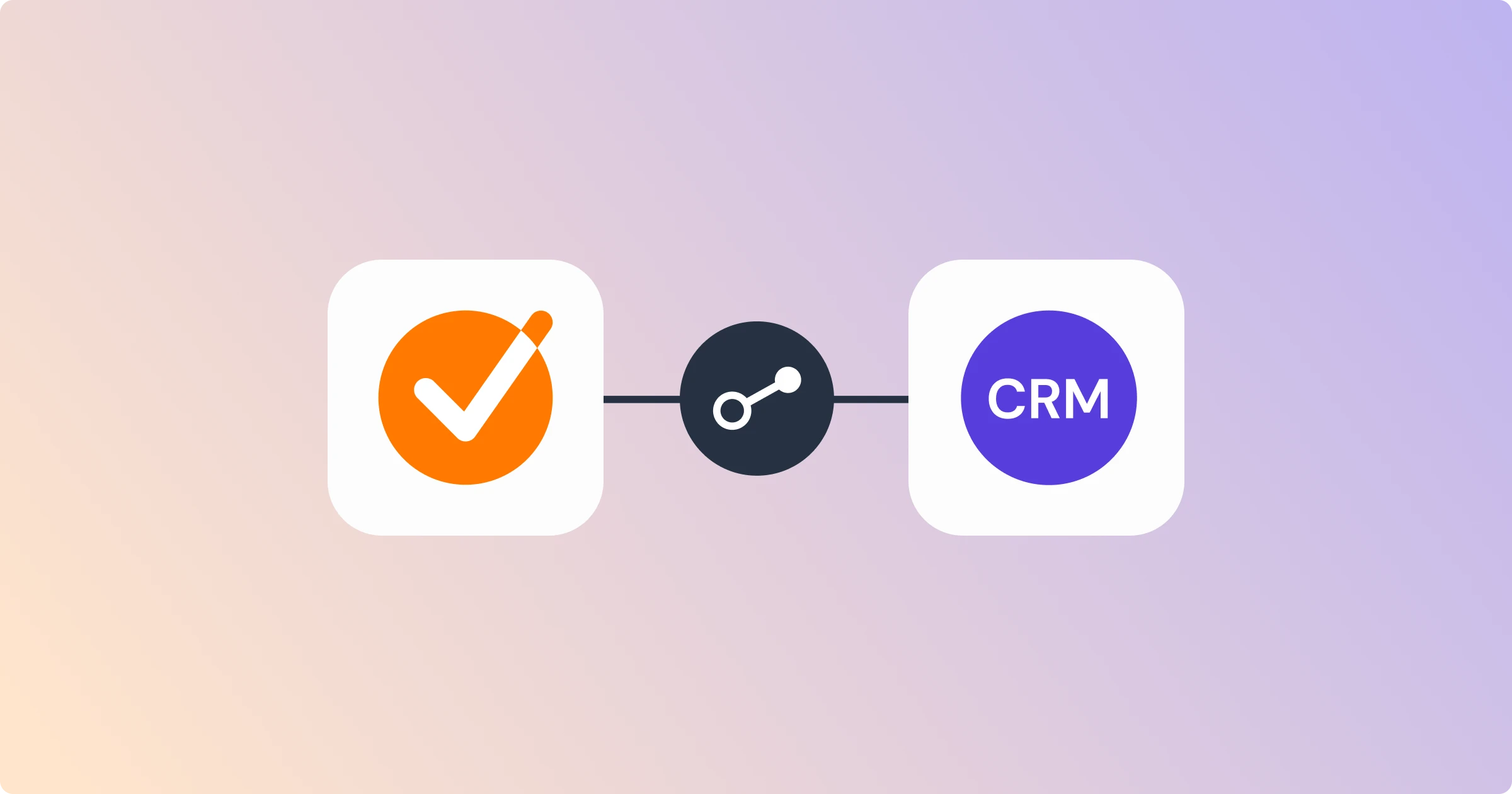
Enhance your CRM using GetAccept Digital Sales Rooms
Combine buyer insights from GetAccept Digital Sales Rooms with your CRM data. The result? A 360-degree view of your buying-selling journey.
Frequently asked questions
-
GetAccept connects with over 600+ tools such as Google Sheets, Slack, Zoom, and many more as well as deeper integrations with major CRM’s like Salesforce, HubSport, Microsoft Dynamics and Pipedrive. You can check out all the tools we connect with on our integration and automation page.
-
The most common automations with GetAccept are Bulk Sendouts (instant or polled), automated follow-up documents, automated notifications, auto-triggering CRM updates, and auto-sending of a document from a custom trigger.
-
One use case is to increase user adoption and reduce invoicing problems. You could use e-signing of a contract as a trigger for two follow up actions: action one would automatically send an onboarding guide to your newly signed customer (thus increasing user adoption) and the second action would be to send a custom notification, via slack for example, to the finance team with an update on the deal and a link to invoicing details to ensure payment can be processed as soon as possible.
-
The main benefits of automating workflows are to reduce time-wasting and eliminate errors. According to a Trends in Workflow automation report from Salesforce, 75% of technical leaders see time savings equivalent at at least four hours per 40-hour weeks with automation.
-
You can integrate GetAccept into your own IT environment. Read more about our API and get in touch with our API experts to find the best solution together.