Reduce admin work and focus on closing
Minimize the time you spend creating proposals, tracking emails, and managing follow-ups. Less admin and more time engaging prospects, closing deals, and hitting your targets.
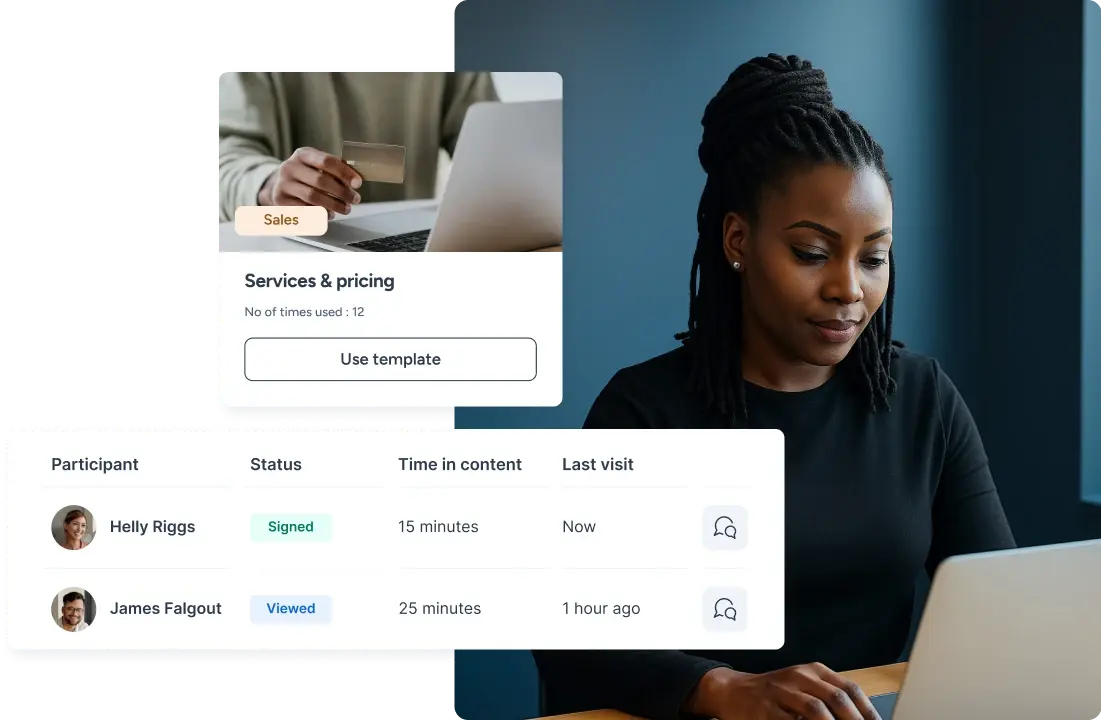
Simplify your workflow
Use intuitive templates to quickly create professional proposals, eliminating repetitive administrative tasks.
See how prospects engage
Track interactions with your proposals and documents in real-time, helping you follow up at exactly the right moment.
Keep deals moving
Easily manage communication with multiple stakeholders, keeping your deals organized and on track.
GetAccept for Account Executives
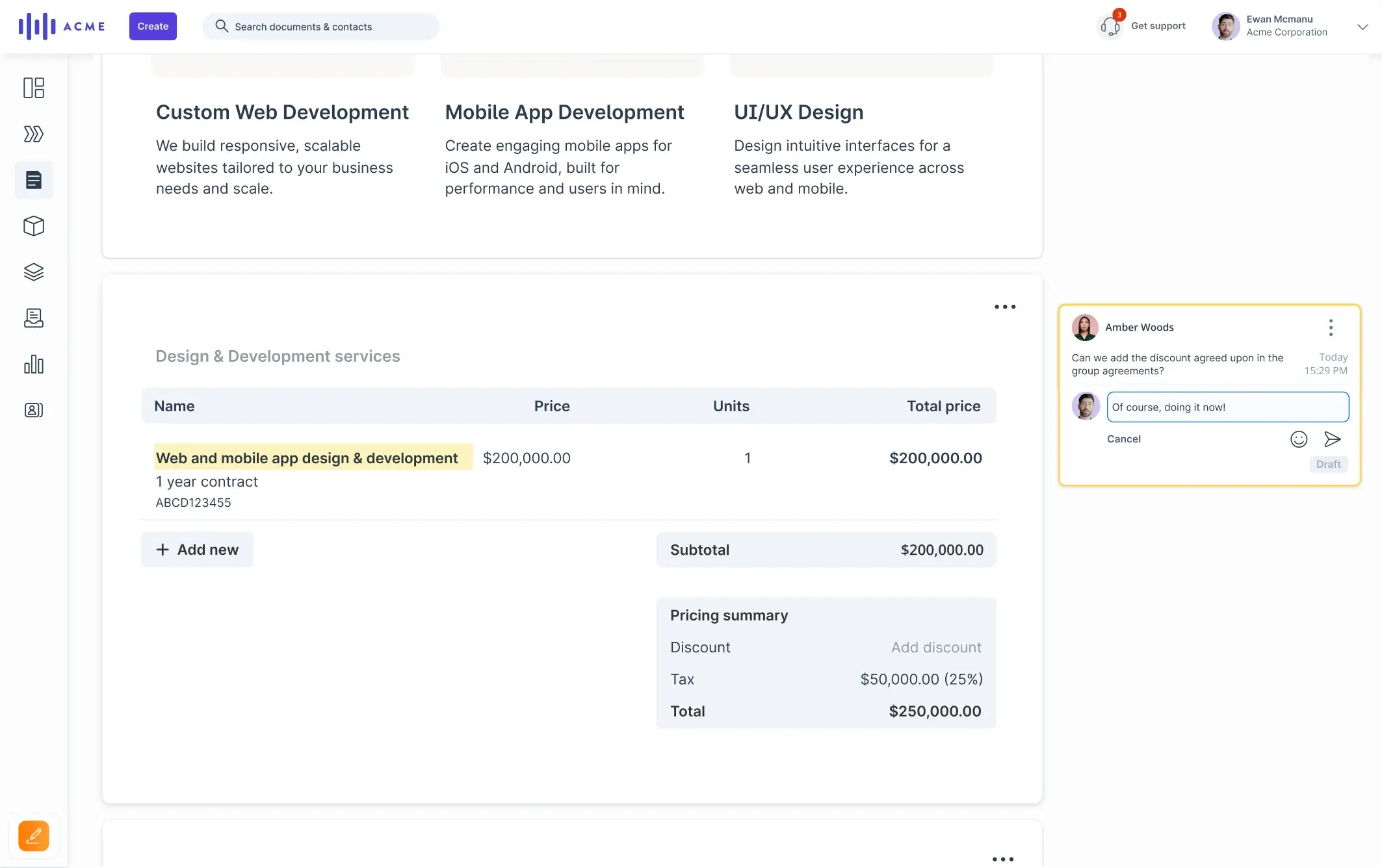
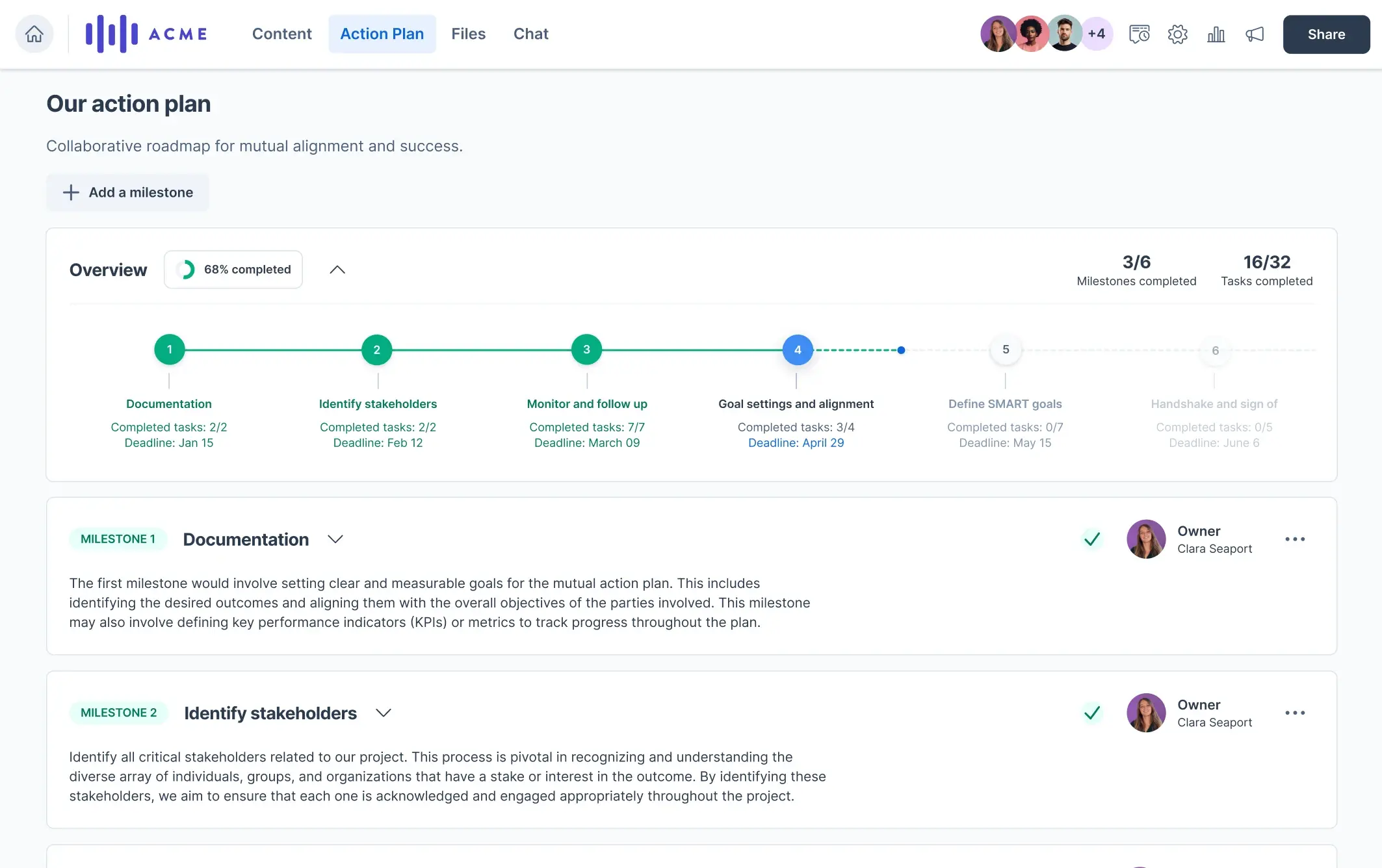
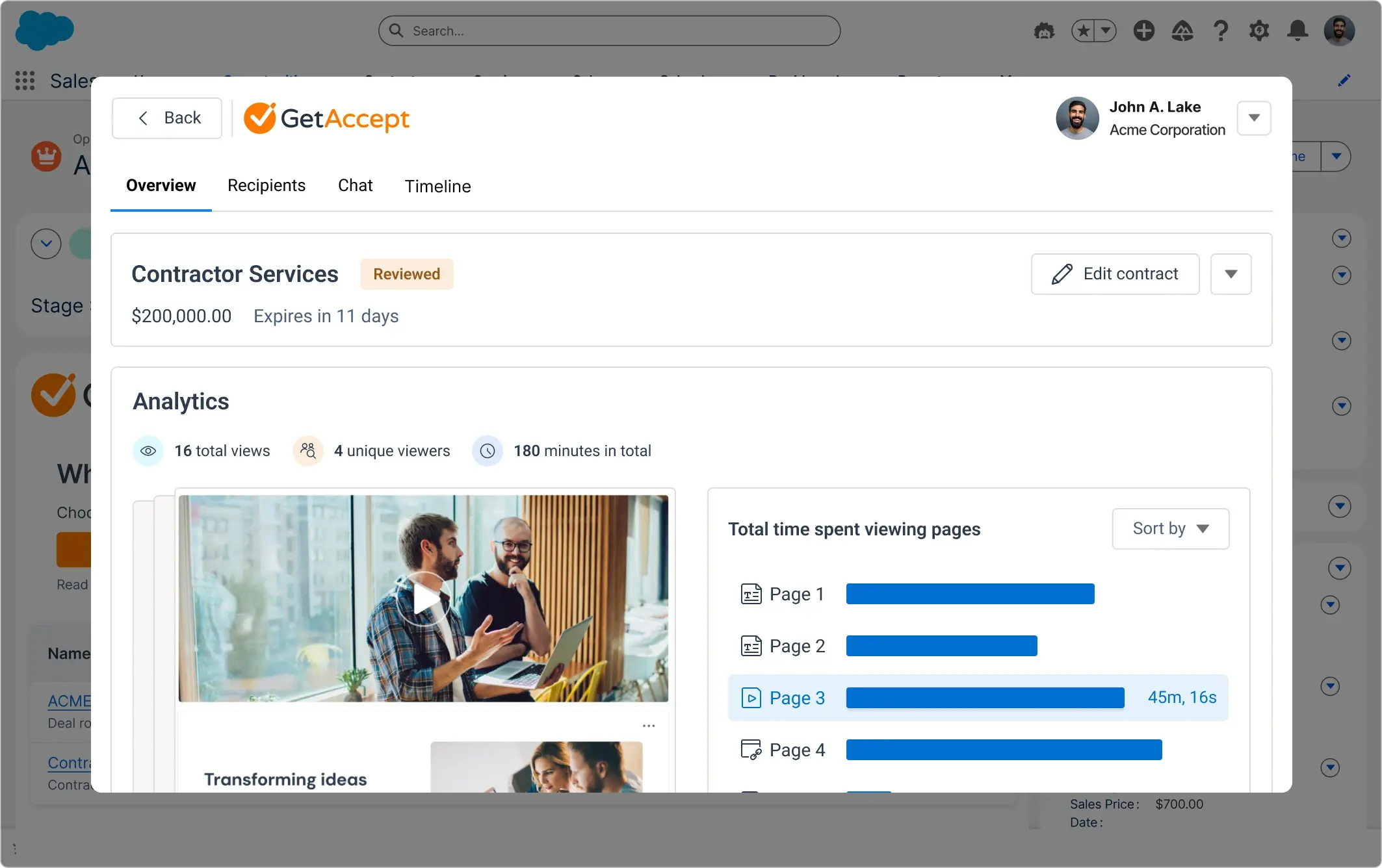
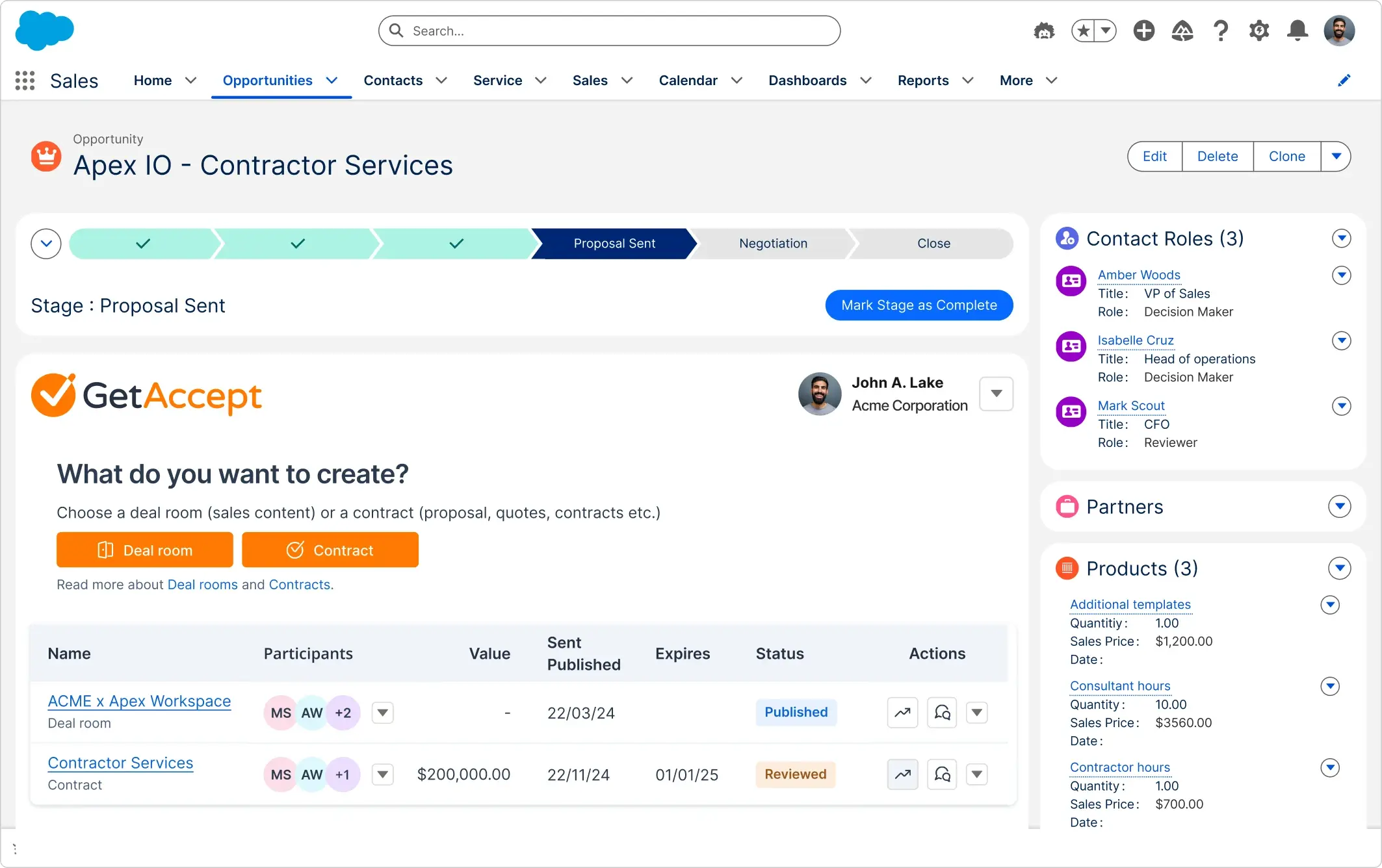
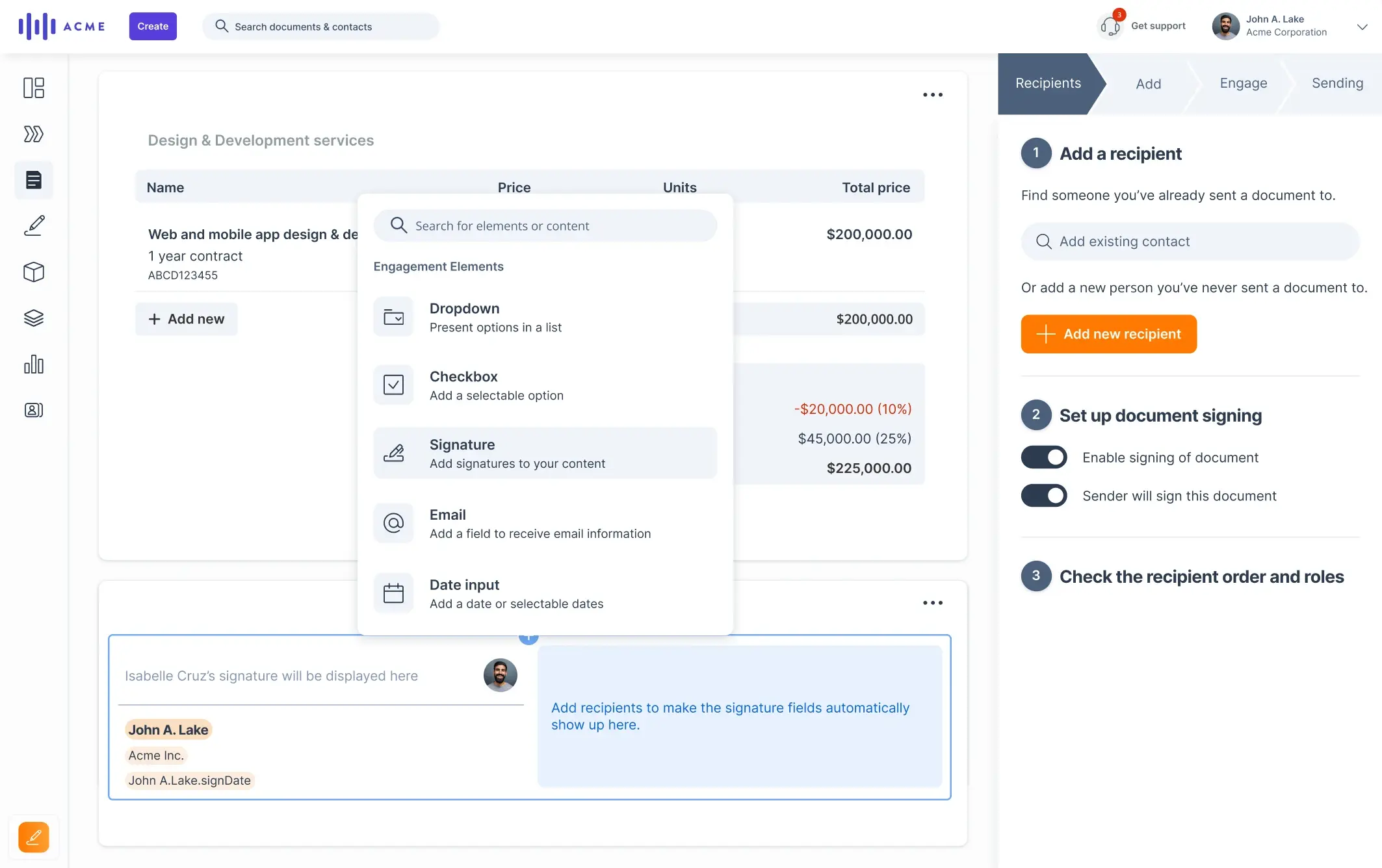
GetAccept for Account Executives
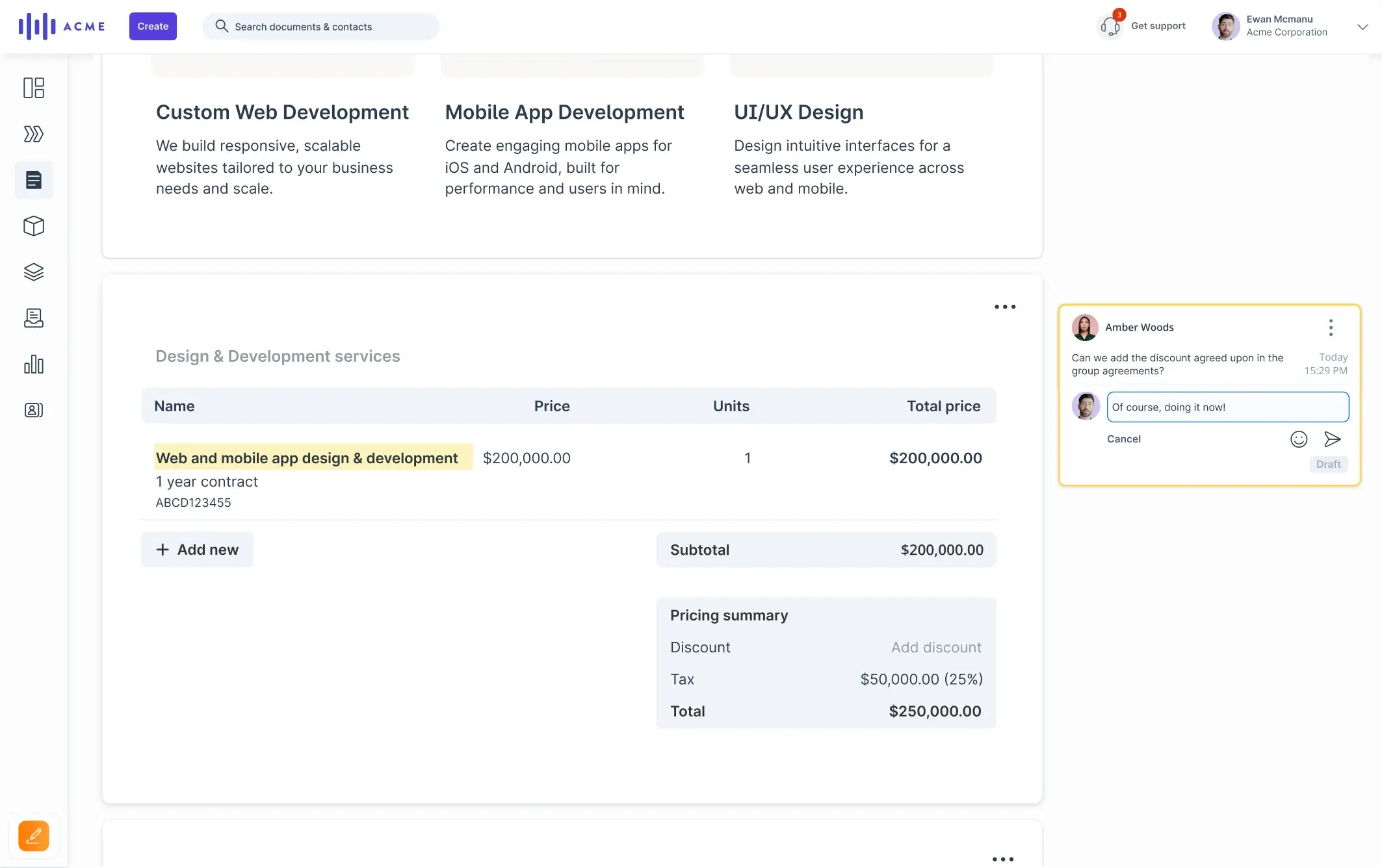
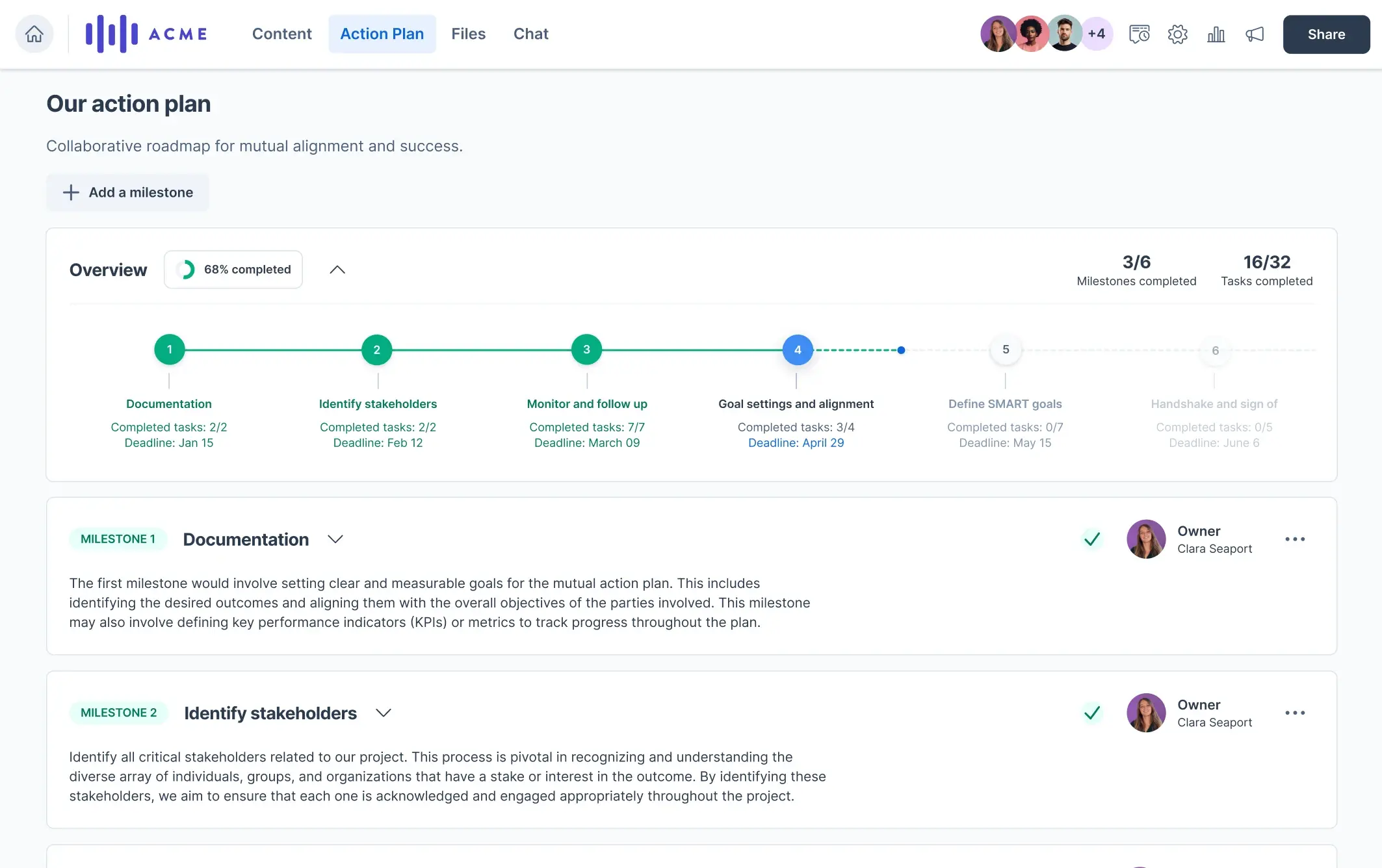
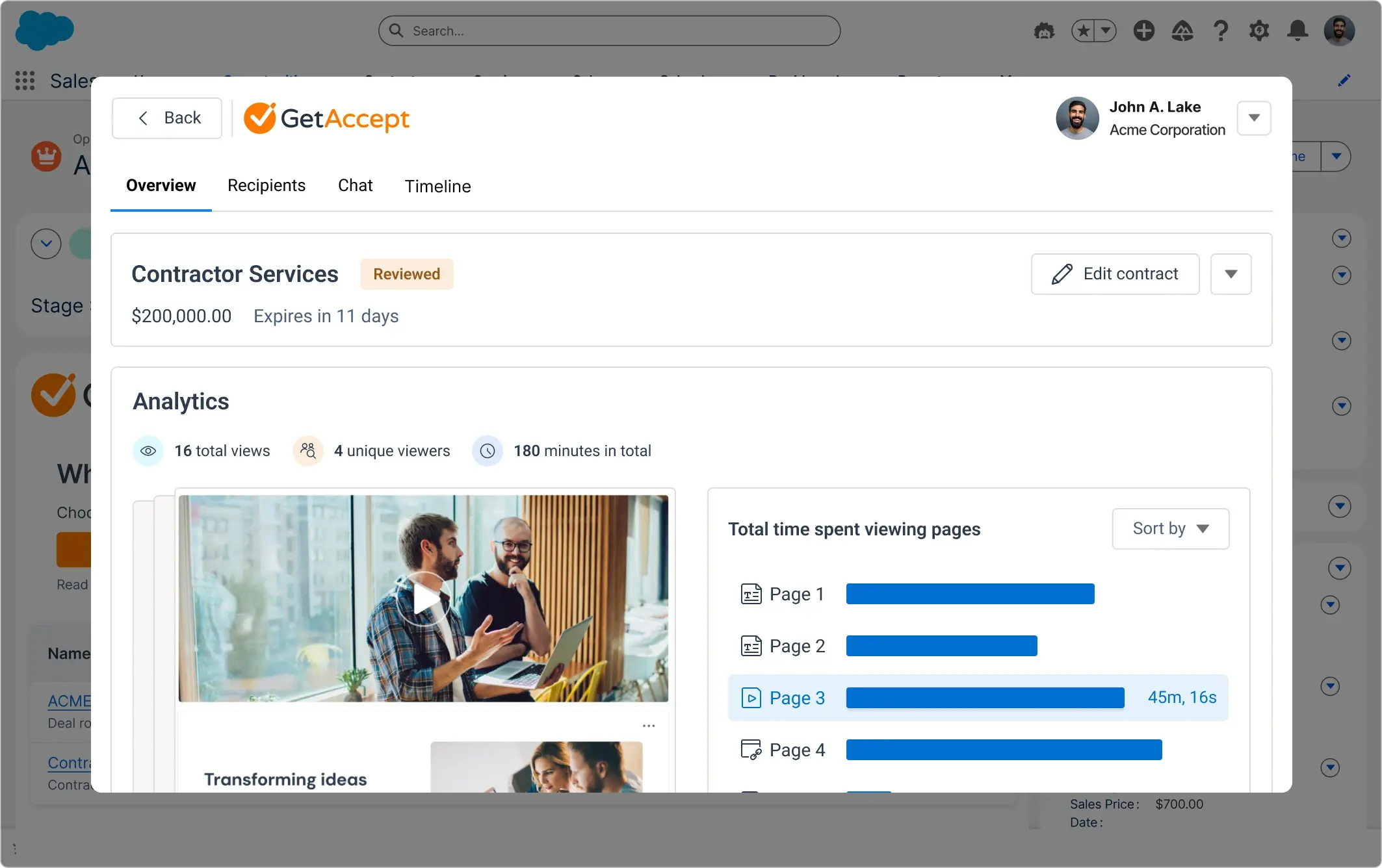
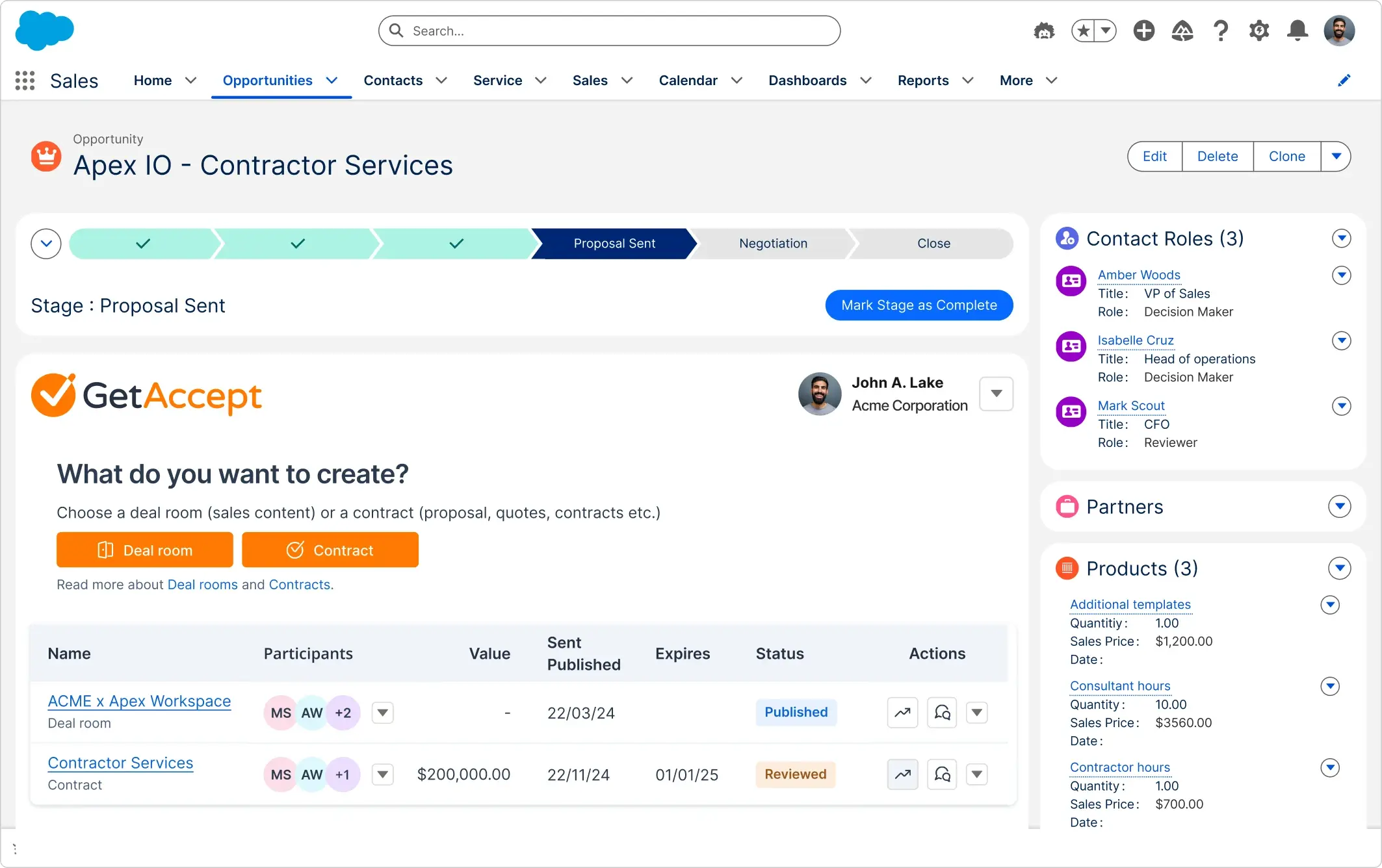
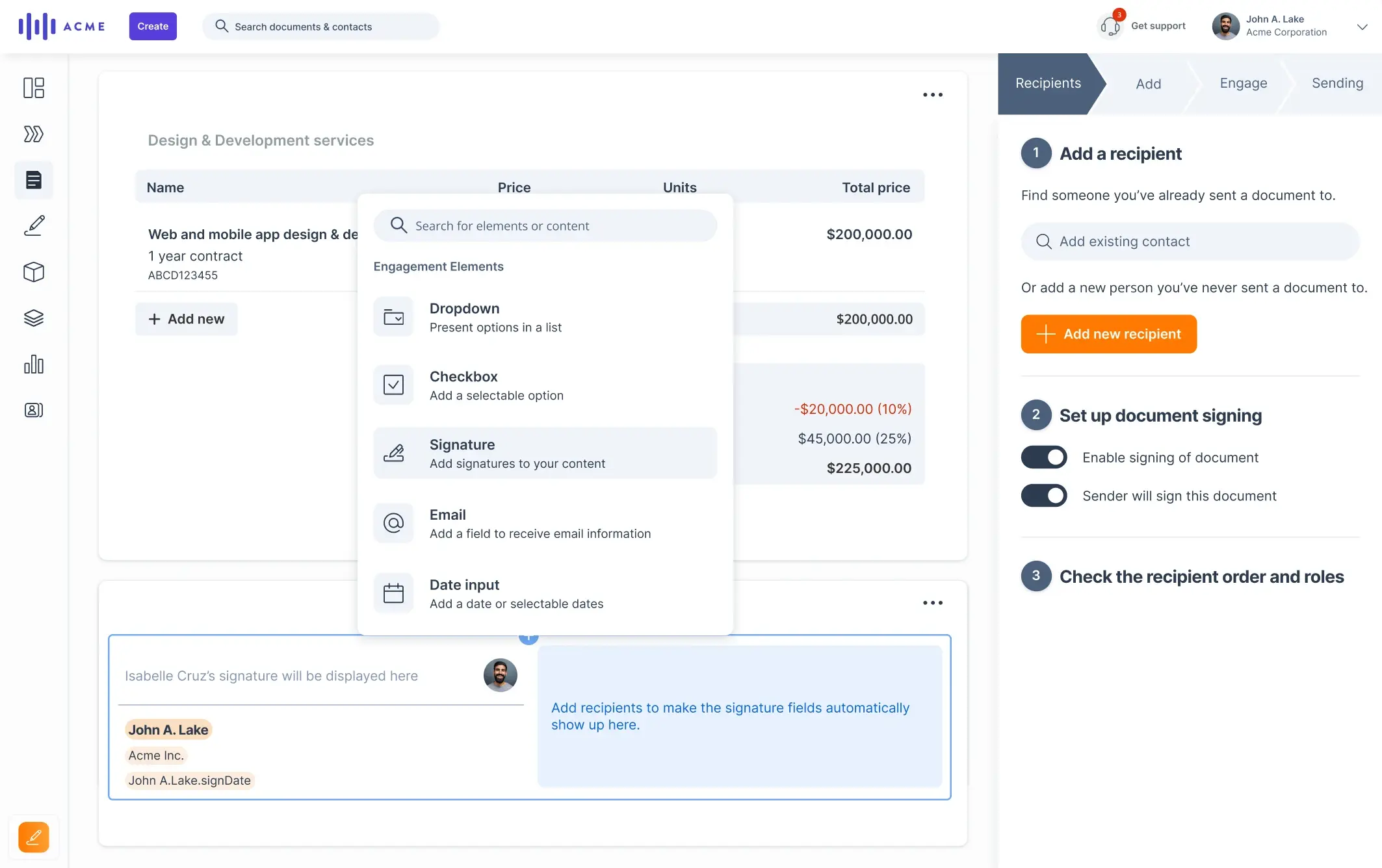
Highlights
Ease of use
Engagement tracking
Salesforce integration
Since I started using GetAccept, my sales process and communication with my prospects are way more project and solution-oriented. They know where to find the content they need, and I can focus on providing solutions.
.webp?width=60&height=60&name=ezgif.com-jpg-to-webp-converter%20(1).webp)
Carolina Bräuninger
Senior Strategic Account Executive EMEA
Reduce tedious admin and focus on your pipeline
Creating multiple sales decks, quotes, internal handover documents and CRM updates is tedious and takes valuable time away from selling. Our ready-to-go templates, and premium CRM integrations eliminates time drainers, helping you focus on what gets your deals closed.
reduction in proposal creation time. Saving over 14 hours a month on manual tasks.
Read Satchel's story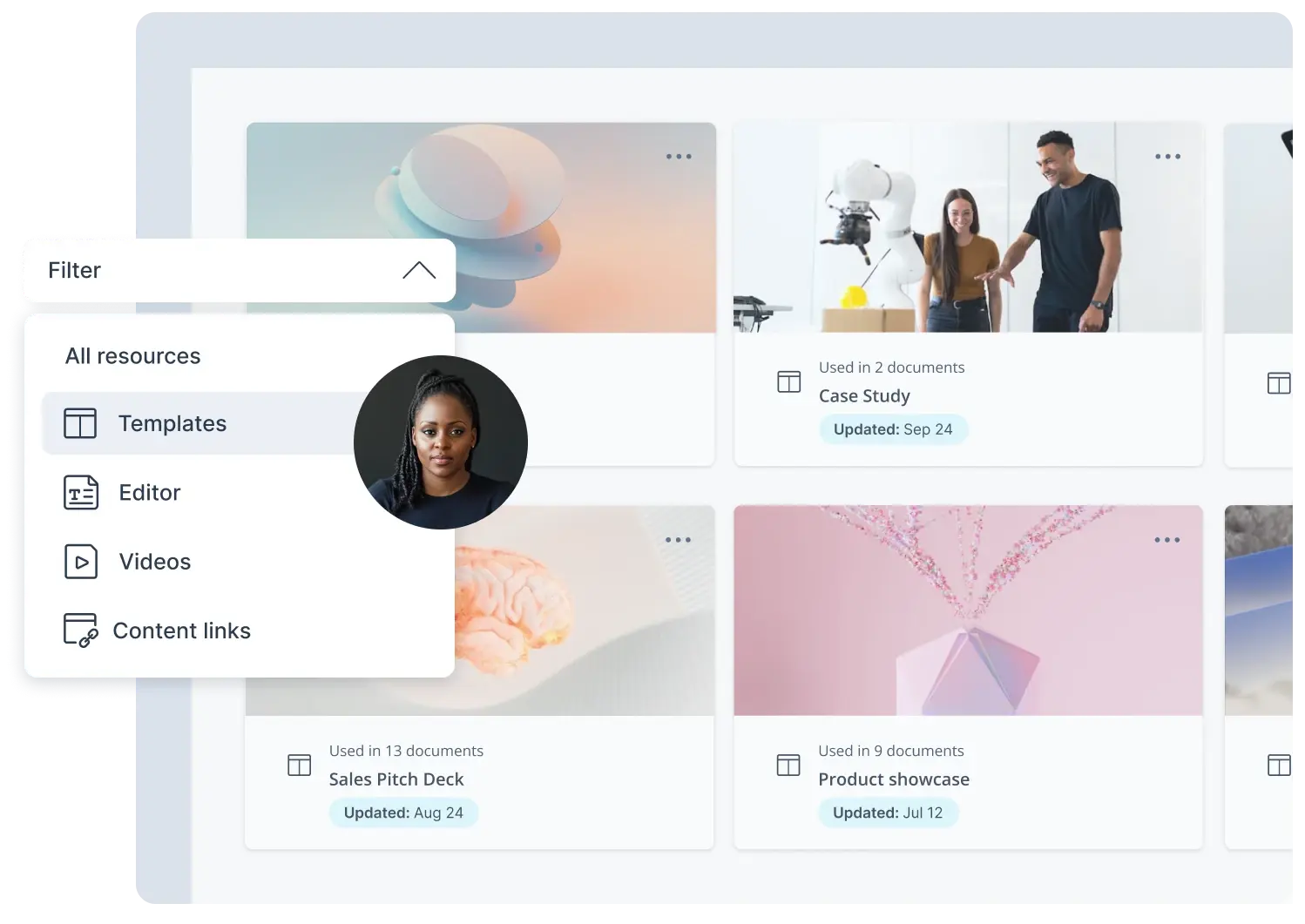
Know exactly when your buyer is engaged
GetAccept’s real-time engagement tracking alerts you the moment prospects open, share, or interact with your documents, making it easy to follow up at the perfect moment and close more deals.
Florian Bessou
Head of Sales - Welkeys
"Thanks to the Pipedrive X GetAccept duo, our teams benefit from complete tracking of sent contracts and offer an optimal customer experience through electronic signature."
Manage complex deals easily
Coordinate stakeholders effortlessly from a centralized digital sales room. With built-in chat and real-time updates, communication stays clear, transparent, and your deal keeps moving.
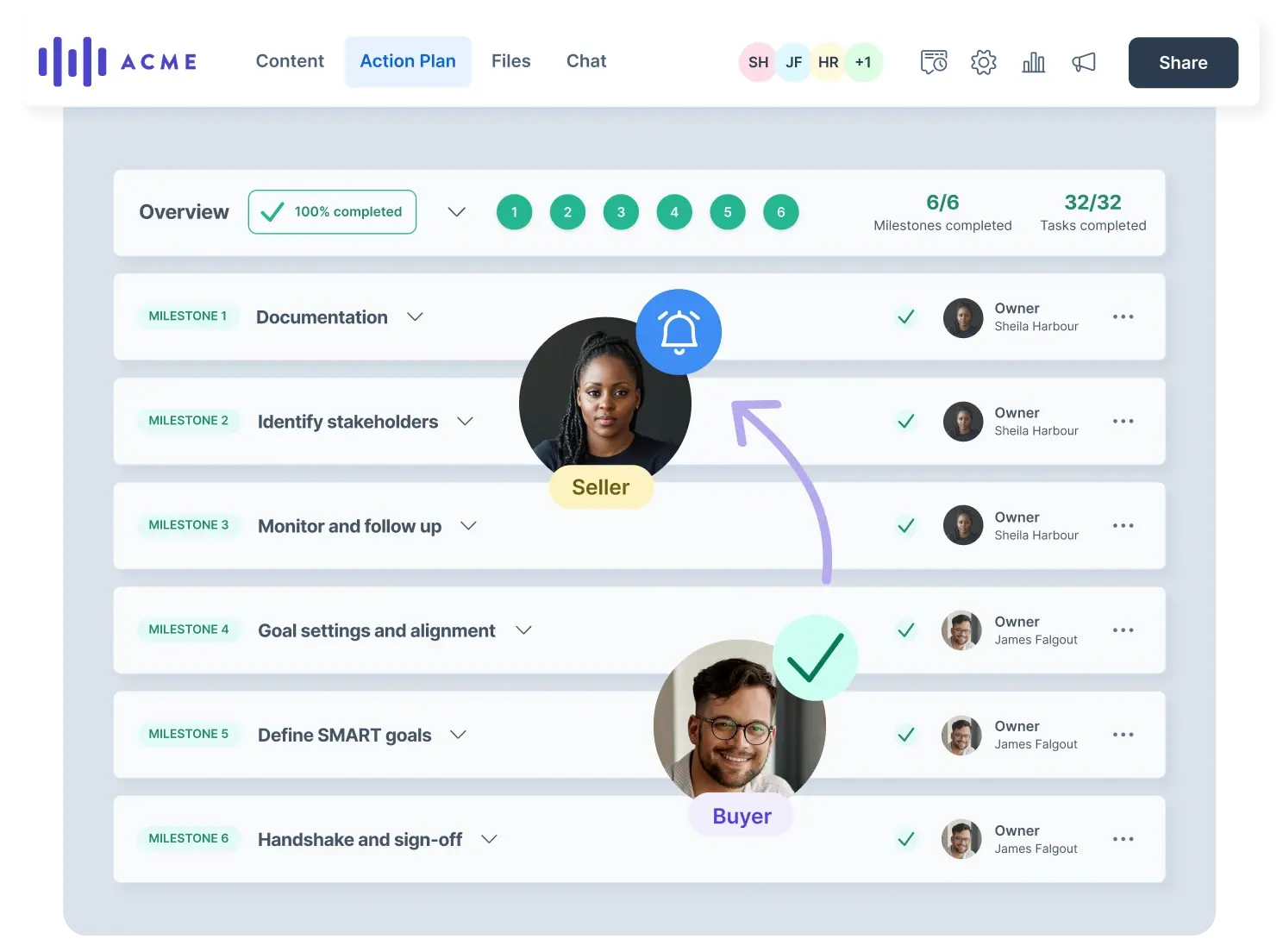
Eliminate manual data entry with our CRM integrations
GetAccept integrates directly with your CRM, automatically syncing prospect details, proposals, and deal updates. Spend less time on repetitive admin tasks, avoid mistakes, and always keep your CRM up to date without extra effort.
Find your CRM