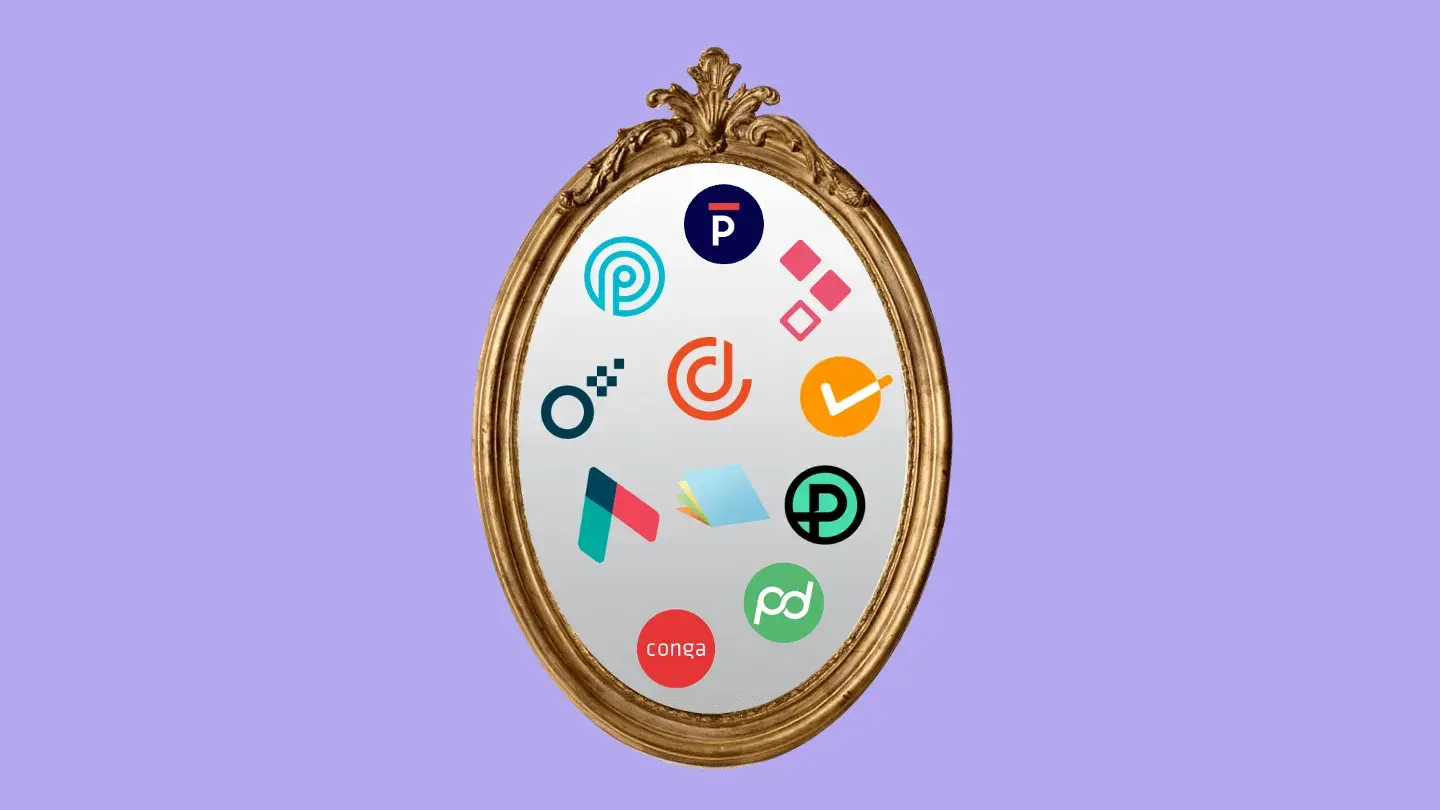Looking for an alternative to DocuSign?GetAccept – More than just e-sign.
If you're looking to sign contracts easily, efficiently, and securely, GetAccept offers that and more.
Engage your prospects from start to finish

Advanced built-in document generation
Advanced custom branding
Template library
Unlimited templates
Unlimited sendouts
Mutual action plan
Tracking & analysis
Live chats (group and individual)
Comments
Live edits after the document is sent
Multiple pricing tables
Product library & catalogs
Support complex CPQ
Automate quote creation
Legally binding e-sign, BankID, SSO
Unlimited electronic signatures
Smooth after-sales handover
24/7 customer support team
Native CRM integrations
API access
No hidden fees or limitations on e-signatures
GetAccept gives you unlimited send-outs and e-signatures for all users. With Docusign, you only get 100 send-outs per user, per year. After that they start charging per send-out. With GetAccept, there are no hidden fees or limitations, so you and your team can increase your output without any worries.
In-document chat to answer those critical questions directly
When prospects are going through your quote or contract, they are likely to have questions. With GetAccept's in-document chat, you're able to talk with the buyer and answer any questions they might have — at any time. This helps to address concerns and objections quickly and reduce friction in the deal process. This live chat functionality isn't available with Docusign.
There are integrations, and then there are integrations
We prioritize integrations above all, making sure our solution is easy to implement and use. With GetAccept, you can seamlessly integrate templates, contracts, recipients, chat, analytics, product libraries, and CPQ natively in your CRM. All records will be automatically updated with information from GetAccept. Work from the workspace you're used to, while enjoying the full power of GetAccept.
Why our customers choose GetAccept
Remi Morken
Senior Vice President of Sales - Salesscreen
"This is a way for you to control the narrative. To make sure your reps are sticking to the process, adopting the principles you’ve set, and helping your customers to experience value instead of just product pitching."
Richard Smith
Licensing Director - Digital Theatre
“Other suppliers within the same space did not give us the care, attention, and consultation that GetAccept were able to. You guys did absolutely everything, and the relationship was awesome.”
Gabby Ziolkowska
Revenue Operations Manager - SocialTalent
"We can honestly say that GetAccept is one of the best products in our revenue tech stack."
Sign and close deals faster
Written contracts can take weeks to sign. With GetAccept, documents and contracts can be signed in hours. Through our electronic signature platform, 44% of all documents sent are signed in less than 60 minutes.
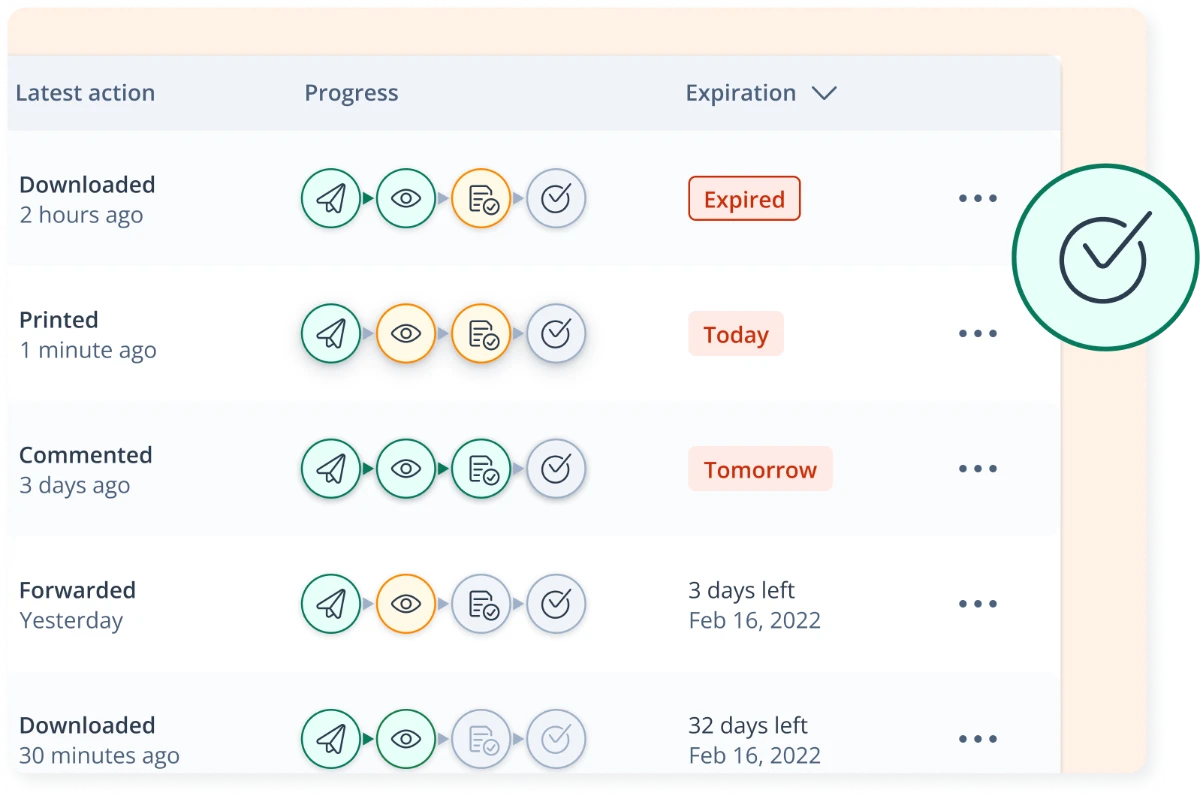
Custom signing orders
Documents can easily be shared with multiple recipients. Create an electronic signing sequence, add the mandatory signing fields, and the documents will be shared with each recipient in the order you set.
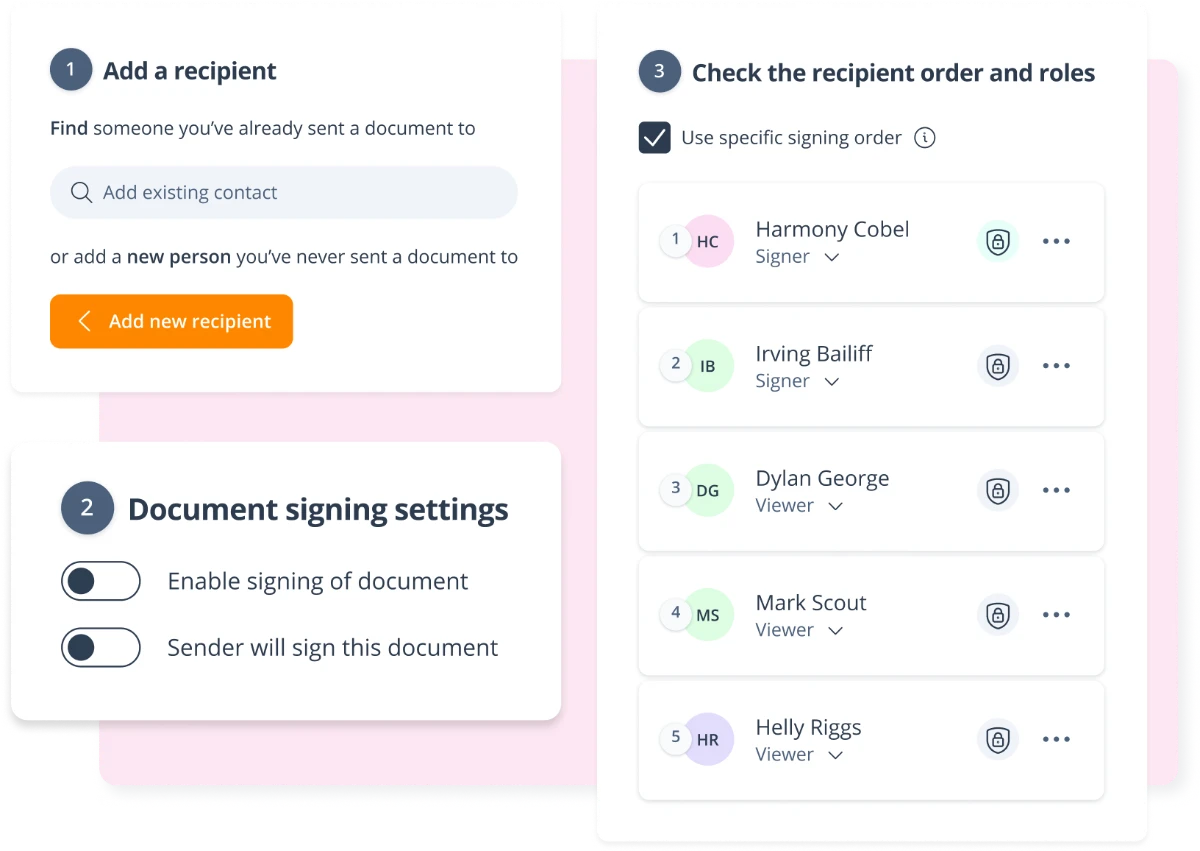
Secure signing process
Add security layers with authentication requests from the recipient using different options like security Q&A, verification code via SMS, BankID, and mobile identification.
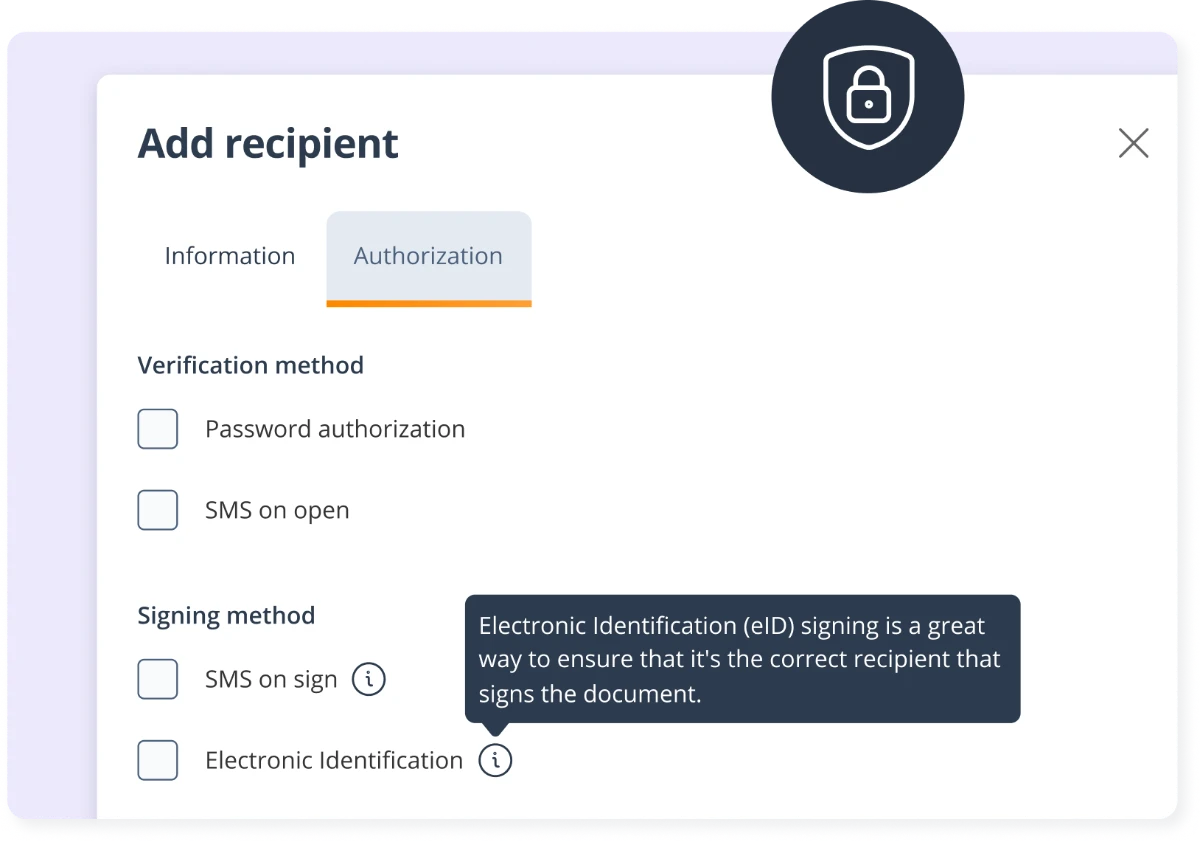
Turn prospects into customers today
Schedule a demo to see what an exceptional buyer experience looks like. We'll also show you how our G2 category-leading platform helps our 4000+ customers to increase win rates and boost sales velocity. Our product expert will happily tailor the demo to your needs.

Thank you, __firstname__!
Your demo is now booked! In the meantime, here’s some relevant content to get you going 👇