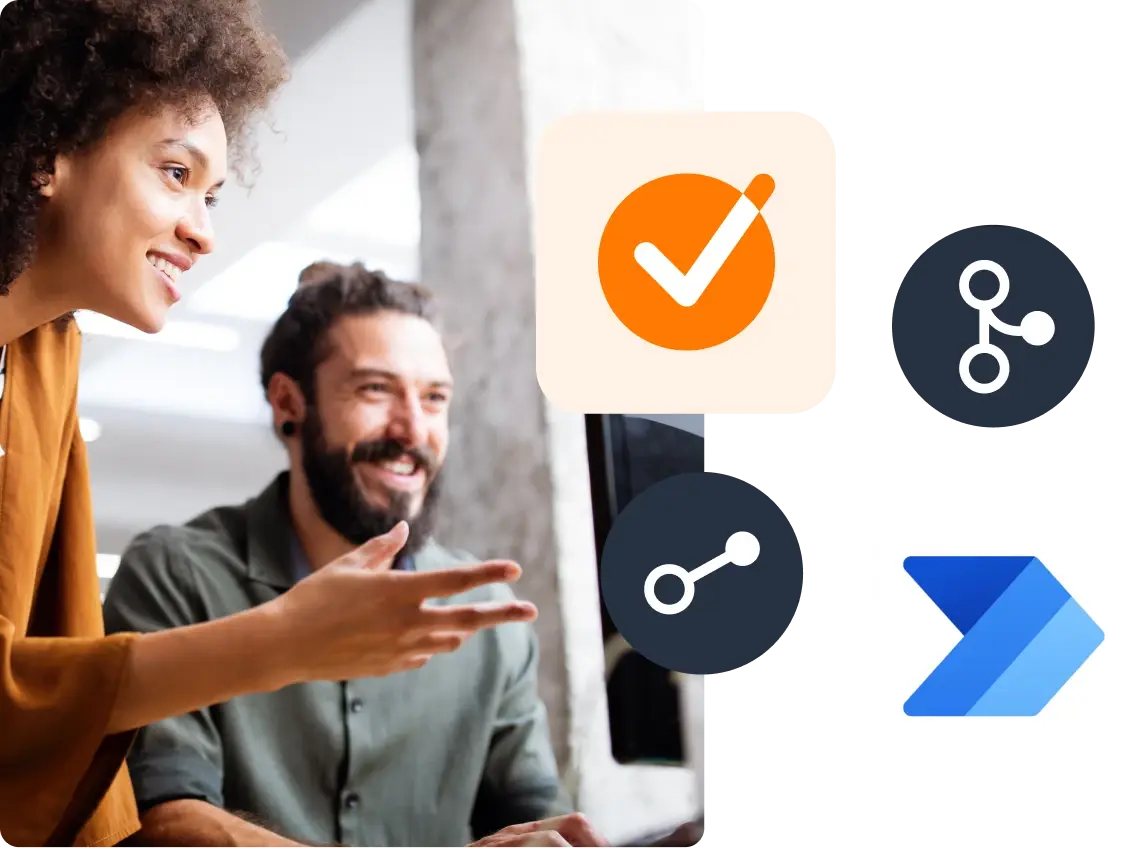GetAccept + Microsoft Power Platform
Supercharge your sales process by integrating GetAccept with Microsoft Power Platform. Analyze data, build custom solutions, and automate workflows seamlessly using Power Automate and Power Apps.
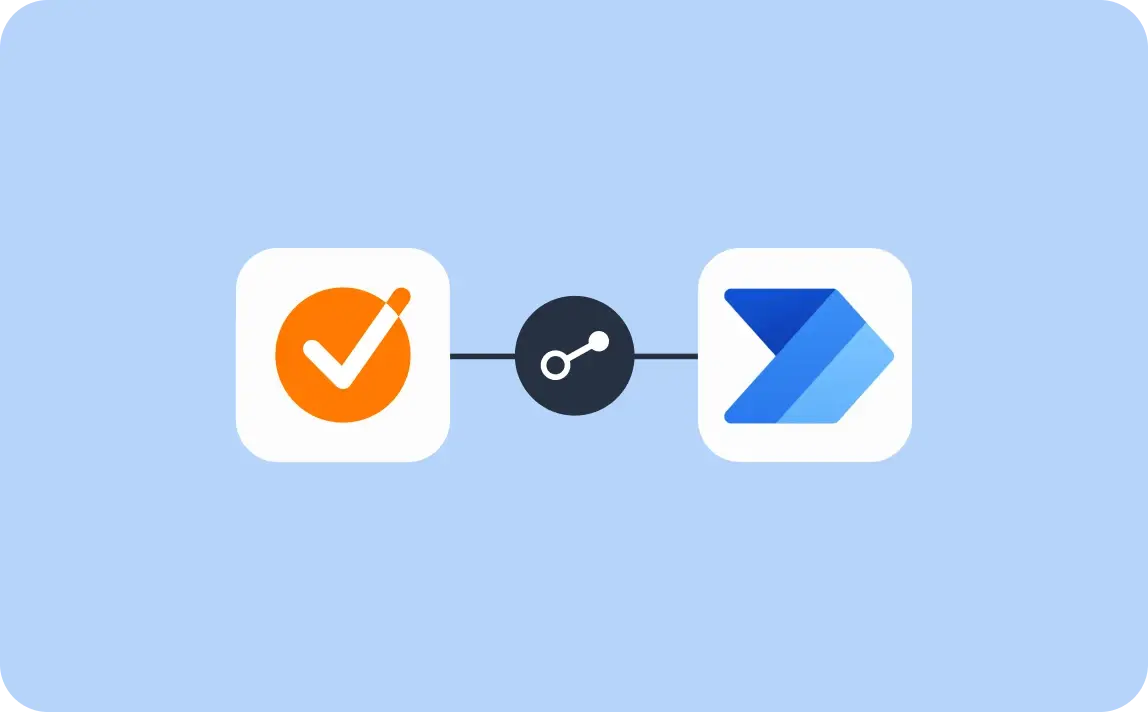
Streamline your workflows
Leverage the Power Platform connector to automate every step of your sales process from your Microsoft environment. Enjoy full access to GetAccept’s capabilities integrated with Microsoft SharePoint, Teams, and 370+ other connectors for a truly unified workflow.
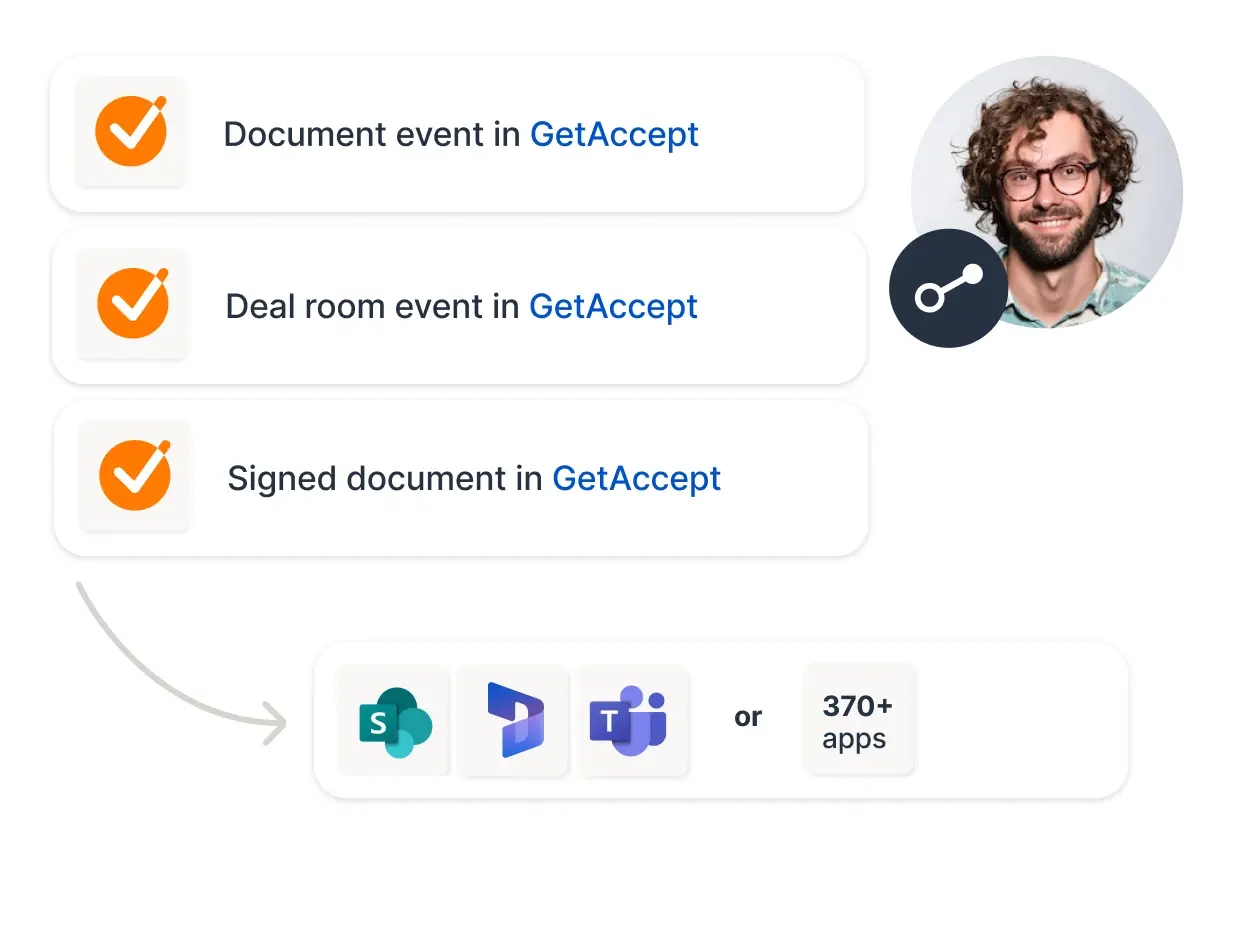
Effortless eSignatures & custom apps
Skip lengthy development cycles. With Power Apps and GetAccept, you can build custom apps that let you share and e-sign documents instantly—no heavy coding required, saving you time and money.