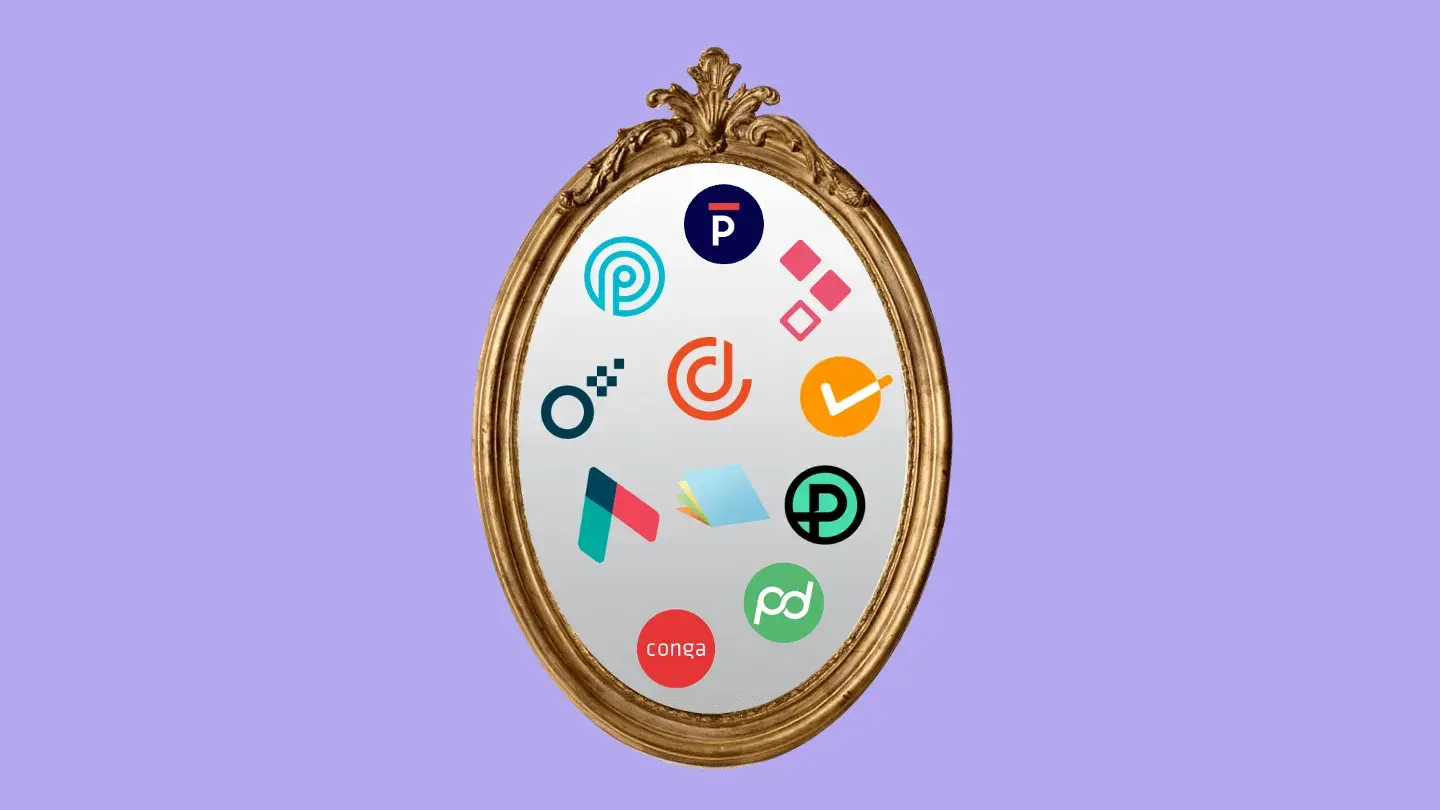You’ve done the hard part: You met with, and pitched, a potential client.
They seemed engaged and asked good questions.
All good signs.
At the end of the meeting, they ask “Can you send over a proposal?”
“Of course”, you reply.
You have a sales proposal template in Microsoft Word with their name on that’s ready to be sent.
But wait. Is this the best solution?
Surely, there’s a better way to send a sales proposal? One that gives you the best possible chance of closing the deal?
That’s what we wanted to find out.
So, we deep-dived into our own data, industry research and best practice tips to find out what makes for the perfect sales proposal template.
Based on our findings, you can expect to increase your close rate from 20-40% by following the data-driven advice in this article.
Ready?
Here are five data-backed tips to help you improve your success rate.
1. Use a template to send it faster
A sales proposal template can significantly reduce the time you spend creating each proposal, allowing you to respond to opportunities more quickly.
The keyword here is quickly.
According to a study by Proposify, 43% of proposals that are sent within 24 hours of the initial conversation are won.
When you use a template, you can:
- Customize proposals for each client: Use the template as a foundation, but personalize it with client-specific details to show you understand their unique needs.
- Update Regularly: Keep your template up-to-date with the latest information, industry trends, and your company's offerings to ensure relevance and accuracy.
- Ensure consistency: Keep branding, tone, and formatting consistent across all proposals to maintain a professional image.

| Tip! GetAccept includes a library of mobile-ready proposal templates to help you with this, or you can build your own from scratch. We also have a free-to-use library of proposal templates configured for specific use cases like business proposals, budget proposals, digital marketing proposals, and much more. |
2. Create a cover page to capture attention
A well-designed cover page can set the tone for your entire proposal.
Research from the Journal of Marketing shows that a visually appealing cover page converts around 45% better than those without one.
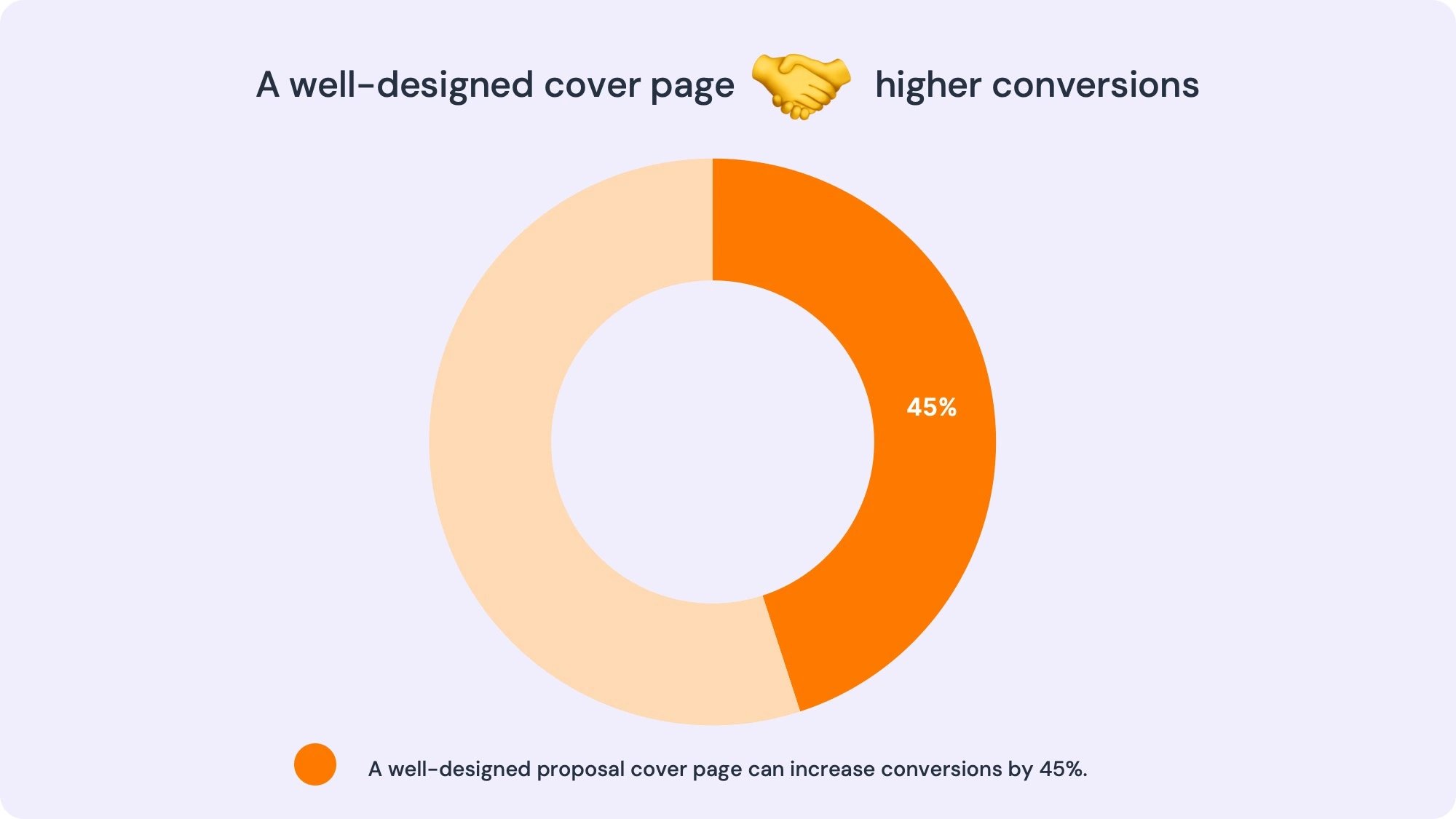
A cover page that includes a proposal title and client-specific information can be enough to capture attention and increase the likelihood of your proposal being read thoroughly:
- Personalize for the client: Tailor the cover page with the client’s logo and branding elements. This shows attention to detail and demonstrates a commitment to their unique needs.
- Add a catchy tagline: Include a brief, impactful tagline or summary of the proposal. This can grab attention and provide a quick insight into the proposal's value proposition.
- Use white space wisely: Avoid clutter by using white space strategically. This makes the cover page look clean, professional, and easy to read.
3. Include rich media to keep clients engaged
There’s no doubt about it - we all love to receive personalized messages.
Adding dynamic media such as videos, images, and infographics can enhance your sales proposal template and make it more engaging.
According to our own research, GetAccept customers have seen a 41% increase in engagement with proposals that have a personalized video introduction in their proposal template.
Videos helped one sales rep increase his close ratio to 91%.
It makes sense. Rich media helps to illustrate your points clearly and keeps the reader engaged, making your proposal stand out from the rest.

Here are 3 tips for using video effectively in your sales proposal template:
- Introductory video: Start with a short, personalized video introduction to make a strong first impression and establish a connection with the client.
- Product demonstrations: Include brief video clips that showcase your product or service in action, highlighting key features and benefits to provide a clear, visual understanding.
- Customer testimonials: Embed video testimonials from satisfied clients to build trust and credibility, showing real-world success and satisfaction with your offerings.
Learn more about how rich media impacts the sales process here.
4. Keep proposals short and easy to consume
When it comes to sales proposals - the shorter, the better.
Research shows that proposals under 5 pages have a 50% close rate compared to longer ones (i.e. proposals with 20 pages) that have a close rate of 35%.
That’s a 42% improvement!

Being concise forces you to focus on the most important points, making it easier for your potential clients to grasp your key messages quickly.
Remember:
A sales proposal has one purpose. Get the client to say “yes” to doing business with you.
Here are the 3 most important things to include:
- Rich media: Design a professional cover page and add a brief, engaging video introducing your team and summarizing key points.
- Pricing: Provide a transparent, detailed cost breakdown. Use tables or charts for clarity, showing the value they receive for their investment.
- Executive summary: Write a concise executive summary highlighting the client's needs and how your solution addresses them. Focus on key benefits and outcomes.
5. Add digital signatures to increase win rates
Digital signatures streamline the signing process and help you close deals faster.
Based on our own data, 44% of all documents sent from GetAccept are signed electronically within 60 minutes.
of all documents sent from GetAccept are e-signed within 60 minutes
Sales teams using GetAccept's e-signature functionality have a 51% higher win rate
Digital signatures reduce friction in the approval process and showcase your commitment to efficient, modern business practices (the last thing you want to be known for is “being outdated”).
Here are 3 ways to get the most out of digital signatures:
- Ease of access: Make sure the digital signature box is easy to find and use within the proposal. Let the client know in advance they can sign digitally, and give clear instructions.
- Instant notifications: Set up instant notifications for when the client signs the document. This allows you to move quickly on to the next step and without delays.
- Integration with CRM: Integrate digital signature with your CRM system to automatically update the proposal status and keep records up to date.
Learn more about how digital signatures speed up the sales process.
Bonus: Use Proposal Software to manage the proposal process
Using proposal software can significantly increase your sales.
Proposal software helps you automate the sales proposal process. With it, you can track proposal status and review analytics to refine future proposals, making the entire process more efficient and effective.
GetAccept customers spend 53% less time sending proposals with proposal software, while seeing their win rates grow from 13% to 25% within 12 months.

There are several types of proposal software, but here are 3 ways to get the most out of whichever platform you choose:
- Automate follow-ups: Use the software to schedule and automate follow-up emails after sending a proposal. This ensures timely communication and keeps the client engaged without manual effort.
- Collaborate in real time: Use the collaboration features to work with your team in real time. This way, everyone can contribute and review the proposal, leading to a more polished final product.
- Track engagement metrics: Use built-in analytics to monitor how recipients interact with your proposal. Understanding which sections they spend the most time on can provide insights for follow-up conversations and improve future proposals.
Learn more about GetAccept’s proposal software here.
Customer spotlight
Culture Intelligence, a growth-driven organization within the rapidly evolving PeopleTech space, uses GetAccept to streamline their sales proposal process, achieving higher engagement and closing rates.

"We chose GetAccept because of everything this company stands for in terms of its vision, the people within the organization, and its platform. Digital Sales Room is the future of how to do business in a digital world." |
Read the full Culture Intelligence story here.
Conclusion
A sales proposal is more than just a Word document or PDF attachment.
To close more deals, a revenue-winning sales proposal is a professional, engaging, and concise document that appeals to your potential clients.
Based on our research, it means…
- Using templates
- Designing attractive cover pages
- Incorporating rich media
- Keeping proposals short
- Using digital signatures
…and making sure it’s all stored, managed and tracked in proposal software.
Get those things right, and you can significantly increase win rates.
Ready to upgrade your sales proposals?
Sign up for a demo with GetAccept today to see how our Digital Sales Room can help you create winning sales proposals. One of our sales experts will discuss your business goals and how we believe GetAccept can help you reach them.