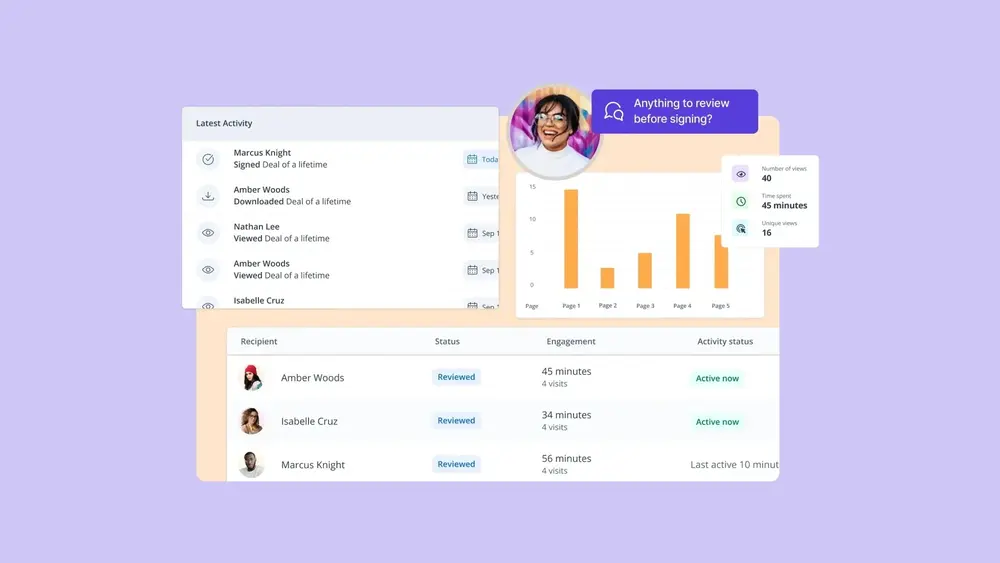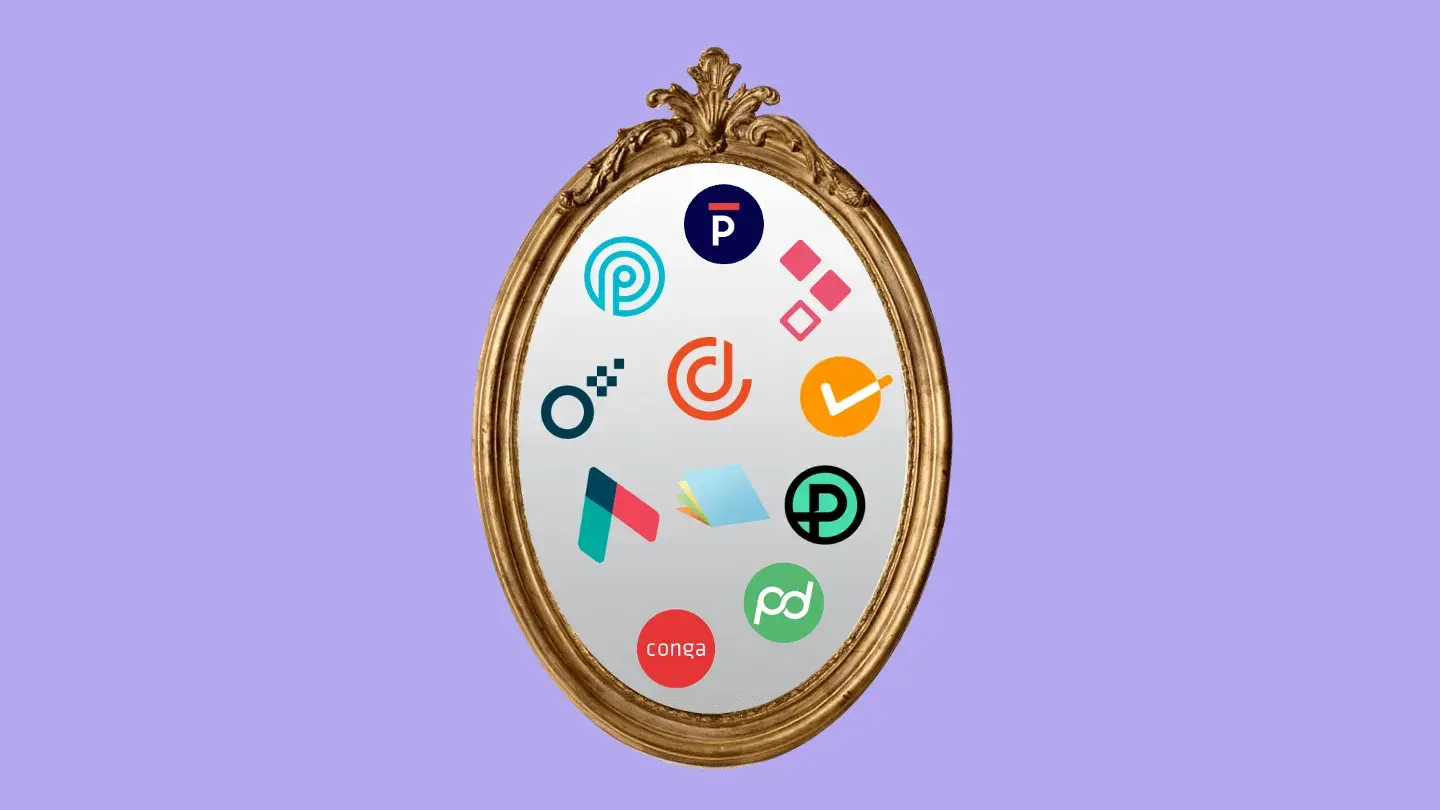Did you know that there are 211 different proposal management software apps on G2?
The choice is overwhelming – especially if you’re part of the 30% of sales teams that don’t use proposal software.
For companies that do use it, they submit 46% more proposals, quotes, and bids every year. They also increase their overall win rate by at least 10%.
So it’s safe to say that you’re missing out on an important source of productivity and revenue growth by not using software to help you write better proposals.
If you’re in the market and looking for a new proposal solution, then this guide is for you. We’ll be exploring key features, how they work, and common use cases. We’ll also take a look at the benefits you can expect from using them as part of your sales operations tech stack.
Proposal software features you should expect to see
Proposal software helps sales teams create, manage, and track business proposals.
The best proposal software will help you:
- Quickly create dynamic, effective proposals
- Stay consistent with marketing and brand-approved content
- Include accurate pricing every time
- Engage with prospects throughout the proposal process
- Overcome objections and make real-time updates
- Speed up signature collection to close deals more quickly
- Manage contracts throughout their entire lifecycle, including renewals
For proposal management software to achieve all this, there’s some key ‘must-have’ features you should be looking for. And based on our experience, there are 10 that you should consider as non-negotiable when choosing a provider.
These 10 features are:
- CRM integration
- Content creation
- Content library
- CPQ (configure, price, quote)
- Signing order and roles
- Edit after sending
- Tracking
- Chat functionality
- Electronic signatures
- Contract management
This list of features is based on our in-depth analysis of the best proposal software for 2024 most popular features from companies like GetAccept, PandaDoc, Qwilr, Better proposals, and more.
Your guide to the best proposal software for 2024
10 key features of proposal software
We’ve provided a breakdown of each of the 10 features to help you understand how they can impact your proposal management efficiency and win rate.
Let’s start with CRM integration.
1. CRM integration
A good CRM integration allows you to form a two-way connection between your proposal software and your CRM system. Examples of how this works include:
- Automatic population of contract fields in your proposal software with data from your CRM
- Automatic updating of opportunity status based on proposal status
- You can choose to automatically store copies of signed contracts in your CRM

If your chosen integration option isn’t supported ‘out of the box,’ you can also find providers that offer custom integrations via API.
9 things to 🧡 about the GetAccept Salesforce integration
Choosing an integrated solution helps your team to work more efficiently, and offers several additional benefits, including:
- Real-time sales pipeline updates
- A centralized, single ‘source of the truth’
- Removal of operational silos
- Automation of key tasks and processes
- A levelled-up CRM
- A more consolidated tech stack
| Tip: Consider integrating proposal software into your CRM, ERP, and the rest of your IT infrastructure for a truly seamless buyer experience. |
2. Content creation
Content creation features help you to quickly produce pixel-perfect proposals, quotes, bids, contracts, and other commercial documents.
Using a dedicated feature like this, rather than generic office tools, means you can create highly polished and professional proposal documents that better represent your business.
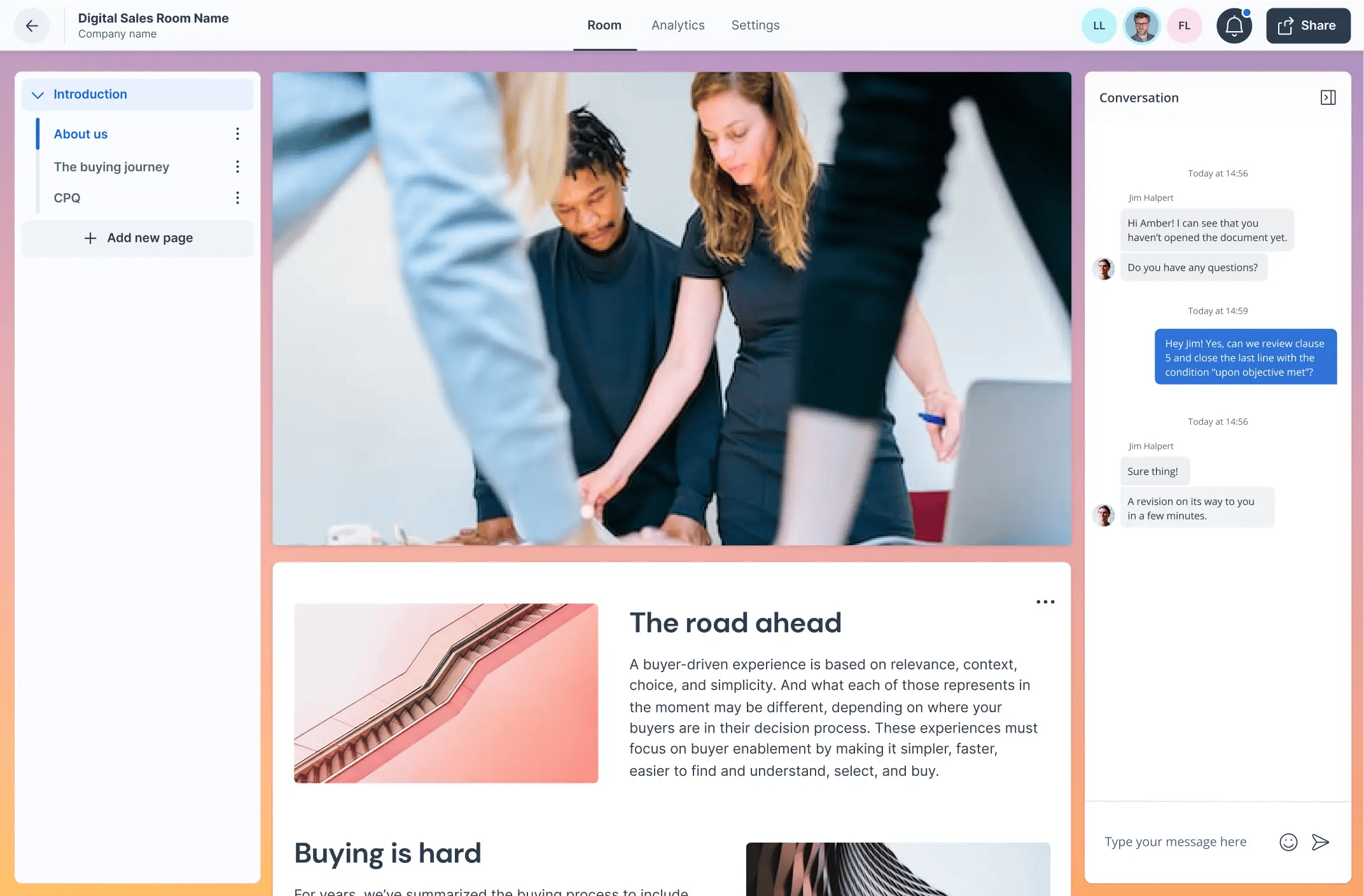
Not only do content creation features make it quicker to create great-looking proposals, you’ll also experience additional benefits like:
- Reduced graphic design costs and resources
- Empowered sales team thanks to the removal of resource bottlenecks
- Easier to keep your proposal documents consistent and ‘on brand’
- Creating a great first impression for your prospects
| Tip: The best creation tools don’t limit you to just proposals, you can also create contracts, bids, quotes, and more. |
3. Content library
A content library lets you centrally store pre-configured content that your sales team can use in their proposal creation process. There are two key uses for a content library:
- Templates: Rather than starting from scratch for each proposal, reps can use a pre-designed template as the basis for their documents.
- Pre-approved content: To keep your messaging consistent, you can create pre-approved content blocks, such as product descriptions or boiler plates, to slot into a proposal.
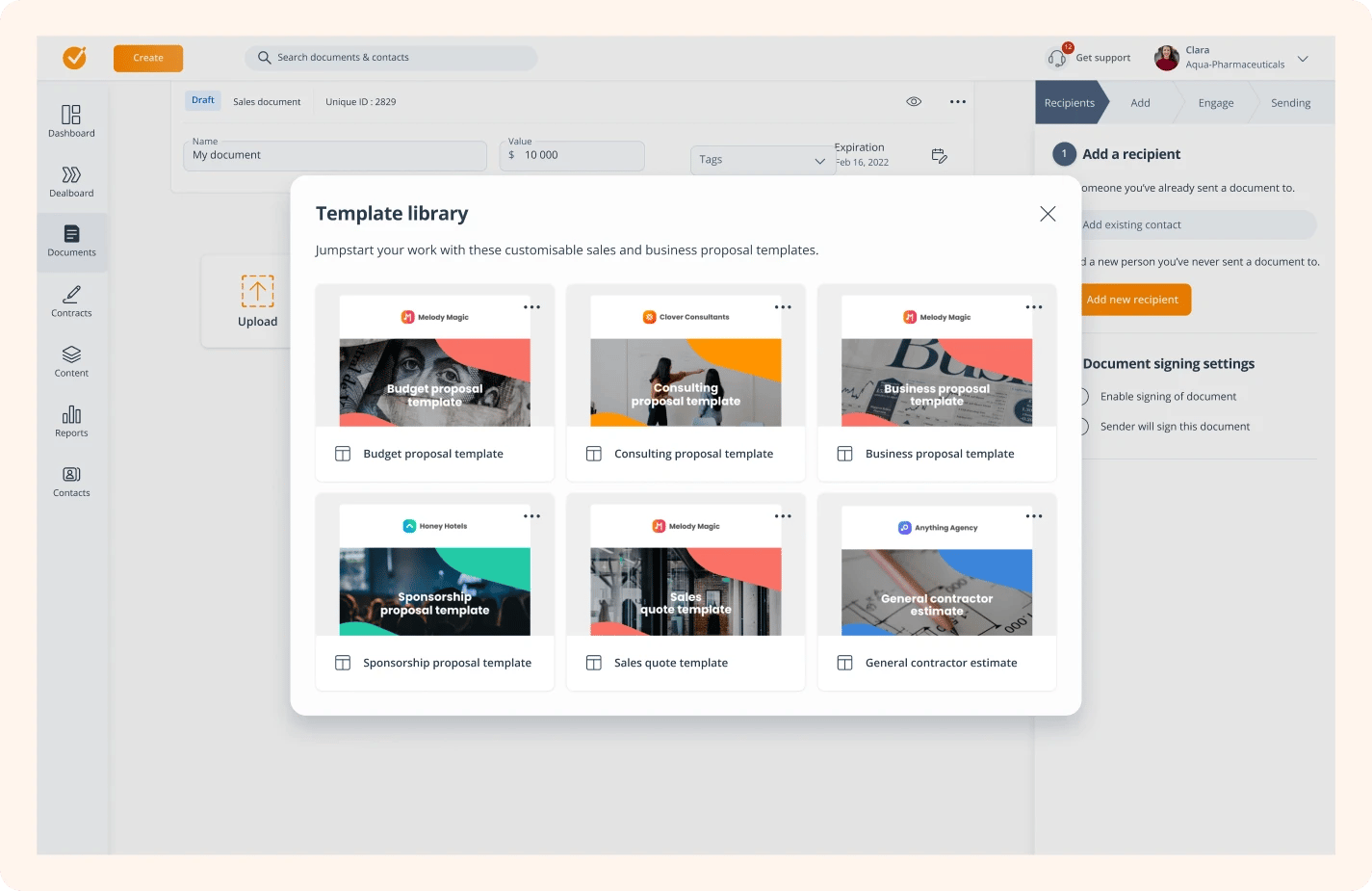
Content libraries benefit sales teams in several ways:
- You save time on proposal creation with templates
- Reps can spend more time focusing on building relationships and closing the deal
- Your core messaging remains ‘on brand’, no matter who is sending a proposal
- More polished proposals will have a positive impact on your customers
- Submit more proposals per sales rep per year
| Tip: Remember that the content library can include templates for a wide range of proposal and deal-related documents. The sky’s the limit. |
4. CPQ
CPQ – short for configure, price, quote – is a feature that helps you to quickly create accurate pricing tables for quotes and proposals.
Using CPQ helps ensure that your proposals are free of costly mistakes and that everyone on your sales team uses the most up-to-date pricing.
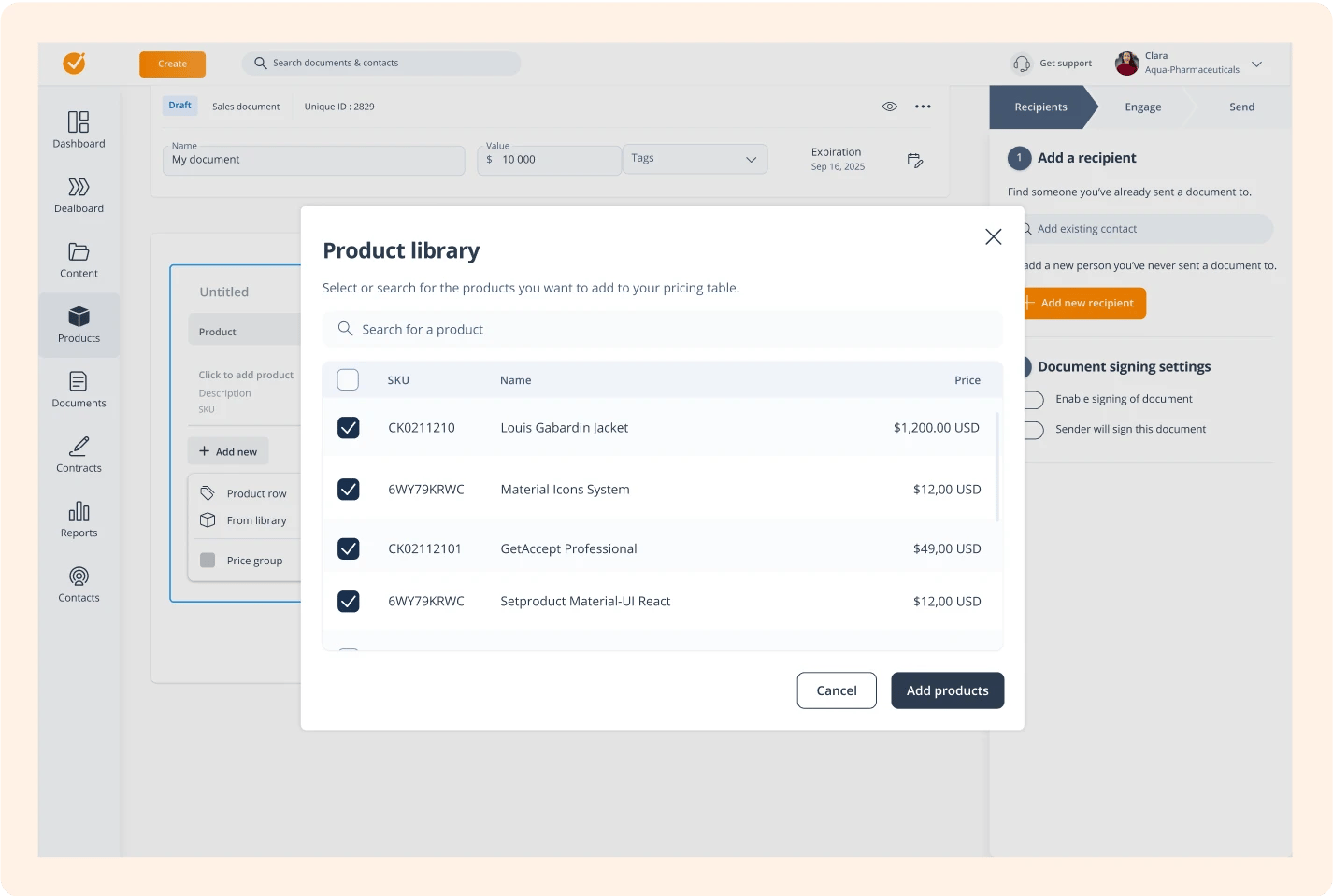
Making the most of CPQ functionality in proposal software will offer you and your sales team a wide array of benefits, such as:
- Minimizing proposal errors and pricing mistakes
- Ensuring your current pricing is used consistently
- Saving time producing pricing tables using ‘drag and drop’ content
- Pre-load product pricing and descriptions into CPA for maximum efficiency
| Tip: Building a product library of pricing plus approval controls gives you ultimate control over proposals before they’re sent to prospective clients. |
GetAccept’s Salesforce integration is the perfect Salesforce CPQ complement. 🤝
5. Signing order and roles
Before a deal can be officially closed, it needs to be signed off by the relevant stakeholder(s) on the buying team.
Signing order and roles functionality gives you granular control over who should be able to view a proposal, quote, or contract, as well as who should sign it off – and in what order.
The main benefits of signing orders and roles include:
- Giving all stakeholders in the buying team relevant access
- Ensuring the right people are signing off to validate the deal
- Achieving sign-off in the right order to ensure proper process is followed
- Granular level controls to grant access on a ‘need-to-know’ basis
| Tip: To minimize the time required to sign off, documents that require a signature can be sent directly to the signatories named in the ‘signing order and roles’ feature. |
6. Edit after send
If you create a proposal or quote in a generic office tool like Word, or even if you send it as a PDF, it can quickly become difficult to manage if you need to edit or update the document.
This is where ‘edit after send’ comes in.
Often, your prospects will request changes to a document before they sign it off. This could be to correct an error, increase their order value, or clarify a clause.
When used with content created in your proposal software, edit after send gives you a live document that can be easily and quickly updated without fuss.
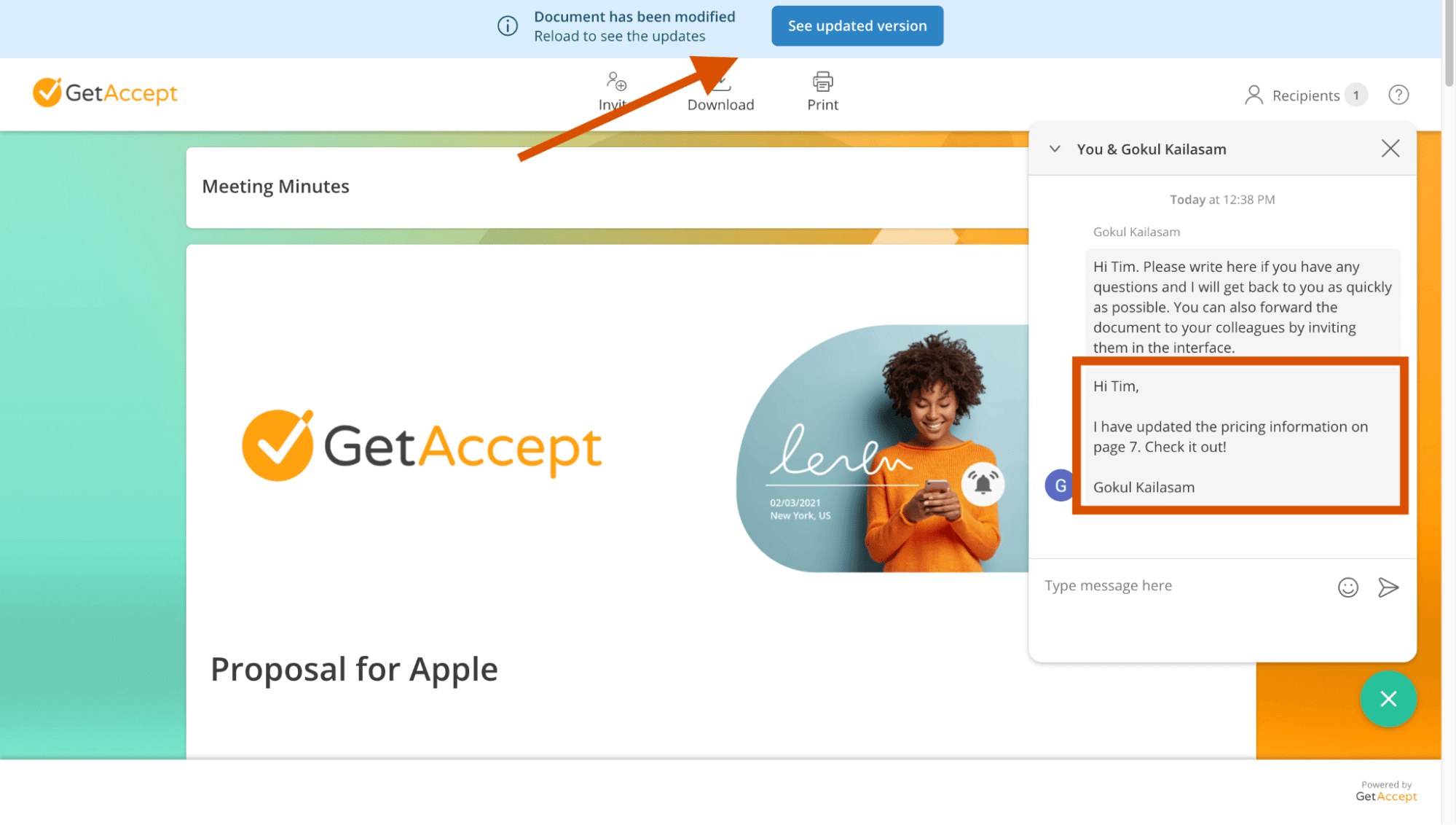
But how does this help your sales team?
Edit after send actually offers several benefits, like:
- Removing friction and helping close deals more quickly
- Easily correct errors before a prospect opens the document
- Facilitate collaboration between your company and your customers
- Make adjustments to the deal based on new information or requirements
| Tip: ‘Edit after send’ isn’t just a way to correct errors. Think of it as having a living, breathing document that can be shared with your customers and updated as needed. |
7. Tracking
Using the tracking feature when you send a proposal lets you understand who opened it, how many times they’ve read it, and how much they’ve read.
This is particularly useful for two key reasons:
- Engagement: Understand if your prospect and associated stakeholders have read the document to help better inform your follow-ups.
- Stakeholders: Discover if the proposal has been forwarded to any other potential stakeholders you aren’t aware of. This insight can help you adjust your stakeholder map.
Some of the biggest benefits of using the tracking feature to monitor your proposals include:
- Understanding when and how prospects engage with your proposal
- Get clarity on parts of your proposal that ‘trip up’ prospects
- Discover new stakeholders not previously part of your sales discussions
- Use the information you’ve learned to craft more meaningful follow-ups
| Tip: Data captured during tracking can be exported to other systems or used in reporting to help you understand pipeline status and probability. |
8. Chat functionality
Having live chat functionality directly within your proposal software gives you a real-time communication method. This lets you collaborate more closely with prospective customers.
Rather than resorting to lengthy email chains or scheduling yet another call, using live chat can help your customers quickly flag areas of the proposal they’d like to be clarified.
You can then use the ‘edit after send’ feature to make any relevant changes.
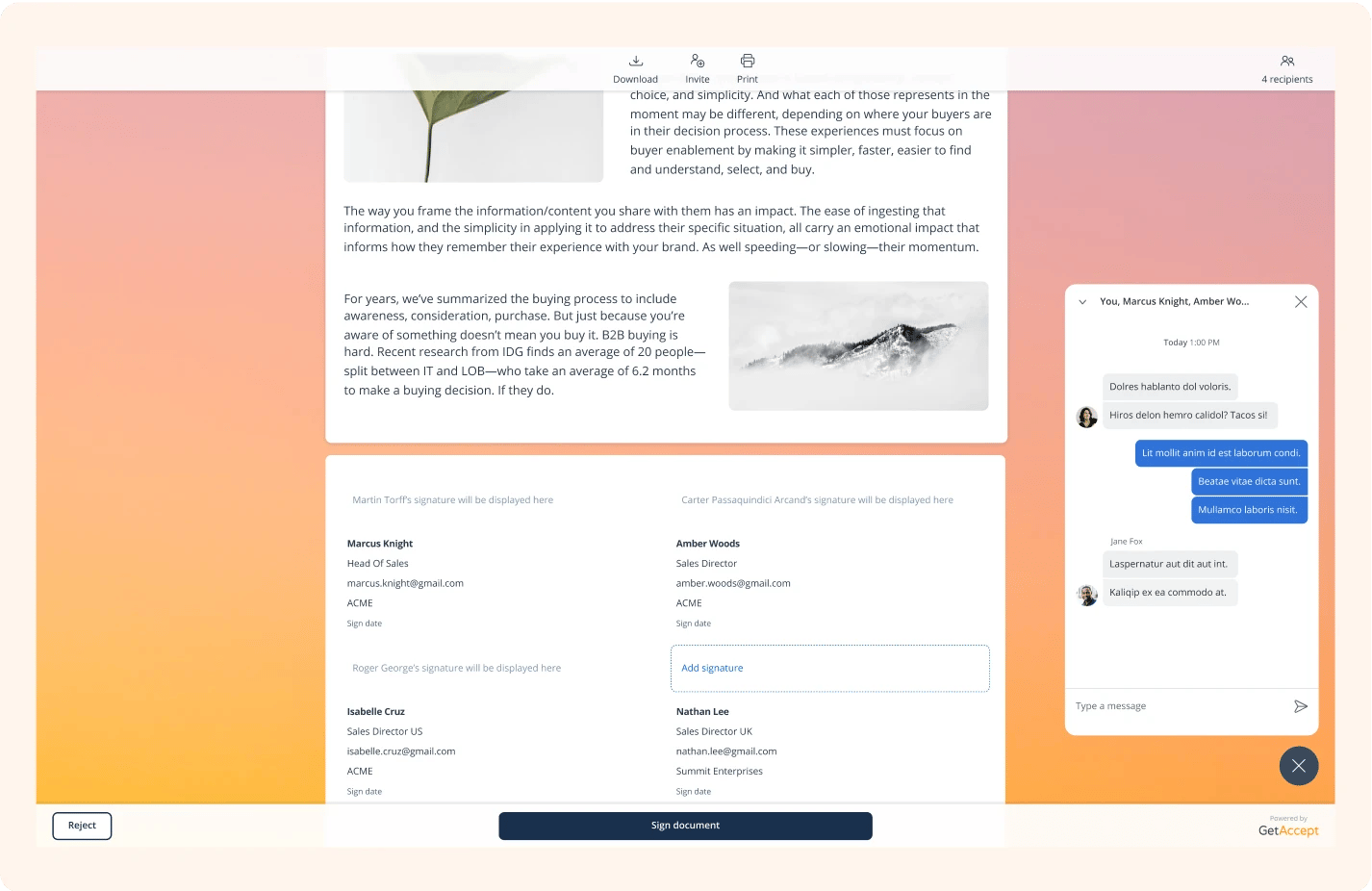
Both you and your prospects can benefit from using live chat during the proposal process, with advantages including:
- Communicate in real-time to close deals more quickly
- Send messages alongside the proposal for ultimate context
- Avoid time-sapping calls or needing to decipher frustrating email chains
- Quickly acknowledge customer feedback for a superior buyer experience
| Tip: Live chat isn’t a substitute for having meaningful conversations with your prospects, but it can be a fantastic way to clear up quick questions or queries. |
9. Electronic signatures
Before electronic signatures, sending documents for signature involved a convoluted combination of printing, signing, scanning, and emailing.
Thankfully, electronic signatures – also known as digital signatures – give you the ability to collect digital signatures on documents.
This is an extremely useful feature in proposal software as it enables prospects to sign without any friction or difficulty, which means deals can be closed more quickly.
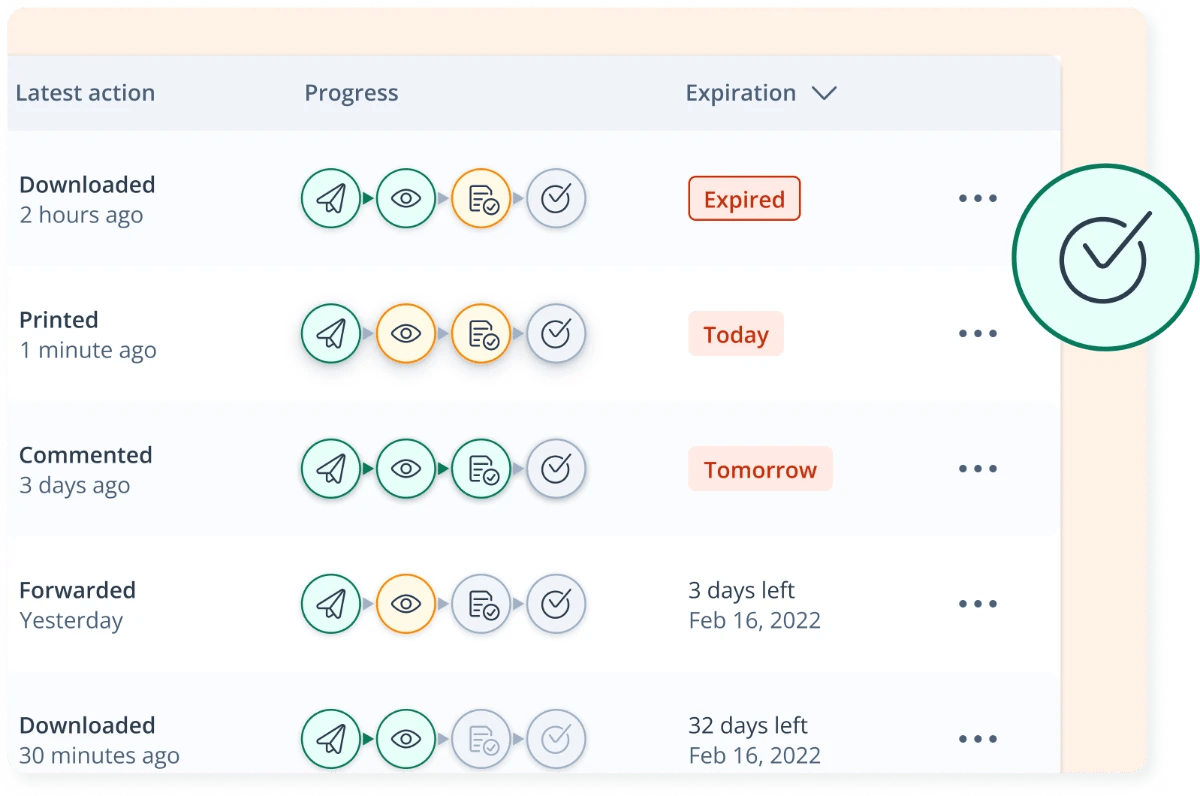
In fact, through our electronic signature platform, 44% of all documents sent are signed in less than 60 minutes.
Using e-signatures instead of traditional ‘wet’ signatures offers a number of advantages, such as:
- Closing deals more quickly
- Reducing friction for prospective buyers to sign (no printing, etc.)
- Gather signatures from multiple parties at the click of a button
- Automate follow-ups and reminders to sign
- Additional layers of security and authentication are available
- Increase your win rate by as much as 55%!
| Tip: e-signatures aren’t just for proposals, any document within your proposal management software can use electronic signatures, including quotes, contracts, and bids. |
10. Contract management
A robust contract management feature will help you centrally store and access the most up-to-date version of any contract – to keep everyone on the same page.
Your sales and accounts teams can use contract management to answer customer questions confidently and stay fully in control of the renewal process, too.
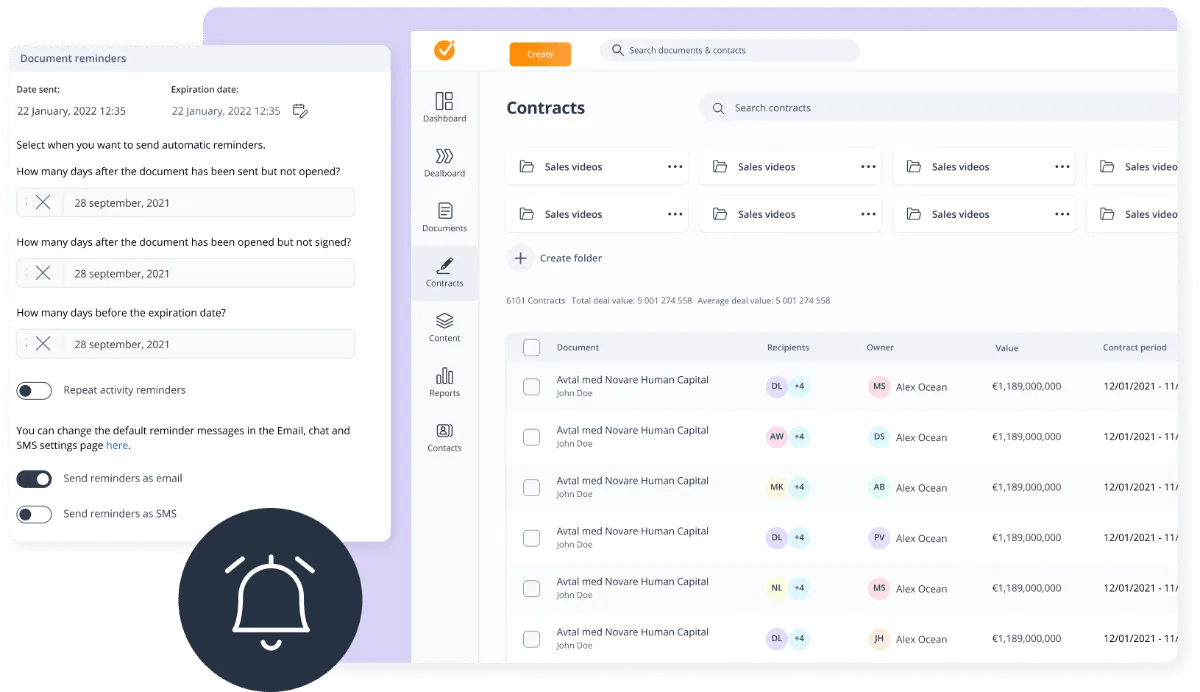
Using contract management software as part of your proposal solution means you can expect to benefit from:
- Easy to search for the right contract or supporting document
- Confidently answer any customer questions based on the latest information
- Automatically keep up to date with contract renewal opportunities
- Keep in control of your contract process from one central location
| Tip: Set up reminders to be sent by email and SMS to ensure contract renewals aren’t overlooked. |
Proposal software feature checklist
As you consider procuring proposal management software for your business, you’ll need to think about how these essential features fit into your requirements.
In isolation, you may think that missing out on a feature or two isn’t a ‘big deal’, but they’re essential for a reason.
Reference guide
To help you see how all these essential features work together, we’ve created an easy-to-read checklist of the features, their main use case, and benefits – for you to use as a reference guide.
|
Feature |
Use Case |
Benefit |
|
✅ CRM integration |
To make sure your sales records reflect the latest status of proposals. |
Create a central source of the truth and keep pipelines up to date. |
|
✅ Content creation |
Create stunning proposals that stay on-brand and professional every time. |
Present your company in the best light every time to win more business. |
|
✅ Content library |
Centralize pre-approved content for proposals to reduce repetition. |
Reduce the time it takes to create winning, high-quality proposals. |
|
✅ CPQ |
Quickly produce accurate pricing. |
Pre-approved pricing with no errors. |
|
✅ Signing order and roles |
Assign permissions to relevant members of the buying team. |
Control who sees and signs your proposals - and in what order. |
|
✅ Edit after sending |
Update the document whenever needed, even after you’ve sent it. |
Edit in real-time based on buyer feedback to help close the deal. |
|
✅ Tracking |
Understand who has viewed your proposal and when. |
Track prospect engagement and identify new stakeholders. |
|
✅ Chat functionality |
An open channel of communication between you and the prospect. |
Overcome objections and close more deals in real-time conversation. |
|
✅ Electronic signatures |
All parties can sign proposals digitally in real-time. |
Close deals more quickly and reduce time spent printing and signing. |
|
✅ Contract management |
Central storage, version control, and search of contract documents. |
Instant access to the latest contract version and set renewal reminders. |
Now that you know which key features should be on your requirements list, it’s time to consider which proposal management software is right for your business.
Transform your proposal process with the right software
Proposal software has two key benefits for your business:
- It makes sales reps more productive by issuing more proposals and quotes
- It increases your overall win rate by offering a suite of tools to help close deals
Think of it like this:
The average sales rep sends 179 proposals a year using proposal management software versus 145 without. At a 44% close rate, that’s an extra 17 deals a year you’re missing out on.
The challenge, though, is that not all proposal software is created equal - and some platforms deliver more value than others.
To positively impact your business, you need software that doesn’t just help you create proposals – but manages the entire process and integrates with your infrastructure.
Take GetAccept for a test drive
Try our proposal software for yourself