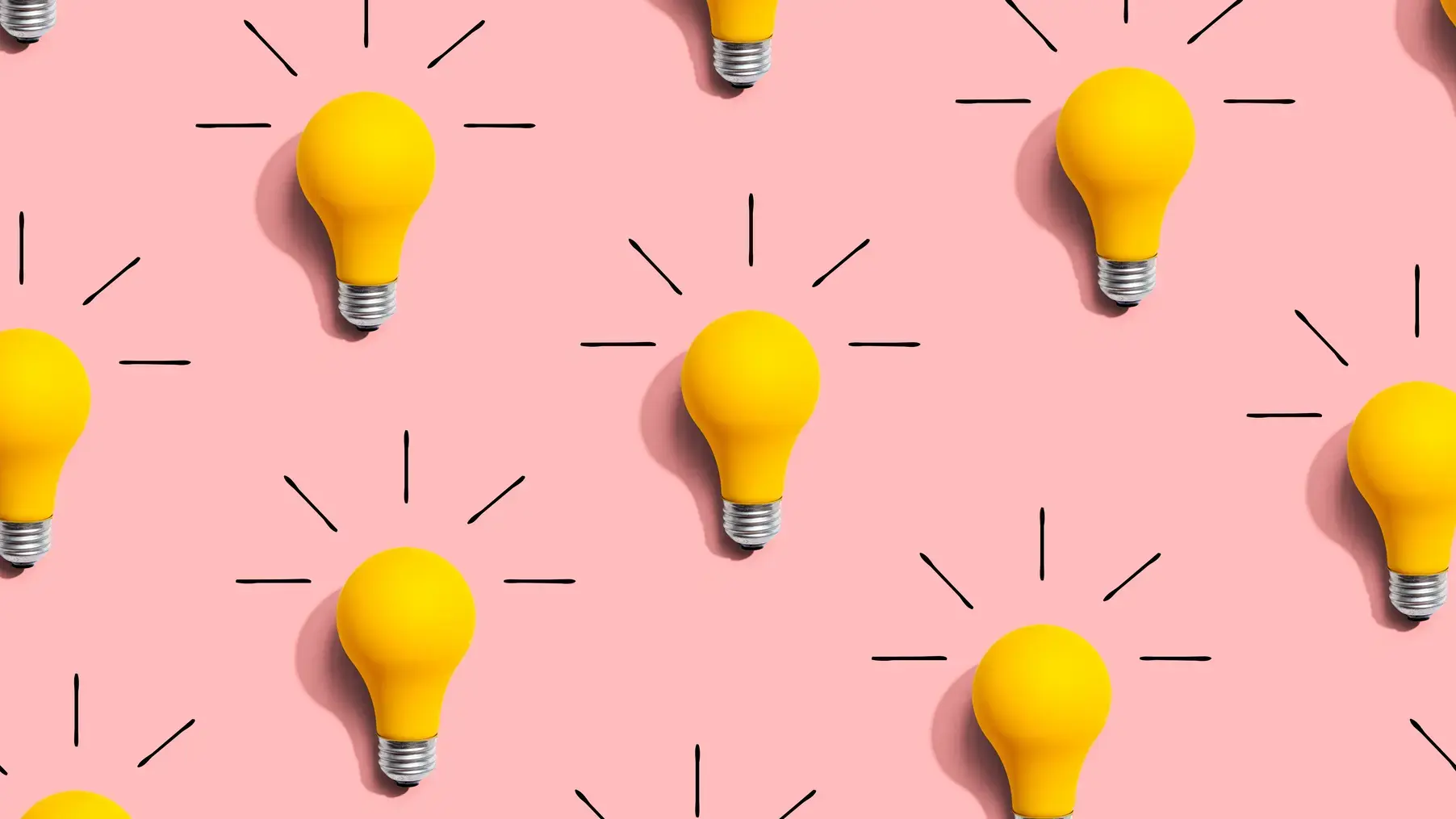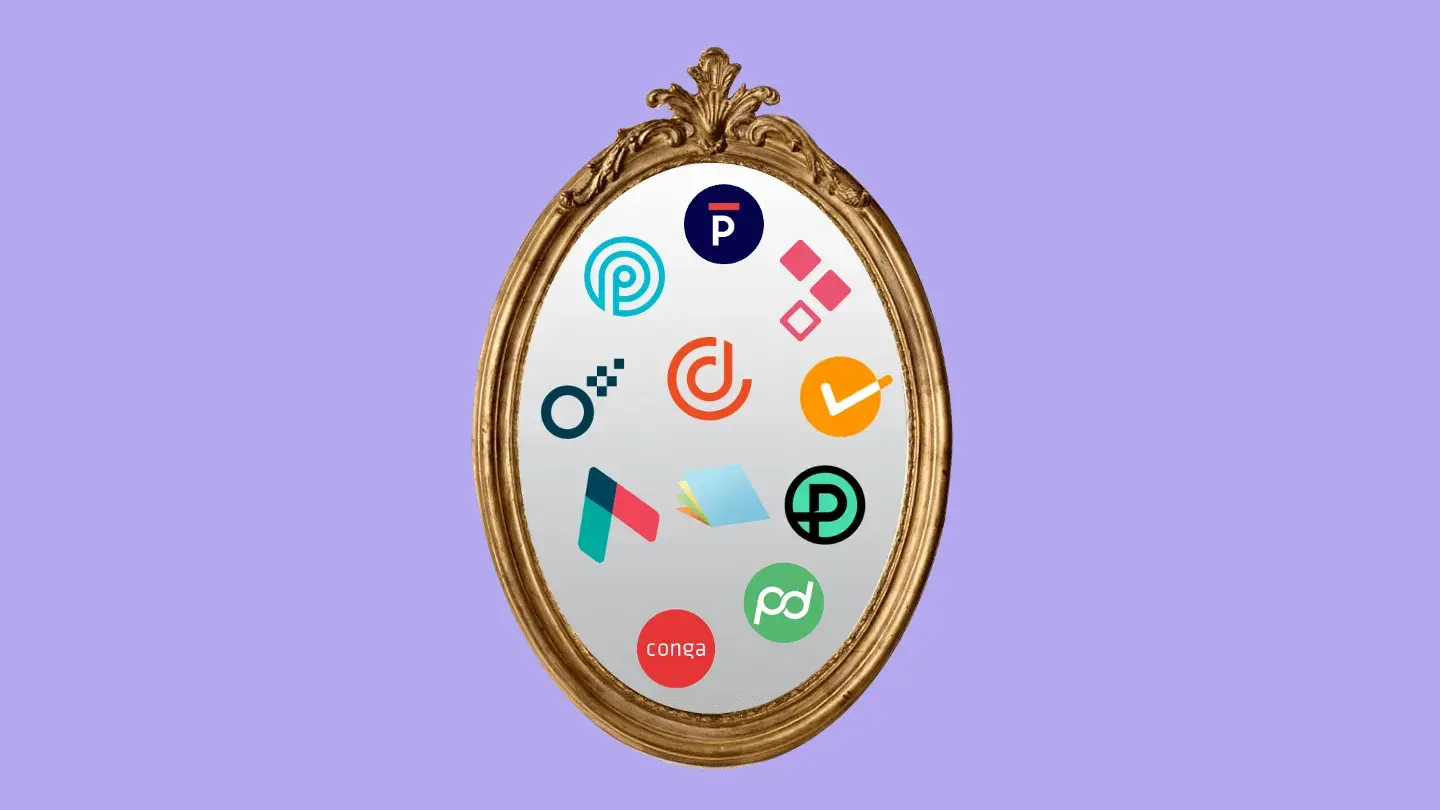Not all sales reps know this, but using proposal software has two key advantages:
- You can increase your proposal win rate by at least 10%.
- You can submit 46% more proposals each year.
If you’re among the 33% of companies not using proposal software – or you’re about to use proposal software for the first time – then this success doesn’t happen automatically.
Despite all the great features of proposal software, you still need to know how to use it if you want to write better business proposals and achieve the results you’re looking for.
This article outlines 7 best practices for using proposal software. We’ll include everything you need to know to manage your proposals better and make them more accurate, consistent, and of higher quality - ultimately leading to increased win rates and revenue.
First up, we’ll look at how to prepare for proposal success.
1. Import prospect data from your CRM
All too often, sales teams are tempted to move quickly and produce generic proposals that don’t resonate well with prospects.
In your enthusiasm for delivering proposals at breakneck speed, you forget to include details that make your potential customers want to buy from you.
In doing so, not only do you waste valuable time, but you also reduce the effectiveness of your proposals – with win rates falling well below the 47% average across all industries.
To avoid falling into the trap of producing uninspiring proposals, your sales team should take the time to do a little bit of preparation that will have a big impact.
This high-impact preparation involves gathering the right content and information before you start writing and can include:
- Being clear on who you’re writing for, the stakeholders, their names, and roles.
- Knowing who is signing off on the deal – and in what order.
- Creating personalized content based on the specific pain points of prospects.
- Developing a personalized messaging and follow-up strategy.
The majority of this information should have been gathered during the sales discovery process and will be stored in your CRM.
To help ensure your proposals are consistently accurate, GetAccept offers direct integration with many market-leading CRMs, including Salesforce, Hubspot, Microsoft Dynamics, and Pipedrive.
These integrations allow you to import data directly; think prospect names, email addresses, deal roles, and job titles.
By integrating GetAccept and your CRM, you guarantee proposal accuracy and could speed up the quote process by up to 9X.
You can also use this deal-specific information when configuring the signing order and roles for a proposal or contract to help reduce friction and get the deal signed quickly.
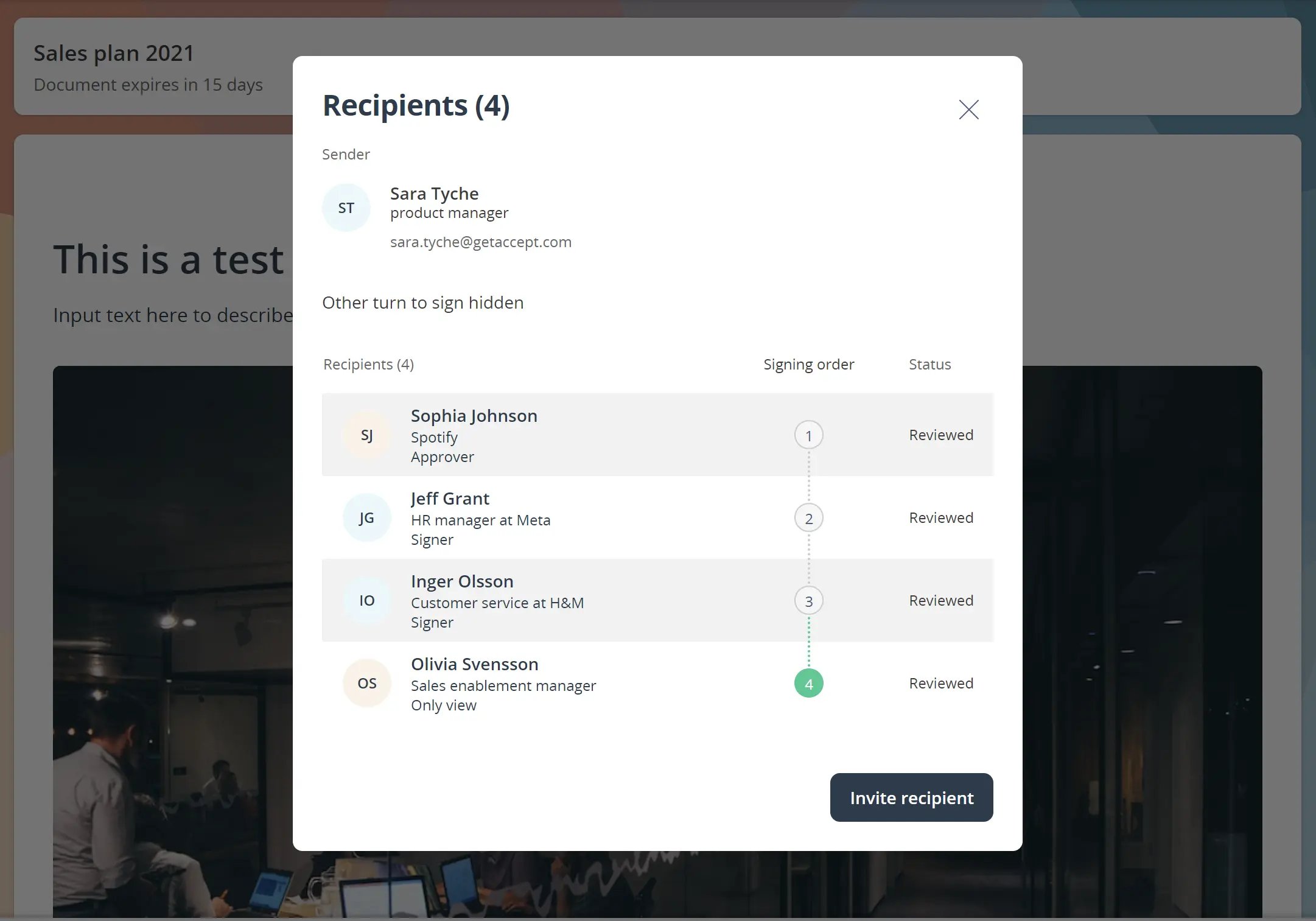
| Tip: Integrate your CRM with GetAccept to seamlessly add relevant sales data directly into your proposals – saving time and boosting your win rate. |
2. Get accurate pricing using CPQ
One of the quickest ways to derail a new deal is by delivering a proposal or quote with unexpected or inaccurate pricing information.
This can happen for a number of reasons, including:
- Sales reps using incorrect or outdated pricing sheets.
- Sales reps making mistakes in their excitement to send a proposal.
- Relying on manual processes to calculate pricing figures.
Even if your prospects can overlook the odd mistake, the time it takes to discuss pricing revisions can drag out the deal and elongate your sales cycle unnecessarily.
The way to avoid tripping up when it comes to accurate pricing in your business proposals is to use a CPQ (Configure, Price, Quote) feature.
Not only will the CPQ complement in GetAccept help you to see a 13% reduction in quote revisions, but it can also help to shorten your sales cycles by as much as 28%.
By leveraging CPQ pricing tables within your proposal, you’ll benefit from:
- Centralized pricing used consistently by all sales reps.
- Guided sales prompts to help eradicate careless errors made by sales reps.
- Automatic calculations for accurate pricing every time.
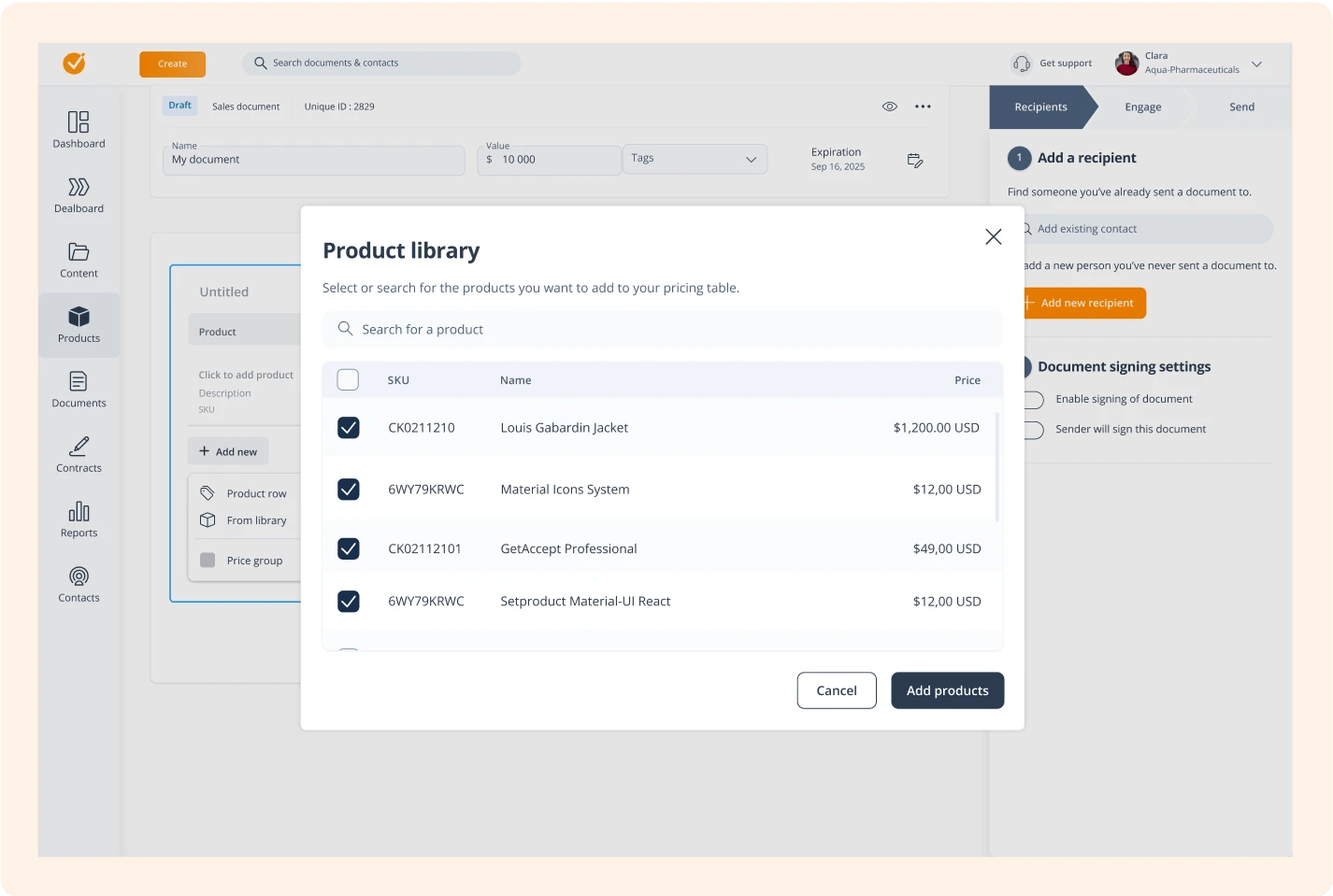
| Tip: Using CPQ tools will help you ensure ‘the price is right’ in every proposal. |
3. Keep all proposals on-brand
We’ve all seen it: The sales team does incredible work with your prospects to discover their needs and advise them on the ideal solution, only for the proposal to let everything down.
Poor-quality, badly designed proposals can seriously limit your chances of sales success.
In fact, it’s such an important part of the sales process that well-designed proposals with a visually appealing front cover are 45% more likely to convert to a sale than poorly designed proposals.
Typically, poorly designed proposals feature the following flaws:
- Not using consistent or correct branding.
- Unprofessional layouts and formatting.
- Incorrect colors and fonts.
This creates a negative impression on your prospects, making them doubt your potential as a trusted partner. Luckily, there is a solution to this problem.
Using design tools within your proposal software is a great way to ensure your quotes, proposals, and contracts are presented consistently to your prospects every time.
GetAccept features a full suite of proposal design options, allowing you to adapt a template from our library or develop your own from scratch.
Using the design tools available as part of GetAccept means your proposals will now be:
- Consistently on-brand.
- Only using high-quality layouts and professional-grade formatting.
- Using the correct colors, fonts, and sizes every time.
All of this helps to underline the great work your sales team have done with the prospect and reinforce your position as a trusted partner.
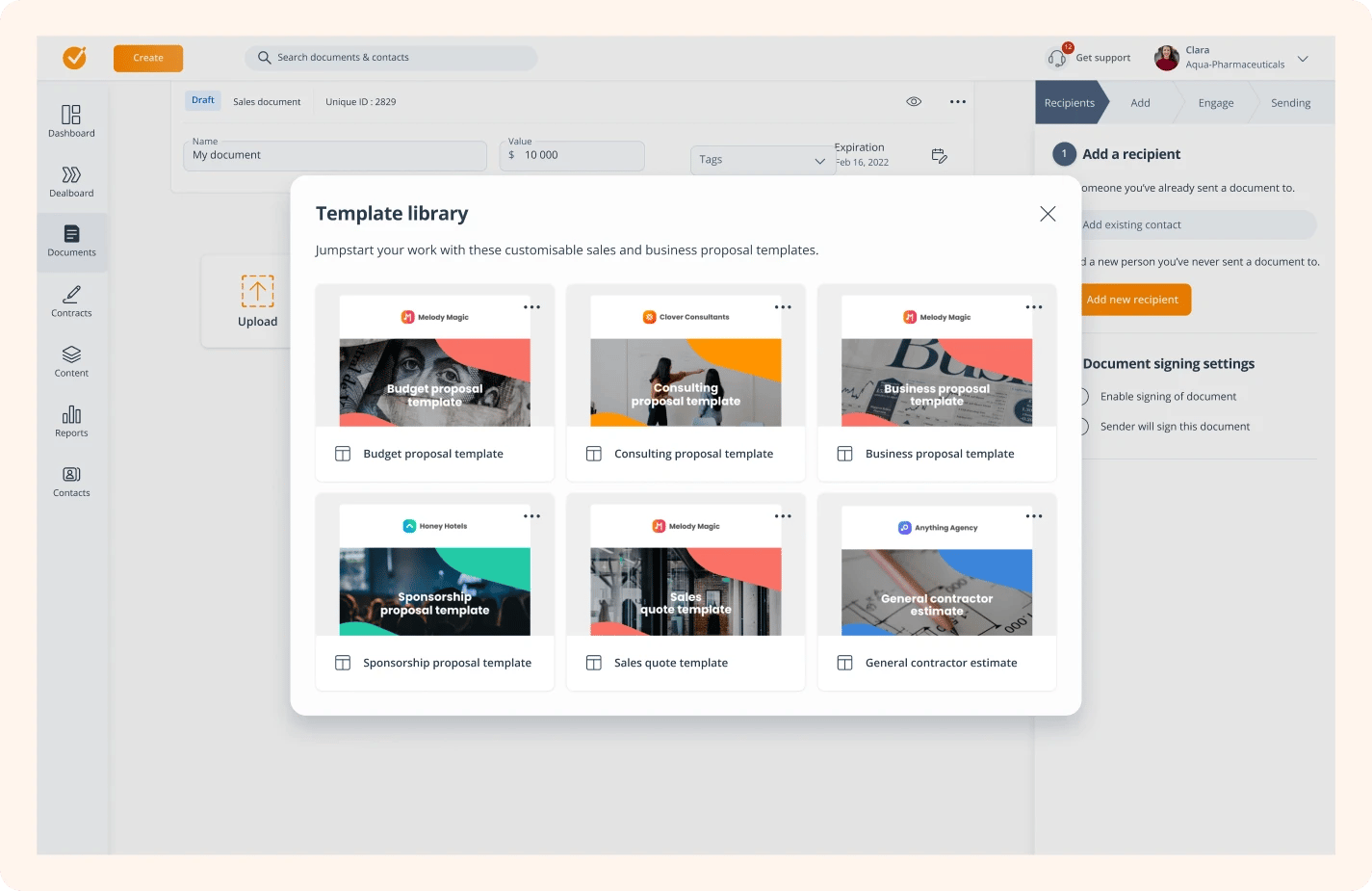
| Tip: GetAccept lets you customize proposal templates or build your own from scratch. |
4. Review internally before sending to prospects
Nothing is more frustrating than producing what you think is a great proposal and then spotting errors and inaccuracies after you’ve sent it.
When choosing your proposal software provider, look out for features that will help your team members to eliminate most mistakes. Take GetAccept, for example, that comes with features like:
- Design template libraries
- Content libraries full of pre-approved text
- CPQ for accurate pricing tables
- Edit after sending
- Spell-checks
Despite all of this, however, there is no substitute for internally reviewing and approving proposals before they’re sent to your potential customers.
Not only will this extra set of eyes help to catch any obvious inconsistencies with the look and feel of your proposal – but more importantly, it’ll help catch content mistakes.
To solve this, GetAccept includes an in-built approval workflow that can help you seek the sign-off of either internal or external approvers.
This gives you a failsafe mechanism for giving all your proposals an internal review before they can be sent to customers, helping you catch any last-minute issues.
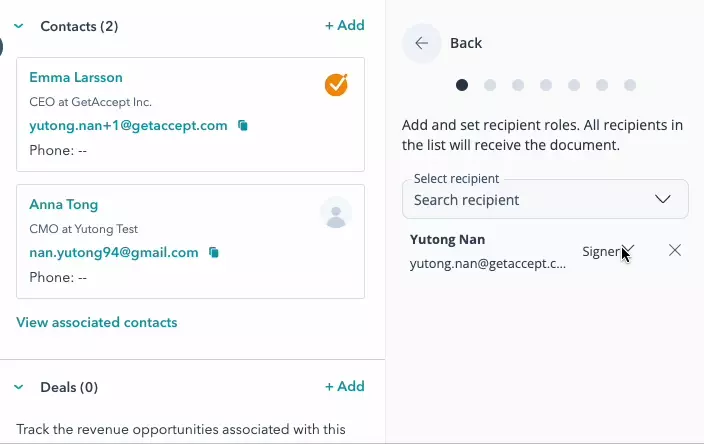
| Tip: GetAccept lets you seek approval from internal and external approvers - to maximize your opportunities to enhance the quality of your proposals. |
5. Work closely and collaborate with your customer
The most compelling proposals are less of a ‘pitch’ to customers and more of a confirmation of the discussions that have already occurred during the sales discovery process.
A winning proposal should seem familiar to a prospect and reflect the language they’ve already used and the solutions they’ve already discussed in their mutual action plan.
Without this personalized approach, your proposal will appear cold and unappealing and fail to resonate fully with your potential customers, threatening the completion of your sale.
Leading proposal software puts collaboration with the customer right at the heart of the product.
Read: Best proposal software for sales teams in 2024
This means you can create a consultative sales environment and continue to develop and nurture your relationship with the prospect – even during the proposal process.
To help you work more closely with your potential customers, and maximize your chances of sales success, there are a number of features that you can use to your advantage:
- In-document chat helps you communicate directly with customers alongside the proposal to ensure complete clarity on their feedback and how to resolve their issues.
- Edit after sending gives you the opportunity to update and amend proposal documents based on customer feedback – even after you’ve sent them.
- Collaboration tools let you gain customer perspectives and receive highlights and comments against specific text in your proposal.
- Electronic signature features mean your customers can give your proposal their seal of approval in real-time, reducing your sales cycle length and increasing your win rate.
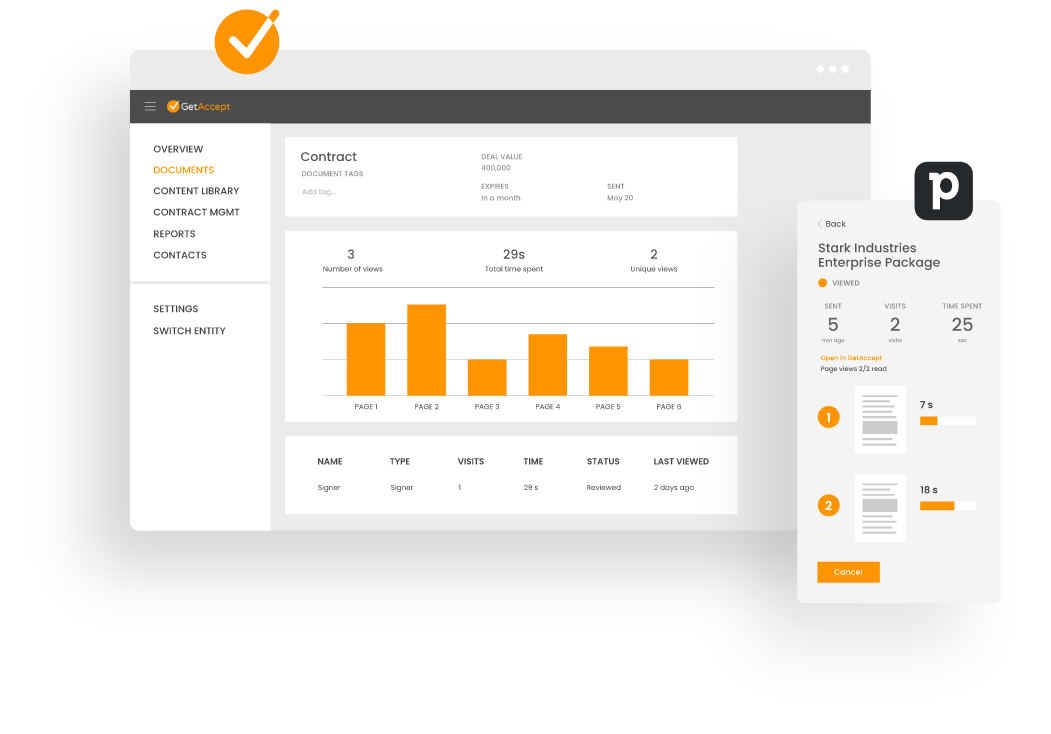
| Tip: For best results, aim to collaborate closely with your customers to ensure that your proposal meets their needs. |
6. Clearly communicate the action you want them to take
You might have the best proposal that’s ever been created, but if the customer doesn’t know what the next steps are, is it as effective as it could be?
Your proposal should make the following clear at every step:
- What’s in it for the customer
- What do you want them to do to take action
Without adding a clear call to action, your customer is unlikely to feel compelled to guess what to do next, which needlessly risks your deal.
Within your proposal, you should include calls to action to clarify how your prospect can agree to and close the deal.
One clear call to action you can include is asking for their signature.
Here, you can use e-signature technology to capture your prospect's signature in real-time.
Why e-signature?
Sales reps that use electronic signature achieve a 51% higher overall win rate and 44% of their proposals are signed within an hour.
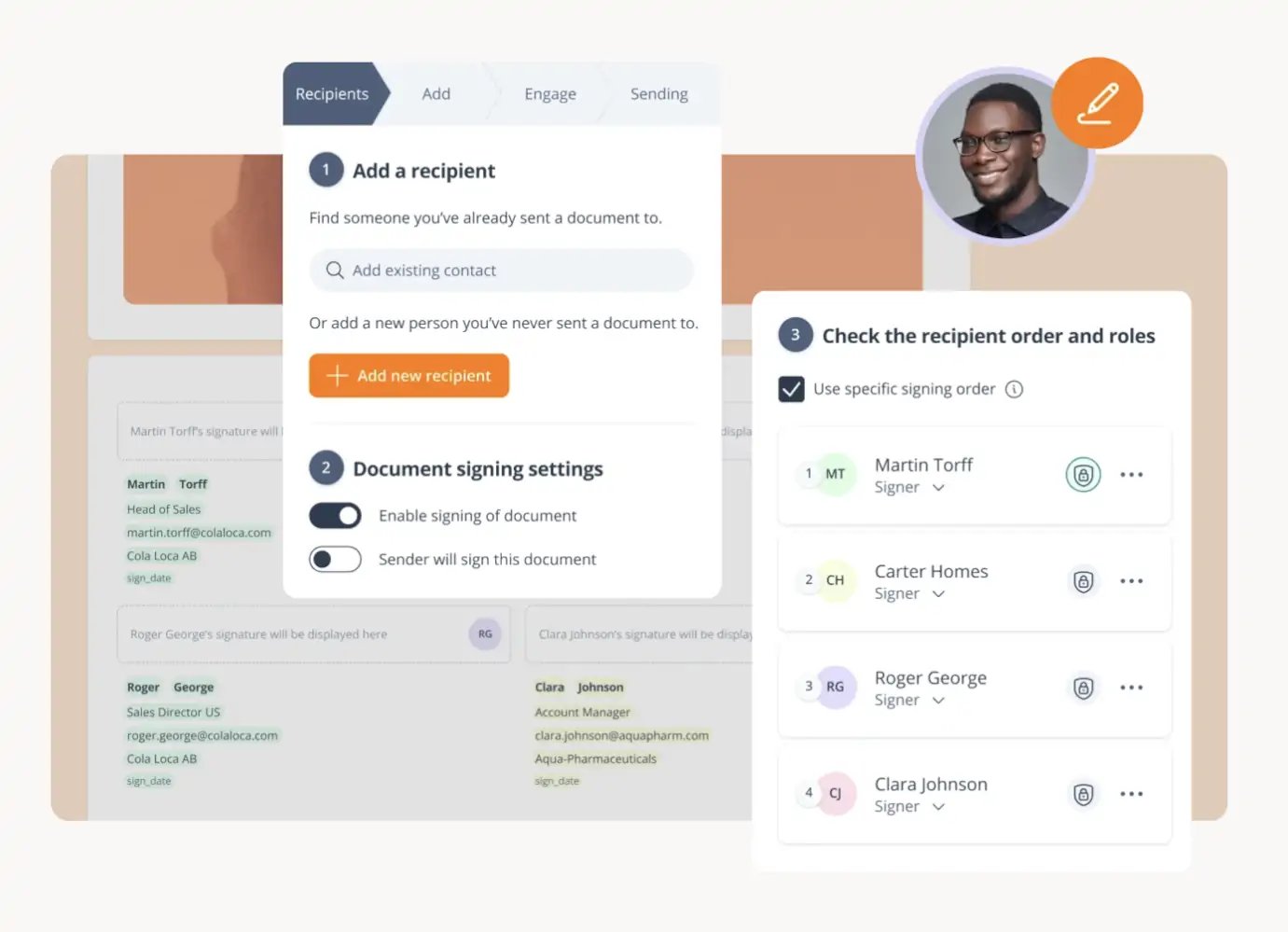
| Tip: Make it clear you want a prospect to sign your proposal directly via e-signature. |
7. Track how buyers engage with your proposal
If you’ve produced a proposal as a PDF or Word document, you typically email it to your prospect in an attachment…
… and have no idea whether they’ve received it, let alone read it.
This can lead to awkward scenarios where you’re forced to contact your customers to determine whether they’ve read the document yet.
This is not helpful for you because it wastes valuable time.
It’s not a great experience for your prospect, either.
This is one of the benefits of proposal software, with tracking features available to give you previously inaccessible insights like:
- If your proposal has been received
- If your proposal has been read
- If your proposal has been shared
- How often your proposal has been looked at
- How far into the proposal did key stakeholders read
- And much more…
This information will help you to follow up more effectively with your prospects and have a well-informed conversation with them – as opposed to guessing if they’ve read it or not.
Monitoring who is reading the proposal may also help you identify other stakeholders you need to influence to help close the deal.
![]()
| Tip: Use the tracking data you collect to update the deal win probability in your CRM’s sales pipeline. |
Proposal software best practice checklist
To help you keep track of the steps you need we’ve prepared a handy checklist of proposal software best practices.
You can use it as a guide while establishing your processes around proposal software as part of your implementation and roll-out approach.
Best practice |
Steps to take |
| 1. Import prospect data |
|
| 2. Get accurate pricing |
|
| 3. Keep proposals on-brand |
|
| 4. Review internally |
|
| 5. Collaborate with customers |
|
| 6. Clearly communicate |
|
| 7. Track engagement |
|
Conclusion
Proposal software solutions help you submit more proposals, improve your proposal creation process, and increase win rates.
But, it doesn’t happen automatically.
We’ve helped thousands of companies implement proposal software and, based on our experience, these best practices have the highest impact:
- Import prospect data from your CRM
- Leverage accurate pricing with CPQ
- Keep all proposals on-brand
- Review proposals internally
- Work closely with your customers
- Communicate clearly
- Track buyer engagement
Take full advantage of these best practice tips with GetAccept.
GetAccept is a Digital Sales Room that helps you manage your entire proposal management process, with features, like:
- CRM integration - to connect proposal status with your sales records
- Content creation - to create best-in-class proposals in minutes
- Content library - to select pre-made, pre-approved content for proposals
- CPQ - enabling you to include accurate quotes and pricing in proposals quickly
- Signing order and roles - Get the right people viewing or signing contracts
- Edit after send - update your proposals in seconds based on prospect feedback
- Tracking - easily send proposals directly to prospects and track their interactions
- Chat functionality - clarify points and negotiate with prospects on the go
- Electronic signatures - to get your deals signed off digitally, in real-time
- Contract management - sign and manage contracts digitally with ease
Try GetAccept's proposal software
with no strings attached