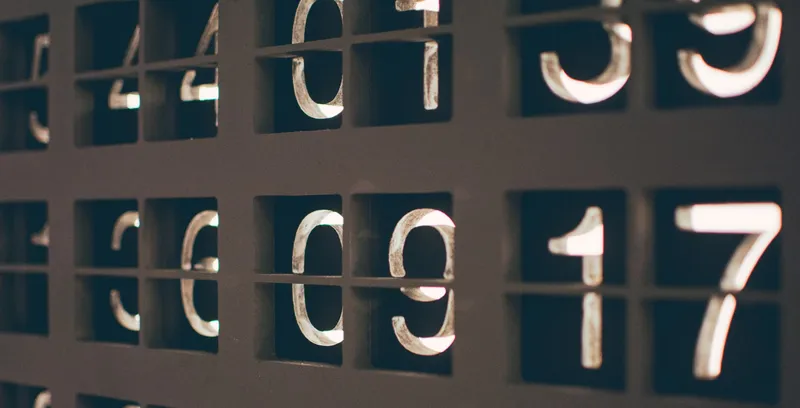One of the biggest factors in sales success is making sure your team has the right tools in place.
What kind of tools?
Configure, Price, Quote – also known as CPQ.
CPQ tools can make your sales reps 49% more productive.
They can also help companies experience a sales cycle up to 28% shorter than usual.
And, as if that wasn’t enough, companies using CPQ tools saw, on average, a staggering 26% increase in deal size.
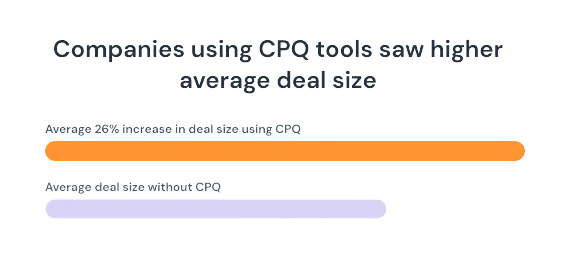
But how do you implement a CPQ software tool into your business?
Read on to learn more about CPQ implementation, including how to prepare for it in advance and choose the right CPQ tool to implement for your business.
What is CPQ software?
CPQ is software used by salespeople to make sure they can quickly and easily deliver accurate quotes to customers, complete with pricing calculations and centralized product information.
Typically, CPQ software includes many of the following features:
- Product library and groups: Here’s where you can set up and centrally store product information, including name, SKU, description, price, product images, and currency for your team to use consistently. You can further categorize the products into different groups and bundles. One typical example is having one group for products with one-time costs and one with recurring costs.
- Dynamic pricing tables within proposals: This allows you to add pricing tables to your proposals automatically. You can add multiple pricing tables and groups based on the settings in your product library. CPQ software will quickly become the secret weapon in your proposal process as it helps make your quote-to-cash process faster and easier.
- Discounts and various pricing rules: The pricing tables can present the prices, totals, subtotals, and discounts based on any combination of products from your product library. Admins can also set up how many discounts a sales rep can give, configure related thresholds, and approve flows: no more pricing mistakes and misaligned sales processes.
- Branded and personalized contracts: To create beautiful quotes and present them better, you should be able to personalize your proposals and contracts with introduction videos, fonts, and other brand elements.
- Integrations: CPQ software shouldn’t be used in isolation. It should be able to integrate and share data with your current systems, like a CRM or ERP tool. This helps you eliminate manual data entry, data misalignment and errors, and the trouble of re-entering the same info into multiple systems. It’s fair to say that CPQ software is the largest revenue generator you may have overlooked.
Before you get started with a CPQ tool in your organization, you’ll need to go through a process known as CPQ implementation. Ready to find out more?
What is CPQ implementation?
CPQ implementation is the process of incorporating a new CPQ tool into your organization and setting it up to make sure it complements your existing business workflows.
Depending on the size and scale of your organization and the complexity of current business workflows, CPQ implementation could range from a very simple process done by yourself in a matter of minutes to a more in-depth project-based approach that requires specialist implementation consultants.
Here are some key areas you should prepare in advance for your CPQ implementation to succeed.
How to prepare for a CPQ implementation
To make the whole process as easy as possible, consider doing the following ‘groundwork’ before choosing a CPQ vendor.
- Goals and budget – Define what you want to achieve after completing the CPQ implementation. Increase the quote accuracy, shorten the time needed to create a quote, hit a higher efficiency, or reduce churn? Knowing the desired outcomes and your quote complexity can make sure you choose the best CPQ vendor within your budget.
- Current quote-to-cash process – How do you currently manage proposals, quotes, and pricing? Is there an approval workflow for discounts or pricing? Are your product data stored in your CRM or a third-party tool? Map out what you’re currently doing in a flowchart and label it as ‘As Is.’ This will help vendors easily understand current processes during discovery.
- Process improvements – Implementing a CPQ tool allows you to transform your sales processes and make them even more effective. Outline areas you want to improve and produce a new process flowchart called ‘To Be.’ This will help form the basis of success criteria for your CPQ implementation.
- Stakeholders – Think about the key stakeholders within your organization who need to be involved at either the procurement stage, the implementation stage, or even the roll-out stage once your CPQ tool goes live. List these people and keep them updated as needed.
- Technical support or external consultant – Depending on the complexity of your product structures and the CPQ vendor you choose, you might need internal technical support, CRM admin, or an external consultant to help you with CPQ implementation, which may create extra costs. In this situation, a CPQ tool that is easy to implement or doesn’t require advanced technical skills might be more cost-efficient.
- Internal project plan – Consider goals, budget, time, stakeholder involvement, and any constraints or milestones you need to hit at key points. In doing so, you’ll have the basis of an internal project plan that you can use as a starting point for conversations with your chosen vendor.
Once you have laid the foundations like this and prepared in advance for the implementation, you’ll be in a great position to choose a software partner.
But how do you choose which CPQ software to implement?
How to choose which CPQ software to implement
With all purchase or procurement decisions, you should take some time to consider your requirements carefully to ensure the best possible outcome – and choosing B2B SaaS like a CPQ tool is no different.
Typically, these requirements can be broadly divided into three categories – current requirements (the needs of your company), functional requirements (what the software will do), and soft requirements (things that indicate the experience you’ll have with the product).
Current requirements
Focusing on current requirements helps you get a sense of where your organization is, where it may be going, and what scale of CPQ software makes the most sense for you. These include:
- Company size: How many people will use a CPQ, and how often will they use it?
- Tech support: Do you need an in-house ‘corporate apps’ team or an external consultancy to handle the implementation? Or is the CPQ tool easy to implement and thus requires no coding or external consultants?
- Customization: Are you flexible enough to use something ‘out of the box,’ or do you need something highly customized to mirror your existing workflows?
- Complexity: How confident are you with configuration and setup in-house?
Focusing on these factors first lets you decide whether an ‘out of the box’ quote-generation tool will meet your needs or if you need something more complex or custom.
It’ll come as no surprise that typically, the more custom your needs are, the higher the pricing will likely be.
Functional requirements
When it comes to CPQ software, some of the key functional requirements you’ll want to consider will include the following:
- Data integrations – Can it integrate with the rest of your data, e.g., in a CRM?
- Quote configuration options – Can you configure quotes as needed?
- Pricing rules – Can you set up rules to help standardize quotes and pricing?
- Dynamic quoting – Can you update branding or details after it’s sent?
- Guided selling – Will the CPQ help sales reps focus on customer needs?
It’s important that you don’t forget the ‘soft’ requirements either, though. You should also take time to consider some of the following when it comes to choosing the right CPQ software for your business:
- Ease of implementation – Can you get going without advanced technical input?
- Intuitive interface – Can your team learn to use it quickly and sell with confidence?
- Customer support – Will you have a dedicated Customer Success Manager to build a relationship with, or are you stuck using a faceless support helpdesk?
- Scalability and sustainability – Are you choosing a tool that uses recurring revenue to grow with you for the long term or a one-off fixed-cost product that has no incentive to grow and will become obsolete?
- Add-on capabilities – Does the software have other options to make your sales team’s lives more accessible by adding things like mutual action plans, e-signatures, advanced tracking and reporting, etc., all in one easy-to-use app?
Once you have your requirements, it’s time to assess the market and see what CPQ tools fit the bill for your business. To help you get started and save time, we’ve outlined 5 of the best CPQ software solutions on the market for you to explore.
The 5 best CPQ tools on the market, compared

Salesforce CPQ
Salesforce is one the oldest players in the sales-enablement technology market. According to their website, Salesforce CPQ helps businesses “sell faster and boost sales productivity with configure, price, and quote capabilities that flow straight from CRM.
Quote quickly and accurately with guided selling flows, product bundles, and discounting rules for sellers. Mitigate business risk with controls, approval workflows, and compliance built into the quoting process”.
The prices of Salesforce CPQ start from $75 per user per month when added to an existing Sales Cloud instance (priced separately). If you have a more complex product configuration and pricing rules that Salesforce CPQ cannot satisfy, they also have a more advanced version – Salesforce CPQ+ – to elevate your quoting process. The price of Salesforce CPQ+ is 150 dollars per user per month.
![]()
GetAccept CPQ
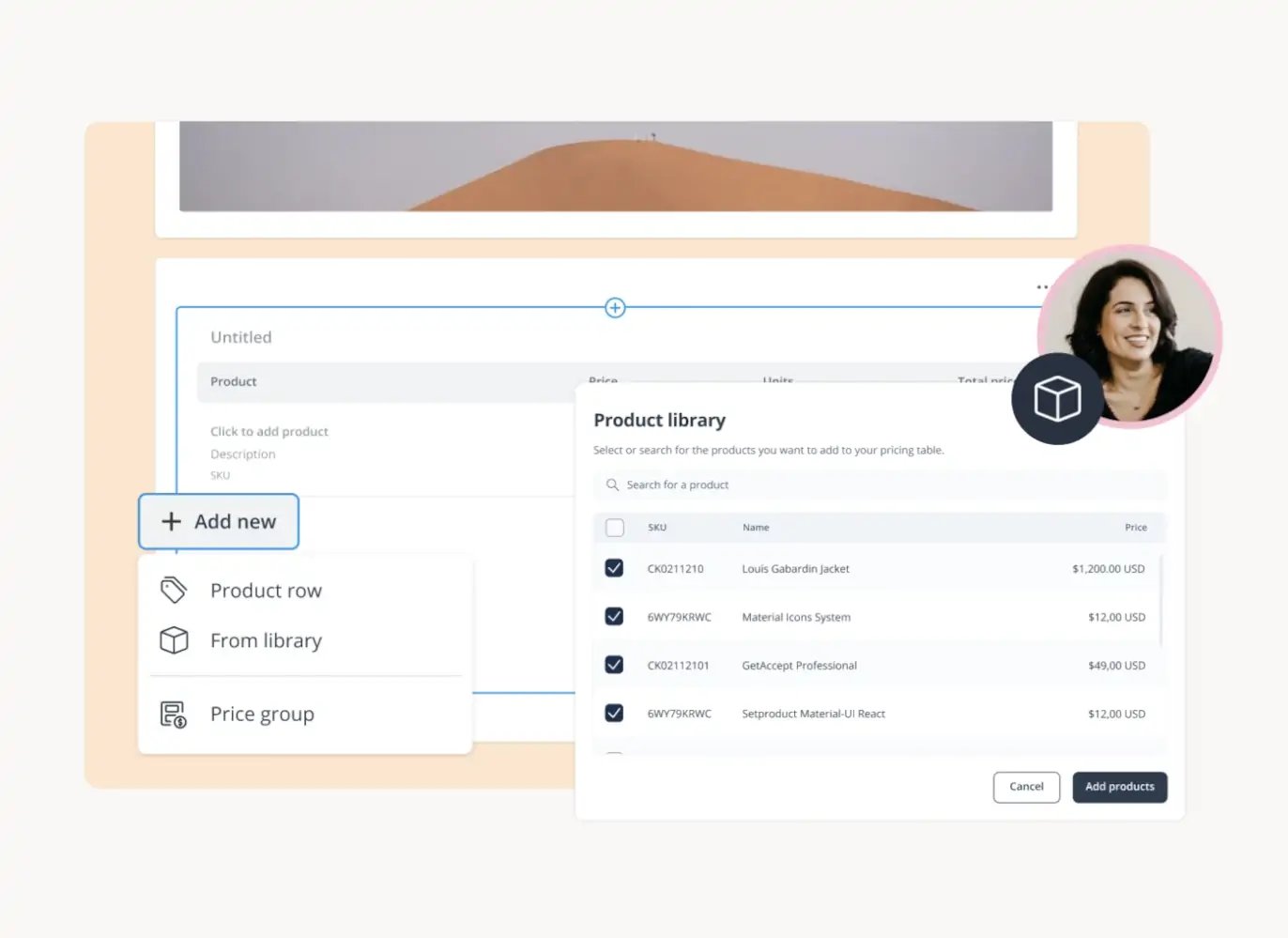
GetAccept offers CPQ as part of a full suite of digital sales room tools in one easy-to-use platform. Everything in GetAccept is designed to help you shorten the sales cycle and increase the amount of business you close as a result.
After admins set up product configurations and pricing rules within GetAccept, reps can easily generate branded quotes with dynamic pricing tables, personalize them, and share them with buyers.
What’s worth mentioning is that GetAccept integrates seamlessly with CRMs, including Salesforce, HubSpot, MS Dynamics, Pipedrive, SuperOffice, UpSales, and more. Taking Salesforce as an example, after configuring the product categories and pricing rules within Salesforce CPQ, GetAccept QuoteGen for Salesforce automatically creates dynamic quotes with this preset information.
Apart from the CPQ functionalities, a GetAccept subscription includes secure e-sign capability, mutual action plans, and more – saving you the time to invest and learn another tech tool to do the same stuff.
GetAccept is safe, secure, and compliant with global and local regulations such as GDPR, eIDAS, and the UK’s Electronic Communications Act 2000.
GetAccept CPQ is available in the Enterprise plan for the GetAccept Contract Room. It also offers a ‘lite’ version with up to 3 products in the product library for all price plans (starting at $15/user/month). Book a demo with our sales to learn more.
Discover how GetAccept CPQ can help you!

Dealhub CPQ
Like GetAccept, Dealhub offers a digital sales room platform. Although their pricing isn’t visible on their website, it varies from $60 to $75 per user per month, depending on the type of plan you subscribe to.
According to their website, Dealhub CPQ offers “Fast and accurate quoting
even for complex deals. DealHub’s collaborative sales-engagement platform makes quoting easier and faster, with real-time insights into your prospects’ engagement and level of interest.
DealHub is fast to implement and easy to use – simply plug in your product data, configure your business rules, and start quoting.

Conga CPQ
Conga focuses on the ‘revenue management lifecycle,’ CPQ forms part of their platform and can be purchased as a standalone product.
According to their website: “Conga CPQ is a critical component of Conga Revenue Lifecycle Cloud, a set of unified products built on Conga Platform that enable you to crush your unique revenue lifecycle complexities and increase revenue certainty.
Conga’s open, flexible, and high-performance solution unifies, automates, and standardizes revenue processes across all teams to maximize customer lifetime value”.
Pricing starts at $35 per user per month.

PandaDoc CPQ
Originally a proposal and contract signature tool, Pandadoc has expanded its remit to include an online CPQ as part of its offering.
According to their website: “PandaDoc CPQ software makes it easy to generate error-free quotes that’ll close more deals. Pull data directly from your product catalog and implement rules-based pricing strategies to deliver an impressive buyer experience”.
Pandadoc’s CPQ solution is part of their enterprise offering, so accurate pricing is unavailable – however, the tier below enterprise starts at $49 per user per month – billed annually.
CPQ software in an all-in-one digital sales room platform
What if you could easily revamp your sales process – ensuring higher close rates, larger average deal sizes, and shorter sales cycles – you’d be interested, right?
Well, with GetAccept, you can do all this and more.
Our award-winning all-in-one digital sales room platform doesn’t just support CPQ – it has everything else you need to improve your sales process, too, including contract management, mutual action plans, and digital signatures.
Conclusion
As their sales organization grows, using sales-enablement technology such as CPQ software is an increasingly common strategy for many businesses.
By using a CPQ tool, not only will you be able to make your sales reps up to 49% more productive – but you’ll also stand to increase your average deal size by 26% and reduce the length of your sales cycle by as much as 28%.
However, if you’re not already using a CPQ tool in your business, you will need to implement one to see those benefits.
So, to help you start your journey with CPQ implementation, we looked at 4 key areas you’ll need to take into consideration:
- We explained exactly what CPQ implementation is and what it means for your business.
- We outlined the foundations you should put in place before choosing a vendor.
- We talked you through functional vs non-functional requirements and suggested some additional questions for you to ask, too.
- We outlined 5 of the best on the market to help you save time and cut to the chase.
If, after all that, you still have questions on CPQ implementation and what you can expect, then our team of experts is here to help.
Let us tell you more about CPQ implementation!
FAQ
Put simply, no. A CRM is a Customer Relationship Management tool that helps you track ongoing customer communication. In contrast, while integrating with a CRM, a CPQ tool is designed to offer Configure, Price, Quote functionality to help make quick and consistent sales proposals. The two are related, but a CPQ complements a CRM rather than replaces it.
The answer to this is very much ‘it depends’ based on the complexity of a company’s pricing and configuration needs and the CPQ tool you choose to implement. A CPQ implementation often involves dedicated technical support internally or hiring an implementation consultancy.
In this case, selecting a product that is easy to implement with preset flows and automations can largely reduce the cost.
GetAccept, for example, has 10 out-of-the-box flows and is natively integrated with many CRMs, saving the cost of hiring a CPQ implementation specialist. The CPQ feature is included as part of our Enterprise offering. It also ensures that a ‘lite’ version with up to 3 products in the product library is available across all price plans (starting at $15/m).
GetAccept CPQ can integrate with 500+ software tools so that we can work directly with your tech stack, including CRM tools like Salesforce, Microsoft Dynamics, HubSpot, and SuperOffice.
For Salesforce customers whose products are more complex than what Salesforce Price Books and Salesforce Quotes can offer, and for those seeking a more budget-friendly tool, the GetAccept QuoteGen can be easily embedded within Salesforce to enhance their quoting capabilities.
Salesforce CPQ and CPQ+ customers can configure the product categories and pricing rules within Salesforce CPQ and leverage GetAccept QuoteGen to display the products in a dynamic quote within their contracts. GetAccept also brings in document and proposal generation, sales personalization, and e-sign capabilities. So instead of using one tool for proposal creation, one to generate quotes, and another for e-sign, they can use one tool – GetAccept – throughout the sales cycle.