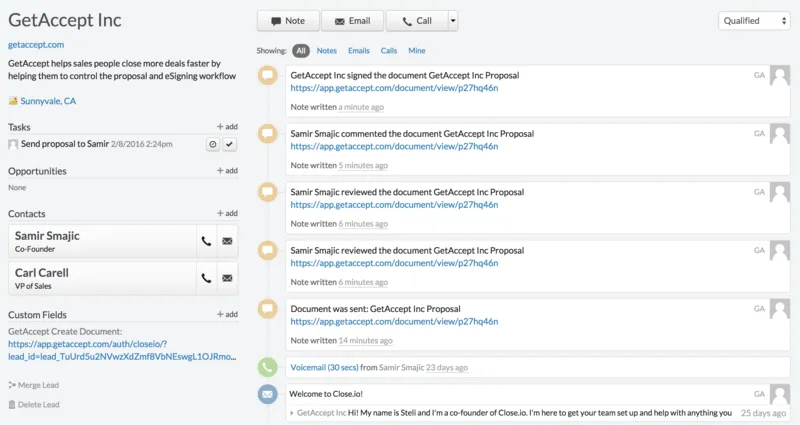In this blog post, you’ll find everything you need to know about CRM integrations.
How do you know which CRM is the best for your business? The CRM jungle is big and sometimes a challenge to understand. Let’s dig into what value a CRM system can bring to your business, where to start, and how to find the most effective and suitable CRM for your business.
What value can a CRM system bring to your organization
CRM software helps you and your team to keep everything in one place, allowing your sales and marketing departments to work more efficiently together. A CRM system will help your business to manage and deeper your relationships with customers, helping your business to grow.
A CRM can capture and store a large amount of customer data, which will help you control your data. By using this data, you can gain insights into who each customer is and what their needs, interests, and challenges are. This collected data will help your team to provide a better customer experience, and increase customer engagement and loyalty.
Want to know more about how data can help you to grow your business? Read our blog post: The key to unlocking hidden treasures in your CRM.
What different kinds of CRM integrations are there?
Hubspot CRM integration
HubSpot has a strong belief that a customer-oriented buyer journey is the key to shortening the sales cycle and increasing customer satisfaction. With HubSpot flywheel focus, you will always be one step ahead to deliver spot-on insights to your customers. Use the insights to increase engagement and continue being personal during the whole customer lifecycle, enabled by two customer-oriented tools.
Microsoft Dynamics 365
Microsoft Dynamics 365 works as a customizable, flexible solution designed to suit business requirements. You can choose a stand-alone application to meet the needs of a specific line of your business or use multiple CRM tools that work together as a powerful integrated solution.
Pipedrive CRM integration
Pipedrive is a deal-driven customer relationship management CRM solution that works as an account-management tool with the ability to assist with marketing and the entire sales process. Pipedrive is a sales-focused CRM that is an attractive option for its ease of use and various tools and integrations.
Salesforce CRM integration
Salesforce CRM can manage all the customer interactions of an organization through different media, like phone calls, site email inquiries, communities, as well as social media. Salesforce handles all customer relationships by focusing on the sales, marketing, and support processes.
EngageBay CRM Integration
EngageBay is a fully integrated and affordable marketing, sales, and customer support software. EngageBay’s goal is to align all teams through a single, unified view of customers. This means you can track your customers for the complete customer journey across multiple touchpoints. In addition, EngageBay offers dozens of native integrations and thousands of third-party integrations – making it a powerful CRM software for small businesses.
What CRM is best for your business?
The CRM jungle is big - so where to start, and how do you know which is the most effective and suitable one for your business?
There are several ways to find out, but it starts off with the obvious statement: do your research! Start by doing a list. What is important for you and your company: customized CRM, a marketing tool within your CRM, or maybe a local presence? Narrow it down as much as possible and gather a list of keywords. By doing this, you will have an easier way to find out which CRM that is not suitable for you.
Step 1: Start by searching for the keywords each CRM uses on their website - all CRM-companies have a specific niche and often a one-liner that describes their niche.
Step 2: Next step would be to start collecting information from each CRM that seems to be a good match for your business. In order to compare CRM, a pros and cons list of your findings from each CRM would be a good idea, both on their website and also from reviews. (A tip: ask an old colleague of yours, a friend, or, why not, another SaaS vendor that you already use to hear what their thoughts of a good CRM are - can guarantee you that they have an opinion of several different vendors).
Step 3: It’s time to select 2 or 3 vendors that you believe will give the most value to your business and book a demo. In the demo - do a checklist of your keywords in order to see what each vendor can cover, but of course, other aspects such as relationship and trust from the vendor are key here.
Let’s start by dividing it into CRM Small, Mid & Enterprise
When it comes to which CRM is most suitable for Small, Mid, or Enterprise companies, this is, of course, very dependent on your business's specific needs and the different local players within your market.
But if there would be a general mapping that we would recommend here at GetAccept, there are some CRMs that are more appropriate than others - both from a company size perspective and also if your company is a Marketing-Oriented and/or Sales-Oriented business.
Small to Mid companies (50 - 499 employees): Pipedrive, Hubspot, Upsales, Lime
Mid Companies (500-4999 employees): Superoffice, Lime, Upsales, Salesforce, Pipedrive, HubSpot
Enterprise (+5000 employees): Salesforce, Microsoft Dynamics, Freshsales
The reason for Salesforce, Dynamics, and Freshsales being divided into the Enterprise segment are mainly due to the opportunity for customization, more functionalities, and more apps that you can connect to your CRM. But one factor to consider here (which may be more for Small and Mid companies to look into) is, as we mentioned above, if your company is a Marketing and/or Sales oriented business.
Marketing-oriented business: If you would go for a vendor that already has a built-in Marketing Automation tool within their CRM, we recommend: HubSpot, Upsales, and Salesforce.
Sales-oriented business: If you would go for a vendor which is more sales-oriented, we would recommend: Pipedrive, HubSpot, Salesforce, SuperOffice, Lime, or Upsales.
Last but not least, another factor that you might consider before deciding which CRM to go with would be to look into the integration possibilities - which system can the CRM integrate with?
If you want an efficient workflow within your CRM, there are several ways of doing it. Most vendors already have a lot of integrations in place, but other vendors can make your CRM workflow more streamlined and efficient. This will be discussed furthermore in detail in the next section.
If you are interested in looking into what CRM integrations we have at GetAccept, take a look here.
Best usage and benefits for CRM software
For nonprofits looking to enhance their operational efficiency, integrating a solid fundraising strategy with your CRM can make all the difference. By focusing on cultivating and managing donor relationships through systematic planning, organizations can dramatically improve fundraising efforts.
How can a CRM system be helpful in a sales process? And in which ways will a CRM system be useful for your business? A CRM system is crucial to have within most businesses in order to have control. A CRM system is useful for business management, sales tracking, customer tracking, data analytics, and marketing activities.
Keeping everything in one place: CRM software helps you and your team to keep everything in one place, allowing your sales and marketing departments to work more efficiently together.
Overview of data: A good CRM system will provide you and your team with a user-friendly dashboard filled with results on sales calls, sales, marketing campaigns, email campaigns, etc. This will help your team to see what’s working and what’s not working.
Data analysis: Data analysis gives you an overview of how people interact with your brand and how different factors will change over time. Data analysis is one of the most important tools your CRM should empower.
Sales tracking: For businesses that have a more complex sales cycle, including lead generation and sales calls, a CRM system should include sales tracking. One of the main things a CRM system does is support sales.
Outbound and inbound processes: If you want to empower your outbound and inbound marketing process, integration with sales enablement software will help you to deliver personalized and targeted messaging.
Efficient workflow in your CRM system
So, when you have your CRM software in place, how can you create a smooth and efficient workflow in your CRM?
Some companies are pleased just as the CRM is, and some would like to streamline the whole process within the CRM system (of course, there are limitations here), but there are a lot of possibilities with the help of some vendors that you can use to create an efficient workflow.
Integrate CRM to Sharepoint
Often your CRM has the possibility to create automated workflows for your archiving system, for example, Sharepoint. A new efficient, and easy way to connect your CRM with Sharepoint is by using Power Automate - read more about Power Automate and how it works together with GetAccept.
Zapier CRM integrations
Zapier offers you hundreds of connections. You can be very creative with this software and, for example, gather data from one place and store it in your CRM automatically between two different systems.
Maybe your customers are filling out forms on your webpage today, and you want that stored in your CRM. If you are interested to see how you also can connect Zapier to GetAccept, read more about it here.
API and open source
For a system to have an open API means endless possibilities. It will take a little bit more work and a little bit more time, perhaps. But in the end, creating workflows using your CRMs API will get you exactly what you want, so you can rest assured your sales force is working as efficiently as possible.
You can read more about how you can connect GetAccepts API to your CRM here.