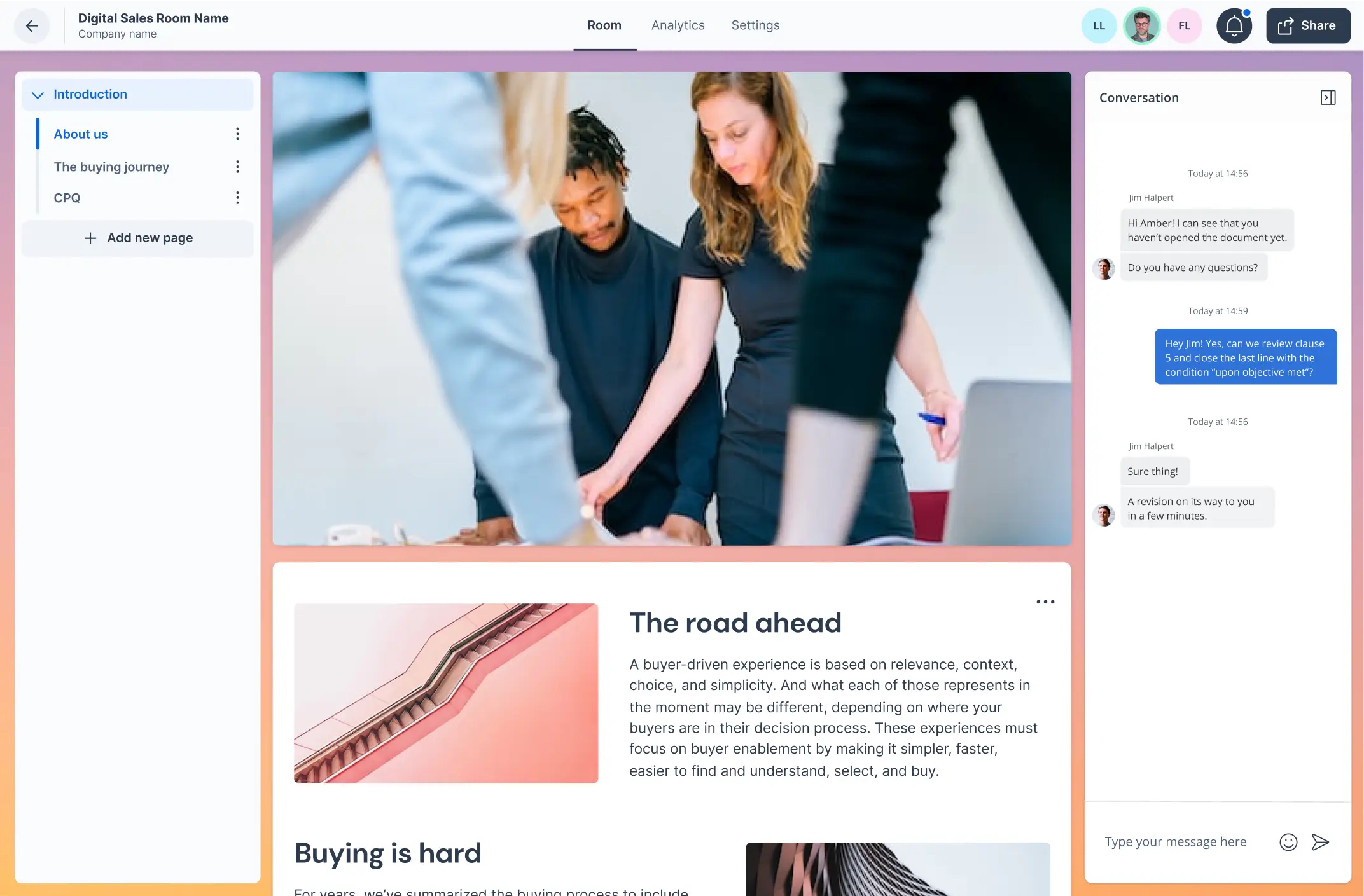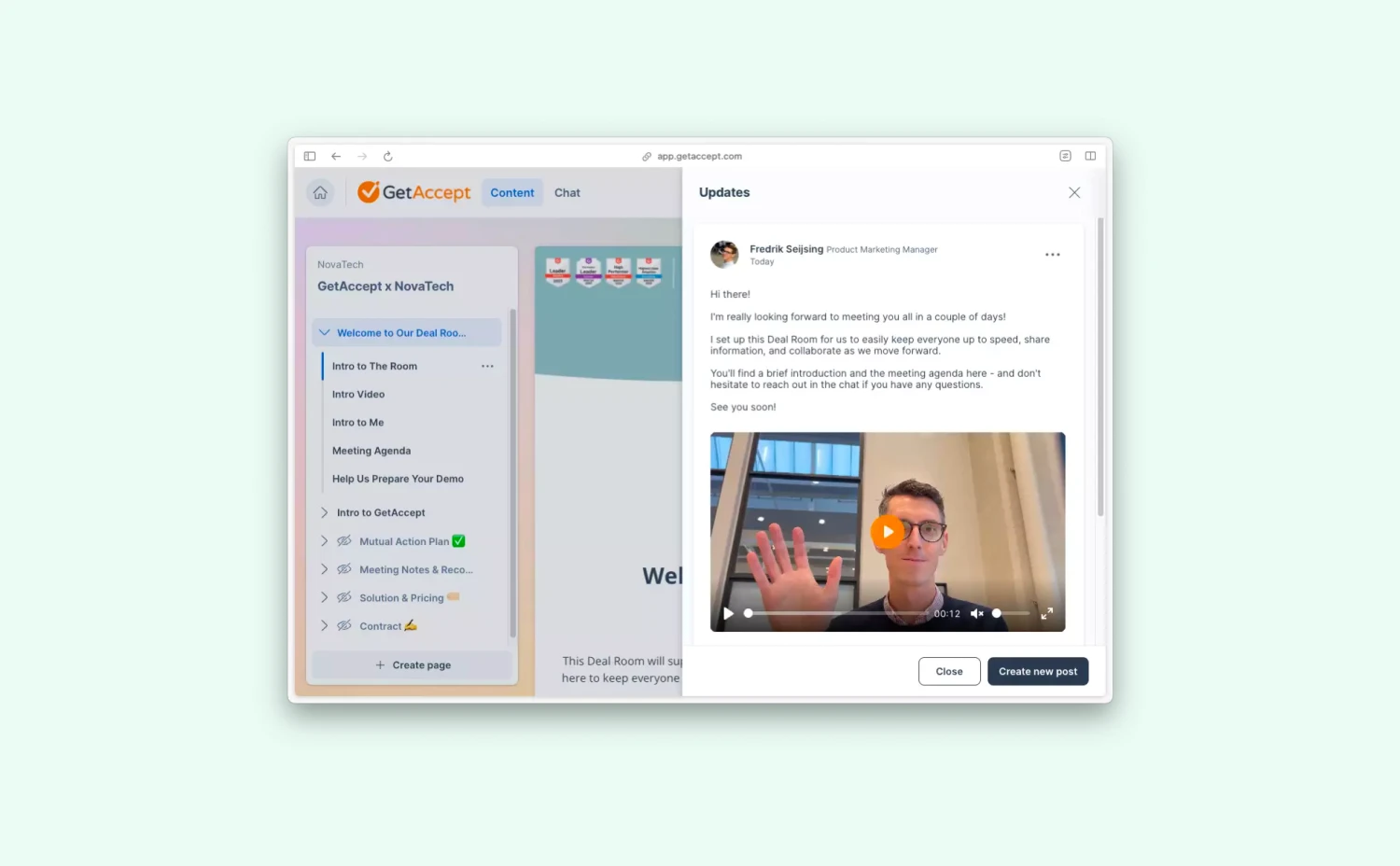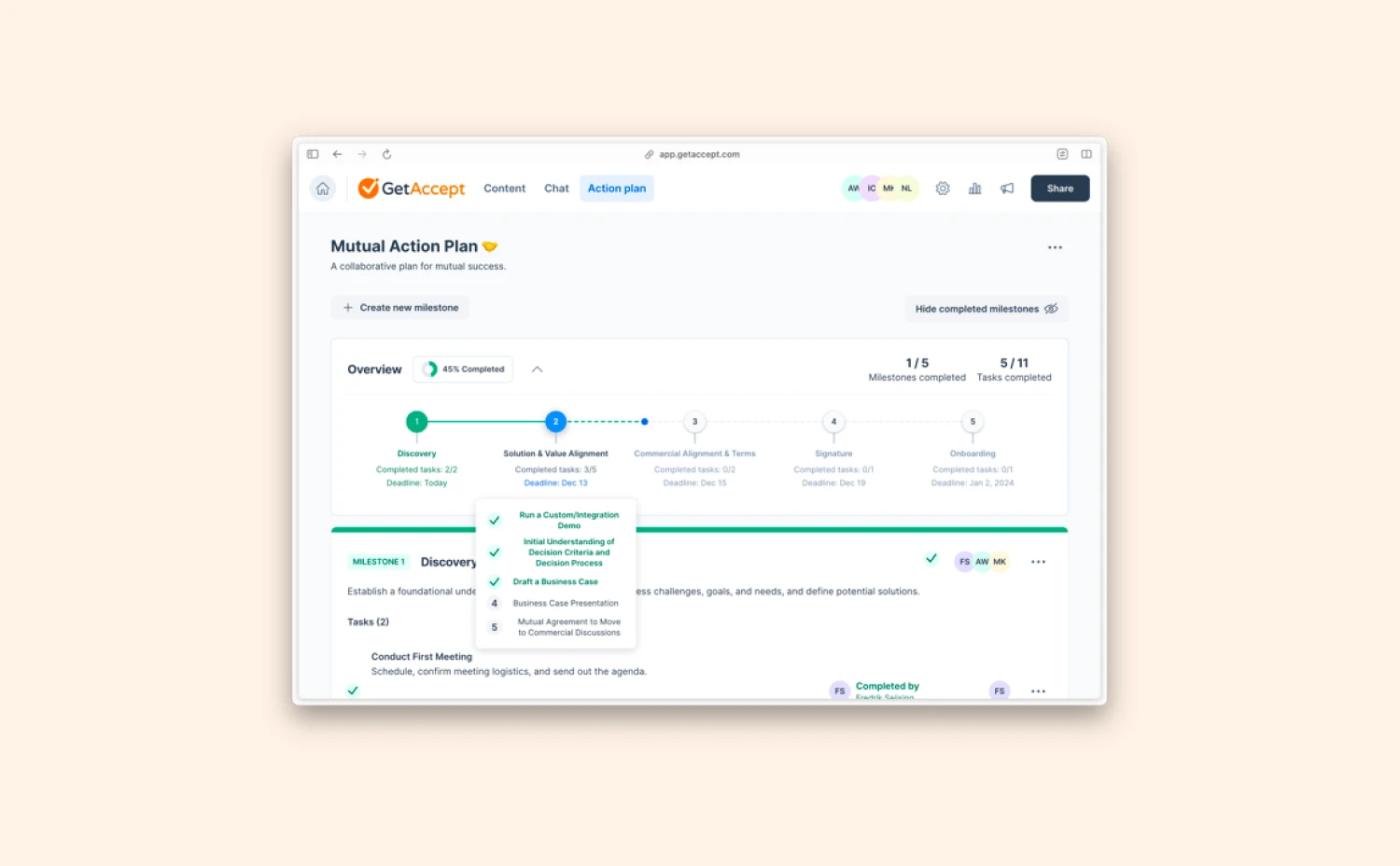In April, we added a new Deal Room module to our product offering. Now it’s easier than ever for buyers and sellers to interact and collaborate through the sales process. Here’s how the two modules work together:
- Deal Room module: A revamped microsite where you efficiently collaborate with your buyers to move deals forward, using features like mutual action plans, real-time notifications, and personalized content.
- Contract Room module: A powerful tool to help you quote the right products, share dynamic digital contracts, and collect all the signatures needed to close your deal.
And of course, you can start using these modules directly from within Salesforce. In the following section, we’ll show you how to share a Deal Room in 3 simple clicks.
How does it work from Salesforce?
Select a pre-made template, invite your prospects, and share it with a personalized note. Creating and sharing a Deal Room in Salesforce is as easy as that!
Every time your prospects open the room, leave a message in the chat or invite another stakeholder into the room, you’ll receive a real-time notification in your email inbox so you can always stay on top of your deals.
How to get started
To access the Deal Room module, simply contact your entity admin to enable it. If you’re the admin, head over to the settings in your GetAccept entity, switch on the “Deal Room Beta” toggle, and you’re good to go!
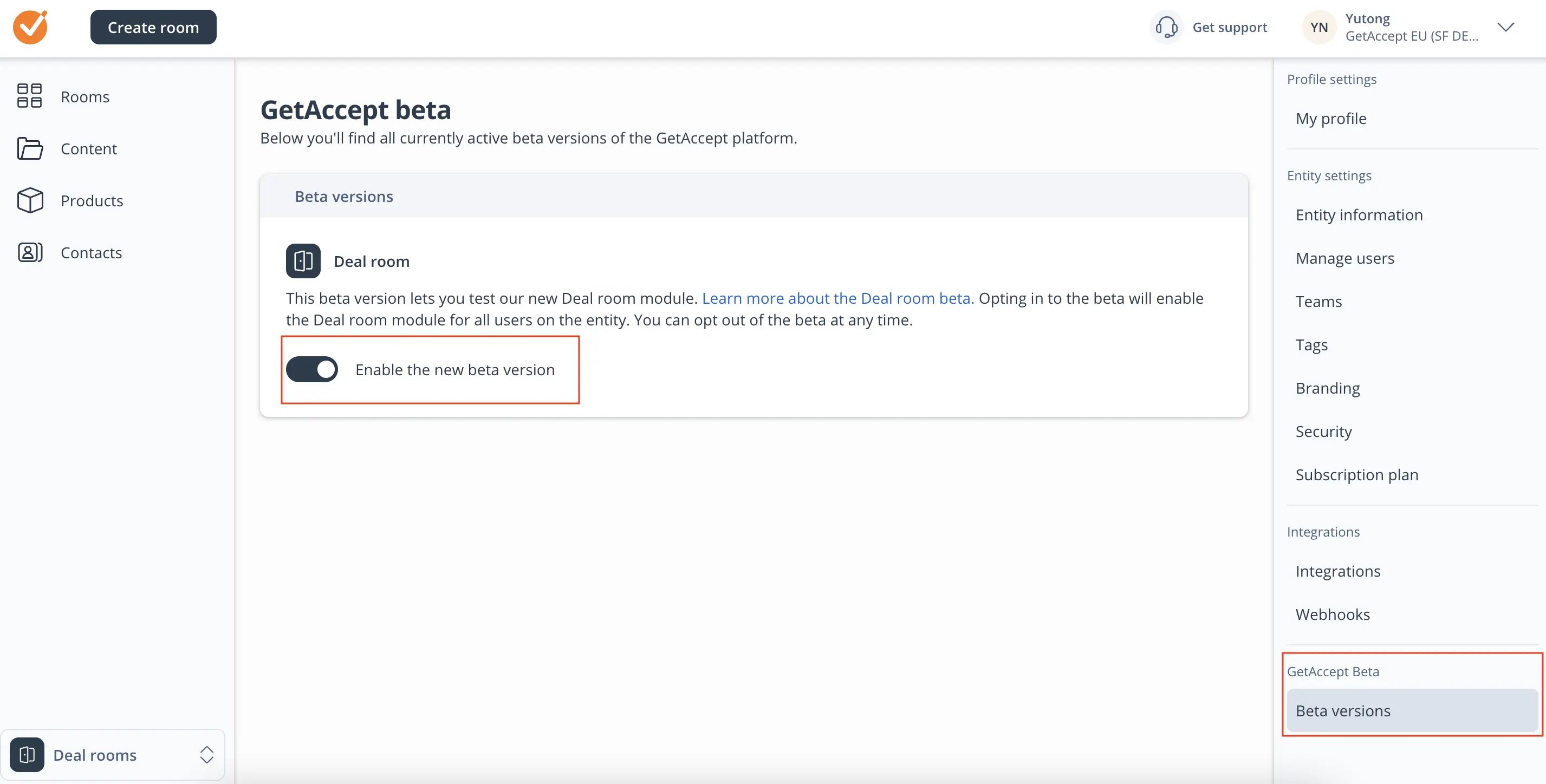
Please note that you need to have Version 2.58 or the latest version of the GetAccept for Salesforce integration to enjoy this feature. Update to the latest version if needed.
How about the Contract Room module?
The way to share a digital contract and collect e-signatures from Salesforce remains unchanged. Simply click the “Contracts” option to get the process started!
Check out our help article for more detailed information, and don’t hesitate to reach out to your designated GetAccept contact if you have any questions!
.webp)