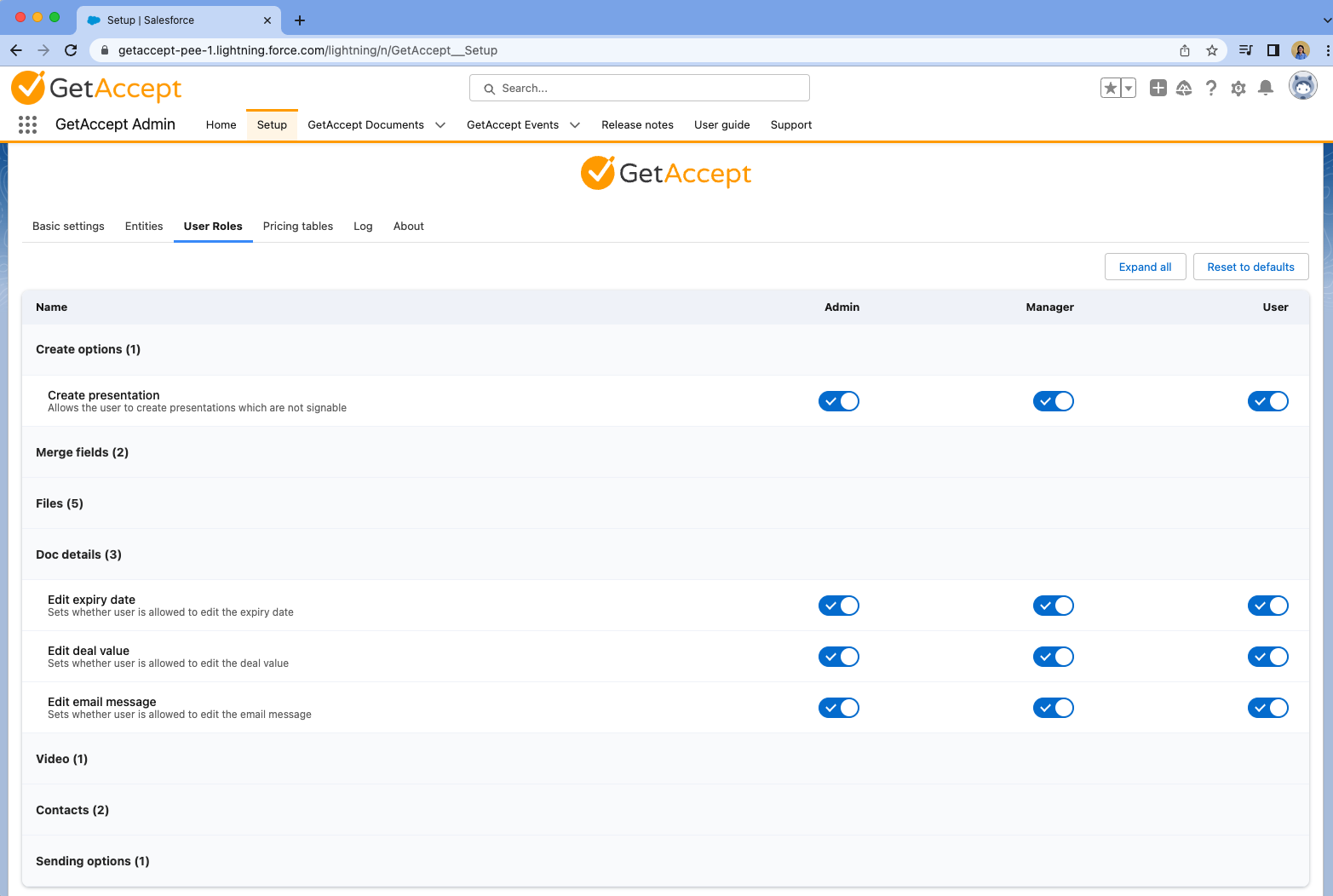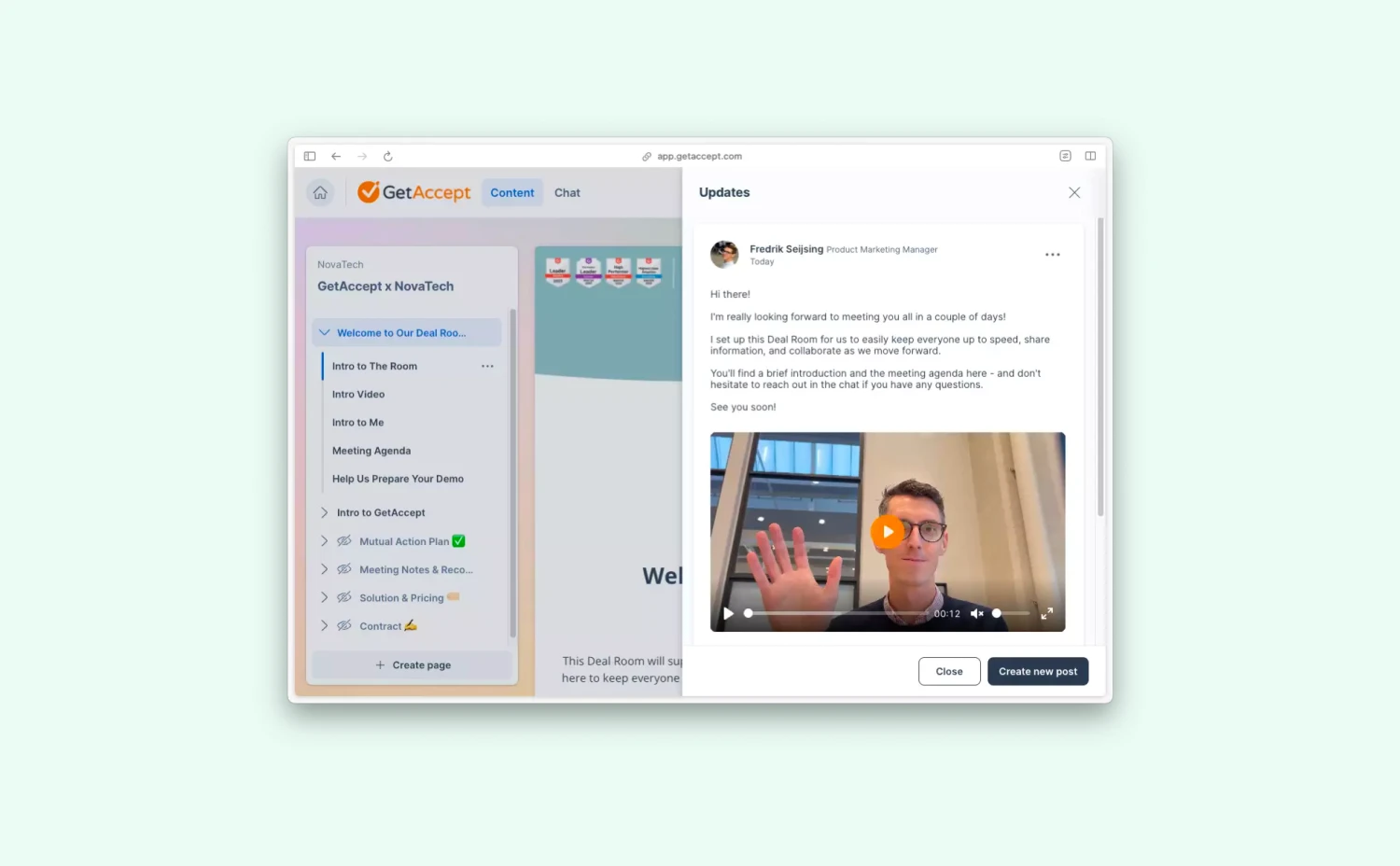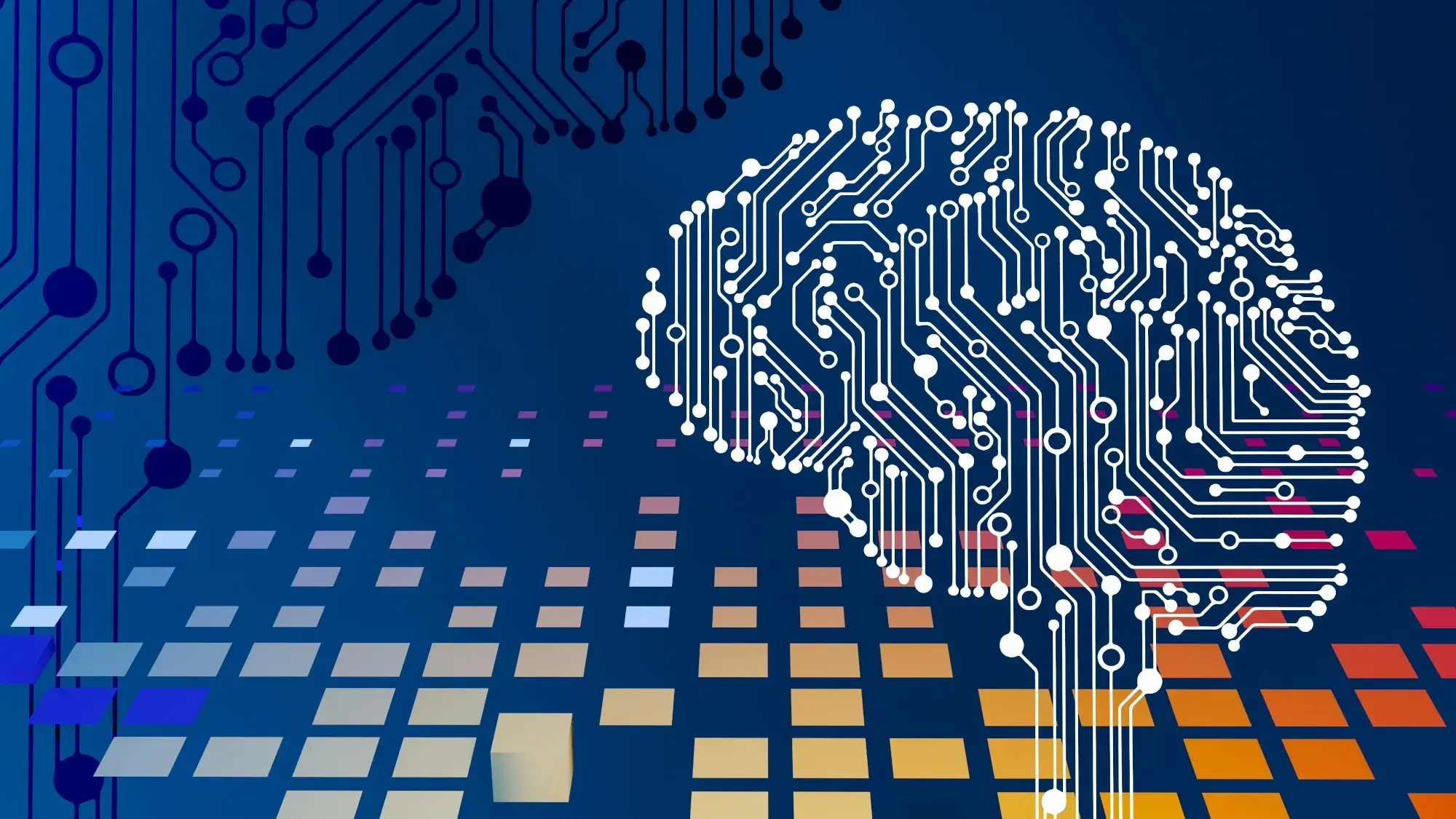Imagine if every user, regardless of their role or position, could change all the settings and effort you put into the setup of GetAccept within your Salesforce environment. As an admin, you’d be sweating bullets every time someone logs in to Salesforce to send a contract. Users can sometimes unintentionally modify key settings, delete critical data, or perform actions beyond their scope, resulting in a messy and unstructured workflow. But not anymore!
This update gives admins an easier time setting up admin-only functions, disabling unnecessary functions for certain users, and overseeing the accessibility of your whole team within Salesforce.
Go to the “GetAccept Admin → Setup” section within your Salesforce account, and you’ll find where you can activate/disable the functions for admins, managers, and users.
After configuring your settings, you and your team will minimize errors and accidents, maintain a unified process to share quotes and proposals, and gain more control over your GetAccept for Salesforce integration.
Log into your Salesforce account and try it yourself. If you’ve got any questions, don’t hesitate to reach out to your designated GetAccept contacts and we’ll be happy to help!
.webp)