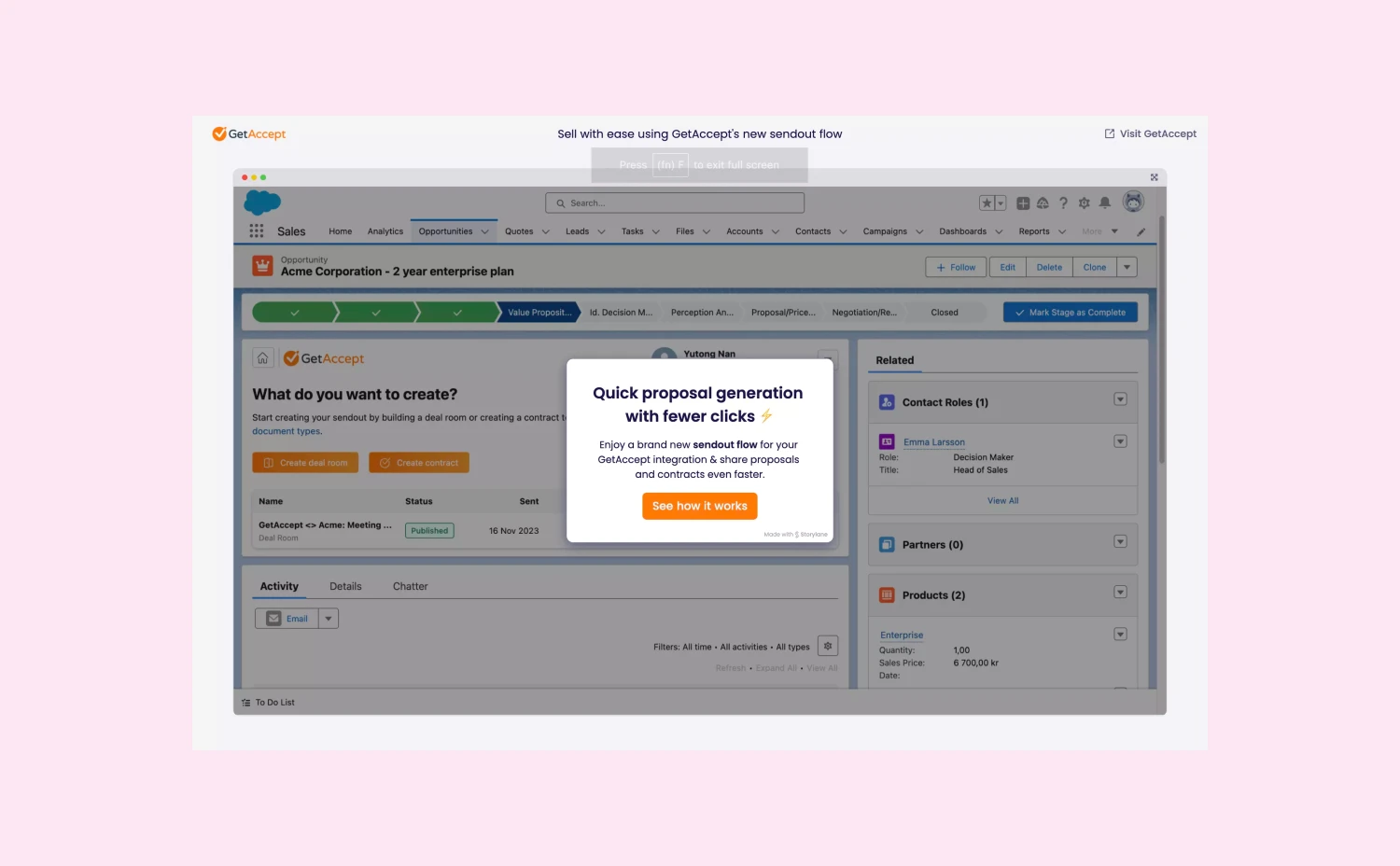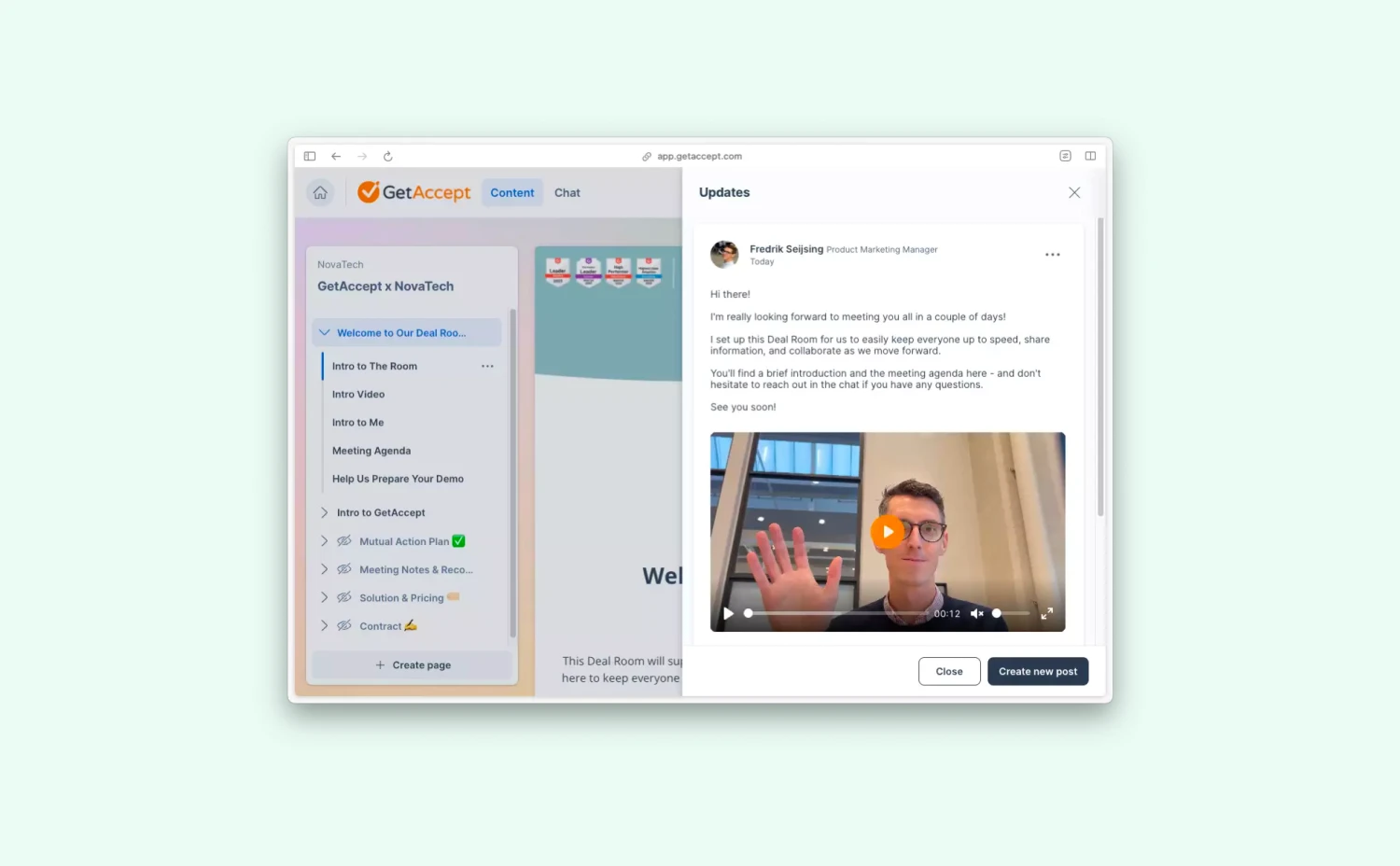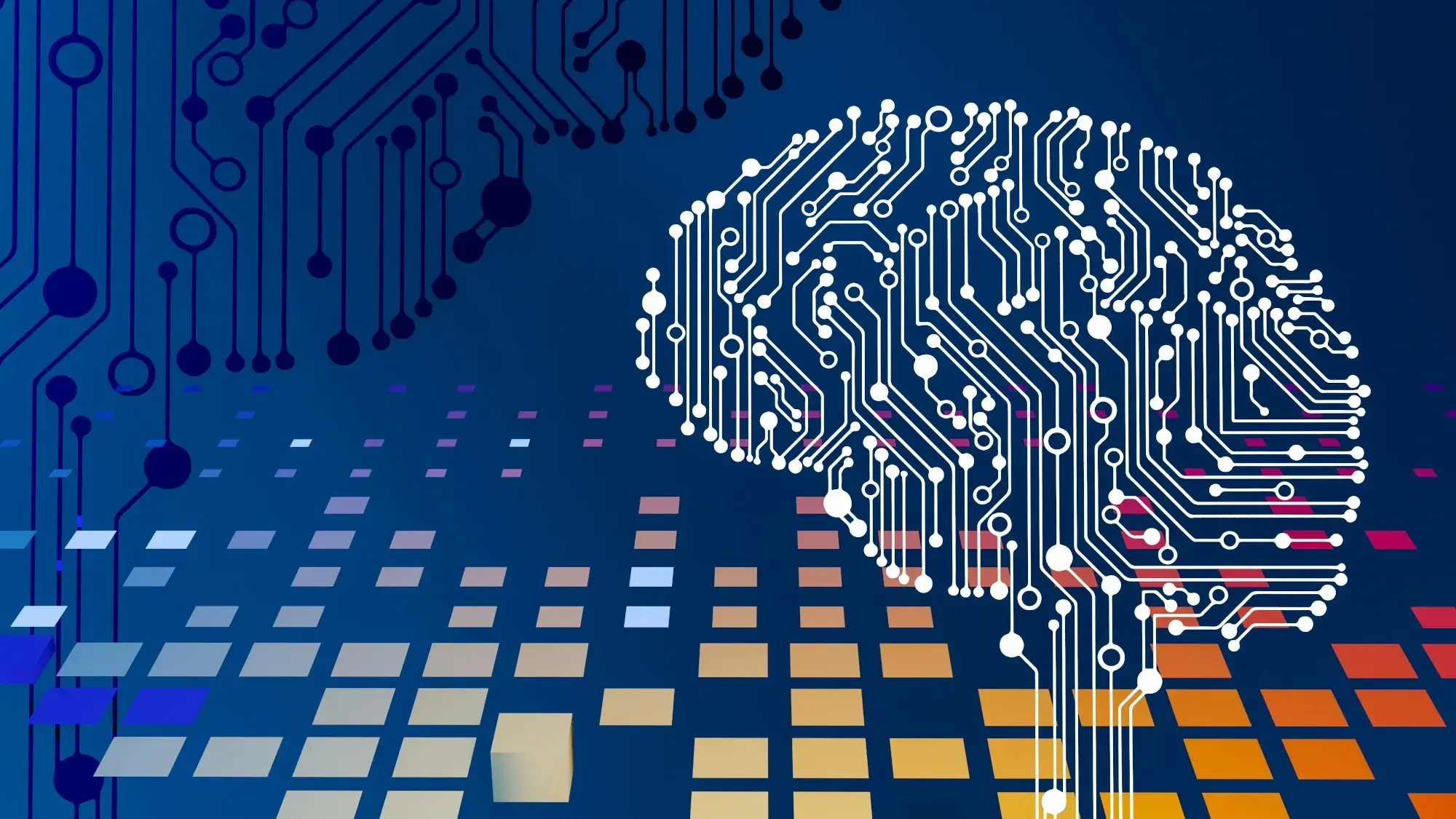Before everyone leaves for the Christmas vacation, here are the latest updates regarding the GetAccept integration for Salesforce:
New sendout flow: Quick proposal generation with fewer clicks
When it comes to creating and sending proposals, fewer clicks usually mean less admin work, a more efficient process, and more time to focus on what truly matters.
Changes in the new sendout flow for GetAccept integration include:
- Selecting templates before adding recipients to avoid the back-and-forth adjustments;
- Providing an overview of missing data, auto-populated fields, and required recipient information;
- Previewing the pricing table before sending it out;
- Utilizing communication templates to personalize your outreach messaging.
Here are two ways to update your GetAccept integration and start using it:
Option 1: Within your Salesforce environment
Log in to your GetAccept Admin app within Salesforce. Navigate to “Setup → About” to check which version of the GetAccept integration you are currently using. Click the Update button to start using the latest version.
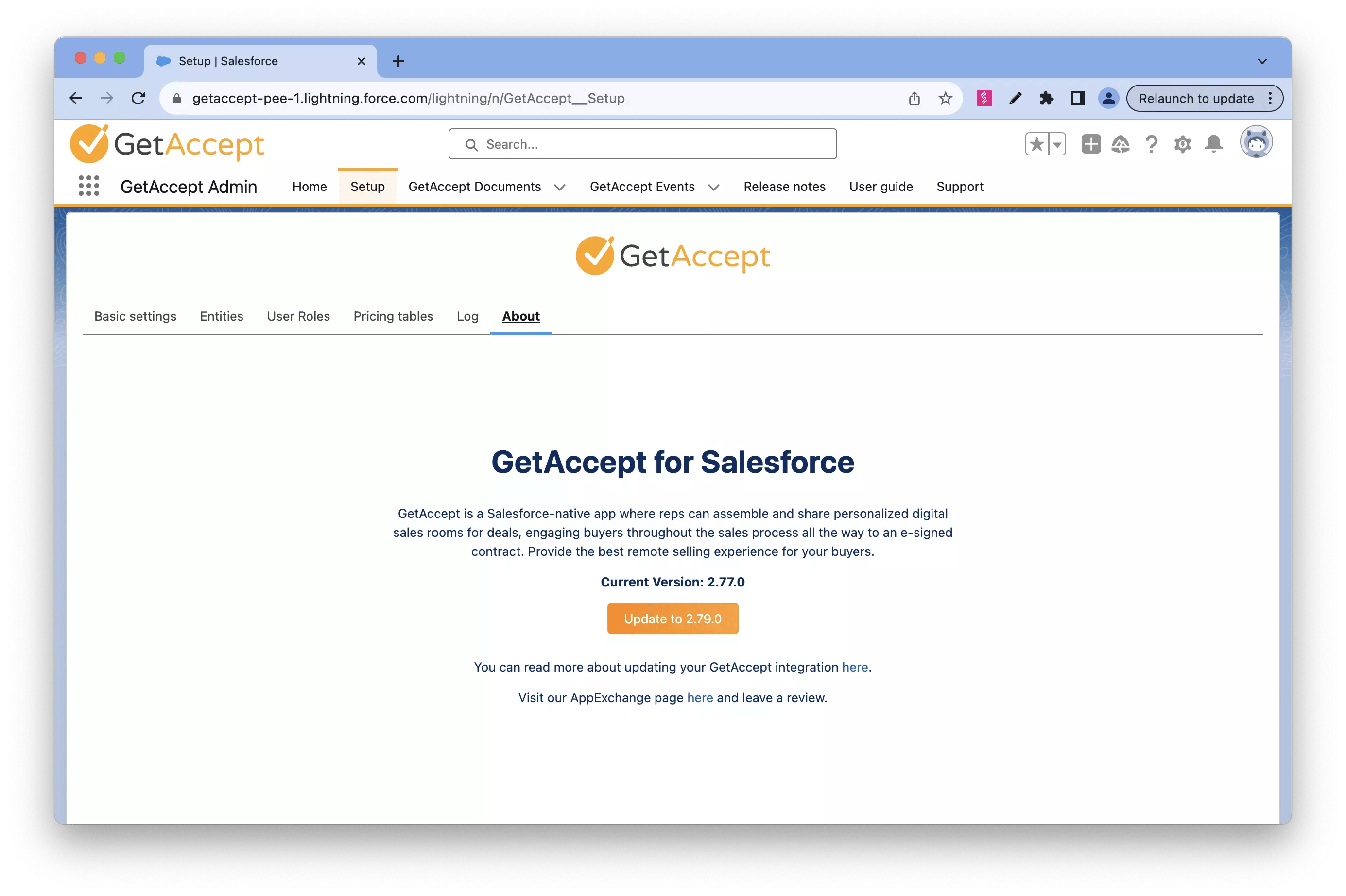
Option 2: Via the help article
In the “Updating GetAccept for Salesforce” help article, you can find the link directing you to the latest version. Follow the steps there and update your integration with ease.
Communication profiles for a more personalized outreach
Before sending out your contracts, select pre-made communication templates for more personalized outreach.
To set this up, admins should log into GetAccept, select “Communication templates” under the settings, and click “Create new content.” Give it a try, and if you have any questions, feel free to reach out.
Get notified of the latest comments within Salesforce
The new GetAccept Flow, “Send notification if recipient comments”, is now live and ready to use. With this Flow, whenever your recipient leaves a comment on a sent proposal or contract, you will receive direct notifications within Salesforce, enabling you and your team to address the prospect’s concerns promptly.
That’s it for now. Until next time, enjoy your Christmas and stay tuned!
.webp)