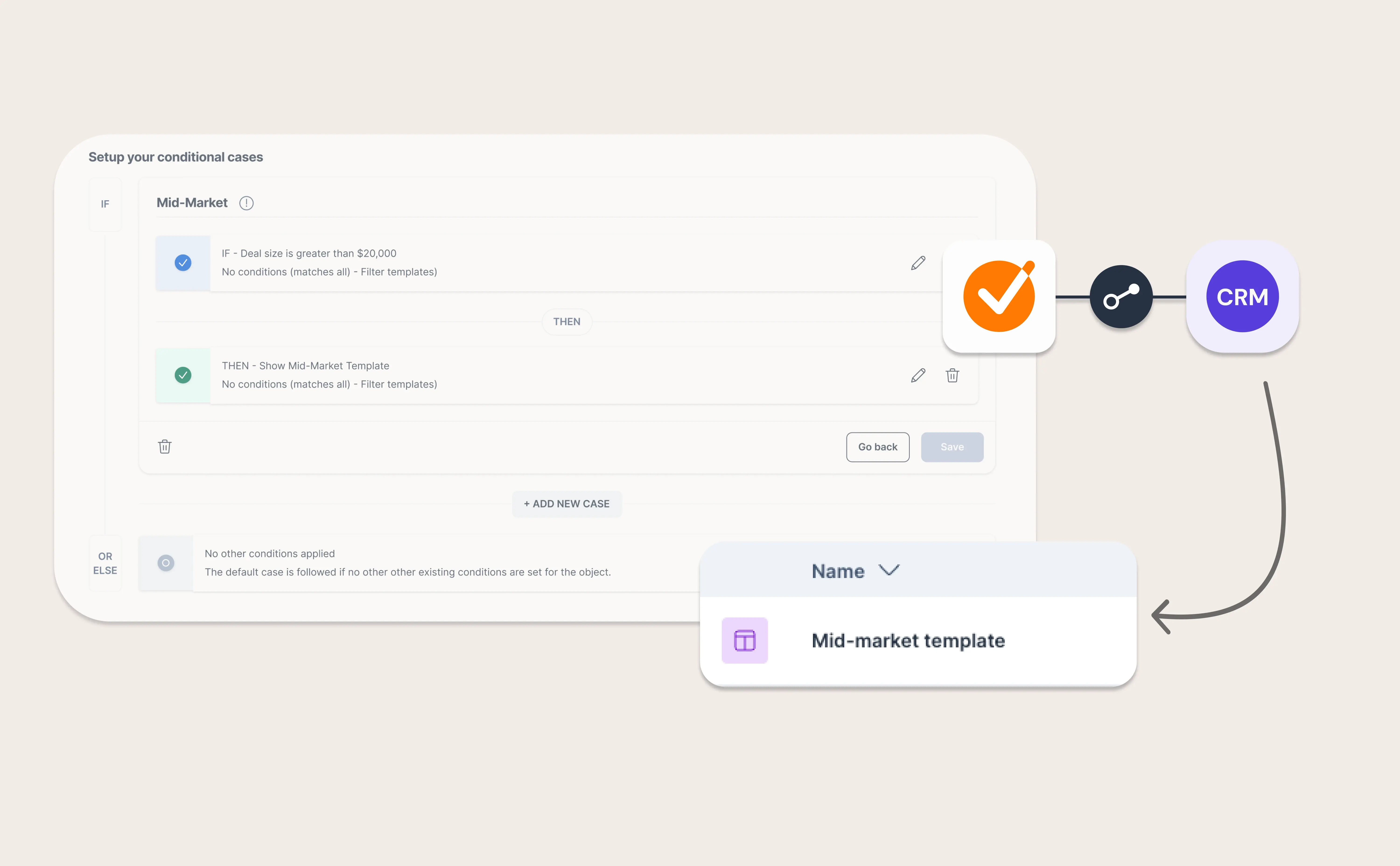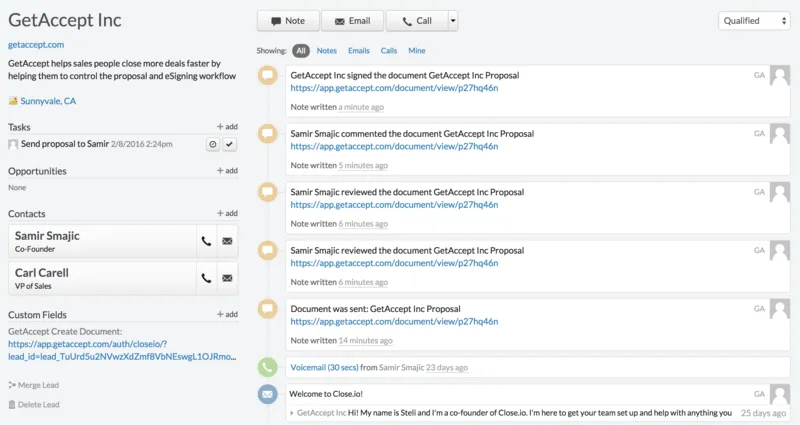As your organization scales, so does the complexity of your document workflows. With dozens of templates tailored to different products, industries, or deal types, reps can waste precious time figuring out which one to use. Choosing the wrong template can lead to errors, inconsistencies, and unnecessary back-and-forth fixing mistakes later.
That’s why we built Conditional Logic for Template Selection, now available across Salesforce, HubSpot, Microsoft Dynamics, Pipedrive, and Upsales.
What is Conditional Logic?
Conditional Logic allows admins and managers to set up smart rules that determine which templates are shown to reps within their CRM. Instead of scrolling through a long list of templates, sales reps are automatically presented with the ones that fit their specific deal context, based on factors such as:
- Deal stage
- Industry
- Region
- Company size
- Product line items
- Deal type or other CRM fields
Your CRM data now does the heavy lifting for you. Reps can focus on selling while your setup ensures that every document they send is accurate, consistent, and compliant.
Why It Matters
Managing templates manually quickly becomes a bottleneck as teams and use cases expand. Conditional Logic helps you streamline this process and reduce friction for both managers and reps.
With Conditional Logic, your team can:
- Increase productivity
Reps spend less time searching for templates and more time building relationships with prospects. - Reduce errors
Only relevant templates appear for a given deal, eliminating the risk of using the wrong one. - Scale faster
As your business evolves, you can easily maintain a structured, standardized sales process across all teams and regions. - Leverage CRM data
Your CRM becomes a powerful automation engine that drives smarter workflows and helps reps make better, more trustworthy decisions.
Real-World Examples
Here are a few ways teams use Conditional Logic to simplify their day-to-day work:
1. Match templates to deal stage
Automatically show the right templates as deals progress. For example, display proposal templates during “Negotiation” and contract templates during “Closed Won.”
2. Personalize by industry or segment
Show industry-specific templates based on the company’s vertical or size, ensuring your messaging always fits the audience.
3. Align templates with product offerings
Only display templates that relate to the products included in the deal so reps always choose the right content.
Smarter Workflows, Happier Teams
Conditional Logic reinforces the idea that your CRM data should work for you. Combined with features such as dynamic pricing tables, merge tags, and custom data fields, it helps automate and personalize every step of the document creation process.
As your business grows, Conditional Logic ensures your team always sends the right content to the right buyer at the right time.
.webp)