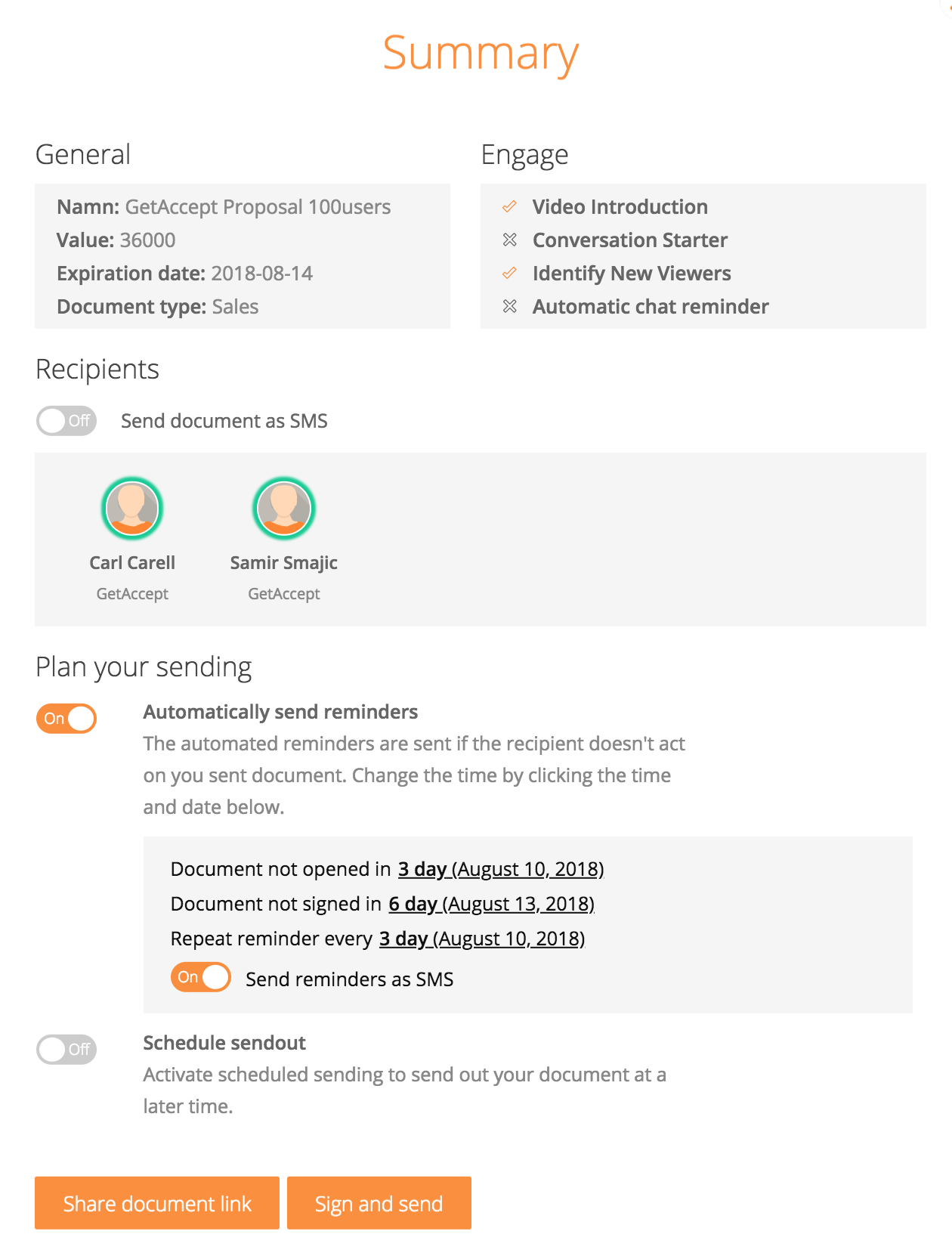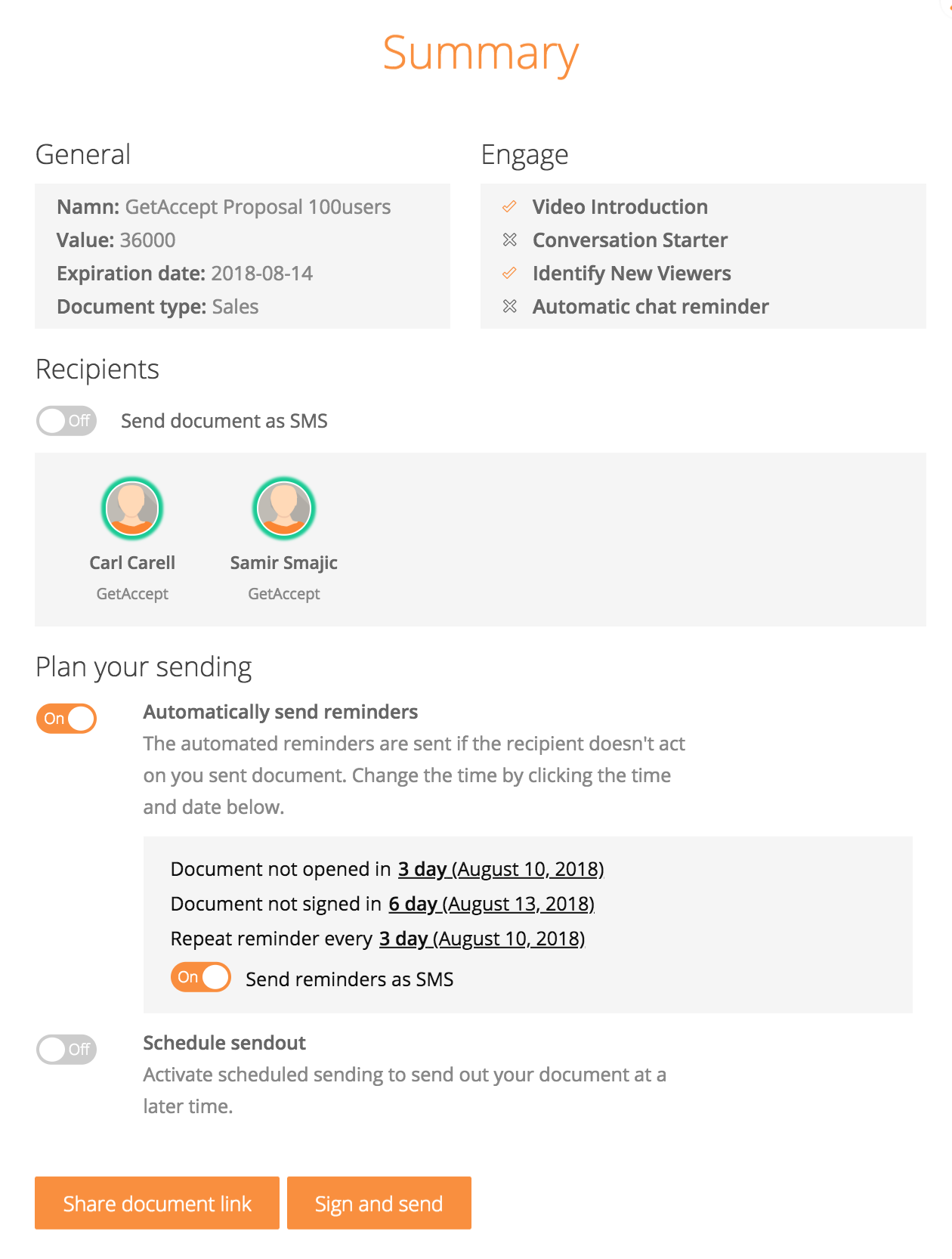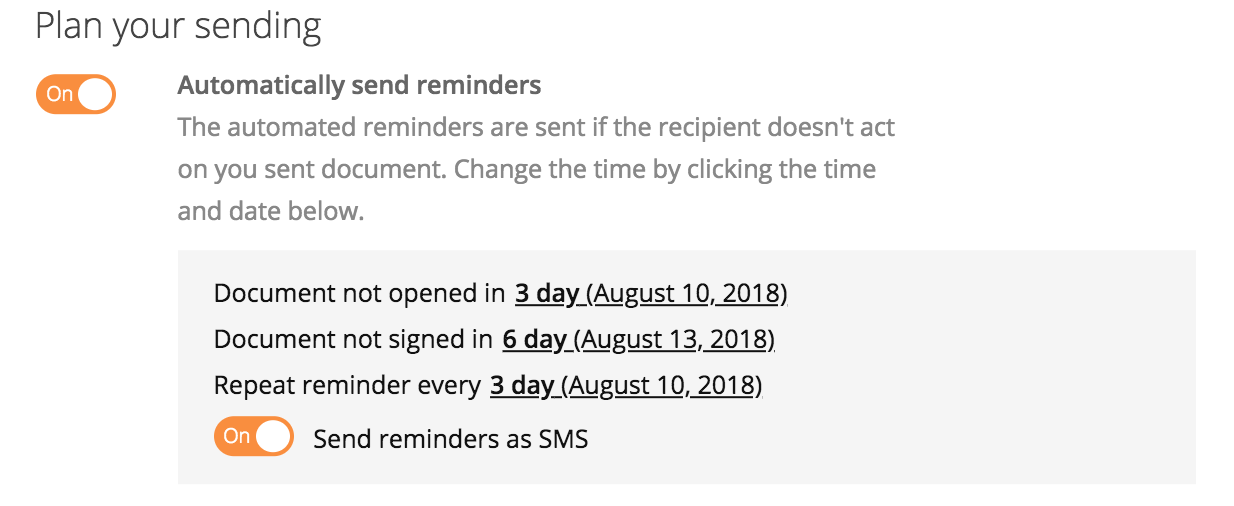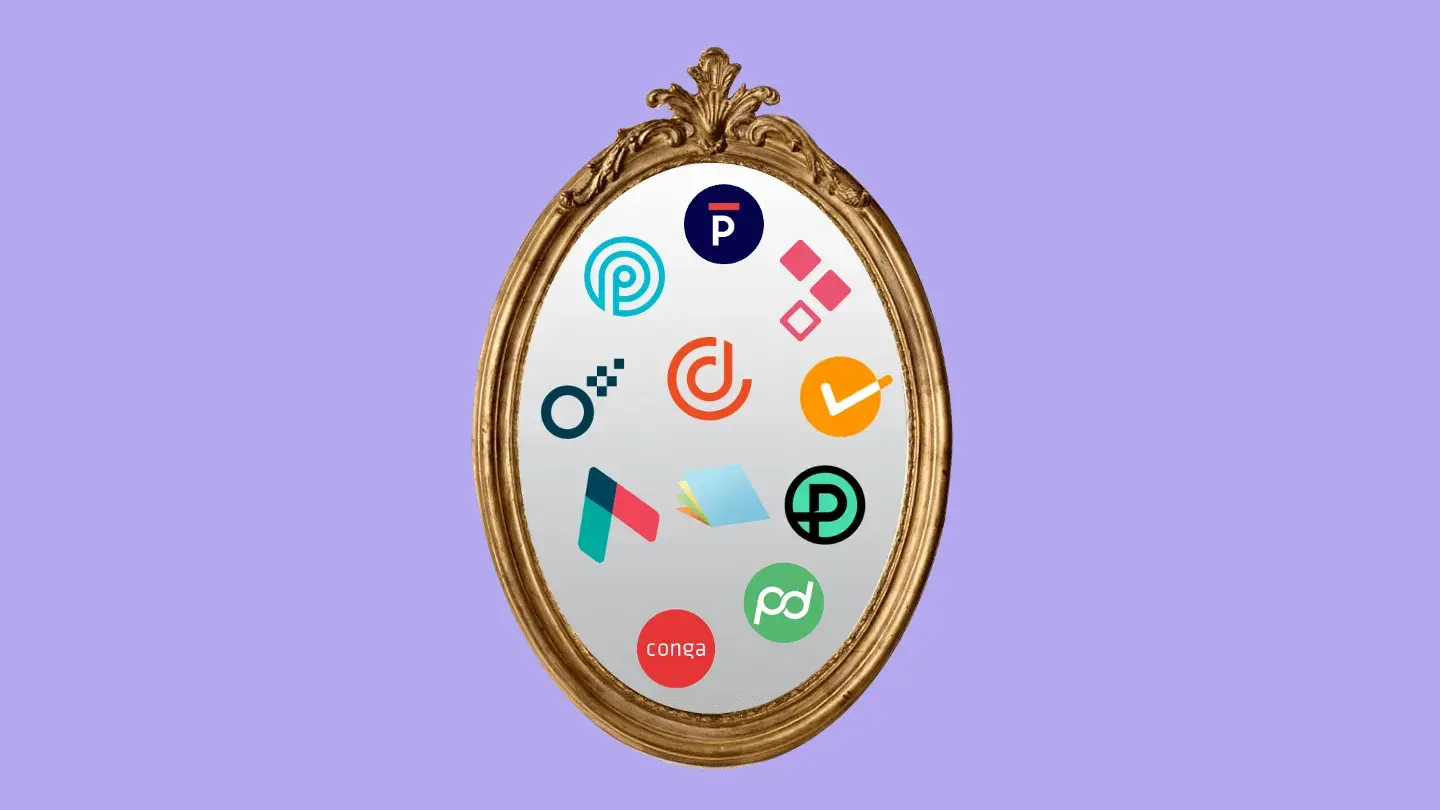There are many new things we have released:
- A new, faster, and more modern iOS App
- Google Docs editable documents built-in to GetAccept
- New integration with Microsoft Dynamics 365
- A pre-send summary with a detailed overview of your send out
- Automated SMS reminder workflows
- And a lot of other small changes that will help you with you document workflow
Let’s dive in!
A New iOS App
Our iOS app has been extremely popular with our users! To make it even better, we have improved the app with a cleaner user interface and more features to make users even more effective when working from their mobile device.
.webp?width=800&height=452&name=mobile-new-ios-app%20(1).webp)
Re-design
The look and feel has been changed to incorporate a more modern design, making it easier to find the information you are looking for. Recipients are now viewable in the documents list, making it easier to find the document you're look for. If you click on a document from the list, you will now have a better overview of the content and can open it in your phone browser.
5x faster video upload
Many of our customers use the app to record and attach videos to their documents. We've managed to increase upload speed by 5x by compressing and adapting the quality of the videos. No more waiting for larger videos to upload! Download the new app here
Google Docs Built-In to GetAccept
This integration is the most exciting and amazing integration we have released to date. If you're looking to streamline your document creation workflow, you should look into adapting the Google Suite (Docs, Slides, Sheets) and integrating with GetAccept. You'll be able to host your Google Docs as templates and edit them in anyway you'd like; updating the document before sending it. If you've already delivered the document to the recipient, you can now unlock it and make any changes before it is signed. Read more about our Google Docs integration here
Microsoft Dynamics 365 Integration
If you are running on Microsoft Dynamics 365 you can now integrate GetAccept into your workflow. Send document directly from Microsoft, list document statuses, and view document analytics on any record in Dynamics 365.
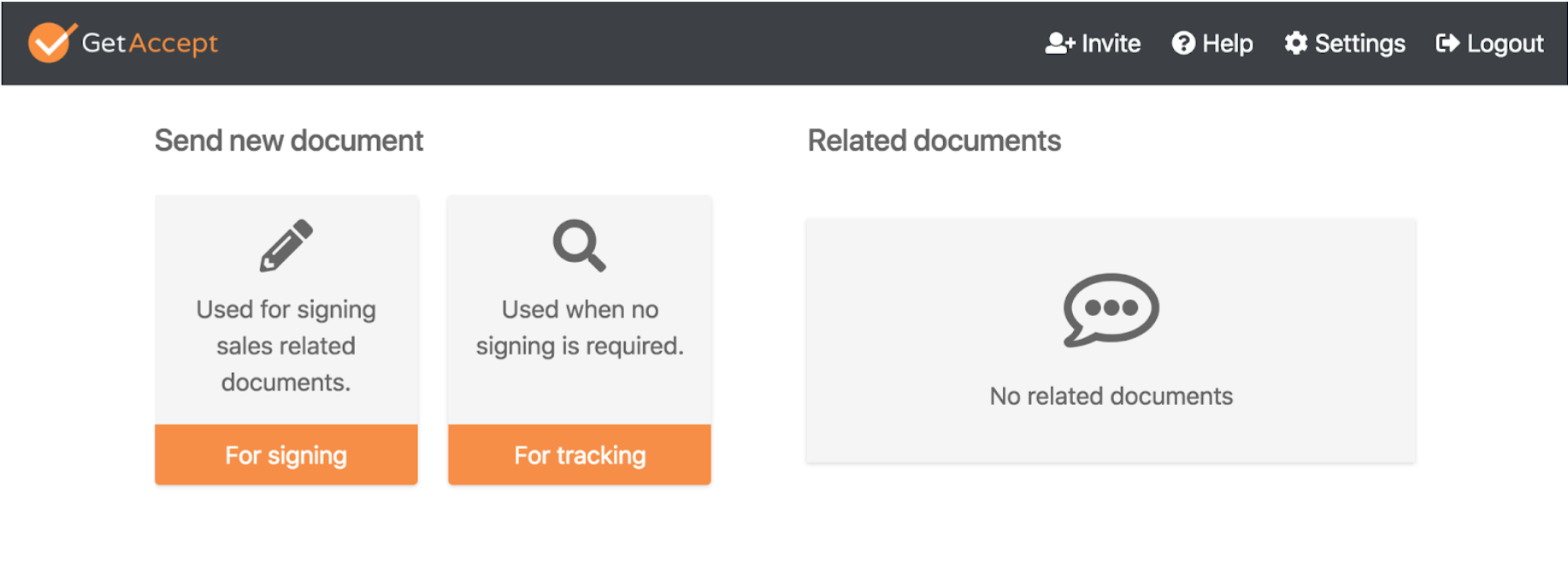
Send Chat Reminders as Emails
We know for a fact that chat drives more engagement! Chat messages sent to recipients convert 38% better than generic reminders. Now you can automate a chat message to be sent via email to the recipient if they haven't opened the document within 24 hours. Try it out!
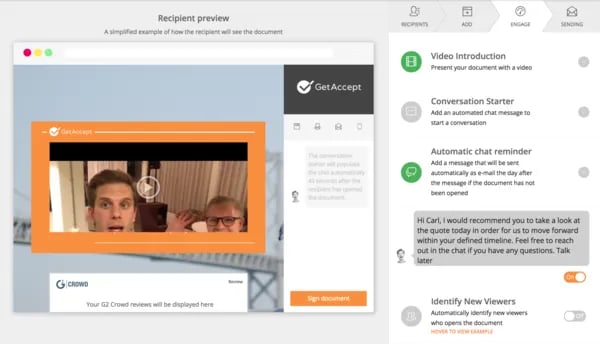
Send-Out Summary
To help you understand what will happen when you click the "Send" button, we've added a summary page that gives an overview of what you've included in the send out, which features you've enabled, and who you are delivering it to. The summary page will also analyze the send out and inform you if you've missed any steps. Everything to make it more intuitive for our users!
Send SMS Reminders Automatically
You can now enable automated SMS reminders on each document. This is a great feature to use if your recipient doesn’t open the document sent to their email. Enable it in the last step before delivering the send out.
Other Fixes
Company Name Field Moved to the Recipient
Instead of entering the company name on the document you will now add it to each recipient. For those who use GetAccept templates with the merge field {document.company_name}, you will need to replace this with the merge field {recipient.company_name}.
Choose Sender Name
You can now set a default universal sender name on SMS and emails and also choose to send all emails from one unique email address. Go to Settings > Document Settings and set up your send out details. (SMS sender name is only available in some specific countries).
Faster List Load Time
All document lists are now capped to load 250 at a time, though you can always choose to load more. This will dramatically improve the load time.
Disable Send Outs on Specific Users
Disable specific users from delivering send outs in the web interface. This can be used to stop users from sending in the web interface and push them to use an integration instead.
If you have any questions about the tool or any of the settings check our FAQ .
Give these new features a try and let us know what you think!