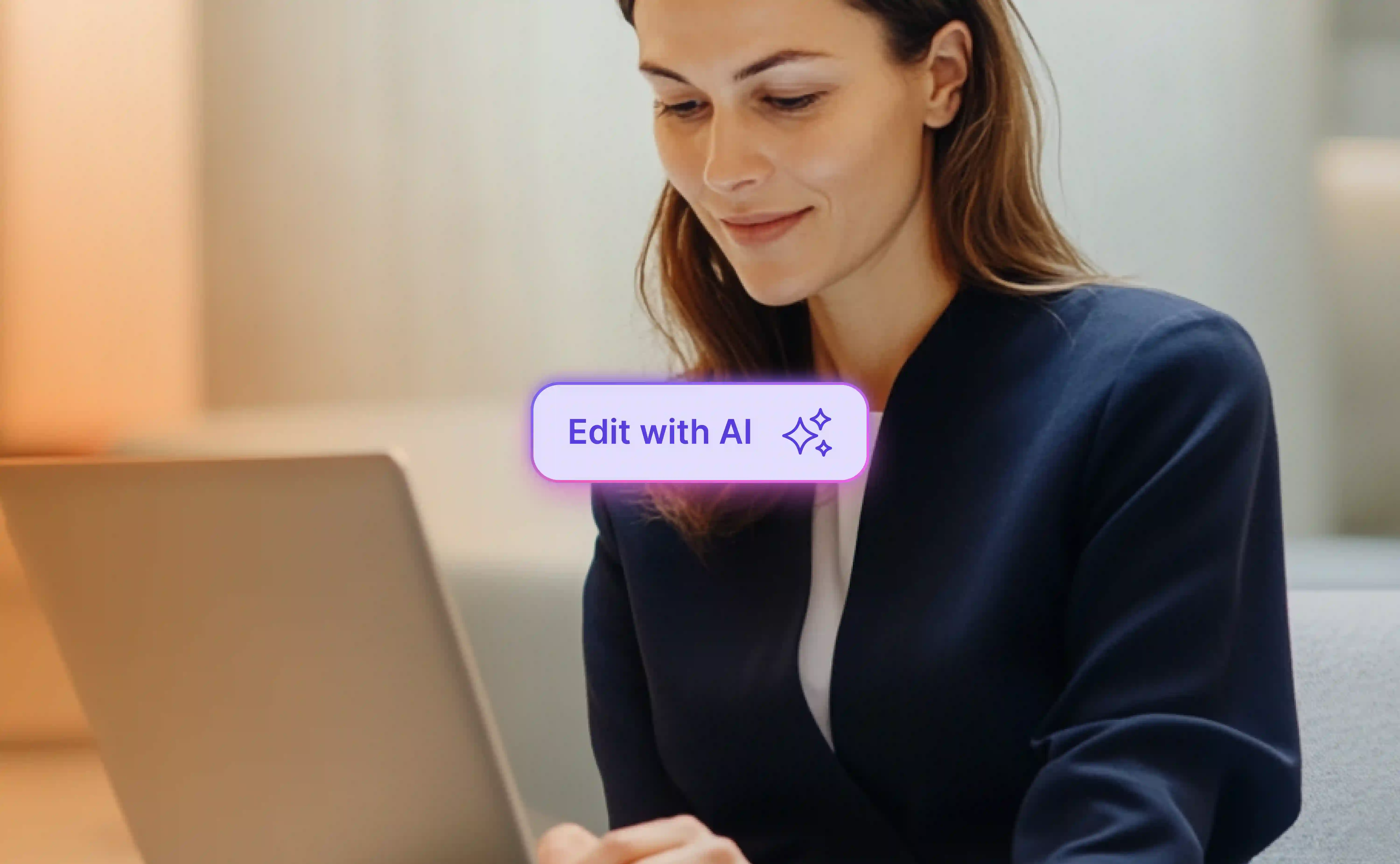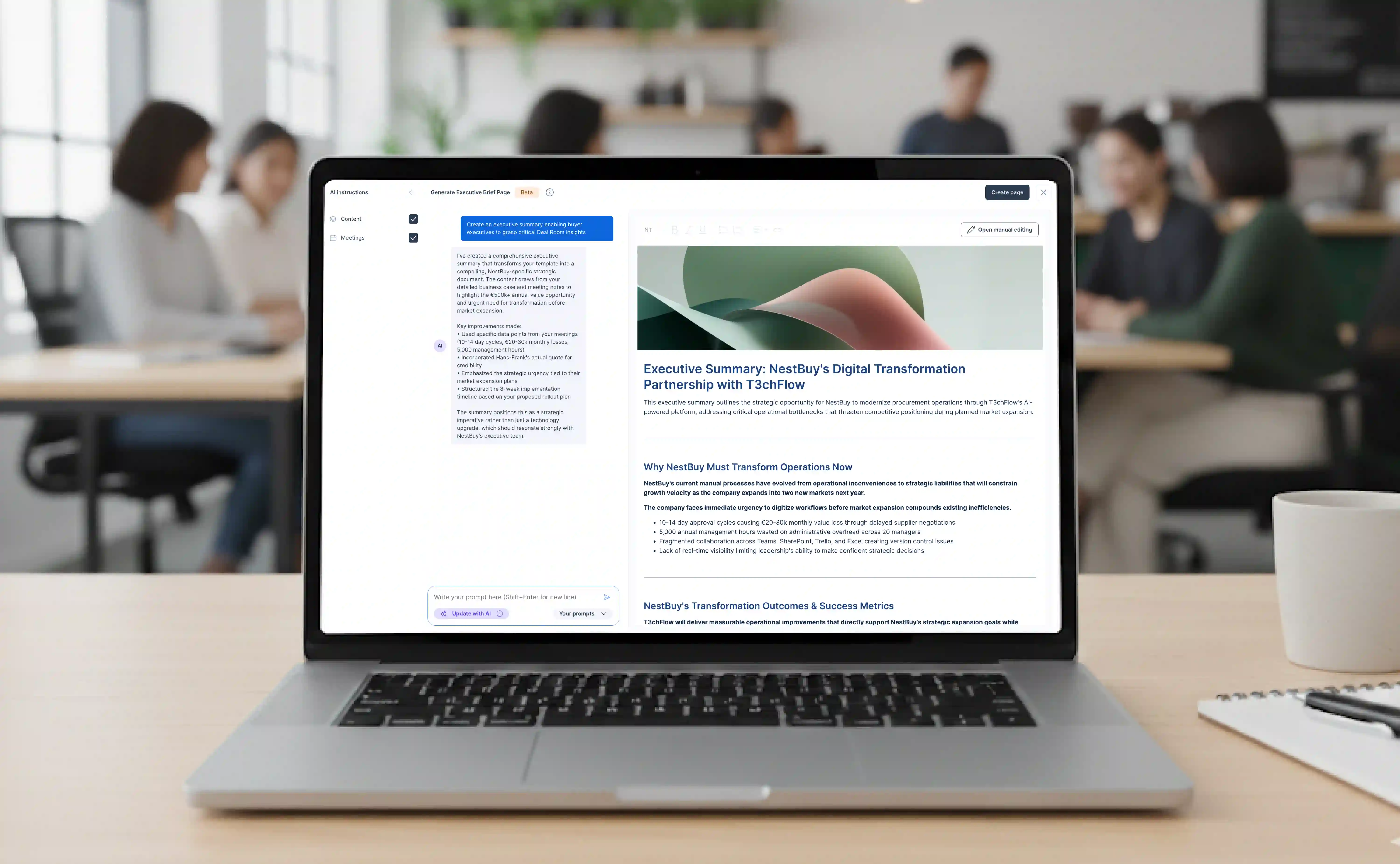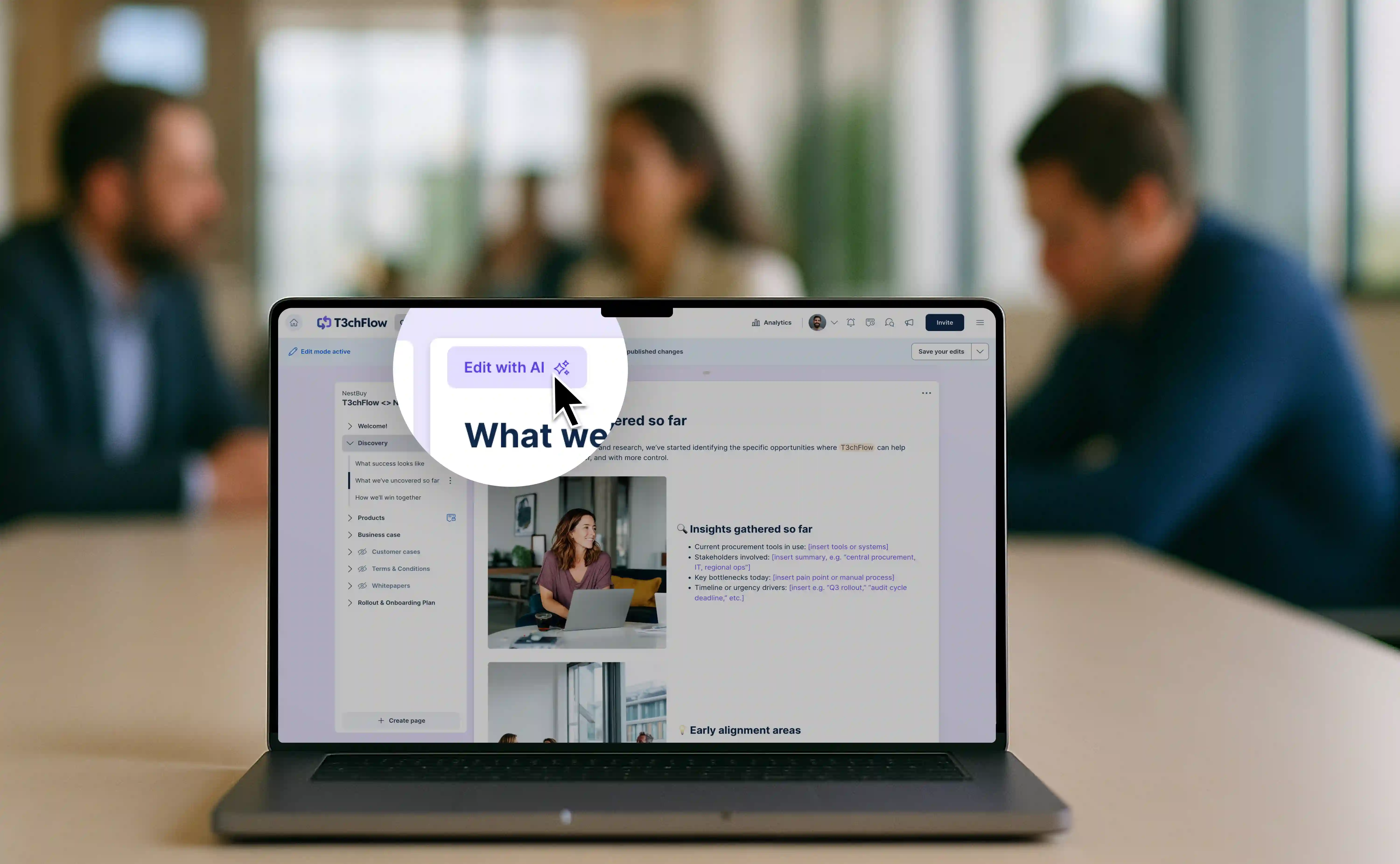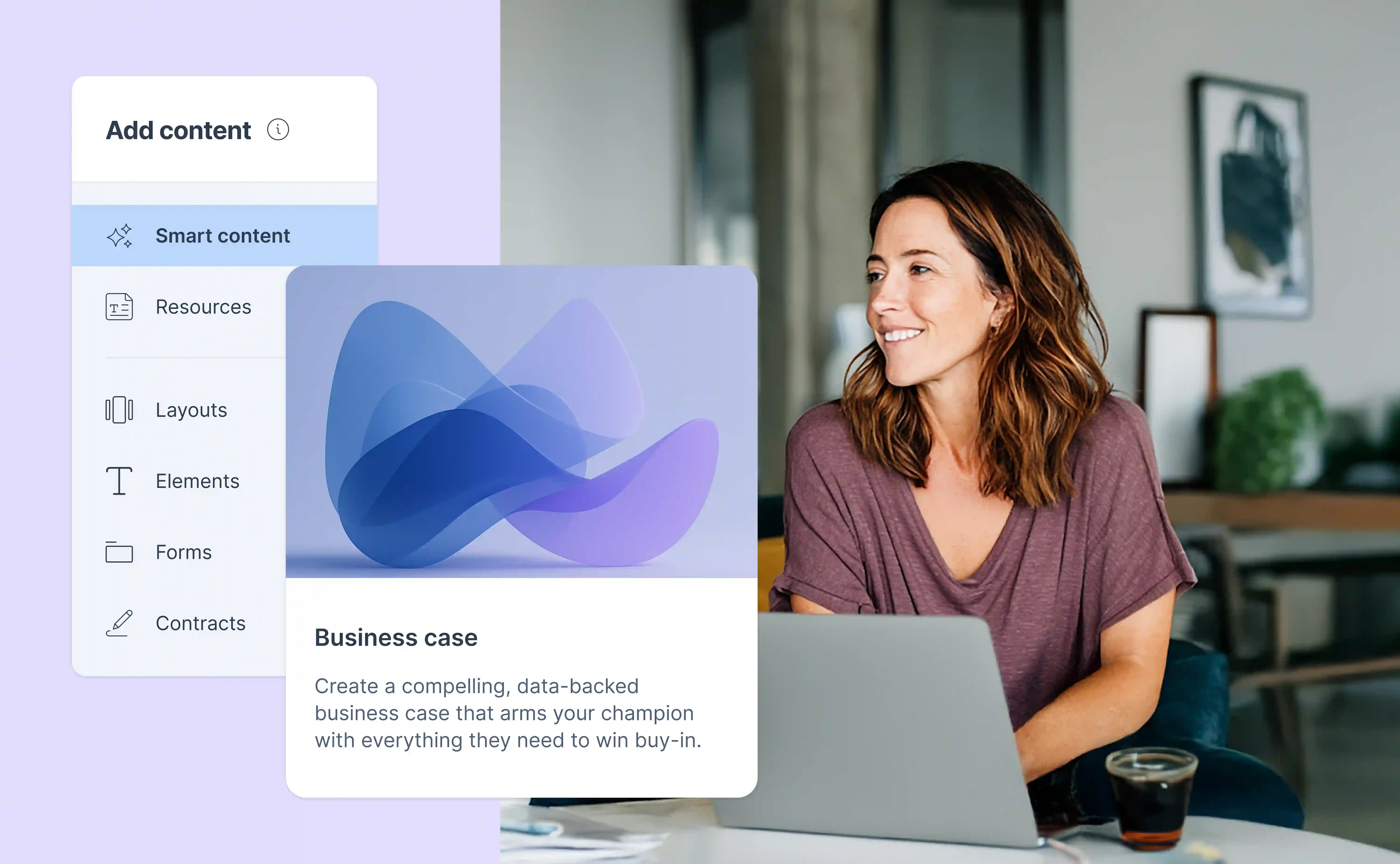Sales reps know the drill: meetings end, inboxes pile up, and the next thing you know, hours are spent rewriting notes, summarizing calls, and updating sales content.
GetAccept AI is designed to take the busywork off your plate, but like any AI, it works best when it has the full picture of the deal. These practical tips help you leverage GetAccept AI to create sharper, more relevant content fast, while keeping the buyer experience smooth and professional.
Upload meeting transcripts
Ever tried summarizing a meeting and building a business case from memory? Details get lost, priorities get muddled, and important action points slip through the cracks.
With GetAccept AI, you don’t have to rely on memory. Uploading meeting transcripts gives the AI a front-row seat, capturing every insight and nuance. The result? Summaries, action points, and content that reflect exactly what was discussed, freeing you to focus on the conversation itself instead of the follow-up.
Add your company info to the AI knowledge base
Generic AI content can feel… well, generic. To make your outputs professional, on-brand, and aligned with your methodology, feed your company information into the AI knowledge base. This can include your offerings, positioning, messaging guidelines, and other relevant context you want the AI to consider.
With RAG (retrieval-augmented generation), the AI actively pulls from this company-specific knowledge whenever it generates content. That means your business cases and discovery summaries are accurate, consistent, and tailored to your sales approach — while still leaving room to personalize for each buyer.
Think of it as giving the AI a detailed playbook: it can pull exactly what’s needed for the task at hand, keeping outputs professional, consistent, and highly relevant.

Select buyer company during setup
Each buyer is different, and content needs to reflect that. By selecting the buyer company when you create a Deal Room, the AI automatically pulls relevant context: logo, name, domain, and – most importantly – detailed company information.
This ensures the AI content is naturally tailored to that specific buyer, giving your messages a personal, relevant touch without extra effort.
.webp?width=6000&height=3704&name=ai_smart_content%20(1).webp)
Keep the Deal Room updated as the deal evolves
Deals evolve, and so does your content. The “Update with AI” button makes it easy to refresh sections of your Deal Room based on the latest meetings, decisions, and insights.
Whether you’re revising an entire section or just a few key points, AI ensures your content stays aligned with the buyer’s current priorities — keeping your messaging consistent and your deal moving forward.
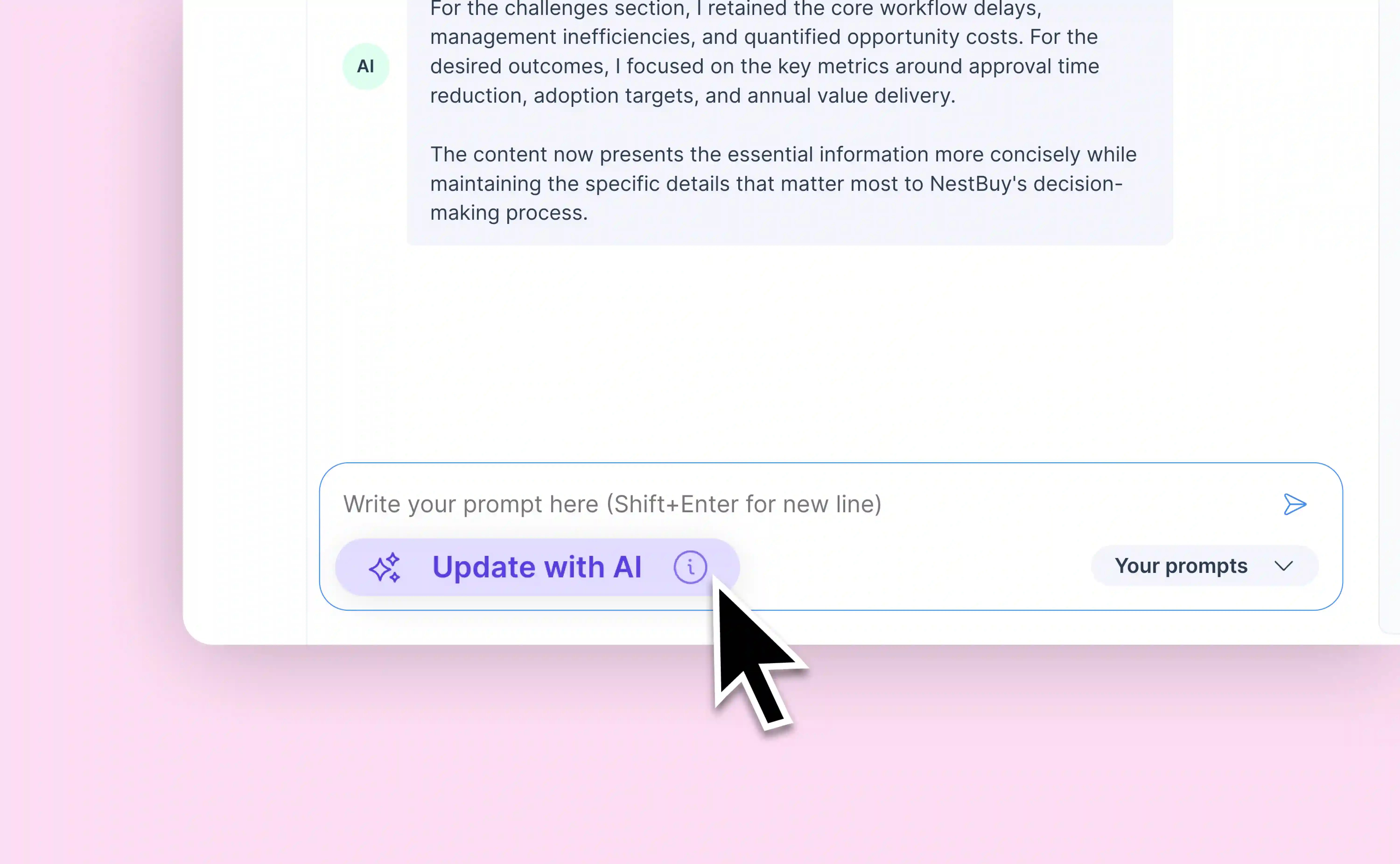
Use pre-saved prompts for consistent quality
Pre-saved prompts provide helpful guidance on tone, style, and structure. They make it easy for teams to generate content that is consistent, professional, and aligned with your sales process, while still leaving room for personalization.
Available now (beta)
By incorporating these practices, you’ll get the most out of GetAccept AI — sharper, more relevant content, faster. These small steps make it easier to work efficiently, create professional outputs, and keep the buyer experience smooth and consistent.
Start experimenting with these tips today and see how AI can help make your sales workflow smarter and simpler.
AI-powered Smart Content is available today in Deal Rooms and Contracts (beta). Smart Content templates are currently exclusive to Deal Rooms, with Contracts supporting the natural language editor.
We’re rolling out AI-powered Smart Content in early access through the end of 2025. This is just the beginning, and we’ll continue to evolve and improve its functionality with your input. To help shape what’s next, please share your feedback with your Customer Success Manager or support representative as we make regular improvements.
👉 Looking for more guidance? Check out this help article to see how to optimize your AI workflow.
-1.jpg)