Meeting with someone via video isn’t always straightforward. Research from Harvard Business Review showed that during online conferences, participants were almost always doing other things than listening in. Video is one of the few secret weapons available to sales people; allowing you to monitor the quality of the conversation authentically. Below you will find 7 tips on how to make sure that you can continue to sell through video in these remote times.
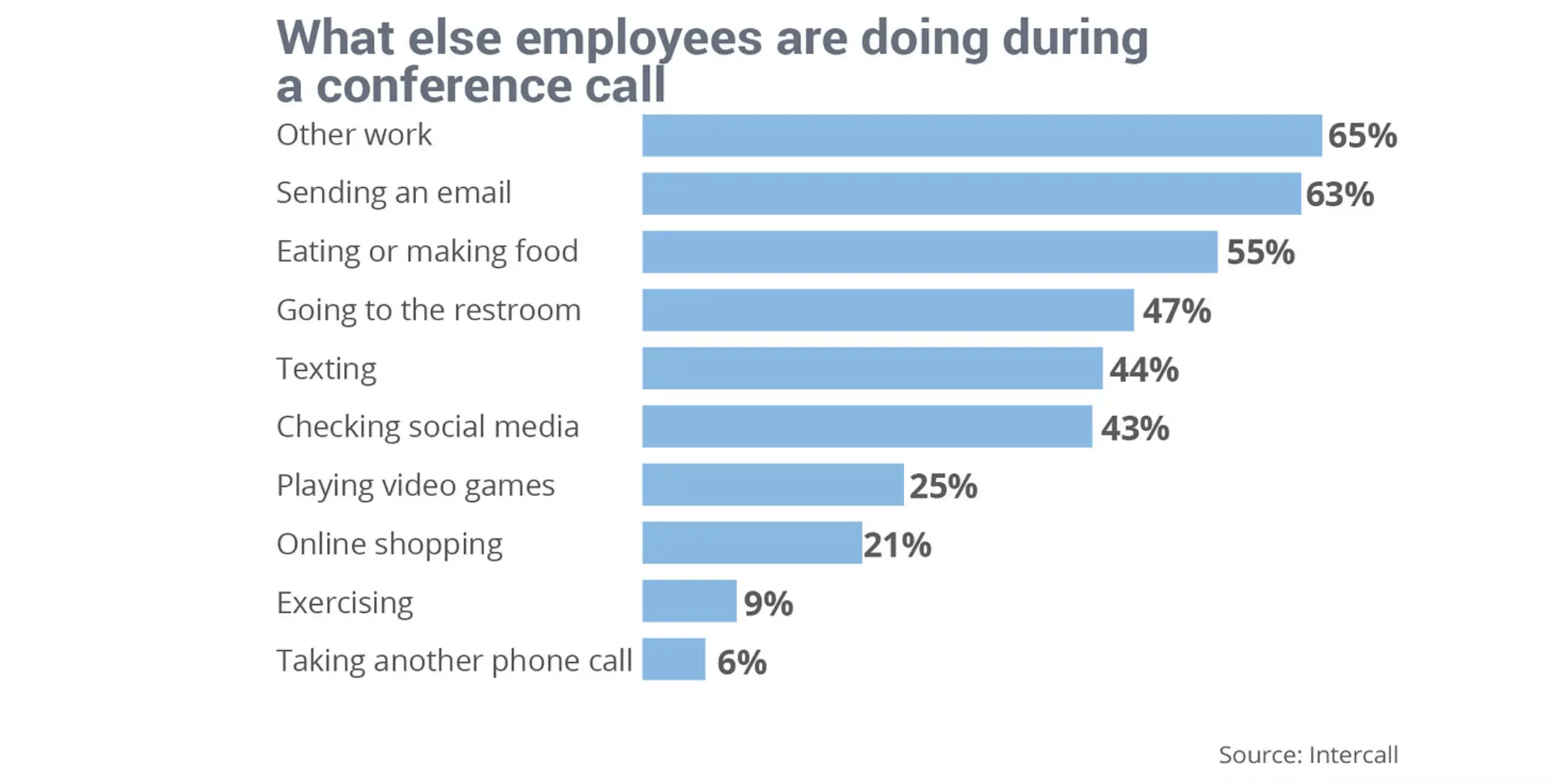
Quality hardware is key to selling through video
The three things you need to conduct quality conversations via video in sales:
Microphone: Good sound is key, invest in a headset with a noise cancelling microphone to ensure minimum distraction from your surroundings
Headset: If you can’t use a speaker, we recommend a headset with an “on-ear” design instead of “over-ear” headphones. Noise cancelling can also be a bother as it can cause you to talk louder than normal so be careful if you have this feature turned on.
Webcam: If you have a home office, invest in a proper HD webcam. If you use your computer's built-in webcam make sure to clean the lens and sit in a room with proper lights.
- Live link access
- Tracking and insights into deal progress
- Real-time buyer communication
Invite to a video meeting
If you want your attendees to join with video, make sure to state that it is a video meeting explicitly in the meeting description. If not, they will not be ready for it and will be less engaged whilst participating . Even a soft statement like, “it will be nice to see you” in the invite can create a positive atmosphere around a potential video interaction. Also, most meeting clients will insert dial-in instructions by default; if you’d like to increase your rate of mutual video exchange - delete these from the invite or disable them in the settings.
Set the stage
Take a look at the environment where you’ll be during the video conference to ensure you have a professional looking backdrop. Your customers will likely (if just subconsciously) make judgements based on the surrounding milieu. Here are three factors to consider when setting the stage for your call:
- Light: First rule, never position yourself with a window in the background, this will make your face look like a silhouette. Consider whether the room is too bright or too dark, which may cause you to appear backlit or washed-out. Make adjustments like changing the angle of the screen or adding additional lighting sources.
- Sound: Eliminate background noise from phones, equipment and other people nearby. Don’t forget to eliminate computer noise, such as message notifications and mute yourself if you are taking notes, keystrokes can be very loud, especially if you use the built-in microphone (which you should avoid).
- Clutter: The background is also included in the video call so make it look nice!. If there are empty coffee cups in the background, clear them away. If you have distracting artwork on the wall, take it down for the duration of the video call. If you are using your bedroom, make the bed!
Guarantee a good internet connection
You can’t buy from anyone you can't hear or understand, that's a fact! If possible, plug in an ethernet cable to ensure you have a hard wired connection when conducting sales meetings online to avoid any wifi disturbance. If you have to use Wifi, make sure to sit close to the access point/router and avoid having other people taking available bandwidth. If you want to find a good spot for your wifi, use your smart phone and combine it with a speed test like http://speed.googlefiber.net/. Walk around the room and test the internet connection.
Use your body language and analyze other participants.
Video can allow you to utlize gestures which build trust and rapport whilst perception of the mannerisms of your prospect can help to inform your next step in the deal process. At the very minimum, always have a smile ready as it makes the conversation more friendly. If a colleague is also attending from your side, have one of you more responsible for analyzing the prospect. Watch how they react - are they nodding, how do they react when you mention price, do they smile or do they lean back and cross their arms? All these small gestures will tell you more about how to move the conversation forward.
Clean up your screen (if you screen share)
If you are a person who has a ton of windows open; the whole desktop filled with icons - then you need to clean up that space before you show it to someone else. Just because you can navigate that “structured mess” doesn’t mean that others will. Impressions are everything and you will lose credibility by appearing unorganized and messy. Instead be sure to clean up, have an demo environment or if you are only sharing one part, let's say a certain tab in the browser, use the functionality to share that tab exclusively.
Use your screen to summarize
As a final step, instead of taking your notes away from the meeting - try crafting a summary slide with your prospect before the meeting ends via a screenshare. The advantage of this is that both parties can create mutual buy-in to forge the next steps ahead. In order to share the summary, it could be beneficial to use a tracking tool contained in a platform like GetAccept so that you can monitor when buyers are interacting with the materials and also communicate with them as the revisit the content via live chat and video.


